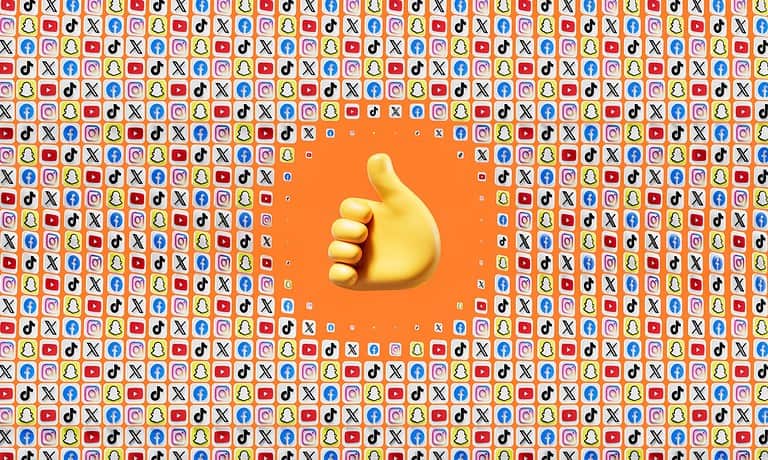Adding music to your Facebook profile is a great way to share what’s going on in your life or what you’re thinking about, and Facebook makes this possible. There are several ways to incorporate your favorite tunes into your online presence. Whether you prefer a curated playlist on your profile, sharing spontaneous music moments, or adding a soundtrack to your visual stories, there’s an option to match your style. Let your music speak volumes about you on Facebook! If you’re having trouble adding your favorite tunes to your Facebook profile, you’re not alone. This helpful guide will assist you in diagnosing and fixing the most common issues, so you can get your soundtrack back on track!
Setting the Mood: How to Add Music to Your Facebook Profile
Facebook isn’t just for connecting with friends and family anymore; it’s also a platform where you can express your personality and tastes, including your love for music. Let’s explore the different ways you can infuse your profile with your favorite tunes.
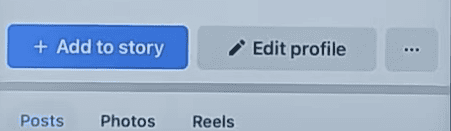
The “Music” Section on Your Profile
This is the most direct way to showcase your musical preferences. Here’s how:
- Go to your Facebook profile.
- Click on the “Edit Profile” button.
- Scroll down and find the “Music” section.
- Click “Add Music” and search for your desired songs or artists.
- Select the songs and click “Save.”
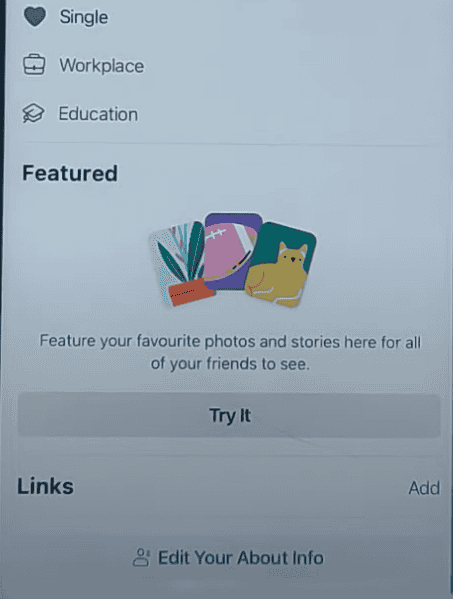
Visitors to your profile can then see and listen to your selected tracks.
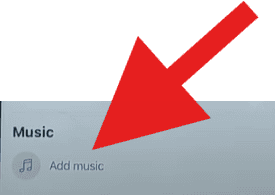
Sharing Music Posts
If you’re grooving to a tune on Spotify, Apple Music, or another service, share it directly to your timeline:
- While listening, find the “Share” option.
- Choose to share to Facebook.
- The song will appear as a post, allowing friends to check it out.
Music Stickers in Stories
Add a soundtrack to your visual stories:
- Open the Facebook app and tap “Create Story.”
- Choose a photo/video or blank background.
- Tap the “Stickers” icon.
- Find and select the “Music” sticker.
- Search for and select your song.
- Customize the sticker and share your story.
Table: Music on Facebook – A Quick Comparison
| Method | Description | Pros | Cons |
|---|---|---|---|
| Music Section | A dedicated area on your profile to list favorite songs. | Permanent display, easy for visitors to find. | Limited song previews. |
| Music Posts | Sharing songs directly from streaming services. | Full song playback, showcases current listening habits. | Can clutter your timeline. |
| Music in Stories | Adding songs to photos or videos in your story. | Creative and engaging, perfect for sharing experiences. | Temporary, limited to story viewers. |
Remember: Music availability might vary depending on your region due to licensing agreements.
Troubleshooting Facebook’s Music Feature
Are you having trouble adding music to your Facebook profile? Don’t worry, it’s a common issue with a few possible solutions. Let’s get your tunes playing on your profile in no time!
Common Causes and Solutions
Here’s a breakdown of why you might be unable to add music to your Facebook profile, along with fixes:
| Issue | Solution |
|---|---|
| Outdated App | Update the Facebook app to the latest version. Old versions may not support the music feature. |
| Using Web Browser | The music feature is currently only available on the Facebook mobile app (iOS or Android). |
| Regional Restrictions | The music feature might not be available in your region yet. Facebook often rolls out new features gradually. |
| Privacy Settings | Check your profile’s privacy settings. Make sure the option to add music to your profile is enabled. |
| Temporary Glitches | Sometimes, a simple restart of the app or your device can fix the issue. Try closing and reopening the app, or restarting your phone/tablet. |
| Account Issues | If none of the above solutions work, there might be a problem with your Facebook account. Try logging out and back in, or contact Facebook support for further assistance. |
Additional Tips
- Clear App Cache: If you’re still having trouble, try clearing the cache of the Facebook app. This can sometimes resolve technical issues.
- Check Internet Connection: A stable internet connection is necessary for adding music to your profile. Ensure you have a good signal or Wi-Fi connection.
- Be Patient: If the music feature is newly released in your region, it might take some time for it to appear on your profile.
If you’re still unable to add music after trying these solutions, reach out to Facebook support for further assistance. They can help you troubleshoot any specific issues you might be facing.
Facebook Profile: Troubleshooting Music Issues
| Problem | Possible Cause | Solution |
|---|---|---|
| Music option missing | * Feature not available: Adding music to profiles is only available on the Facebook app for Android, iPad, and iPhone. It’s not possible on the web version. It’s also not available in every country/region and there are rumors it’s being phased out. | * Switch to the app: Open the Facebook app on your mobile device and try adding music there. |
| * Outdated app: Using an older version of the app might lack the music feature. | * Update the app: Check the App Store or Play Store for updates to the Facebook app. | |
| * Limited account: Some Facebook accounts, like those for businesses or organizations, might not have the music feature enabled. | * Contact Facebook support: If you believe your account should have access to music, reach out to Facebook support for assistance. | |
| Music not saving | * Connection issues: A weak internet connection or data limitations could prevent the music from saving. | * Connect to a strong Wi-Fi network or ensure you have enough mobile data available. |
| * File format: Facebook only supports MP3 and AAC audio files. | * Convert your music to a compatible format: Use a free online converter or audio editing software to convert your music to MP3 or AAC. | |
| * File size: Music files larger than 5MB might not be accepted. | * Compress your music file: Reduce the file size of your music using an audio compressor to fit within the 5MB limit. | |
| Other issues | * App glitch: Temporary bugs or glitches in the app can sometimes cause problems. | * Restart the app: Close and reopen the Facebook app. |
| * Phone storage: Running low on storage space on your phone could affect the app’s functionality. | * Free up storage space: Delete unused apps, photos, or videos to make room for your music. | |
| * Account issue: In rare cases, there might be an underlying issue with your Facebook account. | * Contact Facebook support: If none of the above solutions work, reach out to Facebook support for further assistance. |
Additional tips:
- Try adding a different song to see if the issue is specific to a particular file.
- Make sure your music files are DRM-free, as copyrighted music cannot be added to Facebook profiles.
- If you’re still having trouble, search online forums or communities for help from other Facebook users.
Key Takeaways
- Solving Common Issues: Strategies for addressing difficulties in adding music to Facebook profiles.
- Enhancing Profiles with Music: Tips for personalizing Facebook profiles with music.
- Latest Trends and Developments: Insights into Facebook’s evolving music features.
Solving Common Issues in Adding Music to Facebook Profiles
Reasons for Inability to Add Music
It’s not uncommon for users to encounter issues when trying to add music to their Facebook profiles. This might be due to a variety of reasons, such as:
- Outdated Facebook App: Using an older version of the app can hinder access to newer features, including music additions.
- Cache-related Issues: A cluttered cache can cause the app to malfunction.
- Platform Limitations: Certain devices or platforms may not support this feature.
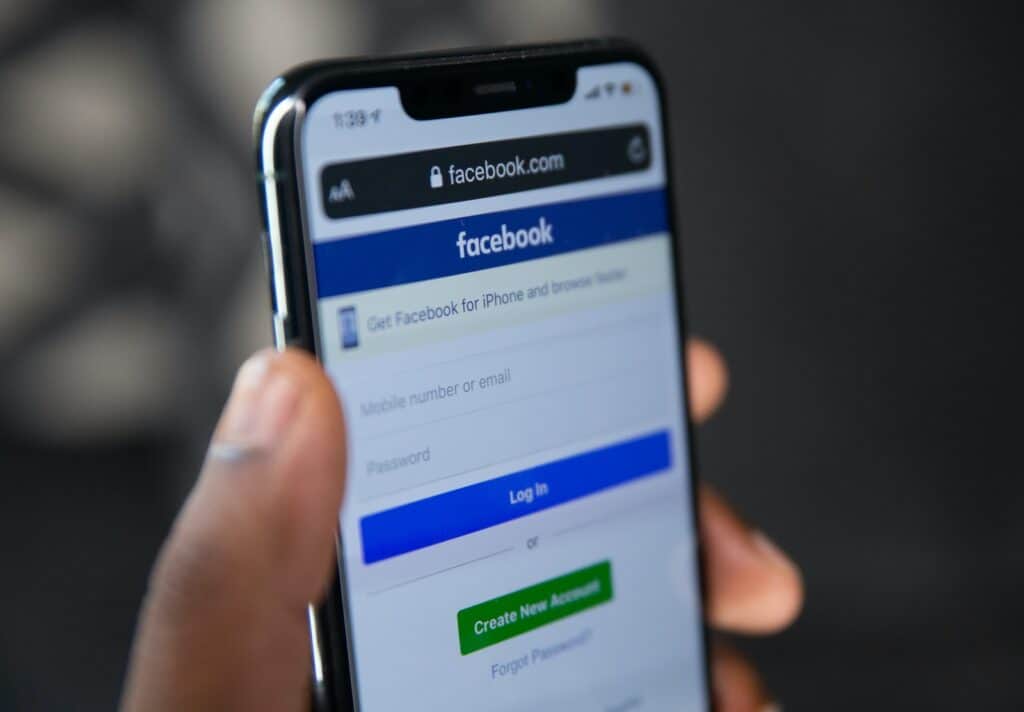
Clearing Cache for Smoother Functioning
A straightforward solution to many app-related issues is clearing the app’s cache. This simple step can often restore functionality and allow users to add music to their profiles.
App Updates: Ensuring Seamless Experience
Regularly updating the Facebook app is crucial for accessing the latest features and bug fixes. This can resolve issues related to music integration.
Browser Access: An Alternative Approach
If the app fails, trying to add music through a web browser can be an effective workaround.
Reinstallation: A Fresh Start
Uninstalling and then reinstalling the Facebook app can sometimes resolve persistent issues, making the music addition feature accessible again.
Personalizing Facebook Profiles with Music
Add Music to Facebook Profile with the Music Option
Adding music to your Facebook profile is a way to express your personality and musical tastes. Here’s how you can do it:
- Accessing the Music Option: Navigate to your profile and select the music icon.
- Selecting and Adding Songs: Browse through the available songs and add your favorites to your profile.
Pinning Songs for a Personal Touch
Facebook also allows you to pin your favorite song to your profile, making it a prominent feature of your personal page.
Deleting Unwanted Songs
If you change your mind about a song, Facebook makes it easy to remove it from your profile. This can be done through the music settings on your profile.
Latest Trends and Developments in Facebook Music Features
Facebook continually updates its music-related features, offering users new ways to integrate music into their social media experience. Staying informed about these updates can enhance your overall Facebook usage.
Learn How to Add Music to Facebook Profile
Relevant YouTube Tutorials
- How To Fix Facebook Profile Add Music Option Not Showing
- Detailed Guide on Adding Music to Facebook Profile Bio 2023
- New Update: How to Put Music on Facebook Bio (2023)
Enhance Your Facebook Experience
Utilize the tips and insights provided here to seamlessly integrate music into your Facebook profile. Whether you’re facing technical issues or looking for ways to personalize your social media presence, these guidelines offer practical and effective solutions. Stay updated with the latest trends and leverage the full potential of Facebook’s music features.