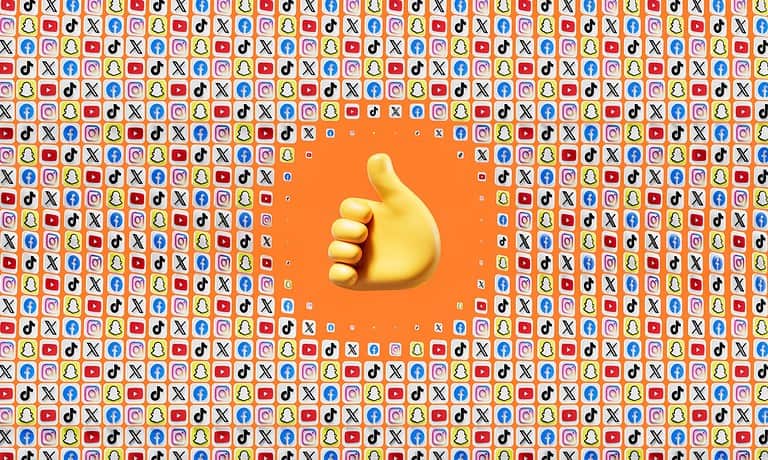Although Facebook doesn’t have a built-in download feature, these methods provide a workaround, ensuring you can keep your favorite videos close at hand, even without an internet connection. To download a Facebook video, you can use online tools, browser extensions, or apps that extract the video file from the platform. These methods allow you to save public videos shared on Facebook to your computer or mobile device.
Downloading Facebook videos is useful for various reasons. You might want to keep a funny clip, save an educational video, or preserve a cherished memory. By saving videos locally, you ensure access even without an internet connection.
Several easy-to-use options exist for downloading Facebook videos. FDownloader is a popular web-based tool that supports high-quality downloads up to 4K resolution. Browser extensions for Chrome and Firefox also offer convenient one-click saving. On mobile devices, specialized apps can grab videos directly from the Facebook app.
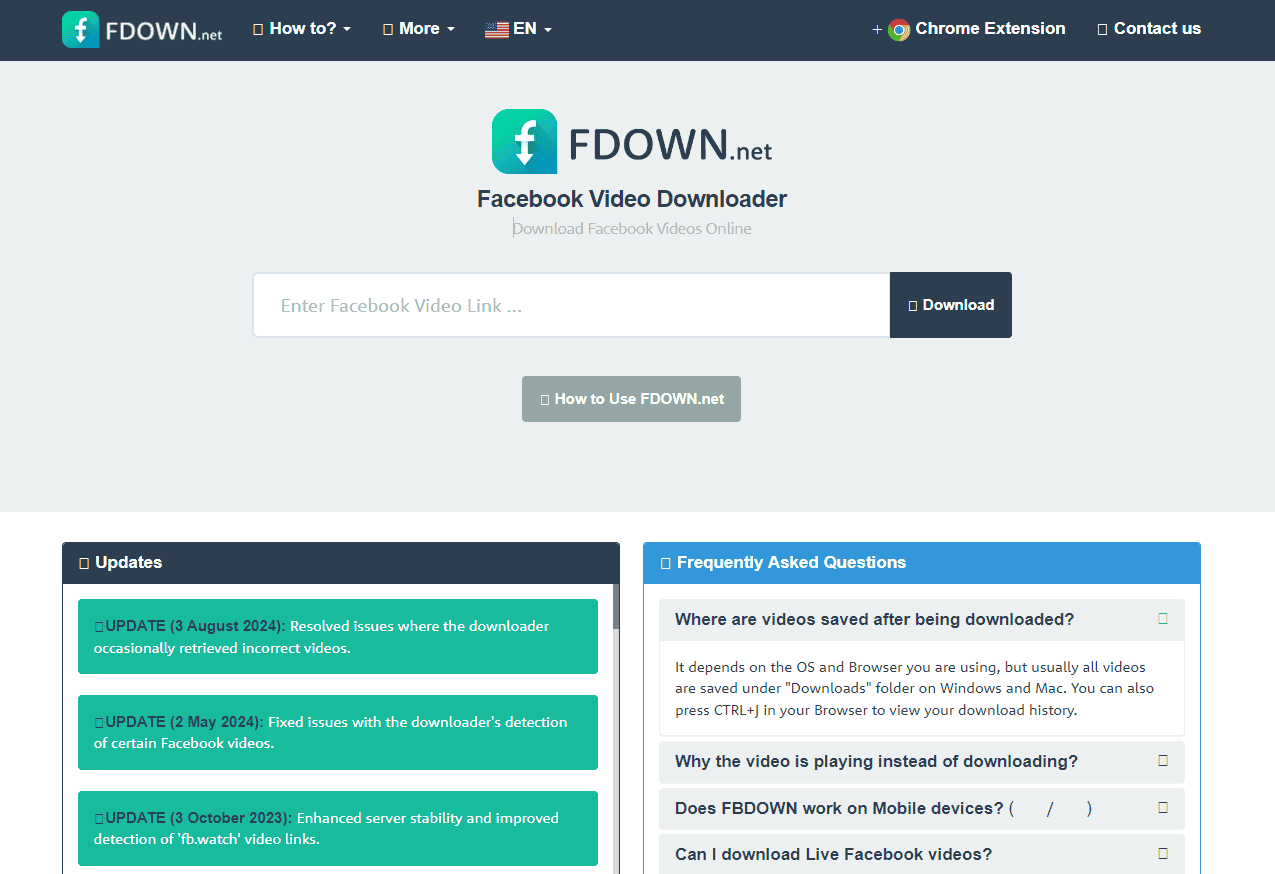
Unlocking Facebook Videos: A Guide to Downloading
While Facebook doesn’t offer a direct download button, there are ways to save videos for offline viewing. These methods work on both computers and mobile devices, ensuring you can enjoy your favorite content anytime, anywhere.
Using Online Downloaders
Several websites specialize in downloading Facebook videos. These tools are user-friendly and require no additional software.
| Website | Steps | Notes |
|---|---|---|
| FDown.net | 1. Copy the Facebook video URL. 2. Paste it into the website’s input field. 3. Click “Download.” 4. Choose the desired video quality. | Simple and efficient. |
| FDownloader.Net | 1. Copy the Facebook video URL. 2. Paste it into the website’s input field. 3. Click “Download.” 4. Select the preferred format and quality. | Supports various formats and qualities. |

Downloading on Mobile Devices
You can use third-party apps or browser tricks to download Facebook videos on your phone.
- Android: Several apps on the Google Play Store facilitate Facebook video downloads. Search for “Facebook video downloader” and choose a reputable option.
- iOS: You can use a mobile browser like Safari and follow the steps for online downloaders. Some third-party apps might also be available on the App Store.
Important Considerations
- Copyright: Respect copyright laws and only download videos for personal use.
- Privacy: Be mindful of privacy settings when downloading videos from other users.
- Security: Use trusted websites and apps to avoid malware or phishing scams.
Key Takeaways
- Facebook videos can be downloaded using online tools, browser extensions, or mobile apps
- Saving videos allows offline viewing and preserves content you want to keep
- Choose a download method based on your device and preferred level of convenience
Understanding Facebook Video Downloads
Facebook video downloads involve several considerations. Users must navigate legal and technical aspects to save videos from the platform.
Facebook’s Policy on Video Downloading
Facebook does not provide an official way to download videos directly from its platform. The company aims to protect user content and copyright. This policy helps prevent unauthorized sharing of videos.
Facebook’s terms of service prohibit downloading content without permission. Users who want to save videos should get consent from the video owner. Some public videos may allow downloads through third-party tools.
Facebook offers a “Save Video” feature. This option lets users bookmark videos to watch later within the app. It does not download the actual video file to a device.
Video Quality and Format Considerations
Video quality varies when downloading Facebook videos. The original upload quality affects the download quality. Higher resolution videos take up more storage space.
Most Facebook videos use the MP4 format. This format works on many devices and media players. Some third-party tools may offer different format options.
Video length impacts file size. Longer videos create larger files. Users should check their device storage before downloading.
Facebook compresses videos during upload. This can reduce the quality of downloaded videos. The compression helps videos load faster on the platform.
Some download tools let users choose between standard and HD quality. HD videos have better clarity but larger file sizes.
Methods to Download Videos From Facebook
Facebook offers several ways to save videos for offline viewing. Users can choose from built-in features or third-party tools depending on their needs and preferences.
Using Facebook’s Save Video Feature
Facebook provides a simple method to save videos directly within the platform. This feature allows users to store videos for later viewing without downloading them to a device.
To save a video:
- Find the video you want to save
- Click the three dots (…) next to the video
- Select “Save video”
Saved videos can be accessed in the “Saved” section of your Facebook account. This option is ideal for users who want quick access to videos while staying within the Facebook ecosystem.
Keep in mind that this method doesn’t download the video file to your device. It simply bookmarks the video for easy access later.
Utilizing Third-Party Websites
Third-party websites offer a way to download Facebook videos directly to your device. These services are often free and don’t require software installation.
To use a third-party website:
- Copy the URL of the Facebook video
- Go to a video downloader website (e.g., FDown.net)
- Paste the URL into the provided field
- Click the download button
The website will process the video and provide download links. Users can typically choose between different quality options.
Be cautious when using these services. Some may contain ads or pose security risks. Stick to reputable sites and always have up-to-date antivirus software.
Employing Browser Extensions
Browser extensions offer a quick way to download videos from Facebook. These tools add a download button directly to Facebook video players, making the process seamless.
Popular browser extensions include:
- Video DownloadHelper for Firefox and Chrome
- Social Video Downloader for Chrome
To use a browser extension:
- Install the extension from your browser’s web store
- Navigate to the Facebook video you want to download
- Click the extension’s download button next to the video
Extensions often provide options for video quality and format. They work on most Facebook videos, including those in groups and pages.
Desktop Software Solutions
Desktop software provides advanced features for downloading Facebook videos. These programs often support batch downloads and offer more control over video quality.
Some popular desktop software options include:
- 4K Video Downloader
- YTD Video Downloader
To use desktop software:
- Install the program on your computer
- Copy the URL of the Facebook video
- Paste the URL into the software
- Choose your preferred settings and download
Desktop software is ideal for users who frequently download videos or need specific format options. Many programs offer free versions with basic features.
Step-by-Step Guide for Downloading Videos
Downloading Facebook videos involves finding the video URL, picking a suitable tool, and following the download steps. These methods work for both desktop and mobile devices.
Locating the Video URL
To download a Facebook video, you first need its URL. On desktop, right-click the video and select “Copy video URL.” For mobile, tap the “Share” button and choose “Copy Link.” Some videos may not have a share option due to privacy settings.
Public videos are easier to download. Private or restricted videos often require special permissions or tools. Always respect copyright laws and the original creator’s rights when downloading content.
Choosing the Right Tool or Service
Several tools can help you download Facebook videos:
- Browser extensions
- Online converters
- Mobile apps
Browser extensions like Video DownloadHelper work well on desktop. For mobile, try apps like Video Downloader for Facebook. Online services like FDown.net offer a simple option that works across devices.
Pick a tool based on your needs and device. Look for one with good reviews and regular updates for safety.
Following the Download Process
Once you have the video URL and a tool, follow these steps:
- Copy the video URL
- Open your chosen download tool
- Paste the URL into the tool
- Select video quality (if given the option)
- Click the download button
- Choose where to save the file
Some tools may have extra steps. Always scan downloaded files for viruses before opening them. SaveFrom.net is a popular option that offers a straightforward process.
Remember, downloading may take time based on your internet speed and the video size. Be patient and avoid clicking multiple times.
Legal and Ethical Considerations
Downloading videos from Facebook requires careful attention to legal and ethical issues. Users must respect intellectual property rights and understand the difference between personal use and distribution.
Respecting Copyright and Ownership Rights
Facebook videos are often protected by copyright laws. Users should not download or share content without the owner’s permission. This applies to videos created by individuals, businesses, or organizations.
Responsible downloading involves:
- Checking the video’s privacy settings
- Looking for explicit sharing permissions
- Contacting the creator for approval
Some videos may have Creative Commons licenses. These allow sharing under specific conditions. Users should check the license terms before downloading or using the content.
Personal Use Versus Distribution
Downloaded Facebook videos should typically be for personal use only. This means:
- Watching offline
- Sharing with close friends or family
- Using for educational purposes
Distributing downloaded videos without permission can lead to legal issues. It may violate Facebook’s terms of service and copyright laws.
Users should avoid:
- Reposting videos on other platforms
- Using content for commercial purposes
- Claiming ownership of others’ work
If sharing is necessary, linking to the original Facebook post is often better than downloading and redistributing the video.
Frequently Asked Questions
Downloading Facebook videos to various devices involves different methods and considerations. Some techniques work across platforms while others are device-specific.
What are the steps to save Facebook videos to a phone’s gallery?
To save a Facebook video to your phone gallery, open the Facebook app and find the video you want. Tap the share button and look for a “Save Video” option. If this isn’t available, copy the video link. Then use a video downloader website in your mobile browser to get the video.
How can I download videos from Facebook directly to an iPhone?
For iPhones, use the Documents by Readdle app along with SaveFrom.net. Open Facebook and copy the video link. Paste this link into SaveFrom.net within the Documents app. Choose your preferred video quality and tap download. The video will save to your Files app.
What is the process for transferring Facebook videos to my computer?
To download Facebook videos on a computer, right-click the video and select “Show video URL.” Copy this URL. Visit a Facebook video downloader website and paste the URL. Select the video quality and click download. The video will save to your computer’s downloads folder.
Can I download Facebook videos on Android devices without using an app?
Yes, Android users can download Facebook videos without an app. Copy the video link from the Facebook app. Open a web browser and go to a Facebook video downloader site. Paste the link and tap download. The video will save to your device’s storage.
Is there a way to download Facebook videos to an iPhone camera roll?
To save Facebook videos to an iPhone camera roll, use an app like MyMedia. In Facebook, copy the video link. Open MyMedia and go to fdown.net. Paste the link and tap download. Once downloaded, save the video to your Photos app.
What should I do to download a Facebook video if I don’t want to use third-party apps?
If you prefer not to use third-party apps, try screen recording. On iPhones, enable screen recording in Control Center. On Android, use the built-in screen recorder or download one from the Play Store. Play the Facebook video and start recording. Stop when the video ends.