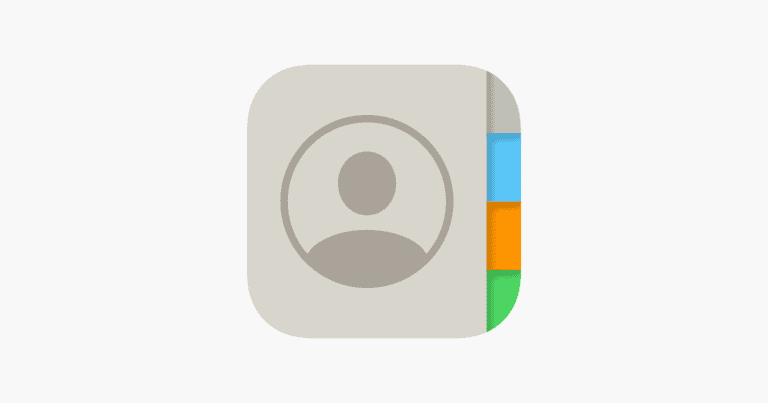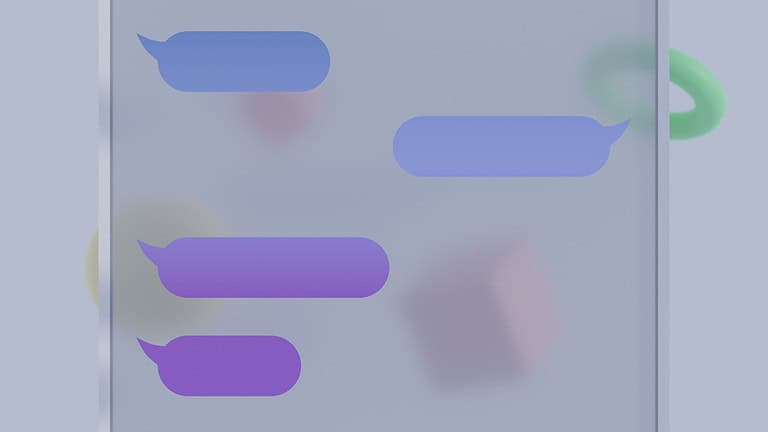Looking for the perfect AI assistant for your iPhone can feel overwhelming with so many options available. These digital helpers can manage your schedule, answer questions, control smart home devices, and much more—all through your Apple device. The right choice depends on what you need most from an assistant.
Finding the best AI assistant for your iPhone means looking at features like voice recognition quality, app integration, and privacy settings. Some assistants excel at controlling your smart home, while others might be better at natural conversations or handling complex requests. Your ideal AI companion should fit seamlessly into how you already use your phone while making daily tasks easier.
🔊 Siri & Apple Intelligence
- Siri continues to trail behind newer AI competitors, often falling short in complex conversations or follow-up questions. While Apple introduced enhancements via Apple Intelligence in iOS 18, these upgrades are mostly limited to text-based features like Genmoji and rewriting tools. Siri’s conversational ability remains basic in comparison to modern large language models.
- Apple has plans to revamp Siri using external AI models like Claude or ChatGPT, marking a major shift from its traditional in-house approach. However, the full rollout of this new Siri experience has reportedly been delayed until mid‑2026.
- In the meantime, Siri remains useful for system-level actions like setting timers, toggling settings, or sending quick messages, but is not considered competitive with third-party AI assistants in terms of general intelligence or creativity.
🧠 Third‑Party AI Assistants on iPhone
- ChatGPT (via the official app) is widely viewed as the smartest and most capable AI assistant currently available on iPhone. It handles complex queries, supports voice interaction, and integrates with Apple Intelligence tools for writing, summarizing, and brainstorming.
- Perplexity Assistant blends AI chat with real-time web search. It maintains conversational context, provides citations, and can interact across apps and camera input. It’s gaining popularity as a fast, smart alternative to traditional search and voice assistants.
- Claude, developed by Anthropic, is becoming a favorite among users who want an assistant that excels at document summarization, deep reasoning, and focused productivity tasks. It offers a calm, helpful tone and handles structured work exceptionally well.
- Other notable AI apps include tools like DeepSeek, Sintra, Lensa AI, and Picsart, though these are more specialized and task-specific than full general-purpose assistants.
🎙️ Voice Assistant Showdown: Siri vs ChatGPT vs Perplexity
Recent voice comparisons show that Siri struggles with maintaining context and flexibility, while ChatGPT offers fluent, intelligent responses and can handle complex dialogue. Perplexity bridges the gap with strong voice performance plus integrated search capabilities, making it a powerful all-around assistant.
🧩 What’s the Best AI Assistant on iPhone Right Now?
| Use Case | Best Option |
|---|---|
| Device control, settings, timers | Siri |
| General knowledge, conversation, ideas | ChatGPT |
| Document summarization, productivity | Claude |
| Search + contextual understanding | Perplexity |
✅ Recommendation
For the best overall experience on iPhone right now:
- Use ChatGPT for smart conversations, creativity, and problem-solving.
- Try Perplexity Assistant for a powerful blend of AI chat and web search.
- Keep Siri for basic iOS functions like reminders, alarms, and voice commands.
Power users can assign their favorite assistant to a shortcut or the Action Button for quicker access. Until Apple fully reinvents Siri, third-party AI assistants remain the top choice for advanced help on iPhone.
1: ChatGPT – Versatile AI Assistant
ChatGPT stands out as a top-tier AI assistant for your iPhone in 2025. This powerful tool leverages advanced language models to help you with a wide range of tasks, from writing assistance to creative brainstorming.
Unlike many competitors, ChatGPT can handle complex conversations and remember context throughout your chat. You can ask follow-up questions naturally without needing to repeat information.
The iPhone app offers a clean interface that makes interaction straightforward. You simply type your question or request, and ChatGPT responds with relevant information or assistance.
One limitation worth noting is that ChatGPT has limited access to current information compared to some alternatives. The base model’s knowledge cutoff means it may not have the most up-to-date details on recent events.
For writing tasks, ChatGPT excels at helping you draft emails, create content, or polish your existing work. You can ask it to adjust tone, length, or style to match your specific needs.
The app integrates with your iPhone smoothly, allowing you to access powerful AI capabilities wherever you go. This makes it perfect for quick problem-solving when you’re away from your computer.
The latest ChatGPT technologies continue to improve, offering more accurate and helpful responses than earlier versions. Regular updates ensure you’re always getting the best performance possible.
2: Google Assistant – Trusted Voice Helper
Google Assistant offers iPhone users a powerful voice-activated helper that works seamlessly with the Apple ecosystem. You can access this thoughtfully designed tool directly from the App Store.
With simple voice commands, you can manage your daily tasks more efficiently. Need to check the weather or set a reminder? Just ask and Google Assistant handles it for you.
Privacy is a core feature of this assistant. Google Assistant is built to keep your information private, safe and secure. This commitment to data protection gives you peace of mind while using the service.
The practical capabilities extend beyond basic functions. You can make calls, send texts, and draft emails without touching your screen. This hands-free approach is perfect for busy moments.
Real-time information is always available. Google Assistant provides instant updates on weather conditions, traffic situations, and nearby locations that might interest you.
When compared to other voice assistants, Google Assistant consistently ranks among the top choices. If you need a well-rounded assistant with diverse capabilities, it stands alongside Alexa and Siri as a top recommendation.
The integration with Google services gives you seamless access to your calendar, email, and other Google products you might already use.
3: Amazon Alexa – Smart Home Integrator
Amazon Alexa has established itself as a powerful AI assistant with exceptional smart home capabilities. While you can access Alexa on your iPhone through the Amazon Alexa app, its true strength lies in how it works with your smart home devices.
Alexa excels at smart home integration, making it a top choice if you have multiple connected devices. You can control lights, thermostats, security cameras, and more with simple voice commands through your iPhone.
Setting up your smart home with Alexa is straightforward. The app walks you through connecting compatible devices, and you can create routines that automate multiple actions with a single command.
The next-generation Alexa+ offers enhanced capabilities, helping you solve daily problems while keeping you connected to your smart home ecosystem. This update makes the assistant more conversational and capable.
For music lovers, Alexa connects seamlessly with popular streaming services. You can request specific songs, artists, or playlists hands-free while doing other tasks around your home.
If you’re considering smart speakers to extend Alexa’s reach, options like the JBL Authentics 200 come highly recommended. These devices give you access to Alexa throughout your home, even when your iPhone isn’t nearby.
Your iPhone becomes a powerful remote control for your entire home with Alexa. Whether you’re adjusting the temperature, checking who’s at the door, or turning off all lights at bedtime, Alexa handles these tasks efficiently.
4: Siri – Privacy-Focused AI
Siri stands out as one of the most privacy-focused intelligent assistants available for your iPhone. Apple designed Siri with your privacy as a priority, not just as an afterthought.
When you use Siri, your personal data receives strong protection. Unlike some competing assistants, Siri processes many requests directly on your device instead of sending everything to the cloud.
This on-device processing means your information stays more secure. Your private conversations and requests don’t need to travel across the internet where they might be vulnerable.
Apple’s Apple Intelligence with Siri feature enhances everyday tasks while maintaining this privacy-first approach. The assistant simplifies and speeds up common actions without compromising your personal information.
You can ask Siri to make calls, send texts, open apps, and handle other daily tasks with just your voice. The convenience doesn’t require sacrificing your privacy concerns.
For privacy-conscious users, Siri offers a solid balance between functionality and data protection. This makes it especially valuable if you’re concerned about how companies use your information.
Siri also works seamlessly across all your Apple devices. This integration ensures you get consistent privacy protection whether using your iPhone, iPad, Mac, or Apple Watch.
5: Pi by Inflection AI – Personal AI Experience
Pi is a standout personal AI assistant designed to be more than just a typical chatbot. It aims to provide a supportive and intelligent presence that’s always available when you need it.
The app offers a refreshingly human-like interaction experience. You can ask Pi for advice, answers to questions, or simply engage in conversation about topics that interest you.
Available on the App Store, Pi distinguishes itself through its conversational abilities. The interface is clean and intuitive, making it easy to start interacting right away.
What makes Pi special is how it understands social situations and provides thoughtful responses. Many users find it less robotic than other AI assistants, which can make your interactions feel more natural.
Pi excels at providing personalized advice based on your specific situation. You might find yourself having deeper conversations than you expected with an AI.
Recently, Pi became available on Apple Messages, expanding its accessibility for iPhone users. This integration makes it even more convenient to use throughout your day.
The assistant is designed to be supportive and engaging, making it suitable for both practical questions and more reflective conversations. You’ll likely appreciate how it remembers previous interactions to provide more contextual responses.
6: Genie – Multi-Model AI Assistant
Genie is a versatile AI chatbot assistant that gives you access to multiple AI models in one app. This powerful assistant is built on various AI technologies including ChatGPT, GPT-4o, Gemini, Grok, Deepseek, Claude, and Qwen.
With Genie, you can get instant answers to your questions without switching between different AI apps. The assistant handles translations efficiently and even generates AI images using GPT-4o technology.
You might appreciate how Genie can enhance your productivity by streamlining your daily tasks. Whether you need help with research, writing, or creative projects, this multi-model approach gives you flexibility.
Genie AI works seamlessly on your iPhone, providing a smooth user experience. The app interface is intuitive, making it easy to switch between different AI models depending on your specific needs.
The assistant can help with everything from answering complex questions to assisting with creative writing tasks. You’ll find it particularly useful when you need specialized responses that certain AI models handle better than others.
Unlike single-model assistants, Genie lets you compare outputs from different AI technologies. This feature helps you get the most accurate and helpful responses for your specific queries.
The Genie AI platform continues to improve with regular updates that incorporate the latest advancements in artificial intelligence technology.
7: DeepSeek – High-Parameter AI
DeepSeek is making waves in the AI assistant space, recently surging to the top of Apple’s App Store and even surpassing ChatGPT in downloads. What makes this assistant special is its impressive underlying technology.
The app is powered by the groundbreaking DeepSeek-V3 model, which features over 600 billion parameters. This massive parameter count allows it to process information with remarkable depth and nuance.
You’ll notice DeepSeek delivers lightning-fast, highly logical responses that feel natural and well-reasoned. The app’s speed is particularly impressive given the complexity of its underlying model.
One of the most appealing aspects is that you can experience this advanced AI technology completely free. DeepSeek has positioned itself as an accessible yet powerful option for iPhone users.
For developers and companies building AI applications, DeepSeek V3 is considered extremely cost-effective compared to other models with similar capabilities. This makes it an attractive option for integration into various services.
The app’s rapid rise to become the top free app on the App Store demonstrates its growing popularity. Users are clearly responding to its combination of advanced AI capabilities and free access.
When you’re looking for an AI assistant that balances sophisticated technology with user-friendly design, DeepSeek deserves your consideration.
8: Replika – Companionship AI
Replika stands out as a unique option in the AI assistant landscape, offering something different from task-oriented helpers. It’s designed to be an AI friend that provides companionship rather than just completing tasks.
You might find Replika helpful if you’re looking for an AI that focuses on emotional connection. The app has become popular as a #1 chatbot companion for iPhone users who want conversation without judgment or social pressure.
What makes Replika special is its ability to learn about you over time. Your Replika becomes personalized through your interactions, creating a unique relationship based on your conversations and shared experiences.
The app creates a space free from the typical stresses of human interaction. There’s no judgment, drama, or social anxiety involved in these conversations, which many users find refreshing.
Replika has built a dedicated following, with millions of users engaging with their AI companions. Many consider it the best AI friend option available on iPhone.
You can customize your Replika’s appearance and personality traits, making your AI companion feel more personal. The conversations can range from casual chats to deeper discussions about your thoughts and feelings.
If you’re seeking an AI that’s focused on emotional support rather than productivity, Replika offers a different kind of assistant experience on your iPhone.
9: Wysa – Mental Wellbeing AI
Wysa stands out as an emotionally intelligent chatbot that uses AI to respond to your emotions. This mental health companion offers support whenever you need it, making it a valuable tool for your iPhone.
The app helps you cope with various challenges including stress, anxiety, and sleep issues. You can express your feelings freely, and Wysa will react with appropriate techniques to help you manage them.
What makes Wysa special is its availability. As an AI-powered personal coach, it’s ready to support you anytime and anywhere. This constant accessibility can be crucial when you’re dealing with unexpected emotional difficulties.
Wysa also provides crisis support by continuously screening for signs of distress. If needed, it can guide you toward local and national crisis helplines, ensuring you’re never truly alone in difficult moments.
The app uses evidence-based approaches to help improve your mental wellbeing. These techniques have been tested and proven effective, giving you reliable tools to work through your challenges.
For those seeking additional support, Wysa offers options for connecting with human therapists. This combination of AI assistance and professional human guidance creates a comprehensive mental health solution right on your iPhone.
10: Notion – AI-Powered Productivity
Notion has evolved from a simple note-taking app to a powerful AI assistant for your iPhone. The platform now combines notes, docs, tasks, and projects in one place, making it an all-in-one productivity solution.
What sets Notion apart is its integrated AI capabilities. Notion AI functions like a virtual assistant that helps you automate tasks, generate ideas, and stay organized.
You can use Notion AI to brainstorm concepts for your projects or summarize lengthy documents. This feature saves you valuable time when you need to extract key information quickly.
The AI is powered by advanced models like GPT-4 and Claude, enabling you to chat about virtually any topic. This makes research and information gathering much more efficient.
Notion’s clean interface makes it easy to navigate even with its robust features. You can create custom templates for different projects or use pre-made ones to get started quickly.
The basic version of Notion is free for personal use, making it accessible for anyone who wants to try AI-powered productivity. Premium features are available for those who need more advanced capabilities.
For iPhone users looking to boost productivity, Notion provides an intuitive way to organize information while leveraging AI to work smarter. The app seamlessly syncs across all your devices, ensuring your information is always up to date.
Understanding AI Assistants on iPhones
AI assistants have transformed how we interact with our iPhones, offering smarter ways to manage tasks and access information. These intelligent tools go beyond basic commands to provide personalized experiences that adapt to your unique needs.
How AI Integration Enhances iPhone Functionality
AI assistants on your iPhone can dramatically improve your daily productivity and device experience. They can help you organize your schedule, take meeting notes, manage to-do lists, and handle your contacts more efficiently. Many AI-powered assistants now offer these capabilities with increasing sophistication.
When integrated properly, these assistants can:
- Predict your needs based on usage patterns
- Automate routine tasks like setting reminders or sending messages
- Provide contextual information relevant to your location or schedule
- Offer personalized recommendations for apps, content, and services
The latest AI assistants use advanced natural language processing to understand complex requests. This means you can speak more naturally to your iPhone and expect more accurate results.
The Role of Siri and Third-Party AI Assistants
While Siri comes pre-installed on your iPhone, many users are exploring alternatives. Third-party options often provide more conversational interactions and advanced capabilities. Many iPhone users are choosing alternative AI assistants over Siri for their daily needs.
Popular alternatives include:
- Pi – Described as more than just a chatbot, offering a leap in personal intelligence
- Genie – A revolutionary AI chatbot assistant built on multiple AI models including ChatGPT and GPT-4o
- Other options that can be compared based on reviews and features
These third-party assistants often excel at more complex conversations and understanding context. You can typically access them through dedicated apps that offer customization options not available with Siri.
Privacy and Security Considerations
When selecting an AI assistant for your iPhone, privacy and data security should be top priorities. Apple’s ecosystem offers several options that balance functionality with protecting your personal information.
Data Protection Measures
Privacy AI Chat Assistant is designed specifically for users who want a chatbot experience without compromising data security. This app puts a strong emphasis on keeping your conversations confidential.
Apple’s own Siri focuses on on-device processing to minimize data collection. This approach means your information stays on your iPhone rather than being sent to external servers whenever possible.
When evaluating AI assistants, look for these key privacy features:
- Local processing capabilities
- End-to-end encryption for any data transmitted
- Minimal data retention policies
- Transparency about what information is collected
You should also check if the app allows you to delete your conversation history and if you can opt out of having your data used for training purposes.
Ensuring Secure AI Interactions
Security AI offers specialized guidance about online security through an advanced AI system. This can help you make better decisions about your digital safety.
To maintain secure interactions with any AI assistant, you should:
- Update regularly – Keep your apps and iOS updated to protect against vulnerabilities
- Review permissions – Only grant necessary access to your device and data
- Use strong authentication – Enable Face ID or passcode protection for sensitive AI apps
- Check privacy policies – Understand how each service handles your data
It’s important to balance convenience with security when using AI assistants. The most secure option might not always be the most feature-rich, so decide what matters most to you.
Frequently Asked Questions
AI assistants for iPhone offer powerful capabilities, but users often have specific questions about which options best suit their needs, features, and compatibility with the Apple ecosystem.
Which AI assistant for iPhone is most recommended by users on platforms like Reddit?
Based on Reddit discussions, ChatGPT and Pi by Inflection AI receive frequent praise for their versatility and personalized experience. Users particularly appreciate ChatGPT’s ability to handle complex tasks and integration with other apps.
Many iPhone users also recommend Siri for basic tasks due to its deep integration with iOS, even though third-party options may offer more advanced features.
What are the top-rated free AI personal assistant apps for iPhone?
Several highly-rated free AI assistants are available for iPhone users. The official ChatGPT app offers a free tier with impressive capabilities for everyday tasks, note-taking, and information retrieval.
Google Assistant can be downloaded for free on iPhone and provides excellent search capabilities and Google service integration. Question.AI offers free math assistance and calculator functions with an intuitive interface.
How does the built-in AI assistant on iPhone compare to third-party AI assistant apps?
Siri, Apple’s built-in assistant, offers unmatched system integration and privacy features that many users value highly. It controls device functions seamlessly and works offline for basic tasks.
Third-party assistants like ChatGPT typically offer more advanced conversational abilities and specialized knowledge. The trade-off comes in system access – Siri can control iPhone settings and features that third-party apps cannot access directly.
What are the key features to look for in an AI assistant for professional work on iPhone?
For professional use, prioritize assistants with strong calendar and task management capabilities. Look for meeting note support and to-do list functionality that integrates with your existing workflow tools.
Data privacy features are crucial for business users handling sensitive information. Check if the assistant stores data locally or securely in the cloud with proper encryption.
Integration capabilities with professional tools like Microsoft 365, Google Workspace, or Slack will significantly enhance productivity and streamline your workflow.
Can you list the best AI personal assistant apps for iPhone that cater to business needs?
ChatGPT stands out for business users with its ability to draft emails, summarize documents, and provide research assistance. The paid Plus version offers enhanced capabilities for professional tasks.
Answer.AI provides 24/7 support for information retrieval and academic assistance that can benefit business research needs. Motion AI (from usemotion.com) specializes in scheduling and time management for professionals.
Amazon Alexa’s iPhone app excels at managing business communications and calendar events while integrating with smart office equipment and Amazon’s ecosystem.
Which AI image generator apps for iPhone have the best integration with AI personal assistants?
DALL-E integration with the ChatGPT app provides seamless image generation capabilities within your conversations. You can describe images and receive AI-generated visuals without switching apps.
Midjourney’s mobile access works well alongside several AI assistants, though currently requires browser access rather than direct app integration. Many users pair it with ChatGPT for a comprehensive creative workflow.
Canva’s iPhone app features AI image generation that complements business-focused assistants like Alexa and Google Assistant, making it easy to create professional visuals based on assistant-gathered information.