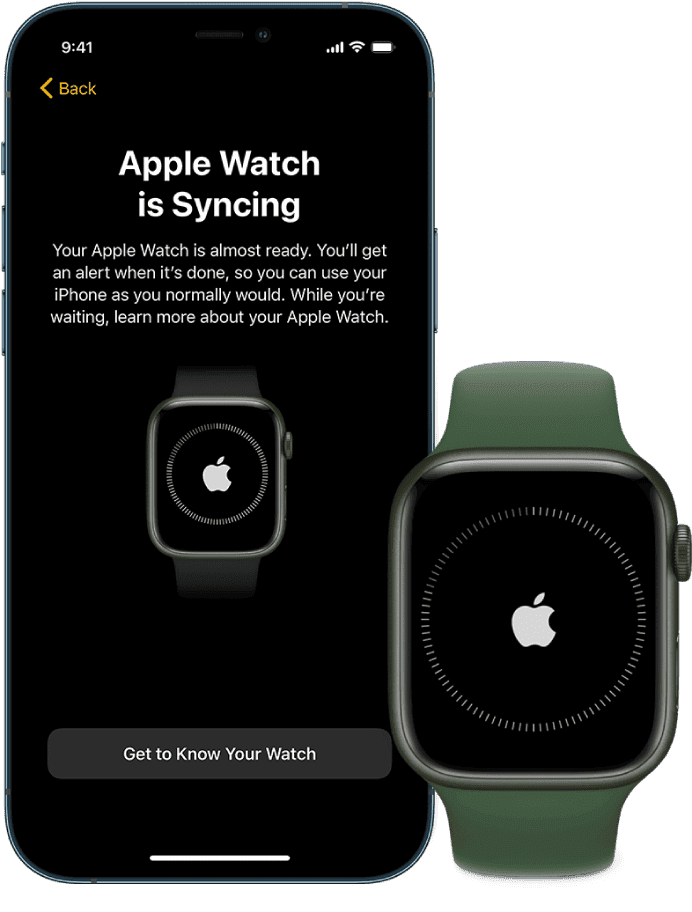The Apple Watch Series 10 marks a major milestone in Apple’s smartwatch lineup, offering the biggest redesign in years. With a slimmer, lighter body and the largest display ever on an Apple Watch, it blends elegance with enhanced functionality. Key highlights include faster charging, a vivid edge-to-edge OLED screen, and new health sensors like sleep apnea detection and advanced water temperature tracking. Add in intuitive new gestures, improved call clarity, and a refined fitness experience, and the Series 10 feels like Apple’s most complete and polished wearable yet—especially for iPhone users looking to upgrade their health and connectivity on the go.
The Apple Watch Series 10 was released on September 20, 2024 and is currently the latest Apple Watch model in the standard series line.
✅ What’s New in Series 10
- Thinner & Lighter Design
It’s Apple’s thinnest watch ever—about 10% slimmer than Series 9 and lighter, with 42 mm and 46 mm case options. - Largest OLED Display Yet
Offers up to 30% more screen area vs. Ultra, with Wide‑Angle OLED and up to 2,000 nits brightness and smooth 1 Hz Always-On updates. - Faster Charging
0→80% in ~30 min, and you can top up for 8h sleep in just 8 min—handy for daily use. - New Health Sensors & Gestures
Adds FDA-approved sleep apnea detection, water depth/temperature sensors (to 6 m), and a wrist‑flick gesture to dismiss notifications. - Better Call Quality
Implements neural noise suppression in speaker calls.
🏃 Performance & Daily Use
Fitness & Health Tracking
Feature set parallels Ultra 2: ECG, SpO₂, Crash Detection, sleep‑apnea, and rowing/kayaking metrics. It’s highly praised for sports: “most polished… usable running watch”.
Battery Life
Advertised at ~18 h daily (up to 36 h in Low Power Mode), but real usage often falls between 12–18 h. Fast charging eases this, but if weekend adventures are your thing, consider the Ultra.
Design & Comfort
Thinner profile and lighter weight make it more comfortable than Ultra 2, yet users still get the largest display available.
🤷♂️ Who Should or Shouldn’t Buy?
Best For:
- New smartwatch buyers or first-time iPhone users wanting the latest health and fitness features .
- Those who value style and a larger, brighter screen without adding much bulk.
Consider Skipping If You Already Have Series 9 or Ultra:
- The changes are iterative—unless fast charging, bigger screen, or sleep apnea detection matters, Series 9 offers similar functionality.
- Ultra remains better for battery continuity and deep‑water durability.
Competitive Landscape:
Tom’s Guide ranks it as the best watch for iPhone users, but Garmin, Pixel Watch, and Samsung options outperform it for battery life and fitness focus.
🎯 Verdict
The Apple Watch Series 10 refines what made Series 9 popular: beautiful design, rich health features, and iOS tie‑ins. The standout additions—larger OLED display, faster charging, sleep‑apnea detection—are welcome, though battery life limitations remain. If you’re upgrading from an older Apple Watch or entering the ecosystem, it’s a solid pick. For current Ultra users or those wanting multi-day endurance, the Ultra 2 still leads.
⭐ Ratings at a Glance
| Category | Score (out of 5) |
|---|---|
| Design & Display | 4.5 |
| Health & Fitness | 4.5 |
| Battery | 3.5 |
| Usability & Comfort | 4.5 |
| Value (vs Ultra/9) | 4.0 |
Overall: 4.2/5 — A polished, premium watch best suited to new adopters and daily users, but not a must-upgrade for existing Series 9 owners.
Best Apple Watch Apps for Productivity and Wellness
The Apple Watch has become an essential part of many people’s lives, offering convenience and functionality right on your wrist. With thousands of apps available, finding the ones that truly enhance your daily experience can be challenging. The right collection of apps can transform your Apple Watch from a simple notification device into a powerful tool for productivity, health, and entertainment.
As technology evolves, so do the capabilities of Apple Watch apps. From tracking your fitness goals to helping you stay organized, there’s an app for almost everything you might need. You don’t need to spend hours searching through the App Store to find hidden gems. Many useful apps are free and compatible with various Apple Watch models, making them accessible to most users.
1: Todoist
Keeping track of your tasks on your Apple Watch can boost your productivity. Todoist for Apple Watch gives you full control right from your wrist.
You can add new tasks, check off completed items, and manage your to-do list without reaching for your phone. The app works seamlessly with your other devices, ensuring your tasks stay synchronized across all platforms.
The developers have completely rewritten the app from scratch, focusing on making sync work flawlessly. This attention to detail makes it more reliable than many other watch apps.
One standout feature is the ability to set custom complications. These allow you to see your most important tasks directly on your watch face without opening the app.
Todoist offers a more robust solution than Apple’s built-in Reminders app. You get better organization options and more powerful task management features.
The interface is clean and intuitive, making it easy to use even on the small watch screen. Adding tasks with your voice works well for quick capture on the go.
You can download Todoist for Apple Watch alongside the companion apps for iPhone, iPad, Mac, and other devices. This ensures you can manage your tasks wherever you are, with your watch serving as your quick-access task management tool.
2: Fantastical
Fantastical is one of the most powerful calendar apps you can add to your Apple Watch. It helps you manage your schedule with ease and style.
This award-winning calendar app offers intuitive features that make organizing your day simpler. The clean interface shows your appointments clearly, even on the small watch screen.
One standout feature is Fantastical’s natural language text parsing. You can speak or type something like “lunch with Alex on Friday at noon” and the app understands what you mean.
The Apple Watch version of Fantastical offers three main views to choose from. You can access these by tapping the ellipses in the top left corner of the app.
You’ll appreciate how the app displays your full calendar day and week views. This makes checking your schedule on the go much easier than the standard calendar app.
Many Apple Watch Ultra users consider Fantastical among their top productivity apps. It pairs perfectly with task management apps for a complete organization system.
The app syncs flawlessly between your iPhone and Apple Watch. Any changes you make on one device appear instantly on the other.
You can quickly create new events and reminders right from your wrist. This makes Fantastical a calendar app you won’t want to live without, especially when you’re away from your phone.
3: Slack
Slack is one of the most useful apps you can add to your Apple Watch. This popular team communication tool lets you stay connected with your colleagues even when you’re away from your desk.
With the Slack app on your Apple Watch, you can receive important notifications directly on your wrist. This means you’ll never miss critical messages from your team while on the go.
You can quickly read incoming messages and respond using preset replies or voice dictation. This feature is perfect for when you need to acknowledge a message but can’t access your phone.
Setting up Slack notifications on your Apple Watch is straightforward. You’ll need to go to the main Settings app on your iPhone, scroll down to find Slack, and then tap into it to customize your notification preferences.
For productivity enthusiasts, Slack pairs well with other organizational apps on your watch. Many Apple Watch users combine Slack with apps like Todoist and Fantastical for a complete productivity solution.
The app is especially valuable if you belong to a large enterprise or small business where quick communication is essential. You can stay in the loop without constantly checking your phone during meetings or while commuting.
Remember that while the Watch version doesn’t offer all the features of the phone app, it provides the essential functionality you need for on-the-go communication.
4: WatchChat 2
If you own an Apple Watch and use WhatsApp regularly, you need to check out WatchChat 2. This app lets you send and receive WhatsApp messages directly from your Apple Watch without needing your phone nearby.
WatchChat 2 is known as the fastest and most reliable app for accessing WhatsApp on your Apple Watch. You can view conversations, reply to messages, and stay connected on the go.
The app works smoothly with watchOS and offers a user-friendly interface that makes texting from your wrist simple. You can send voice messages, emoji, and even use quick replies to respond faster.
Many Apple Watch users consider WatchChat 2 superior to other WhatsApp companion apps. According to Reddit discussions, it’s described as “wonderful” and working “perfectly” compared to other options.
WatchChat 2 is particularly useful when you’re exercising, in meetings, or in situations where checking your phone isn’t convenient. The app maintains your chat history and notifications sync reliably.
While the app isn’t free, many users find the convenience worth the price. You can download WatchChat 2 directly from the App Store to enhance your Apple Watch messaging experience.
5: Birdie
Birdie Apps is a standout golf GPS application for your Apple Watch. It offers 3D maps that work without an internet connection in Offline Mode, making it perfect for courses with spotty service.
You’ll appreciate how Birdie Apps displays accurate distances to the green and hazards directly on your wrist. This eliminates the need to pull out your phone during your round.
The app provides detailed course information for thousands of golf courses worldwide. You can track your score and statistics right from your Apple Watch, helping you identify areas for improvement.
Birdie’s interface is clean and easy to navigate on the small watch screen. The display shows you relevant information without overwhelming you with unnecessary details.
Your shots can be tracked automatically, giving you insights into your game patterns. The app’s club recommendation feature helps you make better decisions on the course.
Battery optimization is another advantage of Birdie. The app is designed to minimize power consumption so your watch stays charged throughout your entire round.
You can sync your data across all your Apple devices including iPhone and iPad. This creates a seamless experience as you review your performance after completing your round.
The free version offers plenty of features to enhance your golfing experience, with premium options available for more advanced analytics.
6: Snake.io
Looking for some nostalgic gaming fun on your Apple Watch? Snake.io brings the classic snake game to your wrist with a modern twist. This addictive game lets you control a snake that grows bigger as you eat more items.
You start as a small snake and your goal is to become the biggest one by eating other snakes who are trying to do the same. The competitive nature of Snake.io makes it perfect for quick gaming sessions during your day.
The controls are simple and work well on the Apple Watch’s small screen. You can easily navigate your snake with minimal finger movements, making it convenient to play even on the go.
Snake.io on the Apple Watch brings next-level gaming to your smartwatch. The game adapts well to the smaller screen while maintaining the fun factor that made the original so popular.
The app challenges you to develop your skills and survive as long as possible. Each game session helps you improve your strategy and reaction time.
If you enjoy classic games with competitive elements, Snake.io deserves a spot on your Apple Watch. It’s perfect for quick entertainment during commutes or short breaks.
7: Spotify
Spotify is a must-have app for your Apple Watch if you love music or podcasts on the go. With the Spotify app, you can control playback and browse your music library right from your wrist.
If you’re a Spotify Premium user, you gain the valuable ability to download music and podcasts directly to your watch. This means you can leave your phone behind and still enjoy your favorite tunes during workouts or commutes.
The watch interface is simple to navigate and gives you quick access to your recently played items. You can also manage playback on other devices through your watch, making it easy to switch between speakers or headphones.
One of the best features is the ability to stream music and podcasts directly from your watch when connected to WiFi or cellular. This gives you more freedom without needing your phone nearby.
The app works well with the Apple Watch’s digital crown for volume control. You can also add songs to your library with a simple tap, making playlist building easier than ever.
For fitness enthusiasts, Spotify pairs nicely with workout apps, providing the perfect soundtrack for your exercise routines without requiring constant phone interaction.
8: Starbucks
The Starbucks app makes your coffee runs much faster and easier when using your Apple Watch. You can skip the line by ordering ahead through the app and picking up your drink when it’s ready.
One of the most convenient features is the ability to pay directly from your wrist. Simply tap on the Starbucks app on your Watch, open it, and scan the barcode at the register to pay for your order. No need to pull out your phone or wallet.
Your rewards program is integrated right into the app. You can track your stars and see when you’re eligible for free items. The app remembers your favorite orders, making reordering quick and simple.
When your order is ready for pickup, you’ll receive a notification on your Watch. This feature is especially helpful during busy mornings when you need your caffeine fix quickly.
The interface is clean and easy to navigate even on the small Watch screen. You can customize your drinks just as you would on your phone, selecting size, milk type, and any extra shots or flavors you prefer.
For frequent Starbucks visitors, having this app on your Apple Watch saves time and streamlines your coffee experience. It’s a practical addition to your Watch app collection if you’re looking to make your daily routines more efficient.
9: Water Reminder
Staying hydrated is essential for your health, and your Apple Watch can help you track your water intake throughout the day. Water Reminder is a standout app that many users find helpful for maintaining proper hydration.
This app calculates how much water your body specifically needs based on your personal metrics. It then creates a customized hydration plan just for you. Many Apple Watch users consider this a must-have health tool.
The interface is clean and intuitive, making it easy to log your water intake with just a few taps on your watch. You can quickly record whenever you drink a glass of water without needing to pull out your phone.
Water Reminder by VGFIT sends gentle notifications throughout the day to remind you when it’s time to drink more water. These timely reminders are especially helpful if you often forget to stay hydrated during busy workdays.
For those taking medications that cause dry mouth, like some ADHD medications, this app is particularly valuable. It helps you combat side effects by maintaining consistent hydration.
You can create custom cup sizes to match your favorite water bottles or glasses. This feature makes tracking more accurate and personalized to your daily habits.
Some experts even consider Water Reminder the one Apple Watch app you should be using for health monitoring. It’s a simple yet effective tool that can make a significant difference in your daily wellness routine.
10: Vitals
The Vitals app on Apple Watch is a powerful health tracking tool that brings together your key health metrics in one place. It gives you a deeper understanding of your daily health status without needing to jump between different apps.
Vitals focuses on tracking five essential health metrics: heart rate, respiratory rate, wrist temperature, blood oxygen, and sleep duration. These are crucial indicators of your overall wellness that your Apple Watch already measures.
What makes Vitals stand out is how it combines these measurements to give you a complete health picture. You’ll get a daily score that helps you understand your body’s condition at a glance.
To get the most benefit, wear your Apple Watch to bed regularly. This allows the app to collect your sleep data and overnight metrics, which are important parts of your health assessment.
Many users consider Vitals one of the best Apple Watch apps they’ve used in years. It offers similar functionality to dedicated health wearables like Oura Ring or Whoop, but uses the device you already own.
The clean interface makes it easy to understand your health trends over time. You can quickly see if something is off with your body before it becomes a bigger issue.
If you’re serious about health tracking but don’t want to invest in additional devices, Vitals transforms your Apple Watch into a comprehensive health monitoring system.
How to Choose the Best iWatch Apps
Selecting the right apps for your Apple Watch can enhance its functionality and tailor it to your lifestyle. Finding the perfect balance between utility and enjoyment requires careful consideration of several key factors.
Assessing Your Needs
Start by identifying what you want to accomplish with your Apple Watch. Are you focused on fitness tracking, productivity, or entertainment? Make a list of your daily activities and how your watch could enhance them.
For fitness enthusiasts, apps like WorkOutDoors offer comprehensive training features, while Nike Run Club provides excellent running support.
If you’re more productivity-focused, consider calendar apps, to-do lists, or communication tools that sync seamlessly with your iPhone.
Look at your current phone usage patterns. Which apps do you access most frequently? These might be good candidates for your watch.
Remember that screen size limitations mean complex apps might not translate well to the watch interface. Prioritize apps with simple, glanceable information.
Compatibility Considerations
Check if the app works with your specific Apple Watch model and watchOS version. Newer apps may require the latest software or hardware capabilities not available on older models.
Read app descriptions carefully to verify compatibility. Some apps might mention “Designed for Apple Watch” in their App Store listing, indicating optimization for the smaller screen.
Battery impact is crucial for watch apps. Reviews often mention if an app drains battery quickly, which should factor into your decision making process.
Consider how the app integrates with other devices in your ecosystem. The best watch apps often sync seamlessly with your iPhone, Mac, or iPad counterparts.
Storage capacity on your watch is limited, so be selective. Focus on apps that provide unique functionality on your wrist rather than duplicating phone features.
Privacy and Security Features
Review the app’s privacy policy before downloading. Check what data it collects and how this information is used or shared with third parties.
Look for apps that offer proper security measures, especially for those handling sensitive information like health or financial data.
Some Apple Watch apps request access to your location, health metrics, or notifications. Only grant permissions that seem necessary for the app’s core functionality.
Apps from established developers with strong reputations tend to maintain better security practices and regular updates. The Apple App Store typically vets apps thoroughly, but additional research is still valuable.
Consider whether the app offers options to secure access with a passcode or other authentication on your watch.
Watch out for free apps that seem too good to be true – they may be monetizing your data in ways you’re not comfortable with.
Benefits of Using iWatch Apps
Apple Watch apps transform your wearable device from a simple timepiece into a powerful tool that enhances multiple aspects of your daily life. These apps leverage the unique capabilities of the watch to deliver convenient solutions right on your wrist.
Enhancing Productivity
With the right apps, your Apple Watch becomes a productivity powerhouse. Apps like WorkOutDoors help you manage outdoor activities efficiently without needing to check your phone.
You can quickly check notifications, reply to messages, and manage your calendar without disrupting your workflow. This immediate access reduces the time spent reaching for your phone and helps maintain your focus.
Task management apps allow you to tick off items from your to-do list with a simple tap. The convenience of wrist-based reminders ensures you never miss important deadlines or appointments.
Voice dictation features let you capture ideas or send messages while on the move. This hands-free functionality is particularly valuable during commutes or when your hands are occupied with other tasks.
Promoting Health and Wellness
Apple Watch’s health and fitness apps provide comprehensive monitoring of your physical well-being. The Vitals app displays key overnight health metrics including heart rate, respiratory rate, and wrist temperature directly on your watch.
Fitness tracking apps count steps, measure calories burned, and monitor your exercise sessions. This real-time feedback motivates you to reach your daily activity goals and maintain consistency in your fitness routine.
Apps supporting heart health monitor your heart rate and can alert you to irregular rhythms. This proactive approach to health monitoring could potentially identify concerns before they become serious problems.
Sleep tracking applications analyze your rest patterns and provide insights to improve your sleep quality. Better sleep leads to improved focus and overall health benefits throughout your day.
Improving Daily Convenience
Weather apps like Carrot Weather deliver timely forecasts to help you plan your day appropriately. A quick glance at your wrist tells you whether you’ll need an umbrella or sunscreen.
Payment apps transform your watch into a digital wallet. You can make purchases with a simple tap of your wrist, eliminating the need to carry physical cards or cash.
Navigation apps provide turn-by-turn directions with gentle taps on your wrist. This subtle guidance keeps you on course without constantly checking your phone screen.
Smart home control apps let you adjust lights, temperature, and other connected devices directly from your watch. This seamless integration creates a more convenient living environment where controls are always accessible.
Frequently Asked Questions
Apple Watch users frequently want to know which apps will make their device more useful and enjoyable. The right apps can transform how you use your watch for productivity, communication, health tracking, and customization.
What are the top free apps for enhancing my Apple Watch experience?
Several excellent free apps can boost your Apple Watch functionality. The native Apple apps like Messages, Phone, and Weather offer solid foundations, but third-party options expand possibilities.
HeartWatch provides detailed insights into your heart-related statistics. It presents the data clearly and helps you track patterns over time.
Just Press Record offers convenient voice recording capabilities right from your wrist. This app is perfect for quick notes and reminders when you’re on the go.
Todoist’s free version gives you powerful task management tools that sync across all your devices. You can check off tasks and see your daily agenda at a glance.
Which apps offer the best Apple Watch faces?
Apple Watch faces have become more customizable with each watchOS update. The built-in face gallery offers numerous options, but specialized apps can enhance your experience.
Facer provides thousands of custom watch faces created by designers and community members. You can find faces for every style, from minimalist to data-rich designs.
Watchsmith allows you to create dynamic complications that change throughout the day. For example, your watch can show weather in the morning and fitness stats in the evening.
Fantastical includes excellent time-focused complications that integrate with your calendar. These complications show your next appointment with clarity and style.
What are the recommended apps for maximizing the features of Apple Watch Series 9?
The Series 9’s enhanced processing power and display make certain apps perform exceptionally well. Leveraging these capabilities can transform your user experience.
Slack on Apple Watch Series 9 runs smoothly and lets you respond to messages quickly. The improved dictation makes voice replies more accurate than on older models.
AroundMe takes advantage of the Series 9’s location services to provide weather updates and nearby information. This contextual awareness makes the app particularly useful.
WatchChat 2 benefits from the larger, brighter display on the Series 9. Reading and responding to WhatsApp messages is easier and more comfortable.
How can I utilize apps to improve the functionality of my Apple Watch Ultra?
The Apple Watch Ultra’s extended battery life, larger screen, and outdoor features open up new possibilities for specialized apps. These tools help maximize its unique capabilities.
Hiking and trail apps like AllTrails or ViewRanger take advantage of the Ultra’s precise GPS and altimeter. You can navigate complex trails with confidence and track elevation changes.
Dive tracking apps work exceptionally well with the Ultra’s water resistance rating. These apps monitor depth, duration, and water temperature during underwater activities.
Birdie and other golf apps benefit from the Ultra’s longer battery life. You can track an entire round without worrying about your watch dying mid-course.
Are there any standout apps specifically tailored for the Apple Watch Series 10?
While the Series 10 hasn’t been officially released as of March 2025, developers are preparing apps that will leverage its anticipated features. Several existing apps are being updated.
Advanced health monitoring apps will likely take advantage of expected sensor improvements. These may include more precise sleep analysis and stress detection.
Communication apps like WatchChat 2 and Slack are preparing updates to utilize any new hardware capabilities. Expect improved video and audio messaging features.
Gaming experiences on Apple Watch may expand significantly with the Series 10’s projected processing improvements. Look for more immersive and responsive games.
What are the essential applications to consider for tracking health and fitness on the Apple Watch?
Health and fitness tracking remains one of the Apple Watch’s strongest features. Several apps expand on the native health capabilities in meaningful ways.
AutoSleep tracks your sleep patterns automatically without requiring you to start or stop tracking. It provides detailed analysis of your sleep quality and duration.
Strava offers robust workout tracking for runners and cyclists. The app records detailed metrics and allows you to share activities with friends for motivation.
WebMD can remind you to take medications and vitamins. Setting these reminders on your watch makes them harder to miss than phone notifications.