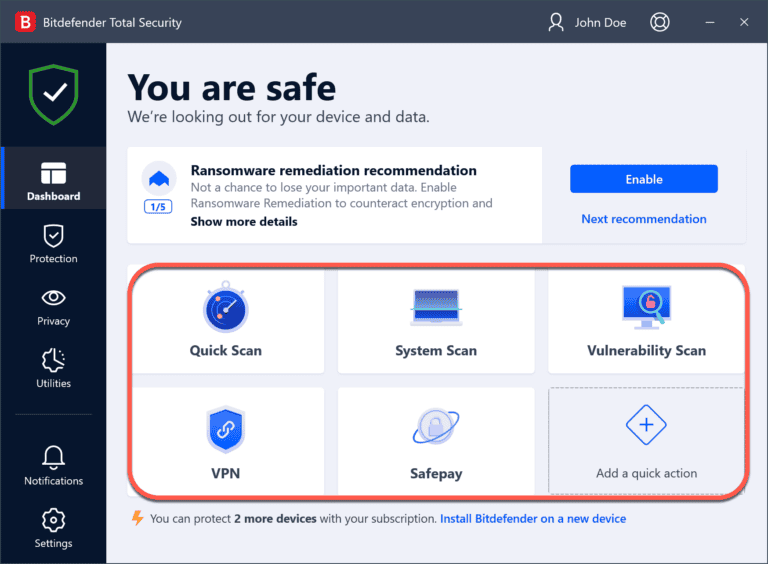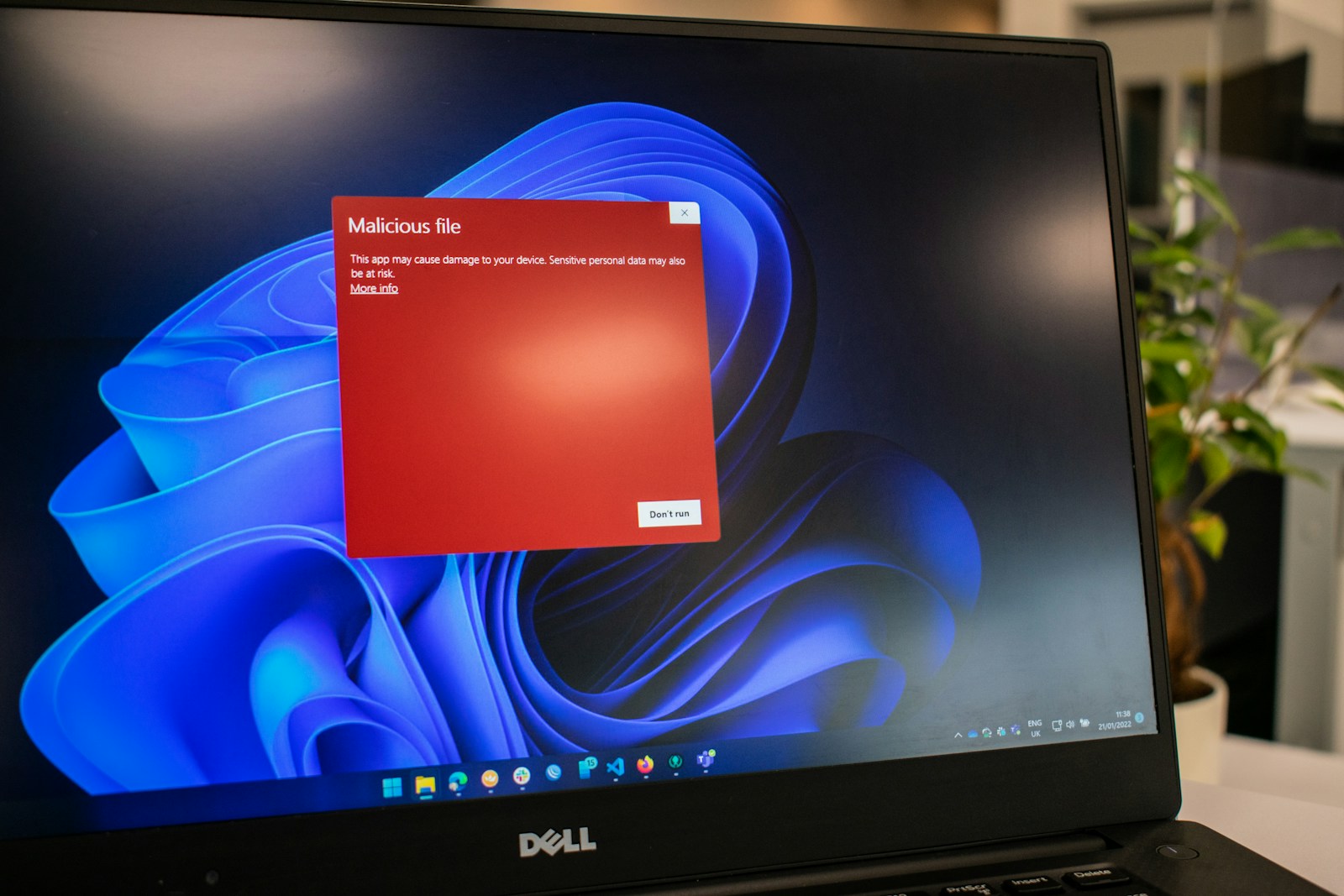
Protecting your computer from malware, viruses, and other online threats is essential in today’s digital world. As hackers develop more sophisticated methods to access your personal information, having reliable antivirus software becomes increasingly important. The best antivirus programs offer comprehensive protection without slowing down your system, giving you peace of mind while browsing, shopping, or working online.
When choosing antivirus software, you need to consider factors like real-time protection, additional security features, and overall performance impact. Many top-rated options like Bitdefender Antivirus Plus and Norton AntiVirus Plus offer excellent protection, while others like Malwarebytes Premium Security provide specialized malware removal capabilities. Some experts even suggest that Windows Defender combined with common sense browsing habits may be sufficient for many users.
1: Bitdefender Antivirus Plus
Bitdefender Antivirus Plus is widely recognized as one of the top antivirus solutions available today. It has consistently earned excellent scores in independent tests for over a decade, proving its effectiveness against various threats.
This software offers comprehensive protection for multiple devices. You can use it to safeguard your Windows, Android, macOS, and iOS devices all under one subscription.
When choosing antivirus software, reliability matters. Bitdefender stands out as one of the best antivirus programs on the market, sharing top honors with Norton AntiVirus Plus according to expert reviews.
The protection you get is thorough and efficient. Bitdefender’s malware detection capabilities are exceptional, giving you peace of mind while browsing online or downloading files.
However, some users note that the Antivirus Plus version doesn’t include all protection features. If you want the most complete security package, you might consider their more advanced options.
Performance is another area where Bitdefender excels. The software runs smoothly without significantly slowing down your device, allowing you to work and browse without interruption.
For reliable protection that’s been proven over time, Bitdefender Antivirus Plus remains a strong choice. Its excellent malware detection combined with good performance makes it worth considering for your digital security needs.
2: Norton AntiVirus Plus
Norton AntiVirus Plus is a powerful security solution from one of the most trusted names in cybersecurity. It provides real-time protection against various digital threats that could harm your devices and compromise your data.
This antivirus software defends your PC or Mac against malware, spyware, ransomware, and phishing attacks. You get comprehensive protection without sacrificing your device’s performance.
Norton AntiVirus Plus is designed for users who need protection for a single device. It offers a solid security foundation with the reliability that has made Norton a household name in antivirus protection.
The software includes a smart firewall that monitors communications between your computer and other devices. This adds an extra layer of security against unauthorized access attempts.
Norton consistently ranks among the best antivirus solutions according to independent testing. Its detection rates for both known and emerging threats remain impressive.
The 2025 version continues to evolve with improved threat detection capabilities. Available on Amazon, it provides straightforward protection for users who want security without complexity.
While not as feature-rich as Norton’s premium 360 offerings, AntiVirus Plus gives you essential protection at a more accessible price point. You get core security features without paying for extras you might not need.
3: McAfee AntiVirus
McAfee is a well-established name in the cybersecurity world with over 35 years of industry recognition. Their antivirus solution offers near-perfect lab scores and performs well in independent tests.
The basic McAfee AntiVirus package provides essential protection for your devices against malware, viruses, and other online threats. It’s designed to be easy-to-use protection that doesn’t require technical expertise to set up or maintain.
One limitation to consider is that the basic antivirus plan only protects one device, starting at $49.99 per year. If you need more comprehensive coverage, you might want to look at their Total Protection plans.
McAfee’s antivirus software is known for its PC performance, balancing effective protection without significantly slowing down your system. This makes it suitable for older computers or those with limited resources.
For more complete security, McAfee offers Total Protection packages that include the antivirus plus additional features like identity protection and multi-device coverage.
According to security experts, McAfee is good antivirus and worth the investment. It provides an extensive security suite that keeps your computer protected from various digital threats.
McAfee consistently ranks among the best antivirus solutions on the market, making it a solid choice for your digital security needs.
4: Malwarebytes Premium Security
Malwarebytes Premium Security offers comprehensive protection against various cyber threats. It works to prevent threats in real-time, stopping dangerous malware before it can damage your system.
One of the standout features is its ability to capture malware on demand, on schedule, and on launch. This means you get continuous protection without having to manually scan your computer constantly.
The software also provides strong defense against ransomware attacks. This is crucial as ransomware can lock your files and demand payment for their release.
You’ll appreciate the protection against harmful websites that Malwarebytes offers. This feature helps prevent you from accidentally visiting dangerous sites that could compromise your data.
Malwarebytes uses advanced antivirus and anti-malware technology to keep your Windows PC safe. Their multi-layered approach means better overall security.
When considering compatibility with other security programs, some users run Malwarebytes alongside Windows Defender. However, experts suggest that Malwarebytes works best as a standalone solution.
The cleanup capabilities are worth noting as well. Malwarebytes not only blocks threats but also removes existing malware that might already be on your system.
For complete digital protection, Malwarebytes Premium Security gives you the essential tools to keep your data and devices secure against evolving cyber threats.
5: Sophos Home Premium
Sophos Home Premium offers business-grade security protection for your Windows computers. This antivirus solution provides comprehensive coverage against various digital threats that could compromise your personal data.
When you install Sophos Home Premium, you get protection against viruses, malware, and other cyber threats. Many users have recommended this software for its affordability and effectiveness in home virus protection.
The software has improved its detection capabilities significantly. In recent tests, Sophos achieved 95% detection rates, which shows considerable improvement from previous results. This means better security for your devices.
Sophos Home Premium specifically guards against advanced malware and ransomware that target your valuable information. These features are crucial in today’s digital landscape where threats constantly evolve.
You might appreciate that Sophos offers this level of protection at a reasonable price point. While some users on Reddit have suggested that Kaspersky’s free version might be an alternative, Sophos Home Premium remains a solid choice if you want premium features.
The software provides a clean interface that makes managing your security straightforward. You can monitor and protect multiple devices from a single dashboard, making it convenient for securing your entire household’s devices.
6: Webroot SecureAnywhere
Webroot SecureAnywhere offers proven virus protection for all your devices at an affordable price. This lightweight antivirus solution is designed to work effectively without slowing down your system performance.
You’ll appreciate that Webroot works well even if you completely ignore it. Right out of the box, it’s configured for maximum protection, meaning you don’t need to fiddle with complex settings to stay secure.
The software provides coverage for multiple device types. You can protect your PCs, Macs, smartphones, Chromebooks, and tablets under a single subscription, making it a versatile choice for your digital life.
One standout feature is Webroot’s always-on protection against modern threats. It actively guards against viruses, phishing attempts, and ransomware that could compromise your data or privacy.
Many users find Webroot particularly appealing because of its minimal system impact. It’s described as very lightweight while still effectively stopping and containing malware threats.
Webroot’s subscription model offers different protection plans to fit your needs. You can select coverage based on the number of devices you own and the specific features you require.
According to customer feedback, Webroot is considered one of the best antivirus products available today, with reliability being a frequently mentioned strength.
7: Trend Micro Maximum Security
Trend Micro Maximum Security offers comprehensive protection for your digital life. This software shields you against viruses, malware, ransomware, and spyware that constantly evolve in today’s threat landscape.
What sets this antivirus apart is its cloud-based AI technology. This advanced system delivers highly effective and proactive protection to keep your devices safe from emerging threats.
The protection doesn’t stop at your computer. Trend Micro also provides advanced mobile security for your smartphones and tablets, with an impressive 100% detection rate for malicious apps.
When browsing online, you can feel secure knowing that Trend Micro gives you 100% protection against web threats and phishing scams. This keeps your personal information safe when shopping or banking online.
For those seeking even more features, Trend Micro Maximum Security Plus adds VPN and CleanerPro capabilities to the standard package. The VPN helps maintain your privacy while the cleaning tools optimize your system performance.
The interface is designed to be user-friendly. You won’t need technical expertise to set up and maintain your protection.
Trend Micro focuses on being strong yet lightweight. The software works quietly in the background without significantly slowing down your devices during scans or regular use.
8: ESET NOD32 Antivirus
ESET NOD32 Antivirus provides essential protection for your digital life with a reputation for being lightweight yet effective. This award-winning software defends against numerous threats including malware, viruses, and worms without slowing down your system.
The program focuses on core protection features, making it ideal if you want basic security without extra privacy tools. Its streamlined approach helps maintain your computer’s performance while still keeping threats at bay.
ESET NOD32 stands out for its exceptional detection capabilities. The antivirus uses LiveGrid cloud technology to identify and respond to emerging threats quickly, giving you peace of mind while browsing.
You can easily download the protection for Windows devices and get started with robust security right away. The installation process is straightforward and doesn’t require advanced technical knowledge.
Pricing starts at $39.99 per year, making it a mid-range option in terms of cost. You can add protection for your Android smartphone or tablet for an additional $5 per year, extending your security across devices.
Test results for ESET vary from excellent to less impressive, depending on the specific threat categories. However, its low system impact remains consistently praised by users who want protection that won’t slow down their computers.
9: Kaspersky Total Security
Kaspersky Total Security offers comprehensive protection for your digital life. This premium security solution goes beyond basic antivirus functionality to provide multilayered protection designed to prevent and neutralize various types of malware.
The software includes robust anti-hacking features to keep your devices secure from unauthorized access. You’ll appreciate the real-time protection that works quietly in the background without slowing down your system performance.
Kaspersky has earned a reputation for excellent malware detection capabilities. Many users report it’s among the best antivirus solutions they’ve used, with minimal system impact.
The interface is intuitive and user-friendly, making it accessible even if you’re not particularly tech-savvy. You can easily navigate through different protection modules and customize settings to your preferences.
Kaspersky Total Security scores highly in independent tests for malware detection, ease of use, and customer support. This makes it a reliable choice for protecting your digital assets.
The package includes protection for multiple devices, including computers, smartphones, and tablets. This gives you comprehensive coverage across all your technology.
While not always featured in every “top antivirus” list like PCMag’s recommendations, Kaspersky consistently delivers strong protection against emerging threats. The software regularly updates to address new security challenges.
10: Avira Free Antivirus
Avira Free Antivirus offers solid protection against common digital threats without costing you a penny. You get real-time protection against ransomware, Trojans, worms, and viruses that could compromise your personal data.
The software continuously scans your system to detect and block potential threats before they can harm your computer. You’ll appreciate how it protects your data and devices with its preventative approach to security.
Avira’s free version includes core antivirus capabilities that many paid products charge for. The security suite has evolved over time to become more comprehensive while remaining user-friendly.
In recent testing, Avira has shown impressive results. According to PCMag, it achieved 100% protection in its most recent evaluation, up from 97% and 91% in previous tests.
The Avira Free Security package goes beyond basic virus protection. You also receive a VPN and other security features that help safeguard your online activities.
Installation is straightforward, and the interface is designed to be accessible even if you’re not particularly tech-savvy. You can set up scheduled scans to ensure your system stays protected without requiring constant attention.
For basic protection that doesn’t sacrifice performance, Avira Free Antivirus provides reliable security features that help keep your digital life safe from common threats.
Why Use Anti Virus Software
Antivirus software serves as your digital shield against numerous threats that can compromise your personal information and damage your devices. It provides essential protection in today’s increasingly dangerous online environment.
Threats to Digital Security
Malware programs are constantly evolving and becoming more sophisticated. Viruses, ransomware, spyware, and trojans can infiltrate your computer through innocent-looking downloads, email attachments, or even legitimate websites that have been compromised.
Without protection, your personal data including banking details, passwords, and private documents can be stolen by cybercriminals. Malicious code can cause damage to your device, potentially leading to lost files or system failures.
The risks aren’t limited to desktop computers. Smartphones, tablets, and other internet-connected devices are equally vulnerable to attacks. In fact, as more of your life moves online, the potential impact of security breaches increases dramatically.
Benefits of Protection
Antivirus software can identify and block many threats before they infect your computer, providing essential real-time protection. This proactive approach helps prevent problems rather than dealing with them after damage occurs.
Modern antivirus programs offer comprehensive security features:
- Real-time scanning that checks files as they enter your system
- Scheduled scans to detect hidden threats
- Web protection that blocks dangerous websites
- Email filters to catch phishing attempts
Many solutions also include system optimization tools that help maintain your computer’s performance. The peace of mind that comes with knowing your digital life is protected is perhaps the most valuable benefit.
Good antivirus protection can extend the life of your devices by preventing damaging infections and keeping your system running smoothly.
Choosing the Right Anti-Virus Software
Selecting effective anti-virus protection requires understanding both your specific security needs and the capabilities of available software options. The right choice balances comprehensive protection features with system compatibility.
Features to Consider
When evaluating anti-virus software, look for real-time scanning that constantly monitors your system for threats. This is essential for catching malware before it can damage your computer.
Malware detection rates should be a top priority. Top-rated options from independent security researchers can help you compare effectiveness across different products.
Consider whether you need additional security features beyond basic virus protection:
- Firewall protection
- Phishing protection
- Password manager
- VPN services
- System optimization tools
Price matters too. While Bitdefender, Norton, and McAfee offer premium protection, you might find Windows Defender with good browsing habits provides adequate security for many users without additional cost.
Compatibility with Devices
Your anti-virus software must work well with your specific devices and operating systems. Check if the software supports all platforms you use (Windows, Mac, Android, iOS).
System requirements are crucial – some security suites are resource-intensive and might slow down older computers. Look for “lightweight” options if you’re using older hardware.
Consider how many devices you need to protect. Many companies offer multi-device licenses that provide better value if you have several devices to secure.
TotalAV is noted for being particularly lightweight on Windows systems while maintaining excellent protection.
Check if the software offers cross-platform management through a single dashboard. This makes it easier to monitor security across all your devices without juggling multiple interfaces.
Frequently Asked Questions
Antivirus protection comes with many considerations regarding performance, features, and compatibility with your specific needs. Users commonly need clarity on which solutions offer the best value and protection for their particular circumstances.
What are the top-rated antivirus solutions for Windows 11?
For Windows 11 users, several antivirus solutions stand out in 2025. Bitdefender Antivirus Plus consistently ranks as a top choice due to its comprehensive protection and minimal system impact.
Norton AntiVirus Plus offers excellent malware detection rates and includes additional features like a password manager and cloud backup.
McAfee AntiVirus provides robust protection against the latest threats with its real-time scanning capabilities and frequent definition updates.
Windows Defender, which comes pre-installed, has significantly improved and now offers protection comparable to many premium options.
How does Bitdefender compare to other leading antivirus software?
Bitdefender Antivirus Plus excels in malware detection with consistently high scores in independent lab tests. Its performance impact is minimal compared to resource-heavy alternatives like Norton.
Bitdefender’s interface is more streamlined and user-friendly than McAfee’s, making it accessible for less technical users.
Unlike Malwarebytes, which focuses primarily on malware removal, Bitdefender offers a complete security suite with additional features like a password manager and VPN.
The pricing is competitive, especially considering the multi-device licenses that cover various operating systems.
Is it necessary to invest in antivirus software with built-in firewall features?
Built-in firewall features provide an additional layer of security by monitoring network traffic. This becomes especially important if you frequently connect to public Wi-Fi networks.
Windows comes with Windows Firewall, which offers basic protection. However, the firewalls included in premium solutions like Norton and Bitdefender typically offer more advanced features and customization options.
For most home users, the built-in Windows Firewall combined with a good antivirus program provides adequate protection. Business environments or users with sensitive data might benefit from the enhanced monitoring of premium firewall solutions.
What are the best free antivirus programs for personal use?
AVG is considered one of the most effective free antivirus options for personal use. It provides core protection against malware without overwhelming system resources.
Windows Defender, which comes built into Windows 10 and 11, has greatly improved and now offers solid protection for casual users.
Avast Free is another highly rated option, though it includes more notifications and upsells than some alternatives.
Bitdefender Free offers a streamlined version of their premium protection, focusing on essential security without extra features.
How do the latest antivirus software offerings perform on speed and system resource usage?
Bitdefender and Sophos Home Premium consistently demonstrate minimal impact on system performance during scans and real-time protection.
Norton has improved its resource management but still requires more system resources than lighter alternatives, especially during full system scans.
Malwarebytes operates with a remarkably light footprint, making it suitable for older computers with limited resources.
McAfee has addressed previous performance issues but may still cause noticeable slowdowns during intensive scanning operations.
What factors should be considered when choosing antivirus software for business environments?
Central management capabilities are crucial for business environments to ensure consistent protection across all devices. Solutions like Sophos offer robust management consoles.
Endpoint detection and response (EDR) features help identify and respond to advanced threats targeting business data.
Consider how many devices are covered by your purchase, as business environments typically need protection for multiple systems.
Compliance features may be necessary depending on your industry regulations (HIPAA, GDPR, etc.).
Integration with existing security infrastructure ensures your antivirus solution works seamlessly with firewalls, email filtering, and other security tools your business may already use.