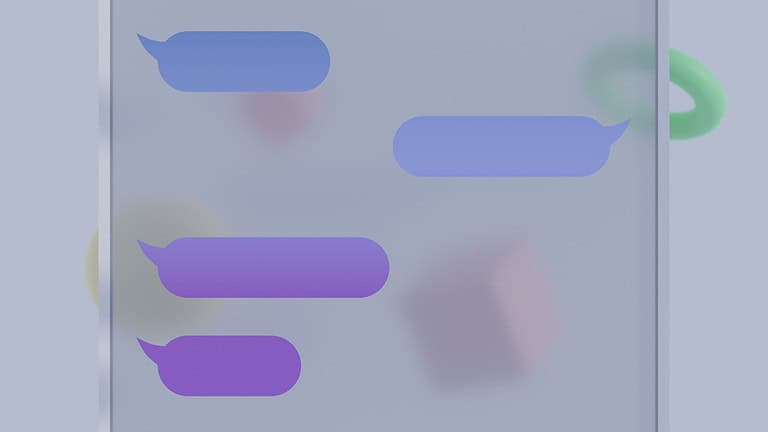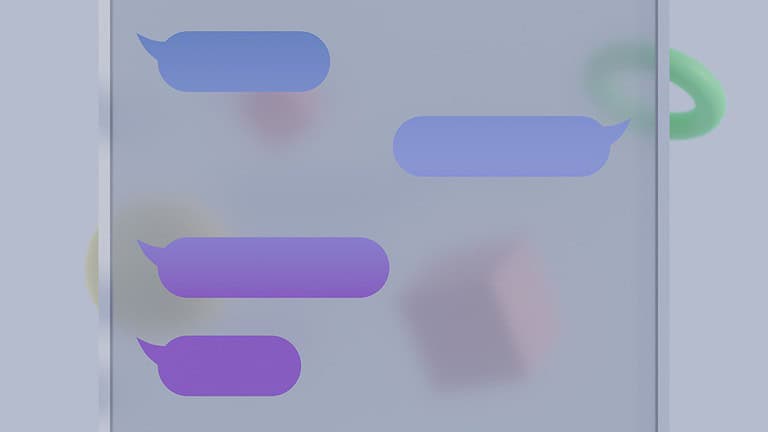If you use an iPhone every day, you might be worried about whether it can get viruses. The good news is that while iPhones can get viruses, it’s pretty rare. Apple puts a lot of effort into making iPhones safe from viruses. To keep your iPhone safe, it’s important to understand how it can get viruses and how to protect it. You can prevent most security threats by avoiding suspicious links, keeping your iOS updated, and being careful about the apps you install. If you want to make sure your iPhone stays safe, there are a few simple steps you can take.
Clearing your browser data regularly, turning on security settings, and removing apps you don’t recognize can help reduce risks. While iPhones are generally safer than Android devices, it’s still important to stay alert and take steps to protect your iPhone from potential threats. By following these tips and being aware of the risks, you can lower the chances of your iPhone getting malware.
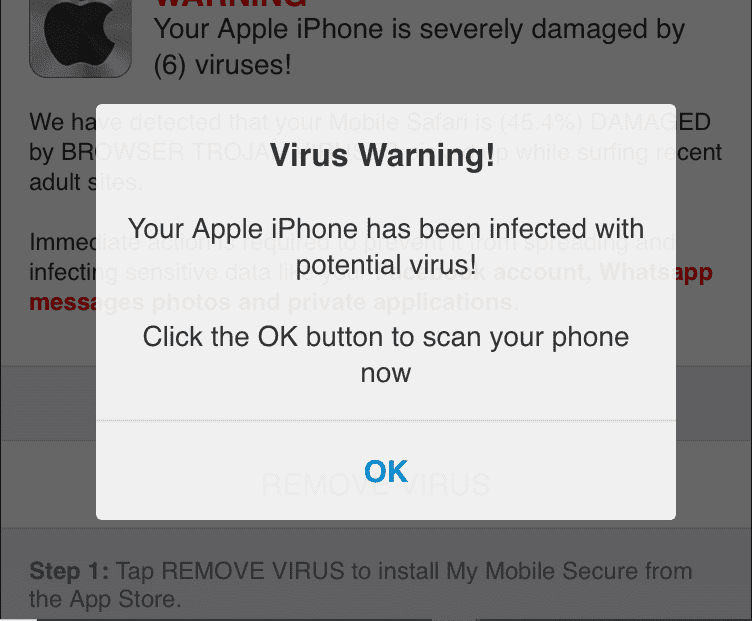
Protecting Your iPhone from Malware
Understanding the Risk
While iPhones are known for their security features, they are not entirely immune to viruses and malware. The risk of infection is significantly lower compared to Android devices, but it’s important to understand how and when your iPhone might be vulnerable.
How iPhones Get Infected
There are a few ways malware can find its way onto your iPhone:
- Jailbreaking: This process removes Apple’s security restrictions, allowing users to install apps from sources other than the App Store. However, this also opens the door to potentially harmful apps.
- Phishing Attacks: Clicking on malicious links in emails or messages can lead to the download of malware.
- Malicious Apps: Even on the App Store, there have been rare instances of apps containing hidden malware.
- Outdated Software: Running an older version of iOS may leave your iPhone vulnerable to known security flaws.
Signs Your iPhone May Be Infected
If you notice any of the following, your iPhone might be compromised:
- Unusual battery drain: Malware can run in the background and consume a lot of power.
- Increased data usage: Some malware may send data to remote servers without your knowledge.
- Unfamiliar apps: If you see apps you didn’t install, they could be malicious.
- Pop-up ads: Excessive and intrusive ads may be a sign of adware.
Protecting Your iPhone
Follow these tips to keep your iPhone safe:
- Avoid jailbreaking: Stick to Apple’s official App Store for downloads.
- Be cautious with links: Don’t click on suspicious links in emails or messages.
- Keep your software updated: Install the latest iOS updates to patch security vulnerabilities.
- Use strong passwords: Protect your Apple ID and iCloud accounts with strong, unique passwords.
- Install security software: While not as common as on other platforms, there are reputable security apps available for iOS.
iPhone Security Comparison
| Feature | iPhone | Android |
|---|---|---|
| Closed ecosystem | Yes | No |
| App store security | High | Moderate |
| Jailbreaking risk | High (if jailbroken) | Low |
| Malware prevalence | Low | High |
Key Takeaways
- iPhones can get viruses, though it’s uncommon
- Keeping iOS updated and avoiding suspicious links are key to safety
- Regularly clear browser data and remove unfamiliar apps to stay secure
Understanding iPhone Security
iPhone security revolves around the iOS operating system, the App Store, security updates, and the risks related to jailbreaking. These elements work together to keep your device safe from threats.
iOS: The Foundation of iPhone Security
iOS, the operating system for iPhones, is designed with security at its core. Apple tightly controls the hardware and software, which makes it harder for viruses to infect the device.
iOS is built to protect user data and privacy. Features like two-factor authentication (2FA) provide extra protection, requiring a second layer of verification for account access. This makes it tough for unauthorized users to hack into your iPhone.
Encryption is another key feature. It ensures that data stored on the iPhone is secure and unreadable without the correct password. Additionally, security patches are regularly released to fix vulnerabilities, making it essential to keep the device updated.
App Store: The First Line of Defense Against Malware
The App Store plays a critical role in iPhone security. All apps undergo a strict review process before they are approved for download. This reduces the risk of malicious software reaching users.
Apple’s guidelines for developers are stringent. Apps must meet specific security standards to be listed on the App Store. This reduces the risk of malware and other harmful software.
Users should only download apps from the App Store. Sideloading or downloading apps from unknown sources bypasses these security checks and increases the risk of malware. Sticking to trusted apps from the App Store is a key step in maintaining a secure iPhone.
Security Updates and Antivirus Software
Apple regularly releases security updates to address vulnerabilities in iOS. These updates are crucial for protecting iPhones from the latest threats. Users should install updates as soon as they become available to ensure maximum protection.
Unlike other platforms, iPhones typically do not need separate antivirus software. The built-in security features and regular updates provide strong protection. However, users can download reputable security apps for extra peace of mind.
Automatic updates can be enabled to ensure the device always runs the latest iOS version. This minimizes the chances of exploitation by malicious software. Regular updates are a simple yet vital part of iPhone security.
The Risks of Jailbreaking Your iPhone
Jailbreaking an iPhone removes the restrictions imposed by Apple, allowing users to install unapproved apps and customize the device. While it might seem appealing, jailbreaking significantly reduces security.
Jailbroken iPhones are more vulnerable to malware. Since security measures are bypassed, malicious software can easily infect the device. This exposes personal data to potential theft.
Additionally, jailbroken devices no longer receive official iOS updates, leaving known vulnerabilities unpatched. This makes the device an easy target for attackers.
Maintaining a non-jailbroken iPhone ensures that all security features are intact. This helps protect the device from threats and keeps user data secure.
Frequently Asked Questions
Many people have questions about the risks of viruses on iPhones and how to protect them. Here are some common queries and clear answers that should help you understand this topic better.
How can you check for a virus in iPhone settings?
You can start by opening the Settings app. Then go to Safari and clear your history and website data. Also, ensure that the Block Pop-ups and Fraudulent Website Warning options are turned on.
What steps can you take to determine if your iPhone has been infected with a virus?
If you notice unusual behavior, like apps crashing or excessive battery drain, you might have a virus. Resetting your iPhone can help. Go to Settings, then General, and tap Transfer or Reset iPhone.
How can iPhones be protected from viruses originating from websites?
To protect your iPhone from website-originated viruses, visit only trusted sites. Avoid clicking on suspicious links. Keeping your iOS updated also helps to guard against known threats.
Is it possible for an iPhone to acquire a virus through emails?
Yes, iPhones can get viruses through emails, but it’s rare. Do not open links or attachments from unknown sources. This will help keep your device safe from malware.
Are iPhone virus warnings legitimate or are they scams?
Most “virus warnings” you see on your iPhone are scams. These messages often appear in pop-ups when you visit certain websites. Close the tab immediately and do not click any part of the message.
Does the iPhone have any built-in virus protection mechanisms?
iPhones have several built-in protections. These include regular iOS updates, app vetting in the App Store, and security features like Face ID and Touch ID. These features help protect your device from malware.