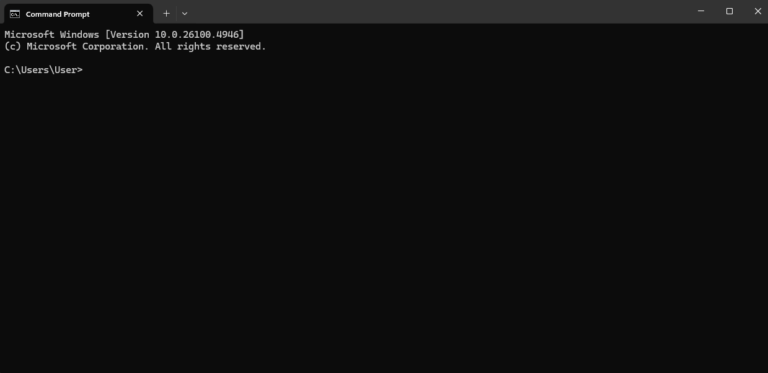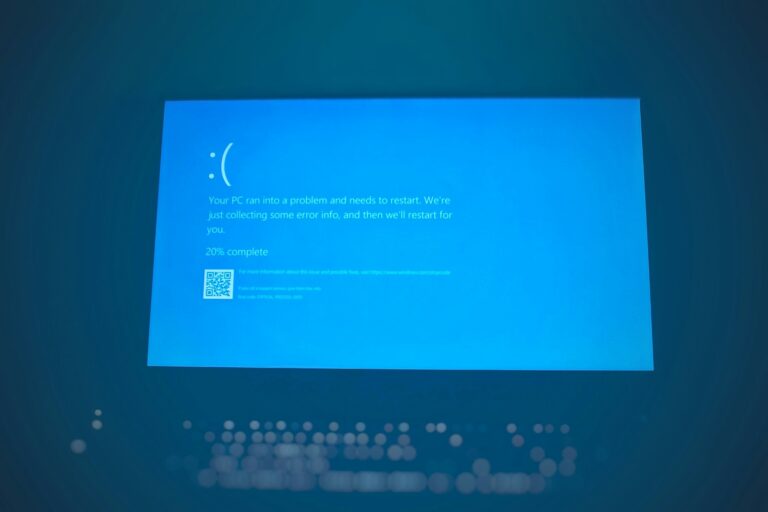Windows 11 offers users two main versions: Home and Pro. These editions cater to different needs and preferences. Windows 11 Home suits most individual consumers, providing a sleek interface, improved window-snapping features, and better built-in apps. Windows 11 Pro targets business users and IT professionals who manage multiple devices and require advanced security options.
Microsoft’s latest operating system brings significant upgrades from its predecessor. It enhances the gaming experience with features like Auto HDR and DirectStorage for faster loading times. Both Home and Pro versions share these improvements, but Pro includes additional tools for business environments. Users must consider their specific requirements when choosing between Windows 11 Home and Pro.

Windows 11 Home vs Pro: Choosing the Right Edition for Your Business
While Windows 11 Home might suffice for everyday users, businesses often require the advanced features and security capabilities of Windows 11 Pro. Here’s a breakdown of the key differences to help you make an informed decision.
Security Features
Windows 11 Pro offers enhanced security features crucial for protecting sensitive business data:
- BitLocker Device Encryption: Safeguards your data by encrypting your entire drive, preventing unauthorized access even if your device is lost or stolen.
- Windows Information Protection (WIP): Helps prevent accidental data leaks by separating personal and business data.
- Domain Join: Allows you to connect your computer to a company network, enabling centralized management and access control.
Management and Deployment
Windows 11 Pro simplifies device management and deployment for businesses:
- Group Policy: Enables administrators to configure and manage multiple devices from a central location, ensuring consistency and security across the organization.
- Azure Active Directory (Azure AD) Join: Facilitates seamless cloud integration and single sign-on for accessing company resources.
- Windows Autopilot: Streamlines device deployment by allowing employees to set up new devices with minimal IT intervention.

Productivity and Collaboration
Windows 11 Pro includes features that enhance productivity and collaboration:
- Remote Desktop: Allows you to access your work computer from another device, providing flexibility and convenience.
- Hyper-V: Enables you to run virtual machines, facilitating software testing and development.
- Microsoft Teams: Integrated collaboration platform for communication, meetings, and file sharing.
Feature Comparison Table
| Feature | Windows 11 Home | Windows 11 Pro |
|---|---|---|
| BitLocker | No | Yes |
| Windows Information Protection | No | Yes |
| Domain Join | No | Yes |
| Group Policy | Limited | Yes |
| Azure AD Join | No | Yes |
| Windows Autopilot | No | Yes |
| Remote Desktop | Client only | Host and client |
| Hyper-V | No | Yes |
Choosing the Right Edition
If your business requires advanced security, centralized management, and enhanced productivity features, Windows 11 Pro is the recommended choice. However, if you’re a small business or individual user with basic needs, Windows 11 Home might suffice.
Key Takeaways
- Windows 11 Home meets most individual users’ needs with a revamped interface and gaming enhancements
- Windows 11 Pro offers extra features for businesses and IT professionals
- Both versions share core improvements, but Pro includes advanced management and security tools
Cost Comparison: Windows 11 Home vs Pro
Windows 11 Home and Pro versions have a modest price difference. Users upgrading from Windows 10 on compatible devices can do so for free, regardless of the edition.
For new PCs, the price gap is small. An Asus Zenbook 14 OLED Touch with Windows 11 Home costs $1,149, while the Pro version is $1,199 – a $50 difference.
DIY PC builders face a larger gap:
- Windows 11 Home license: $139
- Windows 11 Pro license: $199
The $60 difference may be worthwhile for users needing Pro features.
Existing Home users can upgrade to Pro through the Windows Store or by purchasing a Pro license key. The official upgrade price is $99.
Key pricing points:
| Version | New License | Upgrade from Home |
|---|---|---|
| Home | $139 | N/A |
| Pro | $199 | $99 |
The price difference is relatively small compared to the total cost of a new computer. Users should consider their specific needs when choosing between Home and Pro versions.
Key Features in Windows 11 Home and Pro
Windows 11 Home and Pro share many core features. Both versions include Copilot, an AI assistant for research and image creation. Snap Layouts help users organize app windows quickly. The File Explorer now has tabs for easier navigation.
A Widgets panel displays news, weather, and sports info. Voice Typing allows hands-free text entry. Both editions support passkeys for enhanced security. Updated apps like Photos and Media Player come standard.
Live Captions work with any PC audio. The Windows Backup Tool helps protect data. A new screenshot tool captures videos too. Bluetooth quick pairing simplifies device connections.
Clipchamp video editor is included in both versions. Focus sessions block distractions for better productivity. Gamers benefit from Auto HDR, DirectStorage, and an improved Game Mode in both Home and Pro editions.
Key Features Exclusive to Windows 11 Pro
Windows 11 Pro offers several advanced capabilities not found in the Home edition. BitLocker enhances data protection through strong encryption. Users can control other PCs with Remote Desktop. Hyper-V allows creation of virtual machines. A Private Catalog in the Microsoft Store provides access to company-specific apps.
Windows 11 Pro connects to business networks via domain join or Azure Active Directory. This enables cloud-based management for organizations. The Pro version also supports:
- Windows Sandbox for isolated app testing
- Group Policy for centralized settings control
- Mobile Device Management for remote device administration
- Enterprise State Roaming to sync settings across devices
These features cater to business and power user needs, offering more control and security options.
Security Enhancements in Windows 11 Versions
Windows 11 Home and Pro offer varying levels of security features. Both versions include Windows Security, which provides virus and threat protection, firewall, and network safeguards. They also support TPM and core isolation to protect the Windows kernel.
Device encryption is available in both editions. However, Pro users benefit from BitLocker, a more advanced encryption tool. BitLocker allows remote encryption of PCs, giving IT teams greater control over data security.
Windows 11 Pro adds extra layers of protection for businesses:
- Microsoft Purview Information Protection
- Microsoft Purview Data Loss Prevention
These features help separate work and personal apps on company devices. They also scan for potential threats, limit data sharing, and remove risky content automatically.
Pro version supports advanced authentication methods:
- Facial recognition
- Fingerprint scanning
These biometric options enhance login security beyond traditional passwords.
For network protection, both versions include a built-in firewall. Pro offers more customization options for network security policies, benefiting IT administrators in corporate environments.
Choosing Between Windows 11 Home and Pro
Windows 11 Home suits most individual users. It offers core features for everyday computing tasks. Windows 11 Pro targets businesses and IT professionals. It includes advanced options for managing multiple PCs.
Key differences:
- Remote access: Pro only
- Virtualization: Pro only
- BitLocker encryption: Configurable in Pro
Consider Pro if you need:
- Network management tools
- Enhanced security features
- Business-focused capabilities
Home is sufficient for personal use, web browsing, and basic productivity.
Frequently Asked Questions
Feature Differences Between Windows 11 Home and Pro
Windows 11 Home and Pro editions have distinct features. Pro offers more advanced options for businesses and power users. It includes BitLocker encryption for data protection. Pro allows joining domains and using Group Policy for network management. Home lacks these enterprise-focused capabilities.
Gaming Performance Comparison
Windows 11 Pro does not provide significant gaming advantages over Home. Both versions support DirectX 12 Ultimate and Auto HDR. They offer similar frame rates and graphics performance. Pro’s additional features are not specifically geared towards gaming enhancements.
Price Differences
Windows 11 Pro costs more than Home. The exact price gap varies by region and retailer. Pro’s higher price reflects its extra features for businesses and advanced users. Home is more affordable for general consumers and casual users.
Business Features in Windows 11 Pro
Pro includes several business-oriented features absent in Home. It supports Azure Active Directory and Windows Information Protection. Pro allows remote desktop hosting, while Home only permits client connections. Hyper-V virtualization is exclusive to Pro, enabling users to run virtual machines.
Security Enhancements in Pro Version
Windows 11 Pro offers enhanced security features. It includes BitLocker device encryption, which is not available in Home. Windows Information Protection in Pro helps prevent data leaks. Pro supports Windows Defender Credential Guard, protecting against credential theft attacks.
Remote Desktop Functionality
Both Windows 11 Home and Pro support remote desktop client functionality. Users can connect to other computers remotely. However, only Pro allows incoming remote desktop connections. Home users cannot host remote desktop sessions on their machines.