
To fully enjoy live TV and on-demand content on an Apple TV, having the right IPTV app is key. As we head into 2025, some standout IPTV apps for Apple TV include GSE Smart IPTV, Smarters Player Lite, and iPlayTV. These apps offer user-friendly interfaces and extensive channel lists to enhance your viewing experience. Choosing the best IPTV app for your Apple TV can greatly improve your streaming experience. Whether you prioritize a user-friendly interface, robust features, or compatibility with various IPTV services, there’s an app to suit your needs.
Consider your requirements and budget when making your selection, and get ready to explore the world of IPTV on your Apple TV. GSE Smart IPTV is reputed for its versatility and compatibility with numerous playlist formats. Smarters Player Lite provides an organized way to watch live TV channels with detailed information about each show, while iPlayTV is praised for its premium design and ease of use, requiring a subscription. With so many options available, finding the best IPTV app for your needs might seem challenging. However, by focusing on key features such as compatibility with Apple TV, ease of use, and the variety of content offered, selecting the right app becomes much easier.
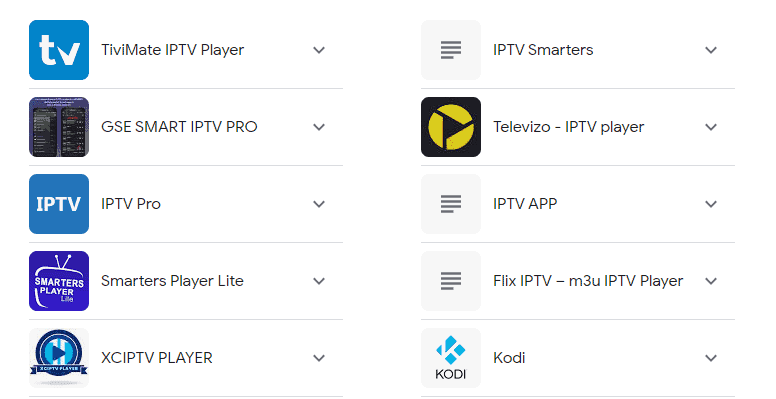
Top IPTV Apps for Apple TV
| App Name | Price | Key Features | Pros | Cons |
|---|---|---|---|---|
| IPTVX | Free with in-app purchases | M3U playlist support, EPG, Catch-up, Customizable UI | User-friendly, Reliable EPG, Multi-device sync | In-app purchases for full features |
| GSE Smart IPTV Pro | $4.99 (one-time) | M3U & Xtream Codes API support, EPG, Chromecast, Parental controls | Wide format support, External player integration | Can be complex for beginners |
| IPTV Smarters Pro | $4.99 (one-time) | M3U & Xtream Codes API support, EPG, Catch-up, Multi-screen | Smooth performance, Picture-in-Picture, User-friendly | Occasional buffering issues |
| iPlayTV | $5.99 (one-time) | M3U playlist support, EPG, Catch-up, Favorites | Intuitive interface, Excellent for TV shows/movies | Can be slow to load large playlists |
| TiviMate IPTV Player | Free with in-app purchases | M3U & Xtream Codes API support, EPG, Catch-up, Multi-view | Powerful features, Highly customizable | Steep learning curve, Requires subscription for full features |
Key Takeaways
- The best IPTV apps for Apple TV in 2025 are GSE Smart IPTV, Smarters Player Lite, and iPlayTV.
- Consider app compatibility, user interface, and channel variety for the best experience.
- iPlayTV offers a premium service but requires a subscription.
Assessing IPTV App Compatibility and Features for Apple TV
When choosing the best IPTV apps for Apple TV, it is important to consider interface quality, support and performance, as well as usability features. These elements ensure a smooth and enjoyable viewing experience.
Interface and User Experience
A friendly interface is key for any IPTV app. A clean, simple layout supports easy navigation. The app should allow users to create favorites, search for channels, and set reminders. Some popular apps provide intuitive menus and icons. Visual appeal is important, but functionality takes priority.
Many top IPTV apps for Apple TV come with 4K and HD support. This ensures crisp visual quality. The interface should adapt well to the Apple TV’s remote, providing quick access to content without lag. The application should load channels quickly and offer a stable performance to provide the best user experience.
Support and Quality of Service
Good customer support can make a big difference in user satisfaction. The best IPTV apps offer responsive help through various channels. This can include email support, live chat, or phone assistance. Reliable servers guarantee smooth streaming without buffering.
High-quality performance is another important aspect. This involves consistent stream quality, minimal downtime, and quick issue resolution. Look for apps that support live TV recording and offline viewing to enhance the experience. Trusted apps also keep regular updates to fix bugs and add new features, ensuring the service remains top-notch.
Usability Enhancements
Usability features add to the value of an IPTV app. Parental control options are crucial for families. They help in restricting inappropriate content. Apps should have the option to create multiple profiles for different users. This personalized experience enhances satisfaction.
Additional features like live chatting and content recording improve usability. Easy access to a wide range of channels, including movies and documentaries, ensures diverse viewing options. Apps that let users organize their preferences and customize content access make the overall experience more enjoyable.
Reading seasonal guidance or reviews from trusted sites can also help in making an informed decision.
Comprehensive Content and Streaming Performance
This section looks at the variety and quality of content available on IPTV apps for Apple TV. It also explores playback options and advanced features that enhance the viewing experience.
Channel Availability and Content
IPTV apps for Apple TV offer a wide array of channels including live TV, movies, shows, and series. Apps like GSE Smart IPTV support M3U playlists and provide access to thousands of channels, covering different genres like drama, sports, and documentaries. Some apps, like Xtream IPTV, allow users to add their own channels without any hassle. This flexibility ensures that users have hundreds of options to choose from, ensuring a rich entertainment experience.
Advanced Playback and Content Management
Many IPTV apps offer advanced playback features that significantly enhance the viewing experience. For example, IPTVX supports high-resolution streaming in both HD and 4K, along with features like HDR10 and Dolby Vision. Similarly, apps like iPlayTV provide user-friendly interfaces that simplify content browsing and management. These apps are designed to remember where you left off in a show, allowing you to resume watching without interruptions. This feature is especially beneficial for users who want seamless content management and playback.
Integrations and Advanced Features
Many IPTV apps integrate well with Apple TV and other devices. IPTV Smarters supports syncing across devices and offers compatibility with Chromecast and AirPlay. XMLTV support provides an electronic program guide (EPG) that helps users keep track of programming schedules. Additionally, apps like Cloud Stream IPTV Player include support for multiple audio tracks and subtitles, enhancing accessibility. These advanced features ensure that IPTV apps provide a comprehensive and high-quality viewing experience.
Frequently Asked Questions
Selecting the right IPTV app for your Apple TV can enhance your viewing experience. Below are some common questions to help you make an informed choice.
What are the top-rated IPTV apps available for Apple TV 4K?
Xtream IPTV is highly recommended. It offers thousands of channels and content in various genres at an affordable price. Another popular choice is S Player, a professional IPTV player that supports all screen resolutions. You can find more details on these apps at Best IPTV Apps for Apple TV.
How does one identify the best free IPTV app for Apple TV?
Look for user reviews and ratings to gauge satisfaction and reliability. An easy-to-navigate interface and support for multiple screen resolutions are key factors. For example, S Player is noted for its professional-grade features which can be explored further here.
Are there any IPTV apps compatible with both Apple TV and Android devices?
Yes, OttPlayer is one such application. It allows streaming across various devices, including Smart Televisions and Android devices, offering a smooth experience with a wide range of categories like sports and movies. More information can be found here.
Can one use IPTV apps on Amazon Firestick and Apple TV interchangeably?
Some IPTV apps are designed to work on both platforms. For instance, many users prefer Smarters Player Lite, known for its compatibility with different devices.
What features distinguish the best IPTV apps for iPhone users?
Top IPTV apps for iPhone users often include intuitive interfaces, support for various video formats, and robust streaming capabilities. Apps like Xtream IPTV and S Player are known for their user-friendly experience and compatibility with multiple devices, including iPhones.
Which IPTV services are considered legal and safe for use?
Legality and safety depend on whether the IPTV service respects copyright laws. It’s important to choose services that offer content through legal agreements. Always download IPTV apps from reputable sources like the Apple App Store to ensure safety. More insights on choosing trustworthy IPTV apps are available here.





