
X, formerly known as Twitter, is a popular social media platform for sharing short messages and news. Many people want to browse X without creating an account. Unfortunately though, you cannot fully access X without an account. The platform limits what non-users can see and do, and recently, nearly the entire site has been put behind the login screen.
X has good reasons for these limits; they want people to sign up and join the community. They also need to protect user privacy and control spam. Still, there are a few ways to see some X content without logging in.
You can use search engines to find public tweets and profiles. Some third-party websites also show X posts. But these methods only give you a small taste of what X offers. To really use the platform, you need an account.
Accessing X: The Account Requirement
Accessing X without an account is now significantly limited. The platform primarily caters to logged-in users and while workarounds exist, they only offer limited functionality (at best) compared to having a full account. For the complete X experience, creating an account is necessary. The good news is that it’s still free and you can quickly create one using Google Sign-In or Apple Sign-In.
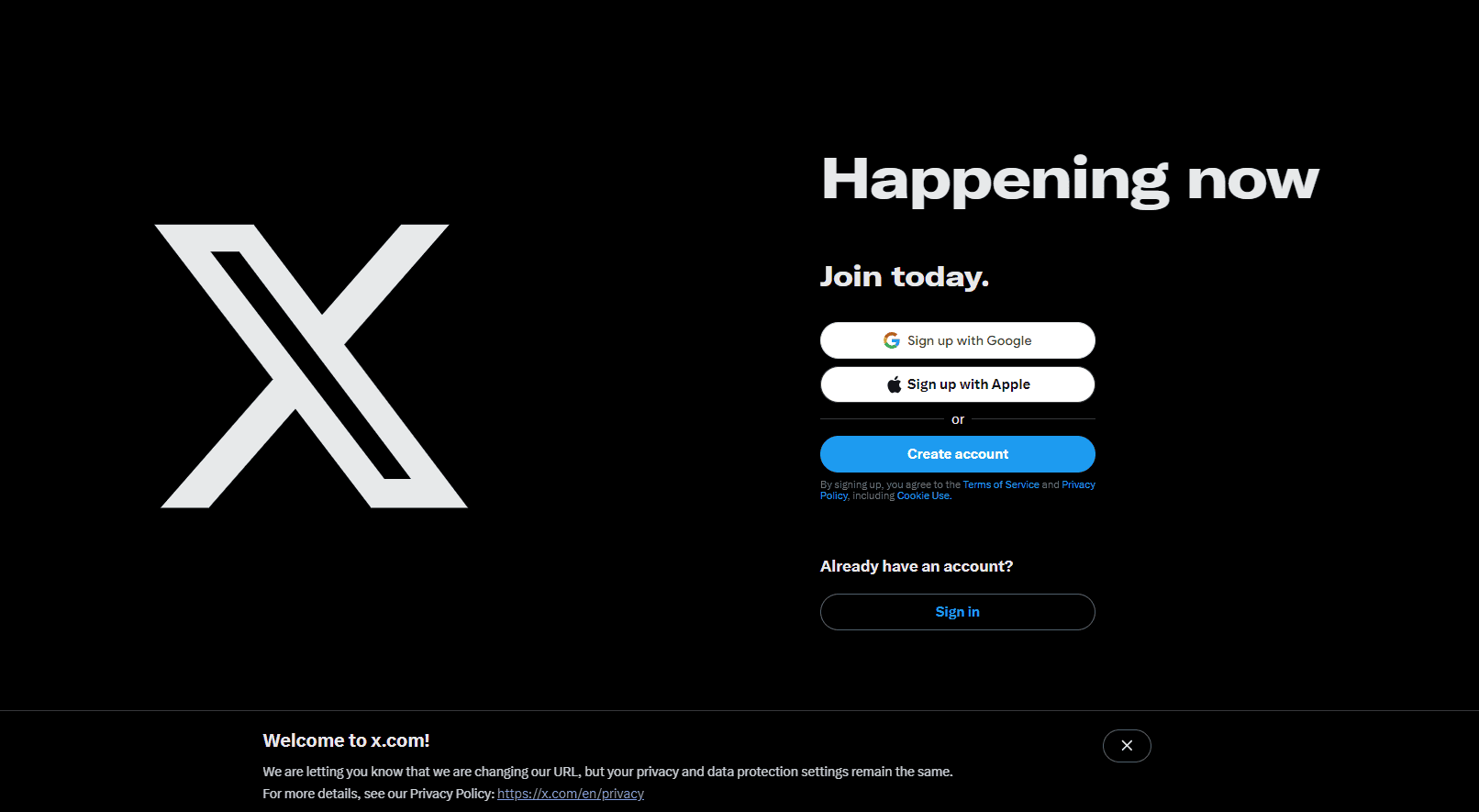
What You Can (and Can’t) Do On X Without A Login
| Action | Possible Without Account | Notes |
|---|---|---|
| View profiles and tweets | No | Direct access is restricted. |
| Search for specific tweets/profiles | Limited | Can be done through search engines, but results may vary. |
| Use third-party apps to view content | Yes, but with limitations | Apps like Nitter offer alternative access, but may have reduced functionality and could violate X’s terms of service. |
| View embedded tweets | Yes | Can view individual tweets shared on other websites or platforms. |
| Like, retweet, or reply to tweets | No | Requires an account and being logged in. |
| Follow accounts or create lists | No | Requires an account and being logged in. |
| Send direct messages | No | Requires an account and being logged in. |
The Current Situation
As of now, X (formerly Twitter) has implemented a policy change requiring an account to view or access content directly on the platform. This shift limits the ability of non-account holders to browse profiles and tweets as they once could.
Possible Workarounds and Limitations
Although direct access is restricted, there are a few ways to potentially glimpse X content without an account, albeit with limitations:
| Method | Description | Limitations |
|---|---|---|
| Search Engines | Search for specific tweets or profiles through platforms like Google. | Not reliable for general browsing, may not display the most recent content. |
| Third-Party Apps | Apps like Nitter offer alternative viewing options. | May have limited functionality, potential violation of X’s terms of service. |
| Embedded Tweets | View individual tweets embedded on other websites or platforms. | Restricted to specific tweets shared elsewhere, no access to full profiles or threads. |

Key Takeaways
- X requires an account for full access to its features
- Limited viewing of public content is possible without an account
- Creating an account is needed to post, like, or interact on X
Understanding Access to Twitter Without an Account
Twitter limits what you can see without an account. But there are still ways to view some content. Let’s explore the options for accessing Twitter without signing up.
The Fundamentals of Twitter Access
Twitter wants users to create accounts. This gives them the full experience. Without an account, you can’t post tweets or follow others. But you can still see some public content.
You can view public profiles and tweets. Just type a username into the search bar. You’ll see their recent posts and profile info. But you won’t see everything.
Twitter also lets you search for topics and hashtags. Type keywords into the search box to find related tweets. This works even if you’re not logged in.
Twitter’s Public vs. Private Accounts
Twitter has two types of accounts: public and private. Public accounts are open for anyone to see. Private accounts are only for approved followers.
Without an account, you can only view public profiles. You’ll see their tweets, photos, and basic info. But you can’t interact or see who they follow.
Private accounts are hidden from non-users. You’ll just see a message saying the account is protected. To see their content, you need an account and their approval.
Third-Party Alternatives for Viewing Twitter Content
Some websites let you browse Twitter without an account. These tools can show you more than Twitter’s own site.
Nitter is a popular option. It’s a different way to view Twitter. You can see tweets, profiles, and search results. It’s faster and more private than Twitter’s site.
The Wayback Machine is another useful tool. It saves old versions of web pages. You can use it to see past tweets and profiles. This is great for finding deleted content.
These tools have limits. They might not show all tweets or work all the time. But they’re good options if you don’t want an account.
Navigating Online Privacy and Security Concerns
Protecting personal data online is key. Users must be careful about what they share and how they access sites.
Maintaining Privacy While Accessing Social Media
Social media platforms often ask for personal info. Users should think twice before sharing. They can adjust privacy settings to control who sees their posts. It’s smart to use strong, unique passwords for each account.
Many people use VPNs to hide their IP address when browsing social sites. This makes it harder for others to track their location. Some also use fake names or limited profile details to stay more private.
It’s important to be careful about third-party apps linked to social accounts. These can access user data. Users should review and remove any unnecessary app connections regularly.
Understanding and Mitigating Tracking Risks
Websites and apps often track user activity. They use this data for ads and other purposes. Ad blockers can help stop some tracking. Users can also clear their browser cookies often.
Incognito mode offers some privacy but doesn’t stop all tracking. It mainly prevents local storage of browsing history. For more protection, people can use privacy-focused browsers or add-ons.
Users should be aware of “fingerprinting” techniques. These identify devices based on unique features. To reduce risks, it helps to use common browser settings and avoid unique plugins.
Frequently Asked Questions
Accessing X without an account has limits. Users can view some content but face restrictions on interactions and certain features.
How can one view X content anonymously without an account?
People can see public tweets without logging in. They can use search engines to find tweets. Another option is to use the X search bar on the website.
Is it possible to access age-restricted content on X/Twitter without logging in?
No. X blocks age-restricted content for users without accounts. This protects minors from adult material. Users must sign in to see this type of content.
What are the limitations when attempting to use Twitter without creating an account?
Non-users can’t post tweets or reply to others. They can’t like or retweet content. Private accounts are off-limits to those without login credentials.
Can one explore the Twitter Explore page without having to sign in?
Yes. The Explore page is open to all visitors. It shows trending topics and popular tweets. Users don’t need an account to browse this section.
What steps are required to view an X (Formerly Twitter) profile without a registered account?
To see a public profile, type the username in X’s search bar. Or use a search engine with the username and “Twitter.” Profiles appear in search results for easy access.


