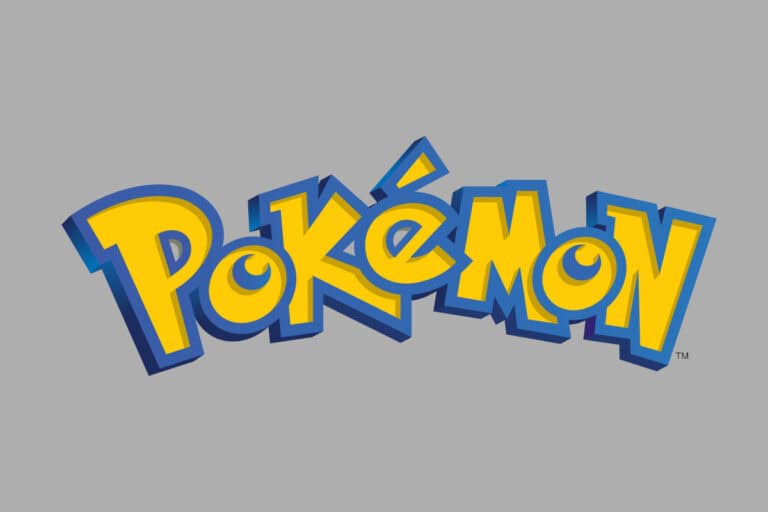In Pokémon Scarlet and Violet, you cannot change the time of day manually. Sleeping at camps only heals your Pokémon and does not make time pass. Changing your Nintendo Switch’s clock will not affect the game time either. You need to wait for the in-game clock to change from day to night every 30 minutes. To find specific Pokémon that appear only at night and to enjoy different events, you must wait for this change. The day and night cycle in the game lasts about 72 in-game minutes. This means it takes about 36 minutes for it to become night.
If you want to experience night in Pokémon Scarlet and Violet, just wait around 36 minutes. Some Pokémon, like Ghost types, come out only at night, which makes nighttime exploration exciting and challenging. Although the game time does not connect to real-world time, you can slightly adjust it by changing your Nintendo Switch’s system clock. This can help you encounter new Pokémon and experiences. If you’re excited to explore what Paldea has to offer at night, keep an eye on the in-game clock and consider adjusting the system clock to speed things up. These tips can enhance your nighttime adventures in Pokémon Scarlet and Violet.
Changing the Time of Day in Pokémon Scarlet and Violet
In Pokémon Scarlet and Violet, some Pokémon only appear at certain times of day. If you’re having trouble finding a specific Pokémon, you might need to change the time. Here’s how you can do that.
Changing the Time
While you can’t change the time directly within the game, you can adjust your Nintendo Switch’s system clock to make it night in Pokémon Scarlet and Violet. Here’s how:
- Save your game: Make sure to save your progress before changing your Switch’s time.
- Close the game: Go back to the home screen of your Nintendo Switch.
- Open System Settings: Find the “System Settings” icon (it looks like a gear) and select it.
- Go to System: Scroll down the menu on the left and select “System.”
- Select Date and Time: In the System menu, choose “Date and Time.”
- Turn off “Synchronize Clock via Internet”: Make sure this option is toggled off.
- Change the time: Manually set the time forward by about 12 hours. This should change the in-game time from day to night.
Important Notes
- Pokémon outbreaks: If you’re trying to change the time during a Pokémon outbreak, be careful! Changing the date on your Switch could end the outbreak.
- Time-based events: Some events in the game happen at specific times. Changing the time might cause you to miss them.
- Resetting the time: Once you’ve caught the Pokémon you want, you can change your Switch’s time back to the correct time.
With these simple steps, you can easily change the time of day in Pokémon Scarlet and Violet. Just remember to be mindful of potential consequences, like missing time-based events or ending outbreaks.
Pokémon Scarlet and Violet: Mastering Time and Darkness
The world of Pokémon Scarlet and Violet follows a day-night cycle, which affects various aspects of the game, such as Pokémon encounters, raid availability, and even the environment’s appearance.
While there is no in-game option to directly change the time of day, there are methods you can employ to manipulate the cycle and bring on the night in your game.
Method 1: Change Your Nintendo Switch System Clock
This is the most straightforward method to make it night in Pokémon Scarlet and Violet.
- Save your game: Before making any changes, save your game to avoid any potential issues.
- Exit the game: Close Pokémon Scarlet/Violet completely and return to the Nintendo Switch Home screen.
- Go to System Settings: Navigate to the “System Settings” icon on the bottom right of the home screen.
- Select “System”: Find the “System” tab in the left-hand menu and select it.
- Change Date and Time: Scroll down to “Date and Time.” Disable “Synchronize Clock via Internet” and manually adjust the time to a nighttime hour.
- Return to the game: Launch Pokémon Scarlet/Violet again, and the in-game time should reflect your system’s clock.
Method 2: Wait for the In-Game Cycle
Pokémon Scarlet and Violet feature a 24-hour day-night cycle that changes approximately every 30 minutes of real-time play.
- Check the current time: Observe the sky or environment to get an idea of the current in-game time.
- Wait for the cycle: If it’s not night yet, continue playing or engage in activities that don’t require a specific time of day.
- Nightfall: After around 30 minutes, the in-game time should shift to nighttime.
Additional Tips:
- Be mindful of time-sensitive events: Changing the system clock might affect time-based events like raids or special encounters.
- Consider the time zone: If you’re playing online or participating in events, be aware of your time zone and how it affects the in-game time.
- Enjoy the day-night cycle: Explore the different environments and Pokémon encounters unique to each time of day!
Common Questions
- Can I make it night without changing my Switch’s clock? Yes, you can wait for the in-game day-night cycle to progress naturally.
- Does sleeping at a Pokémon Center change the time? No, sleeping only heals your Pokémon and does not affect the time.
- Are there any drawbacks to changing the system time? It might interfere with time-sensitive in-game events or online features.
Key Takeaways
- The game day-night cycle lasts 72 minutes.
- Waiting 36 minutes in-game can make it night.
- Adjusting the system clock helps speed up night-time.
Understanding the Day and Night Cycle in Pokemon Scarlet
In Pokemon Scarlet, understanding the day and night cycle is key to optimizing gameplay. Knowing how to adjust time and how time impacts Pokemon behavior can greatly enhance the gaming experience.
Fundamentals of the Cycle Mechanism
The day and night cycle in Pokemon Scarlet is not tied strictly to real-world time like in earlier games. Instead, the cycle operates on an in-game timer. This timer cycles through dawn, day, dusk, and night every 72 minutes.
This unique system means players experience all times of day multiple times within a real-world hour. Pausing the game by accessing the home menu will stop the in-game timer until the game is resumed.
Changing Time Within the Game
Players can influence the time of day in the game by adjusting the Nintendo Switch’s system clock. Moving the clock forward by 36 minutes will shift the game to the opposite time of day or night.
To make it night, this method is especially useful. It takes 36 in-game minutes for a full day cycle to reach nighttime, providing a quicker path to desired Pokemon encounters at specific times.
Effects on Pokemon Behavior
Certain Pokemon in Pokemon Scarlet, such as Ghost-types, appear only at night. This behavior makes knowing the day and night cycle critical for catching specific species like Riolu and Eevee that may also have time-based evolutions.
Weather conditions like rain or snow may further influence which Pokemon appear, adding another layer of strategy to gameplay. This dynamic environment encourages players to plan their actions according to the time and weather, maximizing their chances of encountering rare Pokemon.
Remember to always save your game frequently and adjust your gameplay strategy based on the time to make the most of your adventure through Paldea.
Frequently Asked Questions
Understanding how to manipulate the day and night cycle in Pokémon Scarlet is useful for various gameplay strategies. Here’s a breakdown of the most common questions asked by players.
What methods are available to change the time of day in Pokémon Scarlet?
Players cannot change the in-game time of day manually. The game has its own day and night cycle that progresses on its own.
How can players determine the current time of day within Pokémon Scarlet?
Open the map in the game. Look at the icon at the top middle of the screen to see the current time of day.
What are the steps to alter the day/night cycle in Pokémon Scarlet?
Close the game and go to the Nintendo Switch’s System Settings. Turn off “Synchronize Clock via Internet” and move the clock forward 36 minutes. Reopen the game to see the change.
Is there a way to skip time to advance to nighttime in Pokémon Scarlet?
No, the game does not have a direct option to skip time. Players must either wait or use the clock adjustment method on their Switch.
At what in-game time does evening begin in Pokémon Scarlet?
Evening begins approximately 30 minutes into the in-game cycle. The total in-game day lasts about 36 minutes.
Can players influence weather conditions along with the day/night cycle in Pokémon Scarlet?
No, while weather conditions like rain or snow do occur, they cannot be controlled by players. These conditions last about 5 minutes regardless of time of day.