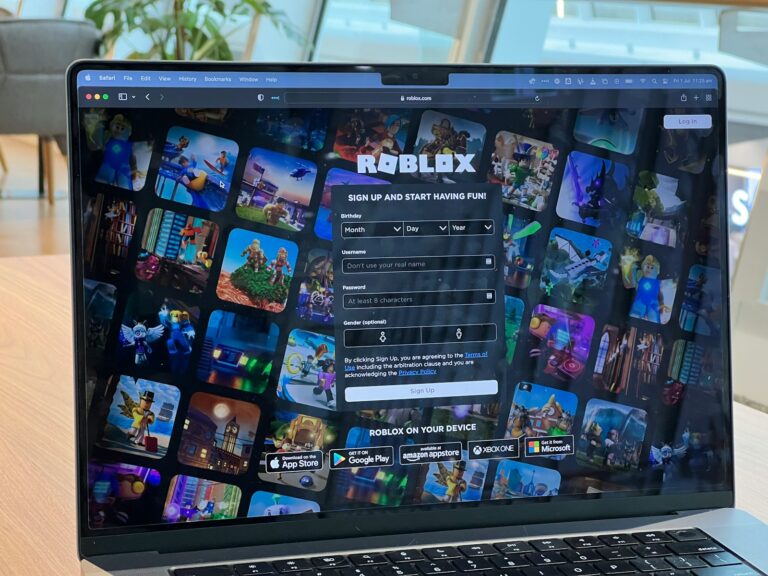In “LEGO Star Wars: The Skywalker Saga,” players embark on an exciting adventure across the galaxy, encountering characters who speak various languages that may be unfamiliar. This language barrier can make it challenging to complete tasks or follow the storyline. To assist players, the game offers a feature that allows them to translate these unknown languages. This ensures that players remain engaged and can fully enjoy the narrative and side missions.
Understanding these alien languages is crucial in the game, as it unlocks new gameplay options and enhances the overall experience. By using specific characters or unlocking special abilities, players can comprehend and communicate with non-player characters who speak different languages. This guide aims to help players navigate these languages, enriching their gameplay and allowing them to get the most out of their journey across the galaxy.
Unlocking the Galaxy’s Secrets
Understanding the Universal Translator
In Lego Star Wars: The Skywalker Saga, you’ll encounter various alien species speaking languages you won’t understand. To decipher their cryptic messages, you’ll need the Universal Translator. This handy gadget translates any alien language, making it easier to complete quests and understand the story.
Acquiring the Universal Translator
The Universal Translator is not given to you automatically. You’ll need to unlock it by purchasing it from the “Extras” tab in the Holoprojector menu. It’s located at the very bottom of the Datacards list. Be prepared to spend a hefty 500,000 Studs and one Datacard to acquire this valuable tool.
Hunting for Datacards
Datacards are rare collectibles scattered throughout the game. You’ll find them by exploring levels, completing challenges, and smashing objects. Keep your eyes peeled for these valuable items, as you’ll need one to unlock the Universal Translator.
Key Takeaways
- Players can translate unknown languages to progress in “LEGO Star Wars: The Skywalker Saga.”
- Specific characters and abilities are essential for interpreting alien dialects.
- Understanding these languages enriches the gameplay and story experience.
Understanding the Basics of Unknown Languages in Lego Star Wars: The Skywalker Saga
In “Lego Star Wars: The Skywalker Saga,” players encounter various languages and dialects. To unlock the full experience, understanding and translating these unknown languages is essential.
Locating Languages and Dialects
Players will come across unique languages as they explore the vast galaxy. Each episode, from the arenas of Ahch-To in Episode 8 to the deserts of Ajan Kloss, holds different NPCs who speak a range of dialects.
Unlocking Translation Abilities
To translate unknown languages, players need to obtain the Universal Translator. This tool is vital for decoding dialogue boxes and subtitles that appear when interacting with diverse characters, such as Kanjiklub members or Chewbacca.
Translating Through Gameplay
While progressing through the game, players must actively translate various languages. This might involve using specific characters, like protocol droids, that have the innate ability to interpret alien dialects.
Collecting Datacards and Studs
Obtaining Datacards enables players to purchase Extras, such as stud multipliers, which boost the number of studs – the main currency in the game. More studs allow quicker access to critical translation tools and other upgrades.
Utilizing Characters and NPCs
Certain NPCs, including Episode 7 Han Solo or the Snake Oil Salesdroid, might offer clues or abilities to help interpret languages. Strategic character selection is key to overcoming language barriers.
Episodic Translation Challenges
Each episode features unique translation challenges, such as discerning Jedi text messages or deciphering Beaumont Kin’s research. Overcoming these challenges is often tied to game progression and rewards such as Kyber Bricks.
Advanced Techniques and Secrets for Translation
Unlocking the full experience in LEGO Star Wars: The Skywalker Saga requires a grasp of the nuanced translation mechanics. This allows players to engage in richer gameplay and uncover deeper layers of content scattered throughout the game.
Mastering Side Missions and Extras
To fully master LEGO Skywalker Saga, players should focus on completing side missions from various quest givers. Often found in locations like the Resistance camp on Ajan Kloss, these missions can bear fruit, from in-game currency to items like the coveted baguette lightsabers. Prioritize these tasks, as they often lead to acquiring extras such as language translators.
Discovering In-game Secrets
Exploring locations such as Mos Espa on Tatooine reveals secrets indicated by unique icons. Secrets range from Jedi text messages to treasured items. A guide or walkthrough can be helpful, but keen observation allows players to piece together solutions on their own.
Interpreting Alien Languages for Extra Fun
Interacting with characters speaking alien languages adds depth to the game. Characters like Jabba the Hutt communicate in dialects that, when translated, may unlock episodic translation challenges. Comprehending these languages enhances the experience and can yield significant rewards.
Engaging with Puzzles and Quests
Gameplay within LEGO Skywalker Saga includes a variety of puzzles that demand creative solutions. These challenges, located across different platforms such as PC, PlayStation 4, and PlayStation 5, might involve a fee to engage a translator or require specific extras. Solving these puzzles leads to rewards which further the gameplay and enrich the player’s journey.
Frequently Asked Questions
In this section, we address some common inquiries about language settings and features in LEGO Star Wars: The Skywalker Saga. Whether you’re looking to adjust the language for gameplay or utilize the Universal Translator feature, these guidelines will help you customize your experience.
How do I switch the in-game language to English in LEGO Star Wars: The Skywalker Saga?
To change the in-game language to English, go to the game’s main menu, select ‘Settings,’ then choose ‘Language.’ Here, you can select ‘English’ as your preferred language for both audio and subtitles.
What steps are involved in changing the game language on the Nintendo Switch version of LEGO Star Wars?
To modify the game language on the Nintendo Switch, start by going to the system’s ‘System Settings.’ Scroll down to ‘Language’ and pick your desired option. This change should apply to all games, including LEGO Star Wars: The Skywalker Saga, if they support the chosen language.
Can you change the audio and subtitle language in LEGO Star Wars: The Skywalker Saga on the PS5?
Yes, you can change the audio and subtitle language on a PS5. Navigate to the game’s ‘Options’ menu, then select ‘Sound.’ There, you can set your preferred language for both dialogue and written text.
Is there a way to alter the language settings on the Xbox version of LEGO Star Wars: The Skywalker Saga?
Changing the language settings on an Xbox involves going into the ‘System’ settings of the console. Select ‘Language & location,’ choose your new language and restart your Xbox. This should apply the new language settings to LEGO Star Wars: The Skywalker Saga.
What does the Universal Translator do in LEGO Star Wars: The Skywalker Saga?
The Universal Translator is an in-game tool that lets you understand characters speaking foreign languages without switching to a Protocol Droid. It is a valuable feature for completing quests and understanding all in-game dialogues.
How do you switch the language to German in LEGO Star Wars: The Skywalker Saga?
To switch the language to German, pause the game to bring up the menu and find the ‘Options’ section. Here, you can select the ‘Language’ tab, which allows you to choose ‘German’ for both audio and subtitle preferences.