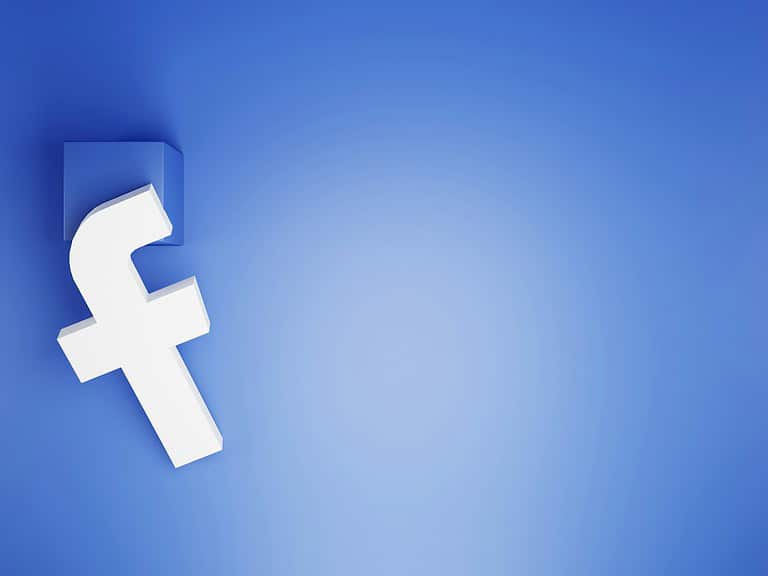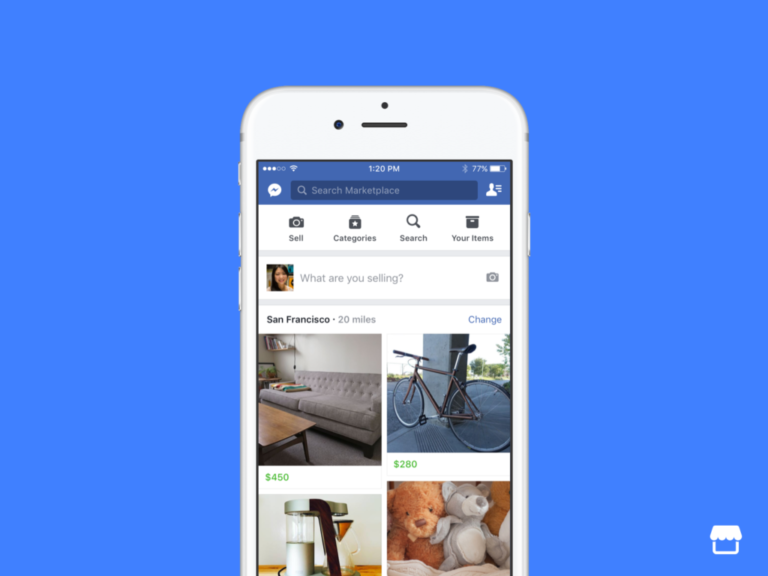Facebook plays a big role in many people’s lives. When someone dies, their Facebook account remains. This can be hard for friends and family.
Facebook offers ways to handle a deceased person’s account. You can turn it into a memorialized account. This keeps the profile active but shows it’s for someone who has passed away. No one can log in to a memorialized account.
Family members can also ask Facebook to delete the account. This removes all content from the site. Each option has its own process. It’s good to know what choices you have during a tough time.
What Happens to a Facebook Account After Death?
Losing a loved one is never easy, and in today’s digital age, we often have to consider their online presence as well. Facebook offers options for managing accounts after someone passes away.
Memorialization
You can request to have a loved one’s Facebook account memorialized. This does the following:
- “Remembering” is added to their profile name.
- The profile remains visible to friends and family as they knew it.
- No one can log into the account.
- Depending on the privacy settings, friends can share memories on the memorialized timeline.
- Content the person shared (like photos and posts) stays on Facebook and is visible to the audience it was shared with.
To request memorialization: You’ll need to provide Facebook with a link to an obituary or other documentation to prove the person has passed away.
Account Deletion
You can also request to have a loved one’s Facebook account permanently deleted. To do this, you’ll need to prove you are an immediate family member and provide a copy of their death certificate.
Legacy Contact
A legacy contact is someone you choose to manage your account after you pass away. They can:
- Write a pinned post for your profile (like an announcement or final message).
- Respond to new friend requests.
- Update your profile picture and cover photo.
Important: A legacy contact cannot read your messages, delete any of your content, or log into your account as you.
Special Considerations for Inactive Accounts
If an account remains inactive for an extended period and Facebook is notified of the user’s death, they may memorialize the account.
Managing Your Digital Legacy
It’s a good idea to think about what you want to happen to your Facebook account and other online accounts after you’re gone. Here are some tips:
- Choose a legacy contact: Decide who you trust to manage your account.
- Consider your options: Decide if you prefer memorialization or deletion.
- Document your wishes: Let your loved ones know your preferences and how to access necessary information.
Protecting Your Digital Assets
Thinking about what happens to your online accounts after you’re gone is an important part of estate planning in the digital age. Just as you would with physical assets, it’s wise to make arrangements for your digital property. This includes:
- Social Media Accounts: Facebook, Instagram, Twitter, etc.
- Email Accounts: Gmail, Yahoo Mail, etc.
- Online Banking and Financial Accounts: Ensure your loved ones have access.
- Digital Subscriptions: Cancel or transfer subscriptions to avoid ongoing charges.
- Cryptocurrency: Provide clear instructions on how to access any cryptocurrency holdings.
- Online Storage: Cloud storage services, external hard drives, etc.
By taking the time to plan for your digital legacy, you can ensure that your online accounts are handled according to your wishes and that your loved ones have access to important information and assets.
Key Takeaways
- Facebook lets you memorialize or delete a deceased person’s account
- Memorialized accounts stay up but can’t be logged into
- Only family members can ask to delete an account
Handling a Deceased Individual’s Facebook Presence
Facebook offers options to manage accounts of people who have died. These include setting up a legacy contact and memorializing the account. Proper documentation is needed to make changes.
Understanding Memorialized Accounts
A memorialized account on Facebook is a special profile for someone who has passed away. It helps friends and family share memories. The word “Remembering” appears next to the person’s name.
Memorialized accounts have some key features:
- No one can log in to the account
- The profile stays up but doesn’t show in public spaces
- Friends can still post memories and tributes
- Birthday reminders stop
This type of account keeps the person’s memory alive while protecting their privacy.
Setting up a Legacy Contact
A legacy contact is someone chosen to look after a Facebook account if the owner dies. To set this up:
- Go to Settings
- Click “Memorialization Settings”
- Choose a friend as your legacy contact
The legacy contact can:
- Pin a tribute post
- Respond to new friend requests
- Update the profile picture
They can’t log in to the account or read private messages. It’s wise to pick someone you trust for this role.
Providing Proper Documentation
To report a deceased person’s account, Facebook needs proof. This protects privacy and stops false reports. You’ll need to give:
- A death certificate
- Proof that you can act for the deceased (like an estate letter)
- The deceased person’s birth certificate
Send these to Facebook through their special request form. They review each case carefully. Be patient as this can take time.
If you’re not family, you can still report the death. Facebook may then memorialize the account without giving anyone access.
Maintaining Online Security and Privacy
When someone dies, their Facebook account needs protection. This involves securing login details and knowing Meta’s rules. These steps help keep the account safe from misuse.
Securing Login Information
Login and password details need safeguarding after a person’s death. Family members should not try to access the account. This could break Facebook’s terms of service.
Instead, they can ask Facebook to memorialize the account. This keeps the profile visible but prevents anyone from logging in.
If needed, a legacy contact can manage some parts of the account. They don’t get full access to messages or login info.
Understanding Meta’s Policies
Meta, Facebook’s parent company, has clear rules for deceased users’ accounts. They aim to respect privacy while allowing loved ones to honor the person’s memory.
Only immediate family members can request account memorialization. They need to provide proof of death, such as a death certificate.
Facebook doesn’t give out login details, even to family. This protects the user’s privacy. The company also stops sending notifications or showing ads on memorialized profiles.
For special cases, like removing the account, Meta may ask for more papers. This could include power of attorney or other legal documents.
Frequently Asked Questions
Facebook offers several options for handling accounts of people who have died. These include memorializing accounts, designating legacy contacts, and deleting accounts. There are also rules about accessing deceased users’ accounts.
How do I memorialize a Facebook account for a deceased user?
To memorialize an account, someone needs to report the account to Facebook. They’ll need to provide proof of death. Once memorialized, the word “Remembering” will show next to the person’s name.
The account stays on Facebook. Friends can still post memories on the timeline. No one can log into a memorialized account.
What is the process for designating a legacy contact to manage my Facebook account?
A legacy contact is someone you choose to look after your account if it’s memorialized. To set this up:
- Go to Settings
- Click Memorialization Settings
- Type a friend’s name and click Add
- Let them know you’ve chosen them
Legacy contacts can write pinned posts and respond to new friend requests. They can’t log into your account or read your messages.
What are the steps to delete a Facebook account belonging to someone who has passed away?
Only immediate family members can ask to delete a deceased person’s account. The steps are:
- Fill out Facebook’s special request form
- Provide proof of death
- Show proof that you’re an immediate family member
Facebook will review the request. If approved, they will permanently delete the account.
Can I access a Facebook account of a deceased friend or family member, and if so, how?
You can’t log into someone else’s Facebook account, even if they’ve died. This protects the person’s privacy. If you were named a legacy contact, you can manage parts of the memorialized account.
For a memorialized account, you can see what the person shared when they were alive. What you see depends on the account’s privacy settings.
What are the guidelines for reporting a deceased person’s account to Facebook?
To report a deceased person’s account:
- Go to the memorialization request form
- Fill out the form with details about the person
- Provide a link to an obituary or death certificate
Facebook will review the information. They may ask for more details if needed.
How can a Facebook account be closed if no password is available after the account holder’s death?
Without a password, only immediate family members can request to close the account. They need to:
- Fill out Facebook’s special request form
- Provide proof of their relationship to the deceased
- Include a death certificate
Facebook will review each case. They may ask for more information before deciding to close the account.