
When you see “delivered” on Facebook Messenger but not “seen,” it means the message has reached the recipient’s account but hasn’t been opened yet. This could be because the recipient is offline, has notifications turned off, or simply hasn’t checked their messages. “Delivered” indicates that the message has been sent and is waiting for the recipient’s attention. It’s important to understand the difference between “delivered” and “seen” messages.

“Seen” means the recipient has opened the message, while “delivered” only confirms that the message has arrived in their inbox. When a message is “seen,” the recipient’s profile picture will appear under the message. If your message is delivered but not opened, it doesn’t necessarily mean the recipient is avoiding you. There could be other reasons, such as not having access to their device, personal circumstances, or preferences about managing messages.
Troubleshooting Facebook Messenger Delivery Status
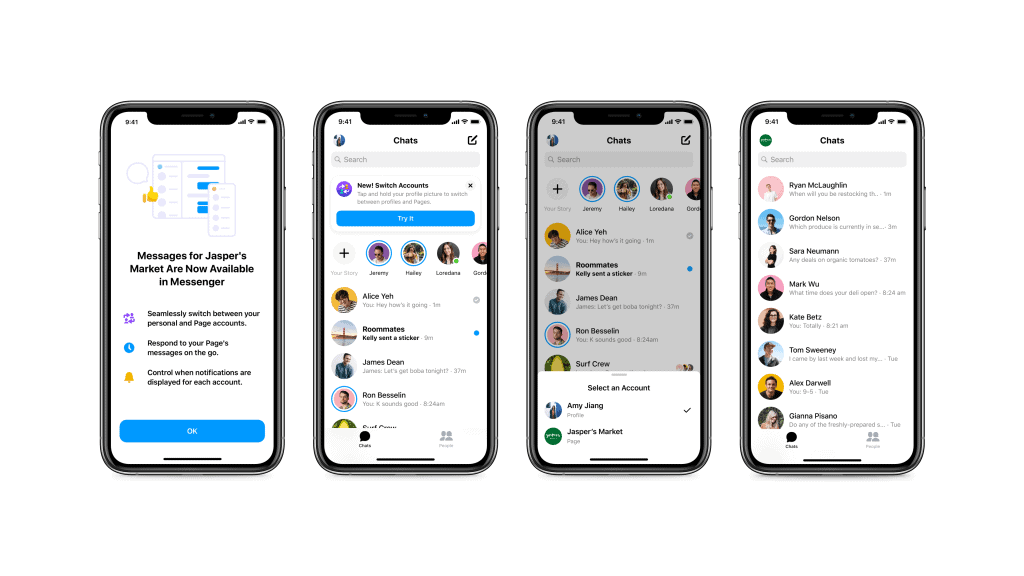
What Does “Delivered” Mean?
When you see “Delivered” next to your message, it means Facebook’s servers have successfully sent your message to the recipient’s device. However, it doesn’t guarantee that they’ve actually seen or read it yet. It’s like dropping a letter in the mailbox; the postal service has done its part, but the recipient hasn’t opened it yet.
Why “Delivered” Doesn’t Always Mean “Seen”
There are several reasons why a message might be delivered but not seen:
- The recipient hasn’t opened the Messenger app: They might be busy, away from their phone, or simply haven’t checked their messages yet.
- Their phone is off or offline: If their device isn’t connected to the internet, they won’t receive the message until they come back online.
- App notifications are disabled: They might have turned off notifications for Messenger, so they don’t get alerted about new messages.
- The message is in the “Message Requests” folder: If you’re not friends with the person, your message might go to a separate folder, and they might not see it right away.
- Technical issues: There might be a temporary glitch with Facebook’s servers or the recipient’s device.
What to Do If Your Message is Delivered But Not Seen
Patience is key. Wait a reasonable amount of time for the recipient to check their messages. If it’s urgent, you can try reaching out through another channel like a phone call or email. Also, double-check if the recipient has read receipts enabled, as this will show you when they’ve seen your message.
Possible Fixes
If you suspect a technical issue, try these troubleshooting steps:
- Ensure a stable internet connection: Both you and the recipient need a good connection for messages to be delivered and seen.
- Restart the Messenger app: Close the app and reopen it. This can often fix minor glitches.
- Update the app: Make sure you’re using the latest version of Messenger.
- Check Facebook’s server status: Sometimes, Facebook experiences outages that can affect message delivery. You can check the status on their website or through third-party websites.
Key Takeaways
- Messages marked as ‘delivered’ have reached the recipient on Facebook but may not have been opened.
- The ‘seen’ status, distinguished by the recipient’s profile icon, indicates the message has been viewed.
- Resolving why a message remains unseen involves considering factors like recipient availability and preferences.
Understanding Message Delivery and Read Status
When you send a message on Facebook Messenger, it goes through different stages before the conversation can continue. It’s important to know what each symbol means to understand where your message is in the process.
The Basics of Message Status Icons
Sent: A blue circle with a checkmark indicates that your message has been sent from your device, but it hasn’t reached the recipient’s device yet due to internet connection issues or server delays.
Delivered: Once the message is on the recipient’s device, a filled-in blue circle with a checkmark appears. Delivery does not mean the person has seen the message, just that it has successfully arrived.
Seen: When a recipient views your message, a small version of their profile picture appears beneath the message, signifying it is seen.
Factors Affecting Message Visibility
- Internet Connection: A weak or unstable connection can result in messages being sent but not delivered.
- Facebook Servers: When Facebook’s servers have problems or are undergoing maintenance, there could be a delay in message delivery.
- Privacy Settings: If you aren’t connected with the recipient on Facebook, your messages might go to their Message Requests folder and stay as delivered but unseen.
Facebook Messenger Features Related to Message Delivery
- Read Receipts: The recipient may have read receipts turned off, so even if they see the message, the status won’t change to seen.
- Message Requests Folder: Messages from non-friends can be delivered but not noticed if they are filtered into this folder.
By understanding these statuses and features, you can better navigate communication on Facebook Messenger.
Resolving Delivery Issues and Understanding User Behavior
When a Facebook message is delivered but not seen, it is essential to distinguish between technical issues with Facebook Messenger and user behavior causing the message to remain unread. This section provides insights on how to approach common problems and interpret the recipient’s actions.
Troubleshooting Common Facebook Messenger Issues
If your message reaches the receiver but remains unread, check your Wi-Fi or data connection first as these can affect message delivery. For those using the Messenger app on Android phones or iPhones, ensure that the app is up to date. An outdated app can lead to messages not being marked as read.
Steps to take:
- Restart your device: This can clear temporary glitches and restore messaging functionality.
- Check for updates: Both Android and iOS users should keep their Messenger app updated.
- Use a web browser: Accessing Facebook via a web browser on a computer sometimes offers better reliability than mobile apps.
- Clear cache: On your device, go to the Messenger app settings and clear the cache to solve certain issues.
- Check if you’re logged in properly: Sometimes being logged out or in a different account can affect your chat threads.
- Airplane mode: Ensure your phone is not on airplane mode, as it can disrupt messaging services.
Remember, sometimes the problem is on Facebook’s server-side. If these steps don’t work, the issue may resolve itself with time.
Interpreting User Actions and Settings
Understanding why a message is delivered but not seen may require considering the recipient’s settings and behavior. The user may have disabled their message notifications, causing them to miss the alert for the new message. Others might set their accounts to ignore messages from non-friends, commonly known as strangers. Another possibility is that the receiver has enabled a feature to disable read receipts.
To consider:
- Profile picture: If the receiver’s profile picture has not changed for a while, they might not have been active.
- Acceptance of message: New chats from strangers often go into a message request queue, and the receiver has to actively accept these to read the message.
- Different apps: Users might be using different versions of Messenger like Messenger Lite or alternatives such as WhatsApp, and may not check Facebook messages frequently.
It’s important to recognize the possibility that the recipient has seen the message without opening the chat thread, which won’t trigger a “read message” status. Patience is key; the person may see and respond when they next check their social media accounts.
Frequently Asked Questions
Sometimes you may notice messages in Messenger show as delivered but not read. This section tackles common concerns related to this situation.
Why are messages showing as delivered on Messenger but remain unread?
A message is marked as delivered once it reaches the recipient’s device. However, unread status occurs if the person hasn’t opened the message directly in the conversation thread. They might be busy or have notifications silenced.
How can a message be delivered but not seen even when the person is active?
Being active on Facebook doesn’t mean the person is looking at their Messenger chats. They might be engaging with other content on Facebook or haven’t noticed the message notification yet.
Does being blocked on Facebook change the message status to delivered but not seen?
If you’re blocked on Facebook, your message may appear as delivered because it was sent to the recipient’s server, but the person won’t see the message.
Can sender know if their message has been read even if there’s no seen confirmation?
Unless the recipient has read receipts turned on, the sender won’t know if the message has been read without a ‘seen’ indication.
Do messages that are ignored on Messenger still appear as delivered?
Yes, if the recipient has ignored a conversation, the message will appear as delivered on the sender’s end but will not be seen until the receiver checks their message requests.
Why doesn’t the Messenger delivered icon show even after sending the message?
The absence of a delivered icon could be due to a slow internet connection, a glitch in the Messenger app, or the message being sent to a large group.
Facebook name symbols that approve
Facebook allows you to use a limited range of symbols in your name. These primarily include punctuation marks like periods, commas, hyphens, and apostrophes. However, special characters, emojis, and symbols commonly used for approval, like checkmarks or thumbs-up, are generally not permitted in Facebook names.
If you search someone on facebook will they know 2024
No, searching for someone on Facebook does not notify them in any way. Your search activity remains private.
What happens if you cancel a friend request you sent on facebook
If you cancel a friend request you sent on Facebook, the other person won’t be notified. The request will simply disappear from their notifications, and they won’t know you had sent one in the first place.
If you accidentally like and unlike on facebook
If you accidentally like and then unlike a post on Facebook, the person who posted it will not be notified. However, if you liked the post and then unliked it within a short time frame, it’s possible they might have seen the notification before you unliked it.
If you unsend a message on facebook can they see it
No, if you unsend a message on Facebook, the recipient will not be able to see the original content of the message. However, they will see a notification in the chat that says “You unsent a message.”
If you like and unlike a post on facebook does it show
If you like and then unlike a post on Facebook, it generally won’t show up in the post’s activity log. However, if you liked the post and unliked it quickly, there’s a chance the person who posted it might have seen the notification before you unliked it.
Does searching someone on facebook notify them
No, searching for someone on Facebook does not trigger any notifications. Your searches remain private.
How do you know if someone blocked you on facebook
There are a few signs that someone might have blocked you on Facebook:
- You can’t find their profile when you search for them.
- You can’t see their posts or comments on mutual friends’ posts.
- You can’t send them a message.
- If you were previously friends, they will disappear from your friends list.
If you unsend a message on facebook does it notify them
Yes, if you unsend a message on Facebook, the recipient will be notified. They will see a message in the chat saying “You unsent a message.” However, they won’t be able to see the content of the unsent message.
If you unlike something on facebook will they know
Generally, if you unlike something on Facebook, the person who posted it will not be notified. However, if you liked and then unliked a post very quickly, it’s possible they might have seen the notification before you unliked it.
How to unlike something on facebook
To unlike something on Facebook:
- Find the post or comment you want to unlike.
- If you liked the post, click on the blue “Like” button to unlike it.
- If you liked a comment, hover over the “Like” button and click on the “Unlike” option that appears.
Unsend facebook message after 10 minutes
You cannot unsend a Facebook message after 10 minutes. The option to unsend a message disappears after this time frame.
Does facebook notify when you unsend a message
Yes, Facebook notifies the recipient when you unsend a message. They will see a message in the chat saying “You unsent a message.”
Symbols allowed in facebook name
Facebook allows a limited number of symbols in your name, mainly punctuation marks like periods, commas, hyphens, and apostrophes. Special characters, emojis, and most other symbols are generally not permitted.
Accidentally liked a post on facebook not friend
If you accidentally like a post on Facebook from someone who is not your friend, they will likely receive a notification about it. If you want to avoid this, you can quickly unlike the post. However, if they’ve already seen the notification, there’s nothing you can do to undo it.
Can someone see when you unsend a message on facebook
Yes, someone can see when you unsend a message on Facebook. They will receive a notification in the chat that says “You unsent a message.” However, they will not be able to see the content of the unsent message.





