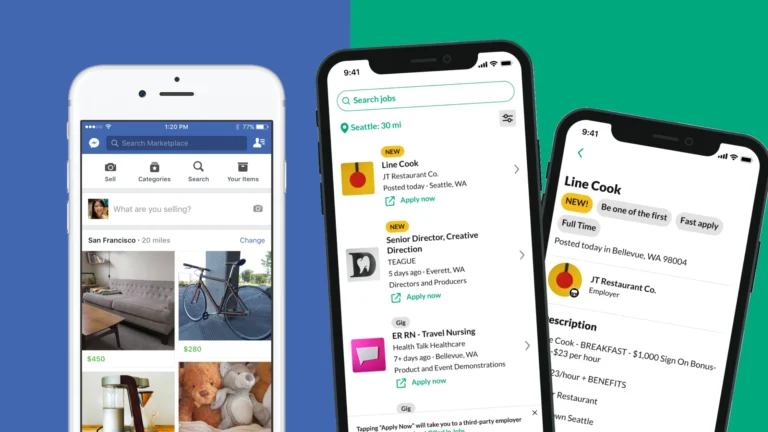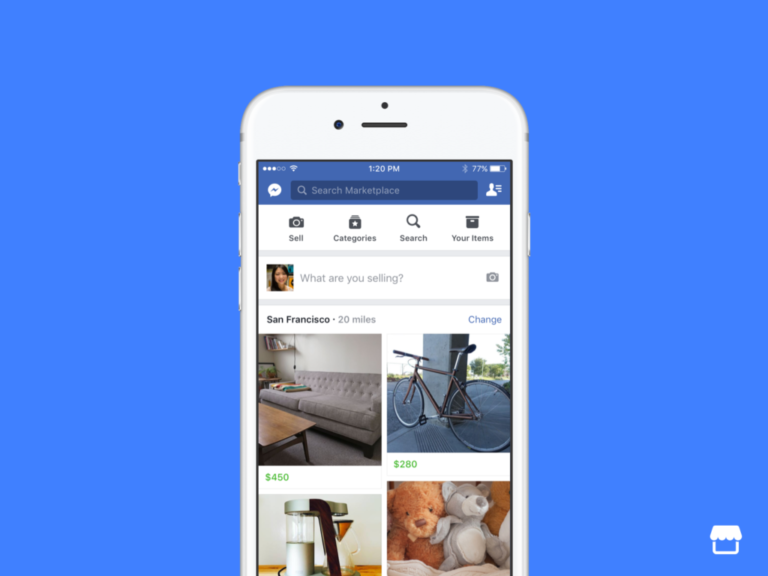If you need to access an old Facebook account, you can follow these steps to recover it. Start by verifying your identity using the “Find Your Account” page on Facebook. You can enter your email, phone number, or full name to begin the process. Once your account is identified, Facebook will guide you through the steps to reset your password or reactivate your account. If the standard recovery methods don’t work, you may need to provide additional forms of identification. It’s important to understand the process and be prepared to give the necessary information to regain access to your old Facebook account. If you encounter issues such as a disabled or hacked account, there are troubleshooting strategies to help you address these problems.
Steps to Reclaim Your Lost Facebook Profile
Many people have inactive Facebook accounts they may want to access again for various reasons. Whether you forgot your password or simply haven’t logged in for years, here’s how to find and recover your old Facebook account.
Finding Your Old Account
- Search by Name: If you remember the name you used on your old account, simply search for it in the Facebook search bar. Look for profiles that match your name and profile picture.
- Search by Email or Phone Number: If you linked an email address or phone number to your account, you can try searching with those. Facebook may suggest potential accounts associated with that contact information.
- Ask Your Friends: If your friends are still on Facebook, ask them if they can find your old profile. They can search for you or check their friends list.
Recovering Your Account
If You Remember Your Password:
- Go to the Facebook login page and enter your email/phone and password.
- If your credentials are correct, you should be logged back into your account.
If You Forgot Your Password:
- Click on “Forgotten password?” on the login page.
- Enter the email address, phone number,or full name associated with your account.
- Follow the instructions provided by Facebook to reset your password. You might receive a code via email or text message to verify your identity.
If You No Longer Have Access to the Email/Phone Number:
- On the “Forgotten password?” page, click “No longer have access to these?”
- Provide an alternative email address or phone number that you can access currently.
- Facebook will send a recovery code to the new contact information, allowing you to reset your password.
Troubleshooting Tips:
- Check Your Spam Folder: If you don’t receive a password reset email, look in your spam folder.
- Contact Facebook Support: If you encounter issues, reach out to Facebook Help Center for assistance.
- Verify Your Identity: Facebook may require you to verify your identity by uploading a photo ID.
Additional Notes
- Inactive Accounts: If your account has been inactive for a very long time, Facebook might have deactivated it. You can try reactivating it by logging in.
- Security: After regaining access, make sure to update your password and enable two-factor authentication to secure your account.
By following these steps, you should be able to locate and recover your old Facebook account. Remember to be patient and persistent, and if all else fails, don’t hesitate to seek help from Facebook support.
Key Takeaways
- Recovering an old Facebook account involves verification and following Facebook’s provided recovery steps.
- The “Find Your Account” page is essential for initiating the recovery process using identifiable information.
- Troubleshooting methods are available for different issues like forgotten passwords or compromised accounts.
Recovering Your Facebook Account
When you can’t access your Facebook account, it’s often due to lost credentials or outdated contact information. Here’s how you can try to regain entry to your account.
Using the Recovery Page
Navigate to the Facebook recovery page to begin the process. You’ll need to input your email address or phone number associated with your account to search for it. Facebook will guide you through the necessary steps, which typically involve sending a confirmation code to your registered email or mobile number. It’s critical to follow these instructions carefully to ensure that you can recover your account successfully.
Identifying Account Ownership
To demonstrate that you’re the rightful owner of the account, you may need to provide additional information. Facebook might ask for different types of identification or for you to confirm information only you would know. Being prepared with this information simplifies the recovery process. If your registered email or phone number is no longer accessible, using an alternate contact detail listed on your account is an option.
Troubleshooting Account Recovery Issues
Sometimes, trying to get back into an old Facebook account doesn’t go as planned. If the standard recovery methods fail or your account’s security is compromised, the following steps may help you regain control and access to your Facebook account.
When Standard Recovery Fails
If you can’t reset your password because you can’t access the email or mobile phone number on the account, try these steps:
- Visit Facebook’s “Find Your Account” page from a computer or mobile phone.
- Enter every email or mobile number you’ve owned into the search box.
- If an account associated with your information is found, you can request to reset your password. Be sure to check your email’s spam or junk folder for the reset email.
- If your mobile phone number is linked but you can’t receive a code, double-check the country code to ensure it’s correct.
Utilizing Additional Resources
When you can’t recover your account with the above steps, consider these options:
Find Support or Report Profile: If your account was hacked, use a friend’s or family member’s account to report your profile.
- Go to your profile.
- Click on the ellipsis (three dots) below the cover photo.
- Choose Find Support or Report Profile.
- Select “Something Else,” then click “Next.”
- Click Recover this account and follow the prompts to begin the recovery process.
Access Facebook’s Help Center: Use the help center to find additional recovery options and guidance on securing a compromised account.
Frequently Asked Questions
When trying to get back into an old Facebook account, people often have questions on how to do it. This section answers some of the most common queries.
How can I retrieve my old Facebook account using my name?
To recover your Facebook account using your name, go to the Facebook login page and click on ‘Forgot account?’ Then, type your name into the search box to find your profile. Once you’ve located the account, you can follow the on-screen instructions to regain access.
What steps do I follow to recover my Facebook account by my phone number?
To recover your account with your phone number, start at the login page. Click on ‘Forgot Password?’ and enter your phone number. If your number is linked to an account, you’ll receive a code to reset your password. Follow the prompt to create a new password.
Is it possible to regain access to my Facebook account without the password?
Yes, you can regain access to your Facebook account without the password. Click on ‘Forgot Password?’ on the login screen. Choose a method to receive a reset code, such as your email or phone number. Enter that code when prompted to create a new password.
Can I recover an old Facebook account without the associated email and password?
To recover an account without the email and password, you need to prove your identity. Use the ‘Find Your Account’ page to search for your profile using an alternate email or phone number. Once found, follow the instructions to verify your identity and set a new password.
What should I do if I want to recover a Facebook account that I deleted years ago?
Unfortunately, if an account was permanently deleted years ago, it can’t be recovered. Facebook removes deleted accounts from its servers, making recovery impossible. If you simply deactivated the account, you can log in any time to reactivate it.
What is the process for finding my previous Facebook login details?
If you’ve forgotten your login details but have not deleted your account, use the ‘Forgot Password?’ function on the login page. Facebook will guide you through the steps to identify your account and reset your password. You’ll need access to the email or phone number associated with your account.