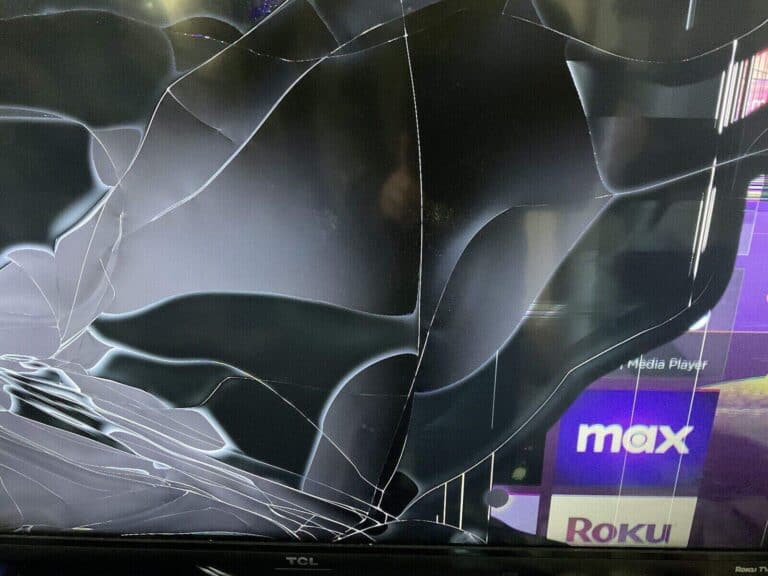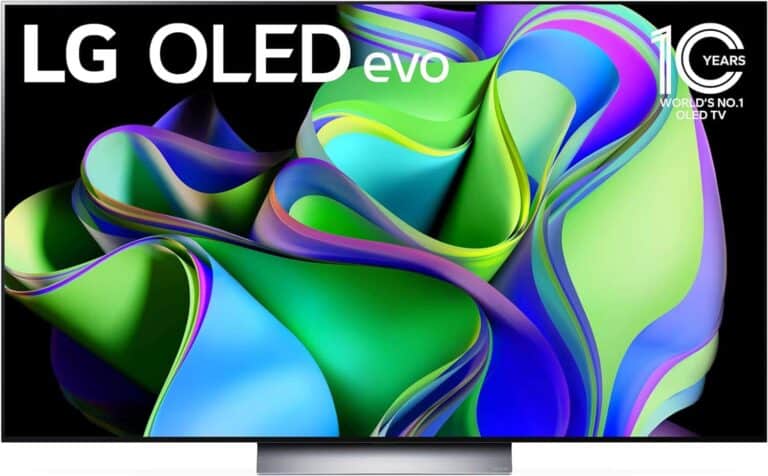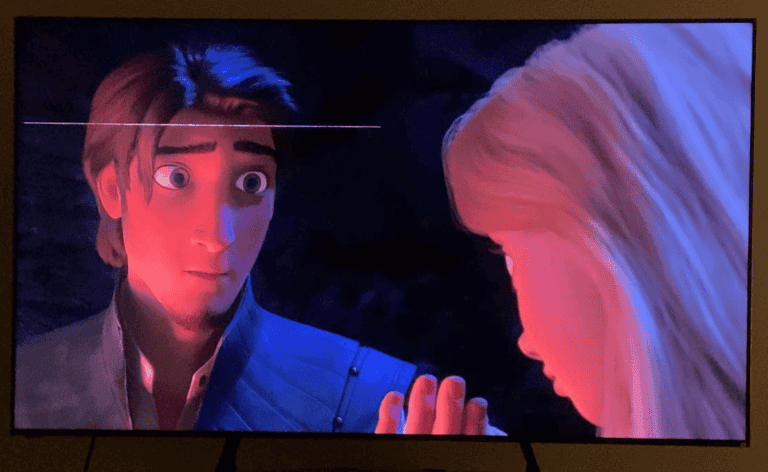If your Hisense TV is displaying blinking codes, it is indicating a specific issue that needs your attention. Understanding the meanings of these blinking codes and finding solutions is important to ensure that your TV continues to provide an excellent viewing experience. It’s crucial to be able to quickly and effectively troubleshoot issues by understanding the blinking codes of your Hisense TV. For more complex problems, it’s best to seek professional assistance. Regular maintenance can help prevent many of these issues, ensuring a long lifespan for your television.
Hisense TV Blinking Codes: Lookup Table
Here’s a table of common Hisense TV blinking codes and their potential causes:
| Number of Blinks | Possible Issue |
|---|---|
| 1 Blink | Power supply problems (shortfalls) |
| 2 Blinks | Minor mainboard issues |
| 3 Blinks | Backlight inverter breakdowns |
| 4 Blinks | Backlight inverter wiring failure |
| 5 Blinks | Serious mainboard malfunctions |
| 6 Blinks | T-Con board failure |
| 10 Blinks | Inverter board wires or main logic board issues |
Troubleshooting Steps:
- Hard Reset:
- Unplug your TV from the power outlet for 30-40 seconds.
- Press and hold the power button on the TV for a few seconds.
- Plug the TV back in and turn it on.
- Check Cables and Connections:
- Ensure all cables (power, HDMI, etc.) are securely connected.
- Inspect cables for damage and replace if necessary.
- Update Firmware:
- Check for firmware updates in your TV’s settings menu.
- Install any available updates to address potential software issues.
- Contact Hisense Support:
- If the blinking persists or you’re unsure about the cause, contact Hisense customer support for further guidance and potential repair options.
Additional Tips:
- Note the exact number of blinks to accurately diagnose the problem.
- If you attempt any repairs yourself, proceed with caution and consult professional assistance if needed.
- Provide detailed information about the blinking code and any other symptoms to Hisense support for efficient troubleshooting.
What are Hisense TV Blinking Codes?
Hisense TVs, like many modern televisions, use blinking codes as part of a self-diagnosis system. These codes are sequences of blinks from the standby light, each pattern indicating a specific problem.
Common Blinking Codes and Their Meanings
- Blinking Once: Standby Mode
- Your TV is in standby mode, simply waiting for your command.
- Fix: Press the power button on your remote or TV.
- Blinking Twice: Power Supply Issue
- Indicates potential problems with the power supply.
- Fix: Unplug the TV, wait a few minutes, and plug it back in.
- Blinking Three Times: Backlight or Inverter Issue
- A problem with the backlight or inverter circuit, affecting screen illumination.
- Fix: Requires professional repair or replacement.
- Blinking Four Times: Mainboard or Video Processing Problem
- Issues related to the mainboard or video processing can lead to display problems.
- Fix: Seek professional assistance.
- Blinking Five Times: T-CON Board Issue
- This relates to the Timing Controller board, crucial for image display.
- Fix: Professional repair or replacement is needed.
- Blinking Six Times: Overheating or Ventilation Problem
- Indicates overheating due to poor ventilation or a faulty temperature sensor.
- Fix: Ensure proper ventilation and consider professional help if it persists.
- Blinking Seven or Eight Times: Backlight Issue
- A more severe backlight problem.
- Fix: Professional repair or replacement of the backlight system.
- Blinking Nine Times: Backlight Voltage Issue
- Similar to the 3, 7, or 8 blinks, indicating a voltage problem with the backlight.
- Fix: Same as for 3, 7, or 8 blinks.
- Blinking Ten Times: Multiple Possible Causes
- Can indicate problems with the LED driver/LED strips, power board, or mainboard.
- Fix: Test the LED strips and consider replacing the LED driver or power supply board.
- Blinking 19 Times: Faulty Power Board
- Indicates a need to replace the power board.
- Fix: Replace the power board or contact Hisense support if under warranty.
- Blinking 20 Times: Combination of Issues
- Could mean faulty backlight, T-Con board, or mainboard.
- Fix: Replace the faulty components as needed.
- Hisense Roku TV Specific Blinking
- Continuous blinking indicates low power, while two blinks suggest network connection issues.
- Fix: Check power sources and network connections.
Preventive Maintenance and Tips
To avoid encountering these issues, regular maintenance is key. Dust your TV, especially the vents, avoid using harsh chemicals for cleaning, keep the firmware updated, and use a high-quality surge protector.
Blinking Lights Explained
A blinking light on your Hisense TV can indicate various issues, from minor glitches to more serious hardware problems. It’s essential to observe the color and pattern of the blinking light to diagnose the issue correctly.
Hisense TV Blinking Red Light
A blinking red light on a Hisense TV often points to a power supply issue. This could be due to a faulty power cord, a problem with the TV’s internal power board, or even a surge protector malfunction.
Hisense TV Blinking Red Light 2 Times
If your Hisense TV’s red light blinks twice, it generally indicates a network connectivity issue. Check your internet connection and ensure your TV is properly connected to your network.
Hisense TV Blinking Red Light 3 Times
A red light blinking three times on a Hisense TV typically signals a problem with the mainboard or one of the connected devices. Try disconnecting external devices and see if the blinking stops.
Hisense TV Blinking Red Light 4 Times
Four blinks of the red light often suggest an issue with the backlight or the T-con board. This might require professional repair.
Hisense TV Blinking White Light
A blinking white light can indicate various software or hardware issues. It’s best to try power cycling the TV and check for firmware updates.
Hisense TV Blinking Red Light No Picture / Hisense TV Blinking But Not Turning On
If your Hisense TV has a blinking red light but no picture, or it’s blinking but not turning on, it could be due to several issues, including a faulty power supply, mainboard problems, or backlight failure. Try power cycling the TV and check all connections.
Hisense TV Flashing Red and Blue Light / Hisense TV Flashing Blue and Red
Flashing red and blue lights might indicate a software glitch or a problem with the HDMI connection. Try updating the TV’s firmware or switching HDMI cables.
Hisense Roku TV Blinking On and Off
A Hisense Roku TV blinking on and off could signify a power supply problem, a software issue, or even overheating. Ensure proper ventilation and try a power cycle.
Hisense Android TV Blinking Red Light
On a Hisense Android TV, a blinking red light often indicates a power-related problem or a software issue. Try unplugging the TV for a few minutes, then plug it back in.
Why is my Hisense TV blinking red and not turning on? / Why is my Hisense TV blinking on and off every / Why is my Hisense TV blinking red and won’t turn on?
These issues often point to a problem with the TV’s power supply, mainboard, or backlight. Try basic troubleshooting steps like power cycling and checking connections. If the problem persists, consider contacting Hisense support or a qualified technician.
Why does TV keep blinking? / Why is my Hisense TV blinking colors? / Why is my TV flickering Hisense?
A TV that keeps blinking or flickering can be caused by various factors, including loose connections, signal issues, software glitches, or even a failing backlight. Check all connections, try a different input source, and update your TV’s firmware.
Hisense TV Blinking 2 Times / Hisense TV Blinking Screen / Hisense TV Blinking Red / Hisense TV Blinks But Won’t Turn On / Hisense TV Flashing Black Screen / Hisense TV Flashing Blue Light / Hisense TV Flickering Black / Hisense TV Flickering Black Screen / Hisense TV Backlight Flickering
These symptoms suggest various issues, ranging from loose connections and software problems to hardware failures like a faulty power supply or backlight. Troubleshooting steps like power cycling, checking connections, and updating firmware may help resolve the problem.
Hisense TV Red Light Blinking But Not Turning On / Hisense TV Power Button Blinking / Hisense Roku TV Power Button Blinking / Why is my Hisense TV blinking but not turning on?
A blinking power light or power button, especially with no picture, often points to a power supply issue or a problem with the mainboard. Try unplugging the TV for a few minutes and then plugging it back in. If the issue persists, consider contacting Hisense support or a qualified technician for further assistance.
Hisense Roku TV Flashing Blue Screen / Hisense Roku TV Flashing Black Screen
Flashing blue or black screens on a Hisense Roku TV could be due to software glitches, HDMI connection issues, or even problems with the TV’s internal components. Try updating the Roku software, switching HDMI cables, or performing a factory reset. If the problem persists, contact Hisense support.
FAQs
Can I fix a Hisense TV blinking issue myself?
For simple issues like standby mode or basic power supply problems, yes. For more complex issues, it’s safer to consult a professional.
What does continuous blinking on a Hisense Roku TV indicate?
It usually indicates low or insufficient power. Check the power source and cable connections.
Is it safe to open up my TV for repairs?
Opening up your TV for anything beyond basic fixes is not recommended unless you have technical expertise. It’s best to contact a professional.
Can software updates fix some blinking issues?
Yes, keeping your TV’s firmware up-to-date can resolve some issues and improve overall performance.
Should I replace my Hisense TV if it shows complex blinking codes?
Not necessarily. Many blinking code issues can be resolved with professional repair. Consider the cost of repair versus replacement.