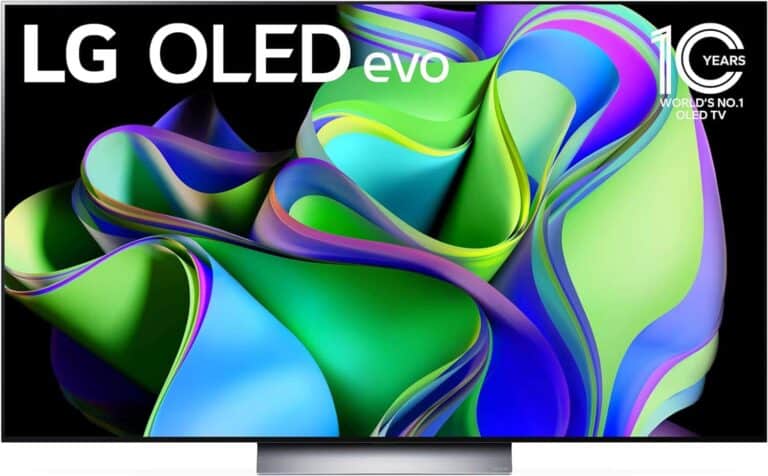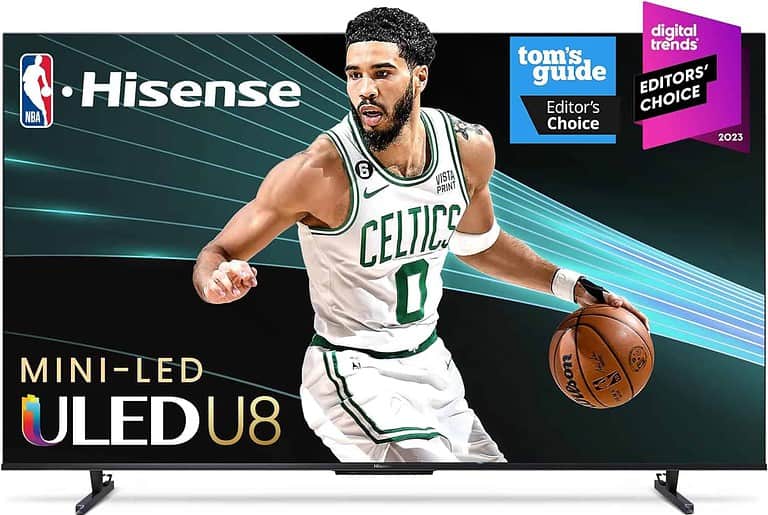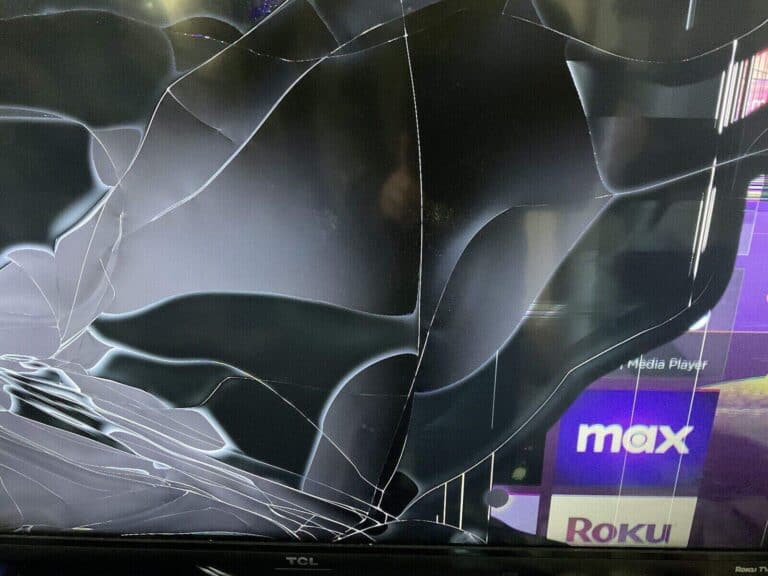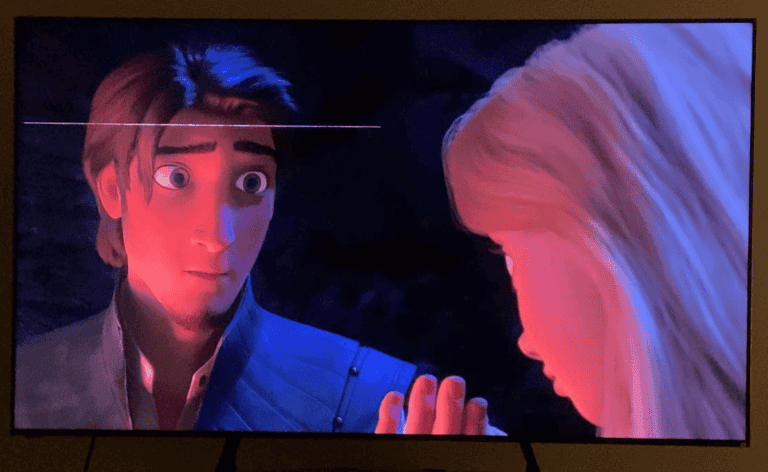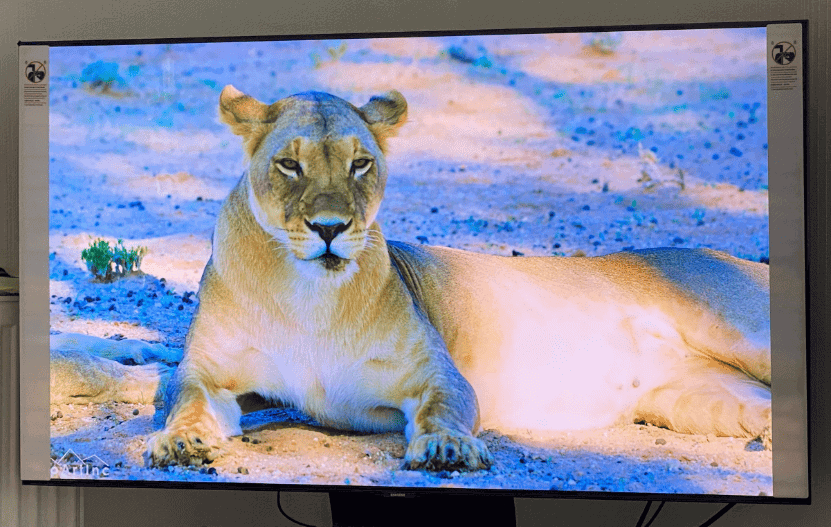
If your TV screen appears blue (or at least blue-tinted), the issue could be caused by incorrect picture settings or a hardware problem. The first step is to identify the problem to restore the proper color balance. Simple troubleshooting, such as adjusting color settings or checking cable connections, can often resolve the issue without requiring professional repair. However, a persistent blue tint might indicate more serious issues such as a malfunctioning display panel or problems with internal components. In such cases, refer to the TV manufacturer’s guide or seek assistance from a certified technician. It’s important to promptly diagnose and resolve the blue tint in order to fully enjoy the TV’s display quality.
Troubleshooting a Blue Tint on Your TV
Common Causes and Solutions
A blue tint on your TV screen can stem from several issues, some easier to fix than others. Here’s a breakdown of possible culprits and how to tackle them:
| Cause | Solution |
|---|---|
| Incorrect Picture Settings: | Navigate to your TV’s picture settings menu. Adjust the color temperature to “Warm” or a lower Kelvin value (around 5000K). You can also experiment with the individual color settings (red, green, blue). |
| Faulty Cables or Connections: | Check all cables connecting your TV to other devices (e.g., cable box, DVD player). Ensure they are securely plugged in. Try a different HDMI port or a different HDMI cable if available. |
| External Device Settings: | If the blue tint appears when using a specific device (e.g., gaming console), check that device’s picture settings. Ensure the color temperature and output resolution match your TV’s capabilities. |
| Outdated Firmware or Software: | Check for firmware updates for your TV and any connected devices. Sometimes, a software glitch can cause display issues. |
Advanced Troubleshooting Steps
If the basic fixes haven’t worked, here are some additional steps to try:
- Factory Reset: If your TV’s picture settings are completely off, a factory reset might help. Be aware that this will erase all your custom settings.
- Hardware Issues: If the blue tint persists after trying all the software fixes, it could be a hardware problem. This could be a faulty backlight or other internal components. In this case, it’s best to contact the manufacturer or a professional repair service.
Additional Tips
- Power Cycle: Turn off your TV and unplug it for a few minutes. Then, plug it back in and turn it on. This can sometimes resolve minor glitches.
- Consult the Manual: Your TV’s manual might have specific troubleshooting steps for blue tint issues.
If you’ve exhausted all troubleshooting options and the blue tint persists, it’s time to call in professional help. Remember, attempting DIY repairs on a TV can be dangerous and might void your warranty.
Key Takeaways
- A blue tint on a TV can be caused by various factors and is fixable with basic troubleshooting.
- Checking and adjusting color settings and cable connections can often solve the issue.
- Consult a technician for persistent problems, as they may indicate hardware malfunctions.
Understanding the Cause of Blue Tint on Your TV Screen
Identifying why your TV screen displays a blue tint is crucial. It helps fix the issue efficiently.
Hardware Related Issues
Hardware problems can lead to a blue tint. A defective backlight, commonly in LCD screens, is one notable culprit. LED backlights can wear out or break, which changes screen colors. OLED TVs have individual organic pixels that emit light. A defective OLED panel can cause a bluish hue. HDMI cable damage also disturbs signal transmission, which might result in color distortions.
Incorrect Settings and Configurations
The wrong settings can cause a blue tint. Picture modes adjust color temperature. Modes set to ‘cool’ skew blue. It’s essential to check these settings. Adjusting color balance within the TV’s menu can correct the hue.
External Factors Affecting Picture Quality
External elements can affect your TV’s picture quality. Sunlight or room lighting impacts how you perceive colors on the screen. Ensure your viewing environment doesn’t skew color perception. Aging of the TV over time can also affect display quality, leading to color issues like a blue tint.
Troubleshooting and Resolving the Blue Tint
A blue tint on your TV screen is often due to settings or connection issues. Here’s how to fix it by starting with basic steps and moving on to more technical solutions if needed.
Basic Troubleshooting Steps
Power Cycling the TV:
- Turn the TV off with the remote control.
- Unplug it from the power source.
- Wait a minute before turning it back on.
Checking Cables:
- Examine HDMI cables for damage.
- Replace them if necessary.
Adjusting Color Settings
Accessing TV Menu:
- Use the remote to press the menu button.
Modifying Picture Settings:
- Find and adjust brightness settings.
- Change color balance and temperature until the blue tint is gone.
Advanced Technical Solutions
Firmware Updates:
- Check for software updates in the TV’s settings menu.
- Install any available updates following on-screen instructions.
Professional Repair:
- If problems persist, consider taking the TV to a repair shop.
- A certified technician can assess and fix internal issues.
Factory Reset:
- As a last resort, reset the TV to its original factory settings.
- Note this will erase personalized settings.
Frequently Asked Questions
When addressing a blue tint on your TV screen, clear and accurate troubleshooting is key. Below are specific questions with detailed solutions to help you resolve this issue.
What steps can I take to correct the blue hue on my television display?
First, power cycle your TV by turning it off and then on again. If this does not help, check your TV’s picture settings. Adjust the color temperature or reset the settings to their default values.
What could be causing the unnatural blue shade on my TV screen?
The blue color can result from incorrect picture settings, a faulty HDMI cable, or problems with the TV’s display panel itself. Ensure the source device’s color settings are also correctly configured.
How can I adjust the color settings to fix a blue tint issue on an LG TV?
Access the menu on your LG TV using the remote. Locate the color settings under the picture menu. Adjust the color balance and temperature to reduce the blue tint.
Is there a common repair cost range for resolving a blue color balance problem on a TV?
Repair costs vary widely based on the issue’s cause and your TV model. Minor calibration might be free if you do it yourself. However, hardware repairs can range from a few dollars to several hundred.
Why does my Samsung TV show colors with a blue tint, and how can I fix it?
Check the picture settings on your Samsung TV. If settings adjustments don’t work, the issue might lie with the TV’s backlight or color panels, which could need professional repair.
What troubleshooting methods should I consider if my Philips TV screen turns blue?
For a Philips TV, start with basic troubleshooting such as adjusting the picture settings. If that does not work, try using a different HDMI port or cable, or reset the TV to factory settings.