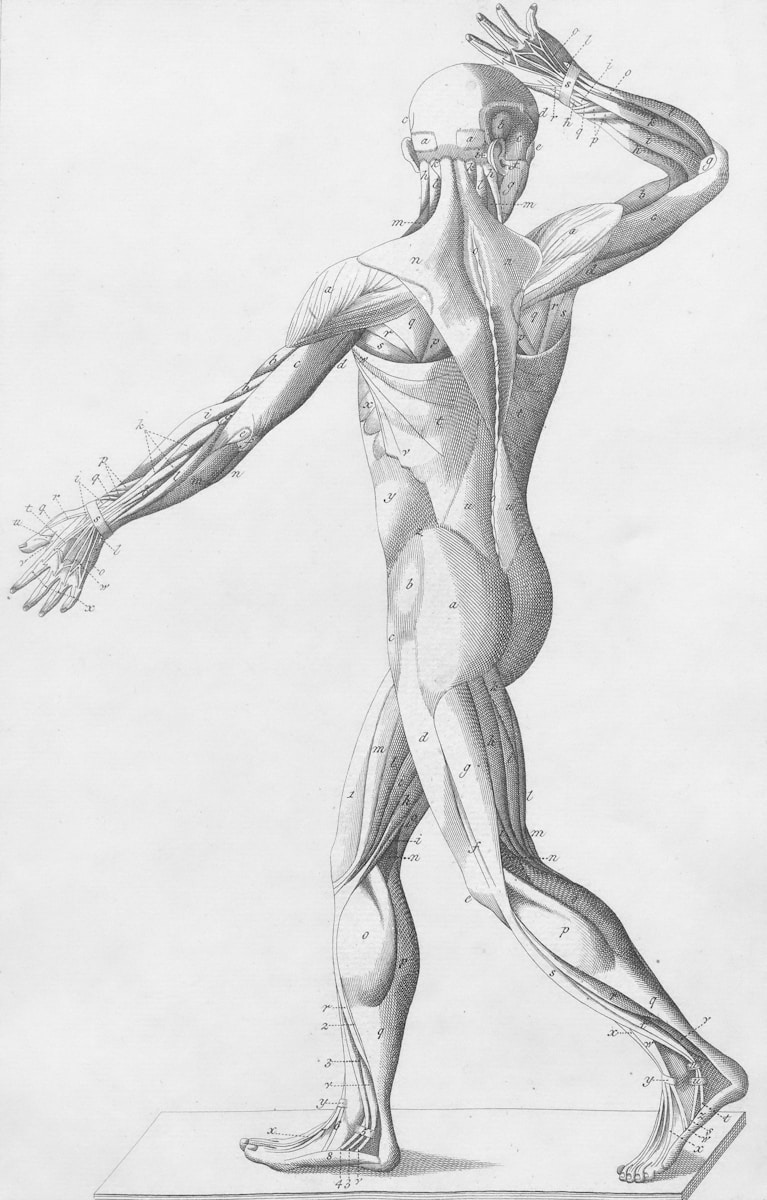Turning your Canva creations into a source of income is easier than you think. Whether you’re a seasoned designer or just starting out, this simplified guide will walk you through the steps to successfully sell your designs on Canva and other platforms. From crafting eye-catching designs to promoting your work, this comprehensive guide covers everything you need to know to embark on your journey as a Canva entrepreneur.
Let’s dive in and discover the exciting possibilities that await you! Selling your Canva designs can be a rewarding endeavor. By following these steps and choosing the right platform, you can turn your creativity into a profitable venture. Remember, consistency, quality, and effective promotion are key to success.
Where You Can Sell Canva Designs
| Platform | Pros | Cons | Notes |
|---|---|---|---|
| Etsy | Large audience, established marketplace, easy setup | High competition, listing fees | Great for reaching a wide range of customers. |
| Creative Market | Design-focused audience, potential for higher prices | Stricter quality standards, commission fees | Ideal for professional-quality templates. |
| Your own website | Full control over branding and pricing, no commission fees | Requires website setup and maintenance, need to attract traffic | Best for established businesses with an audience. |
| Social media platforms (e.g., Instagram, Facebook) | Direct access to your followers, no fees | Limited reach, can be time-consuming to manage | Good for building an audience and promoting your designs. |
| Freelance platforms (e.g., Upwork, Fiverr) | Find clients seeking custom Canva designs, set your own rates | Competition can be high, platform fees apply | Suited for offering personalized design services. |
Selling Your Canva Creations: A Simplified Guide
1. Craft Your Design Masterpieces
Use Canva’s intuitive tools and templates to create eye-catching designs. Explore various design types like social media graphics, presentations, logos, and more. Focus on quality and cater to specific niches or interests to attract potential buyers.
2. Prepare Your Designs for Sale
Optimize your designs for different formats like PNG, JPG, or PDF, ensuring they meet the required dimensions and resolutions. Consider creating design bundles or collections to offer more value to buyers.
3. Choose Your Sales Platform
Canva offers a built-in marketplace called “Canva Print” where you can sell your designs as physical products like posters, mugs, and t-shirts. Alternatively, you can use external platforms like Etsy or Creative Market to sell your designs as digital downloads.
4. List Your Designs
Create compelling product listings with clear titles, detailed descriptions, and high-quality images of your designs. Highlight the features and benefits of your designs to attract potential buyers.
5. Price Your Designs
Research similar designs on the platform you choose to gauge competitive pricing. Consider offering discounts or bundle deals to incentivize buyers.
6. Promote Your Designs
Share your designs on social media platforms, relevant online communities, and your own website or blog. Utilize Canva’s promotional tools and features to increase visibility.
7. Deliver and Fulfill Orders
If selling physical products through Canva Print, Canva will handle printing, packaging, and shipping. For digital downloads, ensure prompt delivery of files upon purchase.
8. Provide Excellent Customer Service
Respond to customer inquiries promptly and professionally. Address any issues or concerns to ensure customer satisfaction and encourage positive reviews.
Additional Tips
- Stay updated: Keep up with design trends and adapt your creations accordingly.
- Offer customization: Allow buyers to personalize their purchases for a unique touch.
- Collaborate: Partner with other designers or businesses to expand your reach.
- Build your brand: Create a recognizable brand identity for your designs.
Table: Platform Comparison for Selling Canva Designs
| Platform | Pros | Cons | Fees | Best For |
|---|---|---|---|---|
| Canva Print | Easy integration, handles fulfillment | Limited to physical products | Varies per product | Beginners, print-on-demand |
| Etsy | Large audience, established marketplace | High competition, listing fees | Transaction fees, listing fees | Handmade, vintage, digital downloads |
| Creative Market | Design-focused community, high-quality products | Smaller audience, curation process | Transaction fees | Professional designers, digital assets |
Getting Started with Selling on Canva
Starting to sell on Canva requires a good understanding of its platform, setting up your account correctly, and being aware of the content license agreement. Let’s dive into what you need to get the ball rolling.
Understanding Canva’s Platform
Canva is a designer’s playground, offering a user-friendly interface and a wealth of features to create eye-catching designs. With a range of templates and the Canva Pro subscription, designers can access premium tools to elevate their projects. It’s essential for aspiring sellers to explore Canva’s dashboard and editor to fully grasp the scope of design possibilities.
Creating Your Canva Account and Seller Profile
Setting up a Canva account is your first step toward selling your designs. Here’s how to get started:
- Visit Canva: Open your web browser and head to Canva’s website.
- Sign Up: Click the “Sign up” button and fill in your details or sign up using a Google or Facebook account.
- Seller Profile: Go to your account settings and look for options to create a seller profile. Fill in all required fields with accurate details about your brand and what you offer.
Your dashboard will become your central hub for designing, uploading, and managing your products.
Canva’s Content License Agreement
Before you upload your first design, it’s crucial to understand Canva’s Content License Agreement. It lays out guidelines on how you can use Canva’s resources in your designs that you plan to sell. Familiarize yourself with terms regarding Free and Pro Content, ensuring your designs are original and conform to the prescribed policies. This knowledge safeguards you against potential violations and copyright issues.
Designing and Uploading Your Content
Before you begin selling your designs on Canva, it’s essential to focus on creating high-quality content and setting up your digital products correctly for the marketplace.
Crafting High-Quality Templates and Designs
To make a mark in the market, one must prioritize crafting unique and professional-looking templates and designs. Utilize the vast array of fonts and design elements offered by Canva to infuse your creations with variety and appeal. Remember, a well-thought-out design stands out and captures the audience’s attention.
- Use bold, modern fonts to make statements.
- Integrate graphics and photos that complement your overall design theme.
Creating templates that cater to different branding needs can significantly widen your reach. Keep your designs versatile yet target-specific to ensure they cater to a broad audience or a particular niche.
Using Canva’s Tools and Elements
Leverage Canva’s tools to enhance your designs with professional flair. With an arsenal of editable elements like shapes, frames, and icons, the ability to create distinct content is at your fingertips.
- Drag and drop your chosen elements onto your canvas.
- Experiment with image filters and video edits to add depth.
The platform’s tools are designed to be user-friendly, so even individuals with little design experience can produce work that looks refined and well-composed. Take advantage of Canva’s features to ensure your templates are not just good-looking but also functional and user-centric.
Setting Up Your Digital Products for Sale
Once your designs are ready, the next step is setting them up for sale. This involves ensuring all digital products—whether they are static images, videos, or editable templates—are correctly formatted and categorized.
- Assign your content to the relevant categories.
- Label your items with precise, descriptive titles and keywords to improve searchability.
Consider how your branding influences the perceived value of your designs. A consistent brand across your products can foster trust and recognition amongst users. As you refine your product listings, make sure each item aligns with Canva’s guidelines to ensure a smooth selling experience.
By focusing on high-quality, versatile designs, making good use of Canva’s extensive toolkit, and meticulously setting up your digital products for sale, you’ll be well on your way to carving out a successful niche in the online graphic design market.
Marketing and Expanding Your Reach
Expanding into the marketplace with Canva designs demands smart marketing tactics and understanding the details of digital sales. Grasping the use of social platforms and online marketplaces, navigating licensing, and enhancing sales approaches are the cornerstones of broadening your business’s horizon.
Leveraging Social Media and Online Marketplaces
By harnessing the power of social media, designers can showcase their Canva creations to a broader audience. Platforms like Instagram and Pinterest are ideal for sharing social media graphics, flyers, and infographics. Online marketplaces such as Etsy and Creative Market, on the other hand, offer direct avenues to sell digital products like ebooks, greeting cards, and business templates. Updating your personal website or blog also keeps clients engaged with your latest work.
- Social Media Tools:
- Instagram: Share visual content and use targeted hashtags.
- Pinterest: Pin your design work and reach out to an audience seeking visual inspiration.
- Facebook: Join design groups and post your work to engage with potential buyers.
- Online Marketplaces:
- Etsy: Set up a shop focused on digital and print-on-demand goods.
- Creative Market: Cater to a niche of creatives looking for high-quality design assets.
Understanding Licensing and Royalties
A clear content license agreement protects your work and defines how buyers can use your designs. When you sell Canva templates, ensure each item follows Canva’s license terms, especially if you’re using their elements. With each sale, understand the difference between personal licenses, which restrict commercial use, and commercial licenses that may permit it. Royalties are payments received from selling licensed products, so pricing your designs appropriately and understanding potential earnings is essential.
- Licensing Types:
- Personal License: For non-commercial use; often cheaper, restricts business use.
- Commercial License: Allows business use; priced higher, may lead to more profit.
Optimizing Your Sales Strategy
To successfully sell Canva designs, optimize your sales strategy by setting competitive prices and offering bundles or discounts for multiple purchases. Implement flexible payment options, like PayPal or Stripe, to cater to a wide range of customers. Building an email list to share new designs, promotions, and updates can foster repeat business. Remember, selling designs is not just a side hustle—it can turn into a significant source of passive income if managed well.
Pricing Tips:
- Research competitors to determine market pricing.
- Offer discounts for bulk purchases to encourage larger orders.
Payment Solutions:
- PayPal: Widely used, convenient for buyers.
- Stripe: Offers seamless ecommerce integration.
Frequently Asked Questions
When exploring how to sell your designs on Canva, several common questions arise. This section provides straightforward answers to assist in your journey as a Canva seller.
How can I become a Canva Contributor and sell my designs?
Anyone looking to sell their designs through Canva can apply to become a Canva Contributor. You need to submit a portfolio for review. If accepted, you can upload your artwork and earn royalties when customers use your designs.
What are the steps to sell Canva templates on Etsy?
To sell Canva templates on Etsy, first create original template designs in Canva. Then, set up an Etsy shop and list your products with clear descriptions and attractive graphics. Be sure to state that the templates are for Canva and provide instructions for use.
What type of digital templates are profitable to create and sell from Canva?
Templates that cater to business needs, such as social media graphics, presentations, and printable items like planners or invitations, tend to be profitable. Identifying a niche can help set your designs apart in the market.
Are there any legal considerations for selling Canva designs on third-party platforms?
Yes, it’s important to understand Canva’s licensing terms and ensure that any elements used are appropriately licensed for resale. Additionally, third-party platforms have their own rules that you should comply with.
How can I maximize my earnings as a Canva Creator?
To maximize earnings, regularly update your portfolio with fresh designs, promote your creations on social media, and respond to market trends. Providing excellent customer service can help build a loyal customer base.
What is the process for selling Canva templates on Amazon?
Selling on Amazon requires setting up a seller account. Once you have an account, you can create listings for your Canva templates, making sure to include detailed product descriptions and images showcasing your templates. Pay attention to Amazon’s product listing requirements and seller policies.