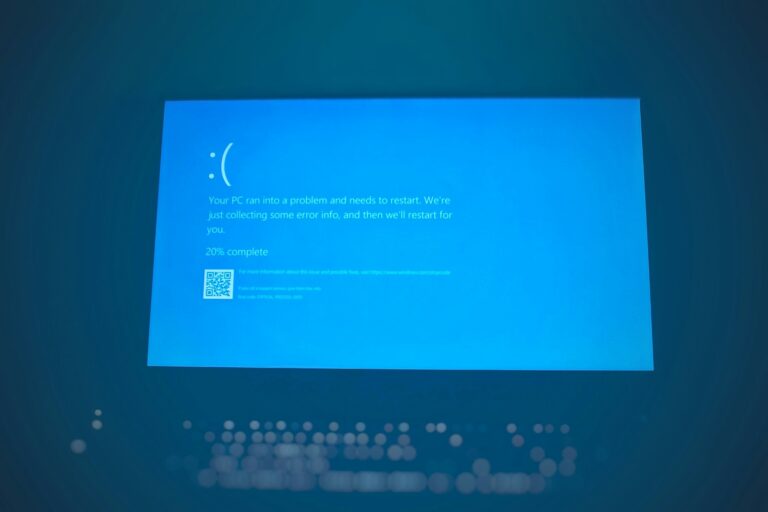Creating abstract sci-fi motion graphics can transform your digital art portfolio and catch the eye of potential clients. Maya offers powerful tools to build complex, otherworldly animations that seem to defy physics and reality. You can create stunning abstract sci-fi animations in Maya by starting with basic shapes, applying texture deformers, and using procedural animation techniques that give your work that futuristic edge.
The process combines technical skill with creative vision. By mastering Maya’s modeling tools and learning how to create complex abstract animations, you’ll develop a workflow that brings your imagination to life. Whether you’re designing UI elements for a sci-fi film or creating standalone motion graphics, Maya provides the environment to experiment with forms that feel both alien and captivating.
Getting started is easier than you might think. You can begin by creating a simple sphere with increased subdivisions and applying a texture deformer to create organic movement. Many professionals also use Bifrost within Maya to generate procedural effects that give their abstract animations that distinctive sci-fi quality without requiring frame-by-frame manipulation.
How to Animate Abstract Sci-Fi Motion Graphics Using Maya
Here’s a step-by-step guide on how to animate abstract sci-fi motion graphics using Autodesk Maya, ideal for creating futuristic HUDs, holograms, data flows, or tech-inspired animations:
Step 1: Set Up Your Project in Maya
- Open Maya and create a new project to keep assets organized.
- Set your frame rate (e.g., 24 or 30 fps) and playback settings in the Preferences window.
- Use the Outliner to manage your scene objects efficiently.
Step 2: Design the Base Shapes
- Use primitive geometry (spheres, cubes, planes, toruses) to build your abstract elements.
- Create variations using Deformers (e.g., Bend, Twist, Lattice) for organic and tech-inspired shapes.
- Combine objects using Booleans or NURBS curves for complex designs like rings, grids, and hologram layers.
Step 3: Apply Sci-Fi Aesthetic
- Add emissive shaders using Arnold or Maya’s Standard Surface shaders to give objects a glowing look.
- Use transparency and specular reflections to mimic glass, holograms, or energy.
- Integrate wireframe or contour rendering with Arnold Toon Shader or Maya’s vector rendering tools.
Step 4: Animate with Motion Paths and Keyframes
- Use keyframe animation for rotation, scaling, and movement of objects.
- For orbiting or spiraling effects, attach objects to motion paths (based on curves).
- Use expression-driven animation or Set Driven Keys for synchronized or reactive motion.
Step 5: Add Procedural Animation
- Use MASH (Motion Graphics Toolkit) for procedural animation:
- Create MASH networks for clones, radial arrays, or trails.
- Use MASH Time, Signal, and Random nodes to add complexity and futuristic, rhythmic motion.
- Combine effects like offset, delay, or noise to simulate pulsing energy or data flows.
Step 6: Use Dynamics and Fields (Optional)
- For more complex motion, apply nParticles or nCloth to simulate energy ribbons or flowing plasma.
- Use fields and solvers (like turbulence or vortex) to influence motion dynamically.
- Combine with nucleus gravity or wind for floating or hovering elements.
Step 7: Light the Scene
- Use area lights and spotlights with soft shadows to create a cinematic sci-fi feel.
- Add rim lights or backlights for dramatic separation and depth.
- Use light linking to control which lights affect specific objects.
Step 8: Render with Arnold
- Enable depth of field, motion blur, and bloom/glow effects in Arnold’s render settings.
- Use AOVs (Arbitrary Output Variables) for compositing control: diffuse, specular, emission, etc.
- Render in EXR format for post-processing flexibility.
Step 9: Composite in After Effects or Nuke
- Import your rendered frames.
- Add glows, glints, chromatic aberration, glitch effects, or overlays for a final sci-fi polish.
- Enhance realism with lens flares, scanlines, or digital distortion.
Step 10: Export Your Final Motion Graphic
- Export your final video in the desired format (e.g., MP4, ProRes, or image sequence).
- Use color grading and audio design (tech sounds, pulses, or ambience) for maximum impact.
Key Takeaways
- Maya’s texture deformers and modeling tools help you transform basic shapes into complex abstract sci-fi elements.
- Procedural animation techniques save time while creating organic, futuristic movement patterns in your motion graphics.
- Combining Maya with rendering engines like Arnold enhances the visual impact of your abstract sci-fi animations with stunning lighting effects.
Exploring Maya for Sci-Fi Animation
Maya offers powerful tools specifically designed for creating stunning sci-fi animations. The software combines technical precision with creative flexibility, making it ideal for both beginners and professionals working on abstract motion graphics.
Understanding Autodesk Maya Interface
When you first open Maya, you’ll notice its workspace is divided into several key areas. The main viewport shows your 3D scene, while the Channel Box/Attribute Editor on the right displays properties of selected objects.
The top menu contains categorized tools like Modeling, Rigging, and Animation. For sci-fi motion graphics, you’ll frequently use the Animation and FX menus.
Maya’s Bifrost plugin is particularly valuable for creating atmospheric robotic strands and abstract elements common in sci-fi work.
The timeline at the bottom controls your animation’s timing and keyframes. Master this area to create smooth movement and transitions in your sci-fi animations.
The Shelf contains preset tools organized by category, making common tasks faster. Customize this area with tools you use frequently for motion graphics.
Advantages of Using Maya in 3D Animation
Maya excels at creating complex animations through its robust keyframe and graph editor systems. These tools give you precise control over timing and spacing—essential elements for professional sci-fi motion.
The software integrates seamlessly with industry-standard renderers like Arnold, letting you achieve photorealistic or stylized sci-fi aesthetics. This flexibility is crucial for creating unique visual styles.
Maya’s particle and dynamics systems allow you to simulate realistic physics or create abstract motion. These features are perfect for sci-fi elements like energy fields, holograms, or futuristic interfaces.
The ability to create motion capture animations and loops makes Maya ideal for recurring sci-fi animations like machinery cycles or background elements.
Maya’s scripting capabilities let you automate repetitive tasks, saving considerable time when creating complex sci-fi scenes with multiple moving elements.
Conceptualizing Sci-Fi Visuals
Before diving into Maya’s technical aspects, you need a clear vision of what you want to create. Strong sci-fi visuals combine unfamiliar elements with recognizable patterns to create something both alien and relatable.
Defining the Abstract Sci-Fi Theme
Start by deciding what type of sci-fi aesthetic you want to achieve. Are you aiming for sleek, minimalist designs like those in movies such as “Ex Machina,” or something more complex and organic like the atmospheric robotic strands seen in high-end motion graphics?
Consider these common sci-fi visual themes:
- Geometric patterns with unusual movement behaviors
- Glowing elements that suggest advanced technology
- Particle systems that mimic alien life forms
- Mechanical structures that transform organically
Your abstract design should balance complexity and clarity. Too simple, and it won’t feel futuristic; too complex, and viewers won’t connect with it. Focus on creating a visual language that feels coherent yet unfamiliar.
Using References and Inspirations
Collect reference materials before touching Maya. Browse platforms like ArtStation, Behance, and Instagram for cutting-edge sci-fi motion graphics. Many creators use Maya for geometric sci-fi environments that can inspire your work.
Create a mood board with:
- Film references (Blade Runner 2049, Arrival, Interstellar)
- Video game cinematics (Cyberpunk 2077, Halo, Mass Effect)
- Scientific imagery (microscopic organisms, cosmic phenomena)
Don’t just copy what you see. Analyze why certain visual effects feel “sci-fi” to you. Is it the lighting? The movement? The textures? Understanding these elements will help you craft your own unique vision.
Try sketching your concepts before modeling. Even rough drawings can help you visualize how abstract elements might move and interact within your scene.
Modeling for Motion Graphics
The foundation of any impressive sci-fi motion graphic begins with thoughtful modeling. Creating the right 3D structures will determine how effectively your animation conveys that futuristic, otherworldly feel.
Creating Complex Sci-Fi Structures
When designing sci-fi structures for motion graphics, focus on non-traditional geometry that breaks from familiar earth-based architecture. Start with basic shapes and then add procedural modeling techniques to create alien-looking forms.
You can build complexity through:
- Layered geometry – Nested shapes with varying opacity
- Irregular symmetry – Patterns that almost repeat but contain deliberate variations
- Floating elements – Components that defy gravity for that extraterrestrial feel
Try using Maya’s Bifrost plugin to generate dynamic, robotic-looking strands that can form the basis of alien technology or architecture. These procedural elements save time while creating complex results.
For sci-fi rooms or environments, begin with a simple layout and gradually add technological details. Quick modeling techniques can help you build impressive sci-fi spaces efficiently.
Utilizing NURBS and Polygons for Abstract Shapes
Your choice between NURBS and polygons will significantly impact your workflow and final aesthetic. NURBS (Non-Uniform Rational B-Splines) excel at creating smooth, curved surfaces ideal for abstract motion graphics.
For NURBS modeling:
- Use fewer control points initially
- Leverage trim, extend, and loft tools for complex shapes
- Apply deformers to create organic, flowing forms
Polygon modeling offers more flexibility for detailed sci-fi elements. You can:
- Start with basic primitives
- Apply subdivision surface modifiers
- Use boolean operations to create intricate cutouts
Combine both techniques by converting between NURBS and polygons when needed. For looping animations like Mobius strips, NURBS provide the mathematical precision needed for seamless motion, while polygons allow for detailed technological elements.
Animating Sci-Fi Elements
Creating eye-catching sci-fi animations in Maya requires mastering special techniques to achieve that futuristic look. The right animation approach can transform ordinary objects into fascinating sci-fi elements.
Keyframe Animation Techniques
Start by setting up your timeline in Maya and planning your animation’s key moments. For abstract sci-fi motion graphics, you’ll want to create atmospheric robotic movements that feel both mechanical and fluid.
Set your keyframes at critical points where the motion changes direction or speed. For sci-fi elements, try these approaches:
- Ease in/out curves: Adjust your animation curves to create smooth acceleration and deceleration
- Offset timing: Stagger animations between connected elements for a wave-like effect
- Looping animations: Create seamless loops for background elements using cycle markers
When animating mechanical parts, use Maya’s graph editor to create precise, robotic movements. Sharp changes in the animation curves can simulate the jerky motion of machinery.
Try adding subtle secondary animation to enhance realism. Even small movements in background elements can make your sci-fi scene feel alive.
Incorporating Motion Capture for Realistic Movement
Motion capture can dramatically improve your sci-fi animations by adding human-like qualities to mechanical objects. You can create Instagram-worthy 3D animation loops using this technique.
To incorporate motion capture:
- Import your mocap data into Maya using the appropriate plugin
- Clean up the data by removing unwanted jitters or errors
- Apply the movement to your rig or object
- Refine the animation with manual keyframing where needed
When working with abstract elements, try applying human movements to non-human objects. This creates an interesting contrast between mechanical design and organic motion.
You can also combine motion capture with Maya’s Bifrost plugin for fluid simulations that respond to the captured performance. This hybrid approach works particularly well for tentacle-like structures or energy fields that need to move naturally.
Lighting and Texturing the Scene
Creating effective lighting and applying the right textures are crucial steps that bring your abstract sci-fi animation to life. These elements establish the mood and enhance the futuristic qualities of your motion graphics.
Implementing Lighting Effects with Maya Lights
Start by creating a three-point lighting setup as your foundation. Place a key light at a 45-degree angle to your main elements, a fill light opposite to soften shadows, and a rim light behind your objects to create separation from the background.
For sci-fi works, consider adding colored lighting effects that pulse or change over time. Blue and teal tones work well for a tech-focused feel, while purples and reds can suggest an alien environment.
Try these specialized lighting techniques:
- Area lights for soft, even illumination
- Spot lights with gobo patterns for projected designs
- Volume lights to create atmospheric haze or fog
Animate your lights using keyframes or MASH networks to create dynamic, evolving environments. This technique adds depth and interest even to simple geometric forms.
Applying Shaders and Textures for a Futuristic Look
Select materials that complement your sci-fi aesthetic. Metallic surfaces with high specularity create a sleek, technological feel, while emissive materials produce glowing elements perfect for energy effects or alien technology.
Procedural textures work exceptionally well for abstract sci-fi designs. Apply a 2D Noise node to create organic, flowing patterns that can be animated over time. These textures can simulate energy fields, data visualization, or alien surfaces.
For mechanical components, try these shader combinations:
- Anisotropic shader for brushed metal
- Glass shader with slight distortion for holographic elements
- Standard shader with bump maps for detailed panels
You can use Arnold to render your scene with realistic lighting interactions. Apply subsurface scattering to create translucent materials like alien skin or energy barriers.
Remember to animate your texture attributes using expressions or noise functions. This creates subtle movements that make your abstract elements feel alive and responsive.
Advanced Rendering Techniques
Achieving high-quality abstract sci-fi animations requires mastering advanced rendering techniques in Maya. These methods will elevate your motion graphics from basic to professional-level visual effects while ensuring optimal performance.
Setting Up the Scene with ACES CG Color Space
ACES (Academy Color Encoding System) is crucial for creating cinematic sci-fi visuals in Maya. Start by enabling ACES CG in your color management settings through Window > Settings/Preferences > Color Management. Set your view transform to “ACES CG” and rendering space to “ACEScg”.
This color space offers wider gamut and better highlight handling, perfect for abstract sci-fi elements with glowing effects or vibrant energy patterns. Your renders will maintain consistent color representation across different displays and software.
For best results, create atmospheric robotic strands with proper lighting. Set up three-point lighting with rim lights to accentuate abstract geometry edges.
Key ACES settings to adjust:
- Input Transform: ACEScg
- Output Transform: sRGB (for web) or Rec.709 (for video)
- View Transform: ACES 1.0 SDR-video
Optimizing Rendering Settings for Abstract Graphics
Abstract sci-fi motion graphics often contain complex geometry and effects that require careful rendering optimization. When using Arnold renderer, start by customizing your sampling settings based on your scene’s specific needs.
For abstract animations, increase Camera (AA) samples to 4-6 while lowering Diffuse and Specular to 2-3. This balances quality with render time for motion graphics where subtle lighting nuances are less critical than in photorealistic work.
Enable Adaptive Sampling to intelligently allocate resources where needed most. For abstract rollout animations, set the noise threshold between 0.020-0.030 for a good balance.
Use these practical optimization techniques:
- Simplify geometry where not visible
- Utilize Maya’s Bifrost for complex particle effects
- Enable denoising for faster rendering
- Use Light AOVs to adjust intensity in post-production
Consider rendering in layers for maximum flexibility when compositing your sci-fi visual effects in After Effects or Nuke.
Sci-Fi Motion Graphics with Houdini
Houdini offers powerful tools for creating sci-fi motion graphics that complement Maya’s capabilities. The software excels at procedural workflows and complex simulations that can enhance your abstract sci-fi animations.
Integration Between Houdini and Maya
When creating abstract sci-fi motion graphics, you can combine Houdini with Maya for maximum creative flexibility. The workflow typically involves generating complex simulations or procedural elements in Houdini, then exporting them to Maya for further refinement.
To integrate these tools effectively:
- Use Houdini’s Alembic (.abc) export to transfer geometry to Maya
- Consider the Houdini Engine plugin for direct integration
- Export particles as point caches for particle-based VFX
This integration allows you to leverage Houdini’s simulation strength while maintaining Maya’s animation and rendering capabilities. Many studios use this combination for complex sci-fi visualizations that would be difficult to achieve in a single application.
Utilizing Houdini’s Procedural Capabilities
Houdini’s node-based workflow makes it ideal for creating abstract designs and sci-fi motion graphics. You can build procedural systems that generate organic or mechanical movements perfect for futuristic animations.
Key procedural features to explore:
- VEX scripting for custom behaviors and effects
- DOPs (Dynamic Operators) for physics-based simulations
- SOPs (Surface Operators) for procedural modeling
These tools let you create atmospheric robotic strands and other abstract elements that form the foundation of compelling sci-fi VFX. The procedural nature means you can easily modify parameters later in the process without starting over.
Professionals in the field use Houdini for everything from motion graphics to simulations, making it an invaluable tool for abstract sci-fi animation work. Mastering these capabilities will significantly expand your creative possibilities.
Post-Production with Adobe After Effects
After rendering your Maya animations, Adobe After Effects becomes your powerful ally for enhancing and finalizing your sci-fi motion graphics. This versatile software allows you to add polish, integrate special effects, and combine multiple elements into a cohesive visual experience.
Adding Final Touches to the Animation
Start by importing your Maya animation renders into After Effects as EXR files to preserve maximum quality. These files contain render passes (AOVs) that give you control over different visual aspects.
Add lens effects to enhance the sci-fi feel of your animations. Optical flares, light leaks, and subtle motion blur can make your graphics feel more cinematic and polished.
You can apply color correction to match the mood of your project. Use Curves and Color Balance effects to create a unified color scheme that reinforces your sci-fi aesthetic.
Consider adding particle effects for extra visual interest. After Effects’ particle generators can create dust, energy fields, or abstract elements that complement your Maya creations.
Text elements and UI components can be animated directly in After Effects to enhance your sci-fi graphics. Try using Wave World effects to create abstract UI animations that integrate with your 3D elements.
Compositing 3D Elements with After Effects
After Effects allows you to seamlessly blend your Maya 3D elements with 2D footage or other visual elements. Use the Maya-After Effects Live Link to maintain a connection between both programs when making adjustments.
For complex scenes, organize your composition with pre-comps to keep your workflow manageable. This approach helps when working with multiple layers and effects chains.
Add depth with 3D camera movements inside After Effects. You can extract camera data from Maya or create new camera paths directly in After Effects to enhance your sci-fi scene.
Use blend modes like Add, Screen, or Overlay when combining elements to create convincing light interactions. These modes are particularly effective for energy effects, holograms, and atmospheric elements.
Consider using plugins like Trapcode Suite for advanced particle effects or Element 3D for additional 3D object integration. These tools can help you create atmospheric robotic strands and other complex sci-fi elements.
Preparing for Distribution
Your abstract sci-fi animation needs proper preparation before it reaches its intended audience. The right export settings and strategic presentation can make a significant difference in how your work is received.
Exporting Animations for Different Media
When exporting from Maya, consider your target platform carefully. For web use, export lightweight formats like MP4 with H.264 compression. File size matters here – aim for under 50MB for social media platforms.
For video games, export individual animation cycles as FBX files with baked lighting. Game engines like Unreal and Unity prefer these formats with optimized polygon counts.
For advertising work, higher quality is essential. Use formats like ProRes 422 or uncompressed AVI when sending to agencies. Resolution matters too – export in 4K if your animation contains fine abstract details that would be lost at lower resolutions.
Always test your exports on the target platform. What looks perfect in Maya might appear differently on YouTube or Instagram due to compression algorithms.
Strategies for Showcasing Your Work in Advertising and Portfolios
Your portfolio presentation requires strategic thinking. Create a dedicated showcase reel that begins with your strongest abstract sci-fi animations. Keep it under 90 seconds to maintain viewer interest.
For advertising clients, demonstrate practical applications by:
- Showing your animation as a website background
- Presenting it in mockup device frames (phones, tablets)
- Creating variations that fit standard ad dimensions (16:9, 9:16, 1:1)
Develop a consistent style across your portfolio that makes your abstract animations recognizable. This helps clients remember your work and builds your personal brand.
Add brief technical descriptions that highlight your Maya and rendering skills. Mention specific techniques like Bifrost for complex abstract animations or how you created those atmospheric robotic strands.
Include both finished pieces and a few work-in-progress examples to demonstrate your technical process.
Frequently Asked Questions
Creating abstract sci-fi motion graphics in Maya requires knowledge of specific tools, techniques, and workflows. These questions address common challenges and provide clarity on essential aspects of the animation process.
What are the essential tools within Maya for creating abstract sci-fi motion graphics?
Maya offers several powerful tools for creating abstract sci-fi motion graphics. The Bifrost plugin is essential for generating complex procedural effects and fluid simulations that can create atmospheric robotic strands.
MASH networks allow you to create procedural animations with repeating elements, perfect for abstract tech patterns. This tool lets you quickly generate and control multiple objects with mathematical precision.
The nParticle system is invaluable for creating energy effects, sparks, and other sci-fi elements. Combined with Maya’s lighting tools, you can create glowing particle streams that enhance the futuristic feel of your animations.
Could you outline the workflow for developing a motion graphics project in Maya?
The workflow begins with concept development and storyboarding to visualize your abstract sci-fi elements. Next, you’ll create basic geometry or use NURBS curves as the foundation for your motion graphics.
The animation process typically involves setting keyframes for your base objects, then adding procedural modifiers to create complexity. Use time editors to refine the timing and flow of movements.
Finally, render your animation with Arnold renderer to achieve high-quality lighting effects and post-process in a compositing program like Nuke to add color grading and final touches for that professional sci-fi look.
What techniques are recommended for animation that enhances the abstract and sci-fi feel in motion graphics?
Using cyclical animation loops creates hypnotic, machine-like motion that reinforces the sci-fi aesthetic. These repeating patterns suggest advanced technology and artificial intelligence.
Incorporate subtle secondary animations that add complexity without overwhelming the primary movement. This might include gentle oscillations, pulses, or fractional rotations that make your graphics feel alive yet mechanical.
Experiment with time remapping to create moments of slow-motion followed by acceleration. This technique is particularly effective for abstract sci-fi as it mimics how advanced technology might bend our perception of time and physics.
How does one integrate 3D elements with 2D motion graphics in Maya?
Create 3D elements in Maya that will complement your 2D motion graphics by focusing on clean silhouettes and distinctive shapes. These elements should be rendered with alpha channels to seamlessly blend with 2D elements.
Use Maya’s camera projection techniques to map 2D graphics onto 3D objects, creating a hybrid aesthetic. This approach allows your 2D elements to exist in 3D space while maintaining their graphic quality.
Export separate render passes from Maya including depth, normal, and velocity passes. These can be used in compositing software to integrate 2D elements with proper depth cues and motion blur, enhancing the fusion between dimensions.
What resources are available for learning advanced motion graphic animation in Maya for the sci-fi genre?
Online platforms like YouTube offer tutorials specifically focused on abstract animation techniques in Maya and fundamental animation principles. These resources provide step-by-step guidance for creating beautiful abstract animations.
Autodesk’s official documentation provides comprehensive information on animation techniques in Maya. This resource covers everything from basic principles to advanced methods.
Industry forums like CGSociety and Polycount feature discussions and breakdowns from professional motion graphics artists. These communities allow you to learn from real-world projects and get feedback on your own work.
Can you describe the keyframe and graph editor functions in Maya for animating motion graphics?
The keyframe system in Maya allows you to set specific positions, rotations, and scale values at particular frames. For abstract sci-fi motion graphics, you can keyframe parameters like visibility, emission intensity, and texture offsets to create dynamic effects.
Maya’s Graph Editor provides precise control over animation curves, allowing you to adjust the timing and interpolation between keyframes. This tool is crucial for creating the mechanical precision expected in sci-fi motion graphics.
You can use tangent types like linear for robotic movements or auto for more fluid motion. The Graph Editor also offers functions like noise and sine wave generators that can be applied to animation curves, creating procedural variations perfect for abstract sci-fi elements.