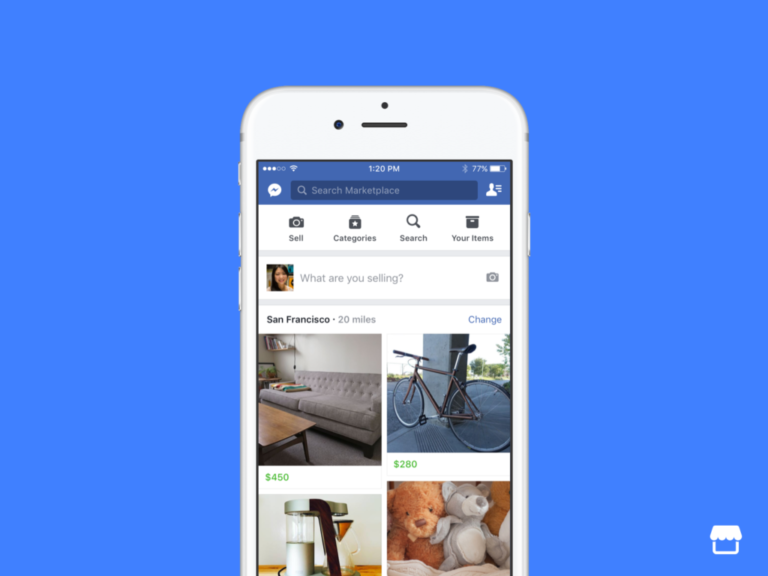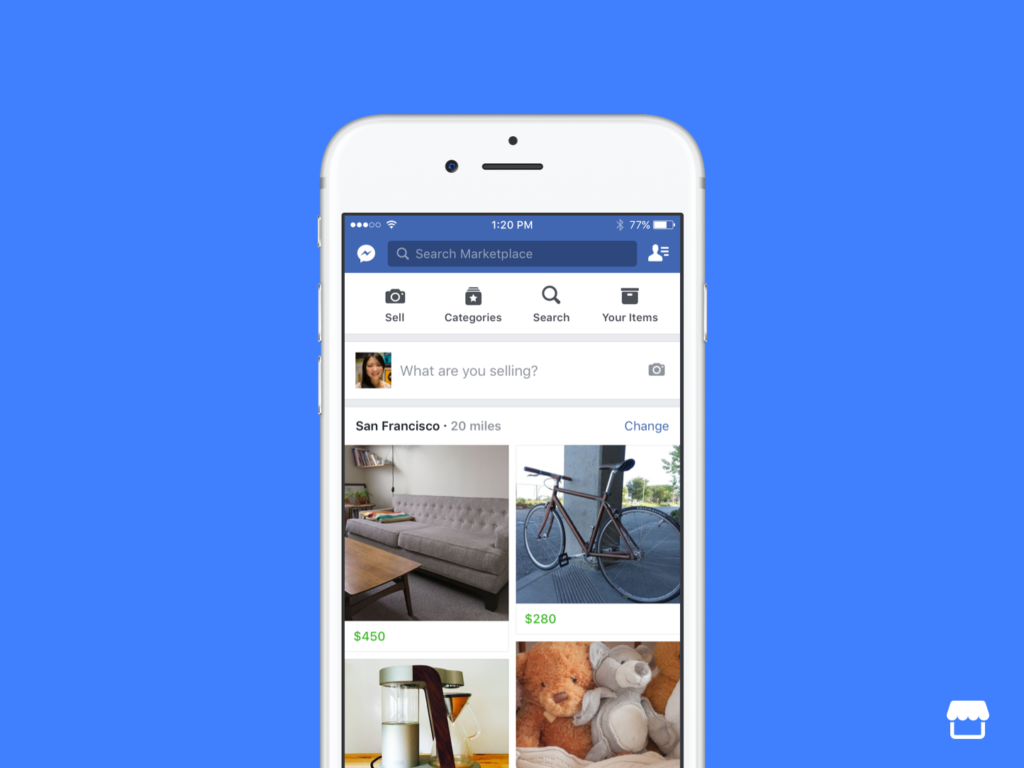
Have you ever tried to see someone’s Facebook friends, only to discover they’ve hidden their list? This privacy feature can be frustrating when you’re trying to find mutual connections or research someone’s social circle. There are several methods to potentially view hidden friend lists on Facebook, including checking mutual friends, analyzing profile interactions, and using browser extensions like Social Revealer that claim to reveal hidden connections.
Many Facebook users don’t realize that even when they hide their friends list, their social activities can still reveal connections. When someone comments on or likes a mutual friend’s post, this interaction becomes visible to others. Looking through photos, tagged content, and group memberships can also provide clues about a person’s hidden friends list on the platform.
While Facebook continues to update its privacy features, certain workarounds still exist as of 2025. These techniques don’t guarantee complete access to someone’s private friends list, but they can help you discover connections that might otherwise remain hidden. Remember to respect others’ privacy choices and use these methods responsibly.
How To Find a Hidden Friend List on Facebook
Facebook lets users control who can see their friends list, which means you might not be able to view someone’s full list if they’ve chosen to keep it private. However, there are a few indirect ways to see parts of a hidden friend list. While you can’t bypass Facebook’s privacy settings, here’s what you can do.
1. Check Mutual Friends
- Go to the person’s profile.
- Tap or click on Friends (if visible).
- If their list is private, you’ll still see a Mutual Friends section.
What this shows:
- Any friends you have in common will appear here, even if the rest of their list is hidden.
2. Review Likes and Comments
- Browse through the person’s posts, photos, or shared content.
- Look at who has liked or commented on their content.
- Tap on those names and check if they’re Facebook friends with the person.
How to tell:
- If you visit someone’s profile and see a “Friends since [date]” label, they are friends.
3. Search Their Name on Facebook Search Bar
- Go to the Facebook search bar and type the person’s name.
- When you find them, scroll through suggested friends or “People Also Know” sections.
Why this helps:
- Facebook often recommends people based on shared connections. You may see some of their friends this way.
4. View Their Tagged Photos
- Visit their Photos section and choose Photos of [Name].
- Check the tags and see which users are linked.
- Tap those user profiles to see if they’re friends with the person.
Note: Tagged friends often show up even if the list is private.
5. Use Facebook Graph Search Tricks (Limited Use)
While Facebook has disabled most of its advanced Graph Search features, some functions still work:
- Try searching “Friends of [Name]” in the search bar.
- Or search for something like “Photos liked by friends of [Name]”.
These may yield partial results but are no longer as effective as in the past.
What You Can’t Do
- You can’t view a private friends list in full unless the person changes their privacy settings.
- There are no legitimate apps or tools that can bypass Facebook’s privacy settings without violating policies or terms of use.
If you’re trying to view your own friend list privacy settings:
- Go to your profile.
- Tap Friends > More (three dots).
- Select Edit Privacy.
- Choose Who can see your friends list? and set it to Public, Friends, Only Me, or Custom.
This ensures you’re in control of what others can or can’t see on your profile.
Key Takeaways
- Privacy settings on Facebook can hide friends lists, but social interactions often reveal connections despite these protections.
- Browser extensions and manual search techniques offer potential ways to discover hidden friend connections.
- Always respect privacy boundaries when attempting to view someone’s hidden Facebook friends list.
Understanding Facebook’s Privacy Features
Facebook offers several tools to help users control who can see their personal information, including their friend lists. Privacy features play a key role in how people manage their online relationships and networking boundaries.
The Role of Privacy Settings in Protecting Friend Lists
Privacy settings on Facebook serve as the first line of defense for protecting personal connections. Users can hide their friend lists from the public, making them visible only to friends or even just themselves. This protection is especially important in today’s digital world where social connections can reveal a lot about a person.
Many people choose to hide their friend lists for various reasons:
- Professional boundaries: Keeping work and personal life separate
- Personal safety: Preventing stalkers or unwanted attention
- Relationship privacy: Keeping certain connections private
These settings help users maintain control over their digital footprint. When someone restricts access to their friend list, they’re exercising their right to privacy in the social media space.
Different Privacy Options Available for Users
Facebook provides several levels of privacy controls for friend lists that users can customize according to their comfort level.
The main privacy options include:
| Privacy Setting | Who Can See Your Friends |
|---|---|
| Public | Anyone on or off Facebook |
| Friends | Only people connected to you |
| Only Me | Just you and no one else |
| Custom | Specific people or lists you choose |
To adjust these settings, users can navigate to their profile page, click on “Friends,” and then select the privacy icon. This small but important step can protect personal connections from unwanted visibility.
Facebook also regularly updates its privacy features, so it’s worth checking settings periodically. Some users may not realize that certain information remains visible despite other privacy measures.
The Impact of Networking and Relationships on Privacy Choices
How people choose their privacy settings often reflects their approach to social networking and personal relationships. Some users with professional profiles keep tight control over their connections to maintain workplace boundaries.
Others with close-knit social circles might feel comfortable sharing friend lists with trusted contacts. Research shows that privacy choices are deeply influenced by:
- Trust levels with current online connections
- Past experiences with privacy breaches or unwanted attention
- Career considerations where personal connections might affect professional image
Many users report changing their privacy settings after major life events like job changes, breakups, or relationship status updates. The growing awareness of digital privacy has led more people to review and restrict who can see their connections.
Facebook’s regular interface updates can sometimes reset or change privacy settings, making it important for users to check them regularly.
Navigating the Facebook Interface
Finding hidden friend lists requires understanding how to navigate Facebook’s layout efficiently. The platform’s design varies slightly across devices, but certain elements remain consistent for accessing profile information.
Locating the Friends List on a Facebook Profile
To find someone’s friends list, first visit their profile page by typing their name in the search bar at the top of Facebook. On their profile, look for the “Friends” tab which typically appears underneath their cover photo. This tab may be located among other sections like “Photos,” “Videos,” and “About.”
If the person has hidden their friends list, the tab might still be visible but will show limited or no information when clicked. Some users might not have the Friends tab displayed at all if their privacy settings are particularly strict.
On newer Facebook interfaces, the Friends option might be located in a different position. It could appear as a menu item on the left sidebar of their profile instead of a tab below the cover photo.
Using Facebook on Various Devices
Facebook’s layout differs between computers, laptops, tablets, and smartphones. On a computer or laptop (both Windows and Mac), the full desktop version offers the most comprehensive access to profile information and potential friends list data.
The mobile app arranges elements differently. To find friends lists on smartphones, users must tap on the person’s profile picture, then scroll down to locate the Friends section. Finding hidden friend lists on mobile devices might require additional steps compared to desktop versions.
Browser extensions like Social Revealer work best on desktop browsers rather than mobile apps. These tools are designed to interact with Facebook’s web structure, which is more accessible on computer hardware than through the limited interfaces of mobile applications.
The Significance of News Feed and Profile Information
The News Feed can provide indirect clues about someone’s friends even when their list is hidden. Pay attention to comments and likes on posts – these interactions often reveal connections between users.
Profile information sections like “About,” “Photos,” and tagged content can also expose mutual connections. Photos where people are tagged together or events they’ve both attended can indicate friendship status.
Facebook’s algorithm often suggests “People You May Know” based on mutual connections. This feature can sometimes reveal hidden friends by showing users who share multiple connections with the person being investigated.
Public interactions in groups and on pages can also expose hidden connections. When users comment on the same content or belong to the same groups, these digital footprints can uncover relationships that might otherwise remain hidden behind privacy settings.
Exploring Workarounds to View Hidden Friends
When someone sets their Facebook friends list to private, there are still several methods that might help you see this information. These approaches range from using browser extensions to employing simple navigation techniques within Facebook itself.
Examining Common Techniques to Uncover Friend Lists
One popular method is using specialized browser extensions like Social Revealer that are designed to reveal hidden information on social media platforms. These tools work by analyzing public data that Facebook’s interface doesn’t readily display.
Another technique involves examining mutual friends. By checking the friends you have in common with someone, users can piece together parts of a hidden friend list. This works especially well when multiple mutual connections exist.
Looking through comments and likes on public posts can also reveal connections. People who regularly interact with someone’s content are often friends with them on the platform.
Some users report success by viewing the person’s profile on mobile devices or through Facebook’s mobile app, as these sometimes display information differently than desktop versions.
Ethical Considerations When Viewing Others’ Private Information
It’s important to recognize that when people hide their friend lists, they’re exercising their right to privacy. Attempting to circumvent these privacy settings raises significant ethical questions about respecting others’ boundaries online.
Facebook regularly updates its platform to protect user privacy. Methods that worked previously may no longer function, and using them could potentially violate Facebook’s terms of service.
Users should consider their motivations carefully. There’s a difference between curiosity and intrusive behavior that could damage relationships or trust.
Instead of trying to view hidden friend lists, a more respectful approach might be sending a friend request and building a connection directly. This establishes mutual consent for sharing information.
Analyzing Social Connections
Facebook’s network architecture reveals hidden pathways to discover connections that aren’t immediately visible. Understanding these social networks can help users find friends who have chosen to hide their friend lists from public view.
Using the ‘People You May Know’ Feature
The ‘People You May Know‘ feature serves as a valuable tool for uncovering hidden connections. This algorithm analyzes mutual friends, work history, education background, and groups to suggest potential connections.
To leverage this feature effectively:
- Check regularly – Facebook updates these suggestions frequently based on new data
- Look for patterns – People with multiple mutual friends are likely connected to someone in your network
- Note connection types – The system indicates whether suggestions come from mutual friends, workplace, or school
The suggestions often include people from different social groups who know at least two of your friends. This creates a form of triangulation that can reveal connections between hidden friends.
Some users report that people appearing repeatedly in this section are often connected to friends who have hidden their friend lists.
The Dynamics of ‘Friends of Friends’ Networks
Understanding how Facebook’s friendship networks interconnect can reveal hidden relationships. The platform prioritizes displaying friends with whom you interact frequently higher on visible lists.
Network analysis tools like the Social Revealer extension help visualize these connections. These tools can reconstruct partial friend lists by analyzing mutual connections.
Security researchers have identified vulnerabilities in Facebook’s friend-finding mechanisms. In fact, some tools can reconstruct private Friends Lists by analyzing connection patterns.
When examining these networks, focus on:
- Friends who appear in multiple photos with the target person
- Consistent commenters on posts
- People tagged in similar locations or events
These patterns often indicate strong connections even when friend lists remain hidden.
Interacting with Friends and Non-Friends
Facebook’s friend system controls who sees your content and whose content appears in your feed. The way you interact with others impacts your privacy, especially regarding your friends list visibility.
Sending and Receiving Friend Requests
When you want to connect with someone on Facebook, you can send them a friend request. If they have strict privacy settings, they might not receive notifications about your request.
To send a request, navigate to the person’s profile and click the “Add Friend” button. If you don’t see this button, they may have restricted who can send them requests.
When you receive a friend request, you have three options:
- Accept: They become your friend and can see content based on your privacy settings
- Delete: The request disappears without notifying the sender
- Confirm: This appears if you previously sent them a request too
People who aren’t your friends will usually see a limited version of your profile. This typically includes only information you’ve set as “Public” in your privacy settings.
Options to Unfriend, Unfollow, or Add Friends
Managing your Facebook connections gives you control over who can view your hidden friends list. These actions affect both your privacy and what content appears in your feed.
To unfriend someone:
- Go to their profile page
- Click the “Friends” button
- Select “Unfriend” from the dropdown menu
The person won’t be notified when you unfriend them. If you want a less drastic step, you can unfollow them instead, which keeps the friendship but removes their posts from your feed.
Adding new friends expands your network but also potentially exposes your friends list to more people. When accepting friend requests, consider:
- Do you know this person?
- Do you want them to see content you share with friends?
- Are you comfortable with them potentially seeing some of your friend connections?
Remember that even with privacy settings enabled, mutual friends may still be visible to others.
Enhancing Online Safety and Privacy
Privacy management on Facebook involves controlling what information others can see about you. This includes both managing who can view your friends list and protecting your personal contact details.
Configuring Privacy Settings to Conceal Friend Lists
Facebook allows users to hide their friend lists from others. To adjust these settings, go to your profile page and click on the “Friends” tab. Look for the pencil icon or edit button near the top right of this section.
Select “Edit Privacy” from the dropdown menu. You’ll see options to choose who can view your friend list. Privacy settings can be set to:
- Public – Anyone can see your friends
- Friends – Only your connections can view the list
- Only me – No one except you can see your friends list
Remember that mutual friends may still be visible to others regardless of these settings. Review these settings periodically as Facebook updates may reset them.
Protecting Your Own Personal Contact Information
Limiting access to contact information helps prevent unwanted communications. Navigate to Settings & Privacy → Settings → Privacy to manage this information.
Under “How people find and contact you,” review options for:
- Who can send friend requests
- Who can see your phone number
- Who can look you up using your email or phone number
Set these to “Friends” or “Only me” for maximum protection. Consider removing sensitive information like your phone number entirely if it’s not necessary.
Two-factor authentication adds another layer of security. This requires both your password and a verification code to access your account, making it harder for others to access your profile.
Technology Tips for Facebook Users
Modern technology offers various ways to enhance your Facebook experience, especially when searching for hidden friend lists. The right tools and software can streamline this process significantly.
Utilizing Software and Computer Hardware for Optimal Experience
Having the right computer hardware makes a big difference when browsing Facebook. A computer with at least 8GB RAM and a recent processor ensures Facebook runs smoothly without freezing or crashing.
Multiple monitors can help users compare friend lists more effectively by displaying different profiles side by side. This setup makes it easier to spot mutual connections.
Browser extensions like Firefox’s Developer Tools or Chrome’s Inspect Element feature can sometimes reveal hidden information in a webpage’s code. These tools let users examine the underlying structure of Facebook pages.
Microsoft’s Edge browser offers built-in tracking prevention that can be useful when investigating profiles without leaving digital footprints. Users should regularly update their browsers to access the latest features.
Software Solutions to Manage Social Networks Effectively
Several third-party applications can help users organize and analyze their Facebook connections. Social network visualization tools create maps of connections between profiles, potentially revealing hidden relationships.
Data backup software ensures users don’t lose important information. Microsoft Office applications like Excel can be used to track and organize friend list data that users discover.
Browser tools that find hidden friend lists typically work by analyzing mutual friends, comments, and likes. These methods can sometimes reveal connections that aren’t directly visible on someone’s profile.
Security software is essential when using any third-party tools. Users should be cautious about granting permissions to applications that claim to reveal hidden information, as many might compromise privacy or security.
Frequently Asked Questions
Finding hidden friends on Facebook involves several different approaches that vary in complexity and effectiveness. These methods range from using mutual connections to specialized browser extensions.
What methods can reveal hidden mutual friends on Facebook?
The most common method for seeing hidden friends is the mutual friends technique. This involves checking mutual friends’ profiles to find connections to the person you’re researching.
Browser extensions like Social Revealer can help reveal hidden friend connections. These tools work by analyzing available Facebook data and making connections that aren’t immediately visible.
Facebook’s search function can sometimes reveal hidden connections when used strategically with specific filters.
Is it possible to view someone’s blocked friends list on Facebook?
Viewing a completely blocked friends list is challenging as Facebook designed these privacy features specifically to prevent such access.
When someone sets their friends list privacy to “Only Me,” the platform intentionally restricts that data from other users. This represents one of Facebook’s stronger privacy controls.
Some users in online discussions report limited success with third-party tools, but these methods often violate Facebook’s terms of service.
What are the steps to access someone’s friends list on Facebook when it’s not publicly visible?
First check if you can view any mutual friends by visiting the profile and clicking on the Friends section. Sometimes partial access is available.
Try searching for the person’s name along with “friends” in the Facebook search bar. This might reveal some connections that aren’t otherwise visible.
Examining photos, especially group photos with tags, can often reveal friendships that aren’t listed in the formal friends list.
Can you view someone’s friends on Facebook using a mobile device?
The Facebook mobile app offers similar functionality to the desktop version for viewing friends lists. Users can navigate to profiles and check the Friends section.
Mobile browsers can access Facebook’s full website by requesting the desktop version, which provides additional viewing options not available in the app.
Third-party apps claiming to reveal hidden friends should be approached with extreme caution as many are scams or violate privacy policies.
What strategies exist for uncovering ‘ghost’ friends on Facebook?
Looking through likes and comments on public posts can reveal interactions with friends who may not be visible on the friends list. Active engagement often indicates a connection.
Event attendee lists sometimes show connections between people even when friend lists are hidden. This works particularly well for public events.
Profile photos that have received reactions often display a list of people who liked the image, potentially revealing hidden connections.
Where can I find discussions or solutions for seeing hidden friends on Facebook?
Reddit communities like r/OSINT frequently discuss methods for finding hidden Facebook information. These forums contain both technical and non-technical approaches.
YouTube tutorials such as “How To Find Facebook Hidden Friend List 2025” demonstrate visual step-by-step methods that are updated as Facebook’s interface changes.
Quora discussions provide varied perspectives from users who have tried different methods, with varying degrees of success.