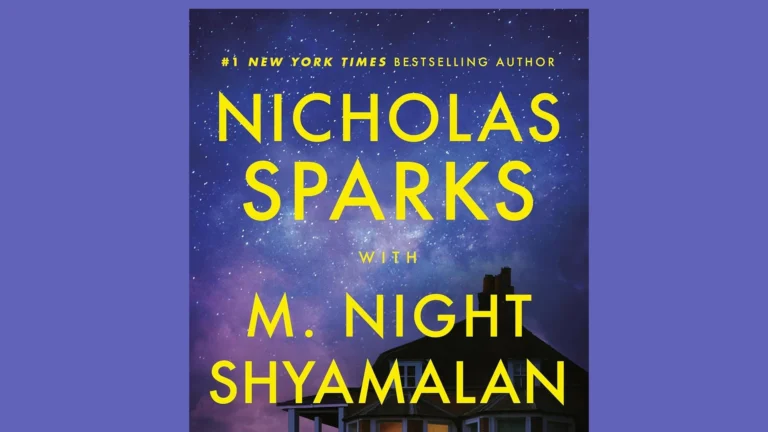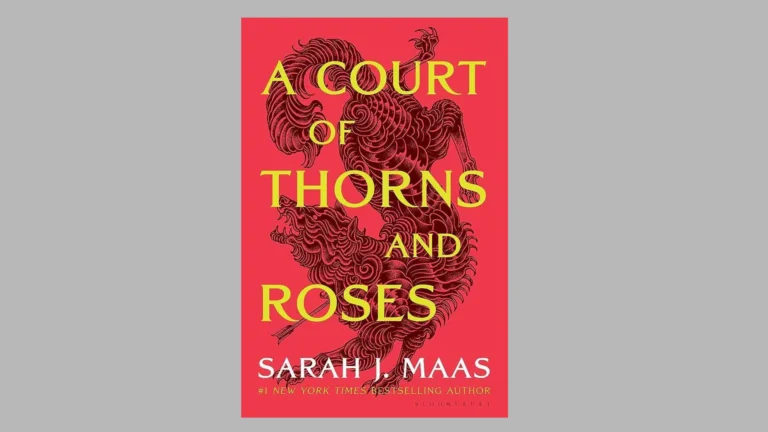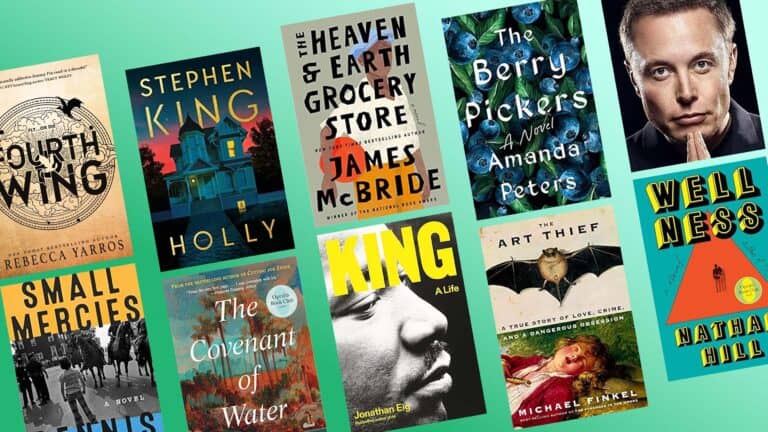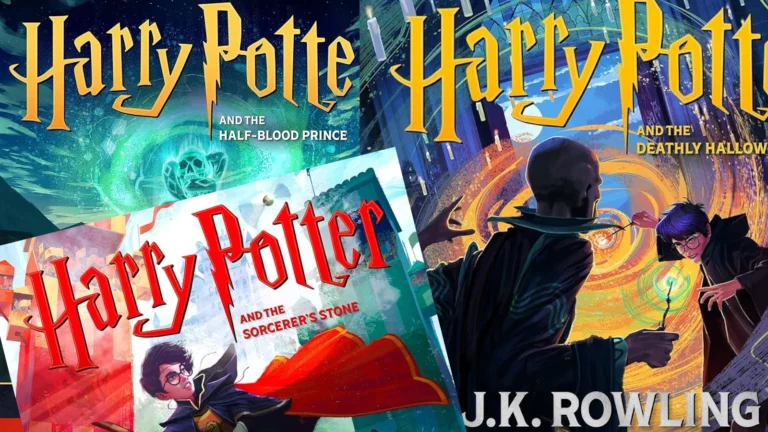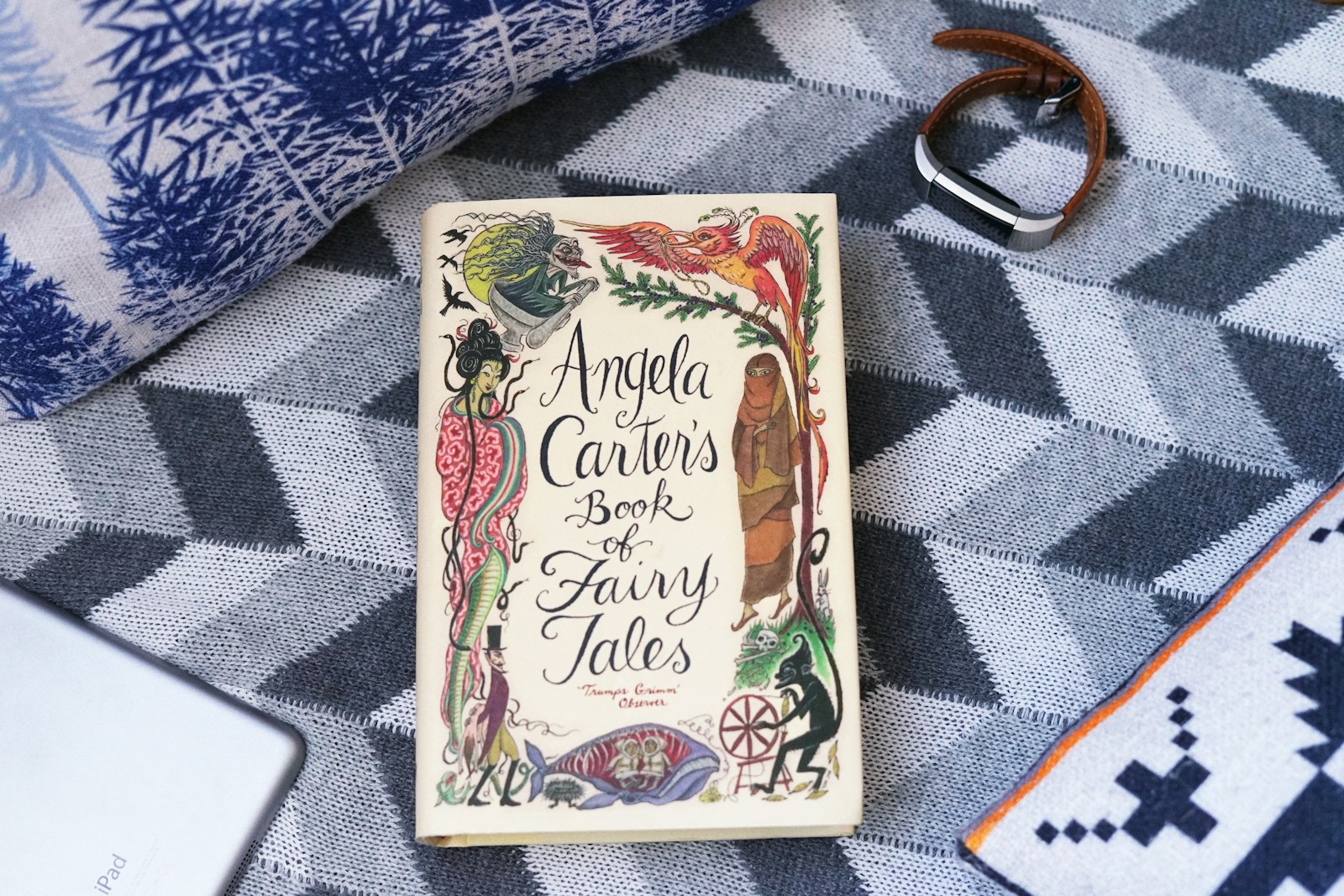
Creating a book cover that grabs attention isn’t just about making something pretty—it’s about telling your book’s story at a glance. A well-designed cover acts as the visual ambassador for your work, communicating genre, tone, and content in seconds. A great book cover design combines meaningful imagery, strategic typography, and appropriate color schemes to create an emotional connection with potential readers while clearly representing the book’s content.
The process of designing an effective book cover requires understanding both artistic principles and marketing psychology. Your cover needs to stand out on crowded bookstore shelves and tiny online thumbnails alike. When readers see your cover, they make snap judgments about your book’s quality and relevance to their interests.
Good cover design balances creativity with clarity, making sure the title is easily readable and the overall design sets the tone for what’s inside. Whether you’re working with a professional designer or creating your own cover, understanding these fundamentals will help you make choices that attract your target audience and represent your work effectively.
The Tools To Use to Design Engaging Book Cover Art
Designing a compelling book cover requires both creativity and the right tools. Whether you’re an author, designer, or self-publisher, the following tools can help you create professional-quality covers that stand out on shelves and screens.
1. Adobe Photoshop
Best for: Full control and detailed design work
Photoshop remains the gold standard for professional graphic design. It’s ideal for creating high-resolution, layered book covers with advanced typography, image blending, and photo editing.
- Supports CMYK and RGB color spaces
- Extensive font and brush libraries
- Allows precise control over every design element
2. Adobe InDesign
Best for: Print-ready layouts and formatting
If your book cover requires alignment with print specifications (spine, bleed, trim), InDesign offers robust layout features. It’s especially useful when combining text and images for both front and back covers.
- Perfect for multi-page projects
- Great control over typography and spacing
- Seamless integration with Photoshop and Illustrator
3. Canva
Best for: Beginners and quick designs
Canva offers a simple drag-and-drop interface with hundreds of free book cover templates. It’s a great tool for non-designers or indie authors who want quality results without a steep learning curve.
- Free and paid versions available
- Easy to use, with built-in templates
- Good for eBook and print-ready designs
4. BookBrush
Best for: Authors creating marketing materials alongside covers
BookBrush is made specifically for authors. It offers cover design tools, 3D mockup generators, and ad templates for social media.
- Templates sized for Amazon, KDP, and other platforms
- One-click background removal
- Includes tools to create promotional graphics
5. GIMP (GNU Image Manipulation Program)
Best for: Free alternative to Photoshop
GIMP is a powerful, open-source image editor. It includes layers, filters, and advanced editing tools, making it a solid choice for those who want Photoshop-level control without the cost.
- Open-source and free
- Strong community support
- Supports custom brushes, fonts, and plugins
6. Affinity Publisher and Affinity Photo
Best for: Budget-friendly alternatives to Adobe tools
These Affinity apps are professional-grade and available for a one-time fee instead of a subscription. Affinity Photo rivals Photoshop, while Publisher serves as an alternative to InDesign.
- Fast and stable performance
- Supports both raster and vector editing
- Compatible with Adobe file formats
7. Placeit
Best for: Instant mockups and eBook visuals
Placeit helps you visualize your cover in real-world contexts like eReaders, bookshelves, and promotional banners. It’s ideal for marketing assets.
- No design skills needed
- Thousands of mockup scenes
- Browser-based
8. Vectr
Best for: Simple vector editing
Vectr is a free vector graphics editor that runs in your browser. It’s useful for clean, scalable illustrations, icons, and minimalist cover styles.
- Free and easy to use
- Good for flat and modern designs
- Cloud-based with real-time collaboration
Bonus: Procreate (for iPad users)
Best for: Hand-drawn or illustrated covers
Procreate offers a natural drawing experience with pressure-sensitive brushes. Many artists use it to sketch, ink, and color cover illustrations before exporting them for final layout in Photoshop or InDesign.
Key Takeaways
- Your book cover must create visual hierarchy through strategic use of typography, imagery, and color to guide the reader’s eye to important elements.
- Effective covers establish the right emotional tone and genre expectations while remaining legible even at thumbnail size.
- Professional cover design considers your target audience’s preferences and marketplace positioning to stand out among similar titles.
Understanding the Fundamentals of Book Cover Design
Book cover design blends art and marketing strategy to create a visual gateway to your story. A well-designed cover communicates essential information while enticing potential readers to pick up your book.
Defining the Purpose of a Cover
Your book cover serves multiple critical functions. First, it grabs attention in a crowded marketplace where readers often spend mere seconds deciding whether to explore further. Think of it as your book’s “first impression.”
The cover must also communicate key information about your book:
- Title and author name (clearly visible and legible)
- Genre and tone (conveyed through imagery, typography, and color)
- Quality and professionalism (indicating the value inside)
A great book cover functions as the “logo” of your book, setting the tone and making promises to the reader about what they’ll find inside. Your cover should evoke emotion and curiosity while accurately representing your content.
Remember that covers also serve practical functions in marketing materials, thumbnails, and social media.
Identifying Your Target Audience
Understanding who will read your book is crucial for creating a cover that resonates. Consider these demographic and psychographic factors:
Age group: Children’s books use bright colors and playful images, while adult literary fiction often features more sophisticated, subtle design.
Reading preferences: Study what your target audience already buys and reads. Browse bestseller lists and bookstore shelves in your genre.
You can gather audience insights through:
- Social media analytics
- Reader surveys
- Bookstore visits
- Competitor analysis
When designing engaging book cover art, remember that your personal taste matters less than what appeals to your target audience. Your cover should speak directly to the readers most likely to enjoy your content.
Recognizing the Importance of Genre
Genre conventions in book cover design act as visual shorthand, helping readers quickly identify books they might enjoy. Fantasy covers often feature elaborate illustrations, while thrillers use dark, high-contrast imagery with bold typography.
Common genre signifiers include:
| Genre | Typical Design Elements |
|---|---|
| Romance | Couples, script fonts, soft colors |
| Thriller | Dark backgrounds, sans-serif fonts, high contrast |
| Science Fiction | Futuristic imagery, tech elements, blue tones |
| Literary Fiction | Minimalist design, artistic illustrations |
While following genre conventions helps with recognition, you also need a unique element to stand out. Refreshing a classic approach can create a captivating book cover that both fits within and stands apart from its genre.
Study bestsellers in your genre to understand current trends, but don’t simply copy them—evolve them to create something fresh yet familiar.
The Role of Typography in Cover Design
Typography on book covers serves as both a practical tool and an artistic element. The right font choices can instantly communicate genre, create visual appeal, and ensure your message reaches potential readers.
Choosing the Right Typeface
When selecting typefaces for your book cover, consider how they align with your book’s genre and content. Mystery novels often use serif fonts with sharp edges to create tension, while romance books might use flowing script typefaces to convey elegance.
Limit yourself to 2-3 font families per cover to avoid a cluttered look. Drawing inspiration from successful covers in your genre can help you understand what typefaces resonate with your target audience.
Font weight matters too. Bold typography can create impact for thrillers or action books, while lighter weights might suit literary fiction or poetry collections.
Remember that typefaces carry historical and cultural associations. A Gothic font might be perfect for historical fiction but would look out of place on a modern self-help book.
Typography and Tone
The fonts you choose significantly influence the tone your cover conveys. Rounded, soft typefaces often feel friendly and approachable, making them suitable for children’s books or light-hearted content.
Sans-serif fonts like Helvetica or Futura can project modernity and clarity, perfect for business books or contemporary fiction. In contrast, serif fonts often convey tradition, authority, and sophistication.
Typography can even evoke specific time periods. Art Deco fonts might suggest the 1920s, while certain sans-serifs could feel distinctly 1950s or futuristic.
The spacing between letters (kerning) also affects tone. Tight kerning can create tension, while more generous spacing can feel relaxed or luxurious.
Hierarchy and Readability
Creating a clear typographic hierarchy helps guide readers’ eyes across your cover in the intended order. Typically, the title should be most prominent, followed by the subtitle and author name.
Size contrast between elements creates this hierarchy naturally. Your title might be 72pt, subtitle at 24pt, and author name at 36pt, creating a clear visual path.
Consider how your text will appear in thumbnail size, as many readers first encounter books online. Test your cover at small sizes to ensure readability.
Text placement is crucial for readability. Ensure contrast between text and background by using drop shadows, outlines, or placing text over less busy areas of your cover art.
White space around text improves readability and creates breathing room that can make your cover feel more sophisticated and less crowded.
Incorporating Effective Imagery
Strong imagery on book covers helps capture attention and conveys essential information about your book’s content and tone. The right images can speak volumes to potential readers even before they read a single word.
Sourcing Compelling Imagery
Finding the right imagery starts with understanding your book’s core themes. You can draw inspiration from various sources including artwork, photography, or custom illustrations. Consider these options:
- Stock photography sites: Shutterstock, Adobe Stock, or Unsplash offer extensive libraries
- Commission custom artwork: Work with an illustrator who understands your vision
- Create your own: If you have artistic skills, develop unique imagery that perfectly matches your concept
Always ensure you have proper licensing for any images you use. Quality matters tremendously—low-resolution or generic stock photos can make your book appear unprofessional.
Balancing Imagery with Text
Your cover needs to balance visual elements with necessary text. The imagery should complement your title rather than compete with it.
Consider the “rule of thirds” when placing elements on your cover. This design principle divides your cover into nine equal parts to help create balance and interest.
Text legibility is crucial—ensure there’s enough contrast between text and background images. You might need to:
- Add a semi-transparent overlay to subdue busy images
- Place text in negative space within the image
- Create a design that sets the tone aesthetically while maintaining readability
Test your cover at thumbnail size to verify that both imagery and text remain clear when scaled down for online bookstores.
Using Images to Convey Tone
Images directly communicate your book’s mood and genre to potential readers. For instance, dark, high-contrast imagery often suggests thrillers or horror, while bright, colorful images typically indicate lighter content.
Images should match your target audience—vibrant and engaging for younger readers, more sophisticated and subtle for adult audiences. Consider these aspects:
- Color psychology: Blues evoke calm and trust; reds suggest passion or danger
- Composition: Centered, symmetrical images feel stable while asymmetrical layouts create tension
- Subject matter: Choose imagery that hints at your story without revealing too much
The right image creates an emotional connection before readers even pick up your book. Test your cover with target audience members to ensure it conveys the intended feelings and expectations for your genre.
Color Theory and Palette Selection
The colors you choose for your book cover can make or break its success in the marketplace. Your palette selection directly affects how potential readers perceive your book’s genre, tone, and emotional resonance.
Understanding Color Psychology
Colors evoke specific emotional responses and carry cultural meanings that can help communicate your book’s essence. Red creates feelings of excitement, passion, or danger—perfect for romance or thrillers. Blue conveys trust, peace, and professionalism, making it suitable for business books or literary fiction.
Yellow captures attention with its brightness and energy, ideal for self-help or children’s books. Green suggests growth, nature, and wealth, working well for personal finance or environmental topics.
Research shows that concentrating on colors that create your desired emotional response is essential for effective book covers. Consider how black conveys sophistication and mystery, while purple suggests creativity and spirituality.
Remember that these associations can vary across cultures, so know your target audience well.
Choosing a Color Scheme
Start by examining successful covers in your genre to identify common color palettes that readers expect. This provides a useful starting point without forcing you to reinvent the wheel.
Consider these popular color schemes:
- Complementary – colors opposite on the color wheel (blue/orange, red/green)
- Analogous – colors adjacent on the wheel for harmony (blue/purple/pink)
- Monochromatic – various shades of a single color
- Triadic – three evenly spaced colors for vibrancy with balance
The best schemes typically use 2-3 dominant colors with perhaps an accent color for important elements like the title. Too many colors can create visual confusion.
Always sketch several options before finalizing your design to see how different palettes affect the overall feel.
The Impact of Colors on Audience Perception
Your color choices directly influence how potential readers categorize your book before reading a single word. Bright neons might signal a young adult audience, while muted tones often suggest literary fiction.
Book buyers make split-second judgments based on visual cues. A romance with dark, gritty colors might be overlooked by readers seeking that genre. Similarly, a serious historical text with playful pastels could send confusing signals.
Color contrast affects readability too. Your title must be instantly legible against its background, even as a thumbnail in online stores. Test your design at various sizes to ensure it works in all formats.
Consider seasonal trends as well. Certain color schemes gain popularity in different years, much like fashion. While timelessness has value, contemporary color choices can help your book feel current and relevant to today’s readers.
The Principles of Composition and Contrast
Creating an effective book cover requires understanding how visual elements work together. Good composition guides the viewer’s eye, while strategic contrast highlights what matters most.
Arranging Elements for Visual Balance
Book covers need careful arrangement of all elements to create visual harmony. Start by establishing a clear hierarchy that emphasizes your title and other important text. This helps readers quickly understand what they’re looking at.
Consider using the rule of thirds to position key elements. Divide your cover into a 3×3 grid and place important items along these lines or at their intersections.
White space isn’t empty—it’s a powerful compositional tool. Don’t crowd your cover with too many elements. Give your design room to breathe.
Try these composition techniques:
- Create a focal point that immediately draws attention
- Use directional cues to guide the eye through the design
- Balance asymmetrical elements by adjusting their visual weight
- Group related elements to create cohesion
Utilizing Contrast for Emphasis
Contrast creates visual interest and helps important elements stand out. Create contrast between background colors and text to ensure readability, especially for titles.
Effective contrast can be achieved through:
- Color: Use complementary colors for maximum impact
- Size: Vary the scale of elements to establish importance
- Weight: Pair bold and light typefaces for dynamic tension
- Texture: Combine smooth and rough elements for tactile appeal
Test your cover at thumbnail size. If elements still stand out clearly, your contrast is working effectively. This is crucial for online visibility where covers appear small.
Remember that contrast isn’t just visual—it can also be conceptual, pairing opposing ideas to create intrigue.
Simplicity in Design
Less is more when it comes to book cover design. Simple, block colors and clean compositions tend to age better than busy designs.
Focus on a single, powerful concept rather than trying to illustrate every aspect of your book. A simple design makes a stronger impression and is more memorable.
Use focused compositions with simple colors to create that crucial first impression. Each element should earn its place on your cover.
When refining your design, ask: “What can I remove while still conveying the message?” Often, the elements you take away strengthen the design more than what you add.
Simplicity doesn’t mean boring. Even minimal designs can be striking through thoughtful use of the visual principles discussed above.
Practical Design Tips and Techniques
Creating an effective book cover requires understanding key design principles that attract readers and communicate your book’s essence. These techniques will help transform your cover from basic to professional and engaging.
The Rule of Thirds in Book Cover Art
The rule of thirds divides your cover into nine equal sections with two horizontal and two vertical lines. Placing key elements along these lines or at their intersections creates visual interest and balance.
When designing your captivating book cover, position important elements—like titles or focal images—at these intersection points. This creates natural eye movement across the design.
Consider these applications:
- Place your title on the top third line
- Position author name on the bottom third
- Use the vertical lines to align imagery or typography
This technique prevents centered, static compositions that can appear amateur. You’ll notice many bestselling covers utilize this principle effectively, guiding the reader’s eye strategically through visual hierarchies.
Leveraging Negative Space
Negative space (the empty areas in your design) is just as important as what you put on the page. Effective use of white space creates breathing room and highlights important elements.
Tips for using negative space:
- Create contrast between busy and minimal areas
- Use empty space to direct attention to key text
- Let important imagery “breathe” with space around it
Many beginner designers make the mistake of filling every inch of the cover. Instead, blend text and graphics cohesively with intentional negative space.
Simple, clean designs often stand out more on crowded bookshelves or as thumbnails online. This approach also conveys sophistication and confidence in your book’s content.
Incorporating Back Cover and Spine Design
Your book cover extends beyond the front—the spine and back cover require equal attention for a complete book cover design.
The spine needs legible text even at small sizes. Use contrasting colors for the title and ensure it’s oriented correctly for shelf display.
For back covers, maintain design consistency with the front while including:
- A compelling book description
- Author bio (keep it brief)
- ISBN and barcode in a discrete location
- Reviews or endorsements if available
Remember that potential readers often flip books over to learn more. Your back cover should continue the visual story while providing necessary information.
The spine becomes crucial for physical bookstores where only that portion may be visible on shelves. Ensure it carries your design language while remaining distinct and readable.
Frequently Asked Questions
Book covers are critical marketing tools that can make or break a book’s success. Many designers have common questions about creating effective cover art that captures attention and conveys the book’s essence.
What are essential elements of a compelling book cover design?
A compelling book cover needs clear hierarchy and focus. Your design should include an attention-grabbing image or graphic element that communicates the book’s genre and mood instantly.
Typography must be legible even at thumbnail size since many readers shop online. Consider a refresh of classic design elements that still speaks to modern audiences.
Color palette choice is crucial as it sets the emotional tone. Limit your palette to 2-3 complementary colors that align with the book’s genre expectations.
What are some effective techniques for drawing a book cover for a school project?
Start by sketching multiple thumbnail concepts before committing to a final design. Use traditional media like markers or watercolors for an authentic, handcrafted feel that stands out.
Drawing from inspiration is important, but avoid direct copying. Study successful covers in the same genre and analyze what makes them work.
Remember to leave space for the title and author name in your initial sketches. These text elements need to be incorporated harmoniously with the imagery.
Where can I find free book cover templates to assist in my design?
Canva offers numerous free book cover templates that are easily customizable for different genres. Adobe Express also provides free templates with more advanced design capabilities.
Stock photo sites like Unsplash and Pexels offer free high-quality images that can serve as backgrounds. Many indie author forums share DIY templates that meet industry standards.
Remember to check the exact dimensions required by your publisher or printing service. Optically align elements rather than relying solely on template guides.
How can I create a book cover that stands out in the market?
Research your competition thoroughly to understand current trends in your genre. Then, find a way to honor those conventions while adding a unique twist that makes your cover distinctive.
Use contrasting colors or unexpected imagery to catch attention. A well-executed simple concept often stands out more than a busy, complicated design.
Remember the purpose of your cover is to sell the book. Test your design at thumbnail size to ensure it remains impactful when viewed on online bookstores.
Which software tools are recommended for book cover graphic design?
Adobe InDesign is the industry standard for professional book cover layout. It integrates seamlessly with Photoshop and Illustrator for a complete design workflow.
For beginners, Canva provides an accessible entry point with intuitive tools and pre-set book dimensions. Affinity Publisher offers a professional alternative to InDesign at a lower price point.
GIMP and Inkscape are powerful free open-source options if you’re on a budget. They have steeper learning curves but provide many professional-level features.
What are the best practices for incorporating typography into book cover art?
Choose fonts that reflect your book’s genre and era. Thriller and horror books often use sharp, angular fonts, while romance might use elegant scripts.
Limit yourself to a maximum of two complementary fonts—typically one for the title and another for author name and subtitle. This creates a clean, professional look.
Create a color palette where your typography stands out against the background. Consider adding subtle effects like shadows or glows to increase legibility, but avoid overdoing these effects.