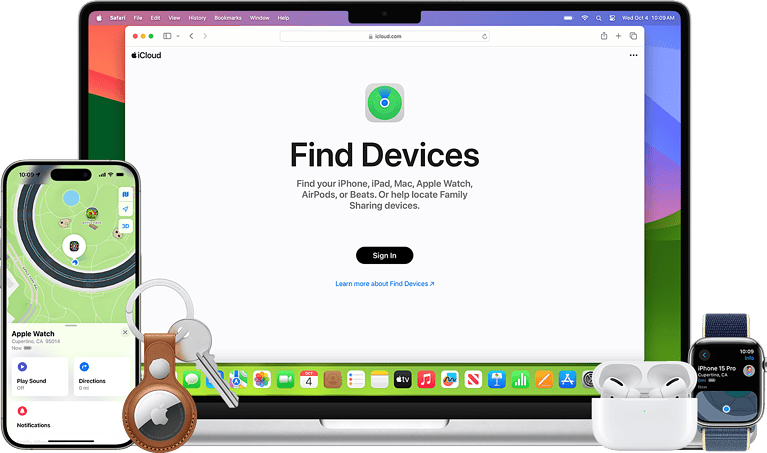Apple has rolled out a new set of AI-powered features called Apple Intelligence. These capabilities aim to enhance user experience across iPhone, iPad, and Mac devices. Apple Intelligence is now available through iOS 18.1, iPadOS 18.1, and macOS Sequoia 15.1 updates.
The latest release, iOS 18.2, introduces additional Apple Intelligence features. These include Image Playground and Genmoji, expanding the AI toolkit for Apple users. It’s important to note that some features are limited to specific devices, with full functionality available on iPhone 15 Pro and iPhone 15 Pro Max.
Apple Intelligence integrates AI into everyday tasks, focusing on privacy and on-device processing. This approach sets it apart from other AI assistants, prioritizing user data protection while delivering advanced capabilities.
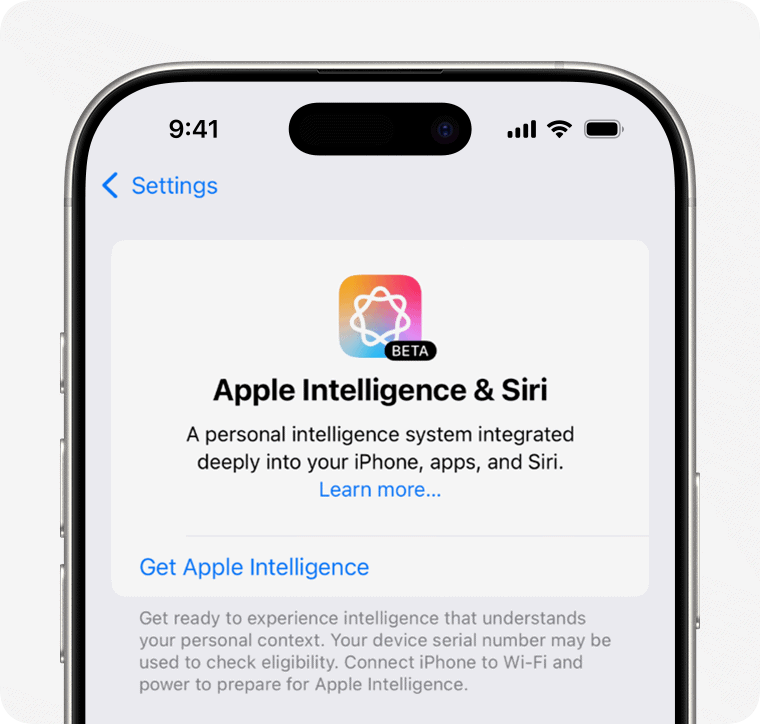
Exploring Apple’s AI Capabilities
Siri’s Smarter Skills
Siri has come a long way. It now understands you better. It can handle more natural language. This means you can talk to Siri like you would to a person. It also knows more about what you’ve asked before. This helps it give you better answers. Plus, Siri can now work with more apps. This makes it more useful.
Writing Made Easier
Apple uses AI to help you write. Predictive text guesses what you’ll type next. This saves you time. Autocorrect fixes your mistakes. It’s also smarter now. It knows the context of your words. This makes it more accurate. There are also tools to shorten texts. This can be useful for emails or articles.
Amazing Photo Features
The Photos app has many AI features. Visual Look Up can tell you what’s in your photos. It can find objects, scenes, and places. Live Text lets you copy text from images. You can also paste it into a document. The app also organizes your photos for you. It makes albums and Memories. A new tool can even remove things from your photos.
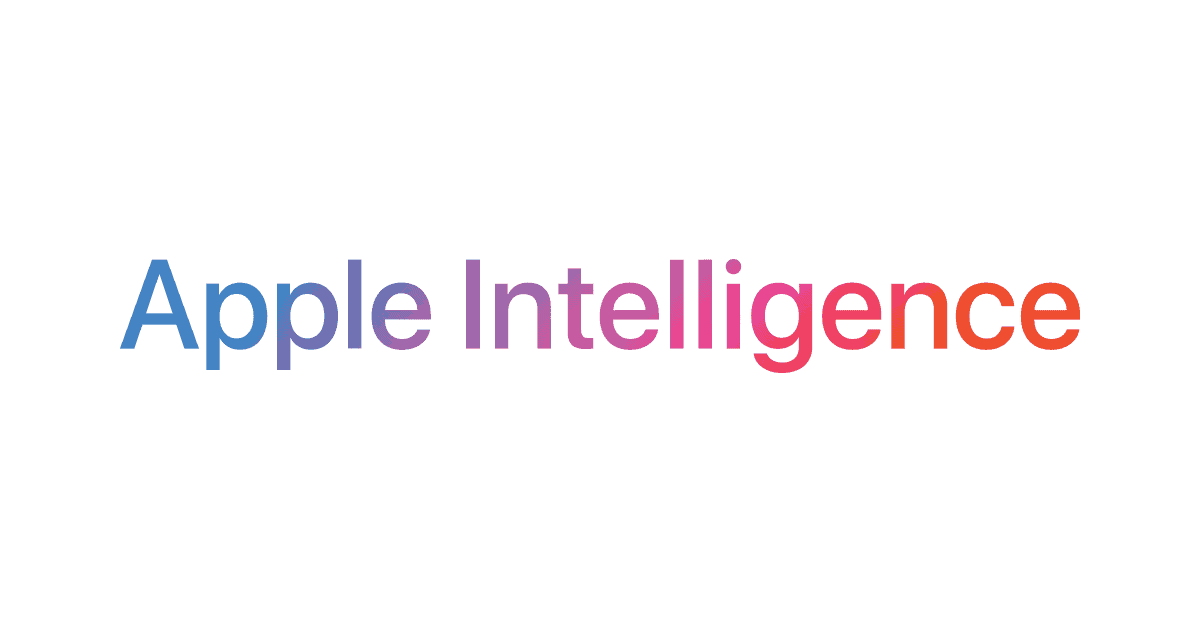
Better Messages and Mail
AI makes Messages and Mail easier to use. Smart Reply suggests quick answers to messages. It also helps you find important messages faster. It can even group notifications together. This stops you from getting too many at once.
Other AI Features
Apple uses AI in other ways too. You can make custom emojis called Genmoji. You can use natural language to search for music and movies. AI also helps keep your device safe and your information private.
Feature Availability and Future Updates
Some of these features need certain devices or software. Apple keeps working on new AI features. They also improve the old ones. So, this list might change over time.
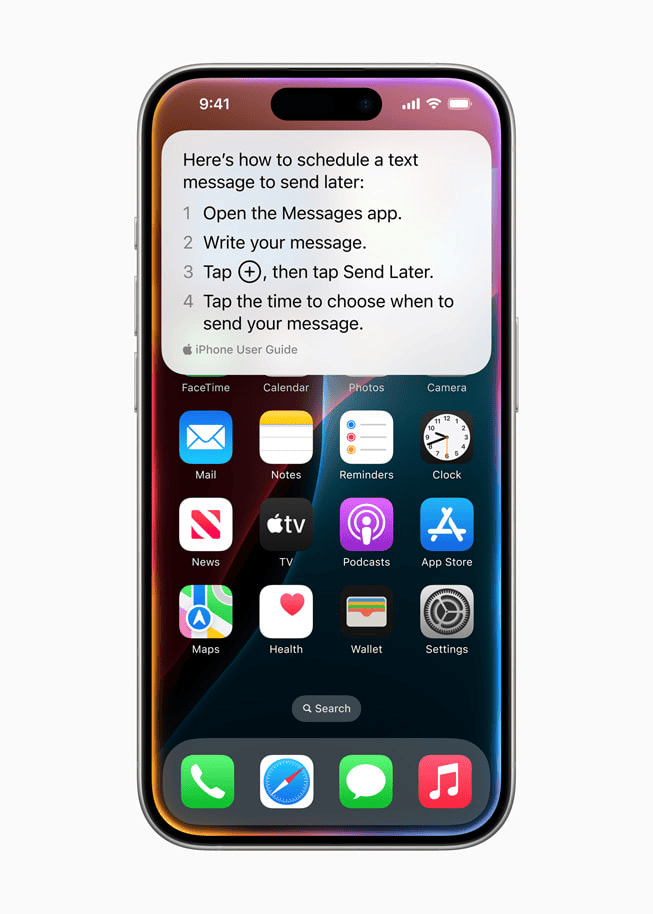
Comparing Apple AI Features
Let’s compare some key Apple AI features:
| Feature | Description | Pros | Cons |
|---|---|---|---|
| Siri | Voice assistant that understands natural language. | Easy to use, works with many apps. | Can sometimes misinterpret requests. |
| Visual Look Up | Identifies objects and scenes in photos. | Helps you learn more about your photos. | May not always identify everything correctly. |
| Live Text | Lets you interact with text in images. | Makes it easy to copy and paste text. | Works best with clear, well-lit images. |
| Smart Reply | Suggests quick replies to messages. | Saves time and effort. | Suggestions may not always be relevant. |
How Apple Prioritizes Privacy with AI
Apple says privacy is very important. They use a method called “on-device processing.” This means the AI work happens on your device. Your information does not go to Apple’s servers. This keeps your information safe.
AI and Accessibility
Apple uses AI to make its products more accessible. VoiceOver uses AI to describe what is on the screen for people who are blind. Live Captions uses AI to make captions for audio content in real time for people who are deaf or hard of hearing. These features help more people use Apple products.
Beyond the Basics: Understanding Machine Learning
Machine learning is a type of AI. It lets computers learn from data. They don’t need to be told exactly what to do. Apple uses machine learning in many of its AI features. For example, Siri uses machine learning to understand your voice. The Photos app uses it to organize your photos. This technology is always getting better. It makes Apple products more helpful and easier to use.
Key Takeaways
- Apple Intelligence offers AI features across iPhone, iPad, and Mac devices
- New features like Image Playground and Genmoji are introduced in iOS 18.2
- Apple prioritizes privacy with on-device processing for its AI functions
Core Functionalities of Apple Intelligence
Apple Intelligence introduces powerful features that enhance user interactions with Apple devices. These functionalities leverage advanced technologies to improve voice assistance, visual capabilities, and privacy measures.
Siri and Voice Assisted Features
Siri, Apple’s virtual assistant, has received significant upgrades. The AI-powered system now offers more natural conversations and better understands context. Users can give multi-step commands, and Siri executes them seamlessly.
Voice dictation has improved accuracy, supporting longer transcriptions without timeouts. The system recognizes punctuation and formatting commands, making it easier to compose messages and documents hands-free.
Siri can now perform more complex tasks like scheduling appointments, setting reminders with specific details, and providing personalized recommendations based on user habits and preferences.
Camera and Visual Intelligence Capabilities
Apple’s Visual Intelligence enhances photography and image analysis. The camera app now features AI-powered scene recognition, automatically adjusting settings for optimal shots in various environments.
Object recognition has been expanded, allowing users to identify plants, animals, landmarks, and artworks directly through the camera interface. This feature integrates with other apps, providing relevant information about recognized objects.
Visual search capabilities enable users to find similar images or products by taking a photo or selecting an existing image. The system can also extract text from images, making it easy to copy information from signs, documents, or business cards.
Privacy Enhancements with Private Cloud Compute
Apple prioritizes user privacy with its Private Cloud Compute feature. This system processes sensitive data on-device whenever possible, minimizing data transfer to external servers.
For tasks requiring cloud processing, Apple uses end-to-end encryption and anonymous identifiers to protect user information. The company does not retain personal data or create user profiles for advertising purposes.
Users have granular control over which Apple Intelligence features access their data. They can choose to disable specific functions or opt out of cloud processing entirely, ensuring their privacy preferences are respected.
Integrations and Accessibility
Apple Intelligence brings powerful features to enhance user experience across devices. The latest updates focus on seamless integrations and improved accessibility options.
ChatGPT and Generative AI Implementations
Apple has integrated ChatGPT into its Intelligence suite, allowing users to interact with advanced AI directly on their devices. This integration enables natural language conversations, providing assistance with tasks, answering questions, and generating creative content. Users can access ChatGPT through Siri or the dedicated Apple Intelligence app.
Generative AI features now extend to image creation and manipulation. The new Image Playground tool lets users generate, edit, and enhance images using text prompts. This feature is particularly useful for designers and content creators who need quick visual assets.
Genmoji, another AI-powered tool, creates personalized emoji and stickers based on user input. This adds a fun, creative element to messaging and social media interactions.
Writing and Communication Aids
Apple Intelligence now offers enhanced writing tools to improve communication. The system includes an advanced proofreading feature that checks grammar, spelling, and style in real-time across all Apple apps.
Smart Replies have been expanded to suggest context-aware responses in messaging apps and emails. This feature learns from user behavior to provide more personalized suggestions over time.
A new natural language search function allows users to find information, files, and settings using conversational queries. This makes navigation and information retrieval more intuitive and efficient.
Multilingual Support and Accessibility Features
Apple has significantly expanded language support in its Intelligence features. The system now supports over 50 languages for translation, voice recognition, and text-to-speech functions.
Real-time translation during phone calls and FaceTime is now available, breaking down language barriers in communication. This feature works seamlessly in the background, allowing for natural conversations between speakers of different languages.
Accessibility improvements include enhanced voice control for device navigation and text input. The system also offers more accurate image descriptions for visually impaired users, leveraging Visual Intelligence to provide detailed explanations of on-screen content.
Device-Specific Apple Intelligence
Apple Intelligence features vary across iPhones, iPads, and Macs. Each device type offers unique capabilities tailored to its form factor and use cases.
iPhone Advancements in Intelligence
The iPhone 16 and iPhone 16 Pro bring new Apple Intelligence features with iOS 18.2. These include Image Playground, which lets users edit and generate images directly on their device. The new Genmoji feature creates custom emoji based on text descriptions.
Siri on iOS 18.2 sports a refreshed design with a glowing effect around the display edges. This visual upgrade enhances the voice assistant’s presence.
iOS 18.1 introduced the first set of Apple Intelligence tools. These capabilities leverage the power of Apple silicon to understand language, create images, and take actions based on user input.
iPadOS and MacOS Intelligence Features
iPadOS 18.2 and macOS Sequoia 15.2 share many Apple Intelligence features with iPhones. iPads benefit from the larger screen for image editing in Image Playground. Macs gain powerful AI-assisted productivity tools.
Both platforms received initial Apple Intelligence features in iPadOS 18.1 and macOS Sequoia 15.1. These updates brought AI-powered language processing and image generation to iPad and Mac users.
Apple Intelligence on iPadOS and macOS focuses on enhancing creativity and productivity. The system integrates seamlessly across Apple’s ecosystem, allowing users to start tasks on one device and continue on another.
User Experience Improvements
Apple Intelligence introduces significant enhancements to daily iPhone use. These improvements streamline notifications, boost photo capabilities, and add efficiency tools.
Enhancements in Notifications Management
The new Priority Notifications feature allows users to set importance levels for different apps. This system automatically filters less critical alerts, reducing distractions. Notification Summaries now offer more customization options. Users can choose delivery times and group notifications by app or topic.
Focus Mode has been expanded. It now includes more preset options for various activities like driving, working out, or studying. Users can create custom Focus profiles with specific app and contact allowances. The system learns from usage patterns and suggests Focus activations based on time, location, or calendar events.
A new Clean Up tool helps manage notification clutter. It identifies rarely-used apps sending frequent notifications and offers to mute or unsubscribe from them. This feature aims to declutter the notification center and improve overall phone usage.
Media and Memory Features in Photos App
The Photos app now includes AI-powered Memory Movies. These automatically-generated videos combine photos and video clips from specific events or time periods. Users can customize these movies with different themes, music, and transitions.
Image Playground introduces creative editing tools. Users can remove backgrounds, swap faces between photos, or generate new image elements using text prompts. The AI suggests edits based on photo content and user preferences.
Image Wand offers one-tap enhancements. It analyzes photos and applies intelligent adjustments to lighting, color, and composition. Users can fine-tune these AI-suggested edits or apply them in bulk to multiple photos.
Advanced search capabilities allow users to find photos by describing their contents. For example, “beach sunset with palm trees” will return relevant images from the user’s library.
Efficiency Tools for Everyday Use
Apple Intelligence adds several productivity features. A smart text prediction system learns from user typing patterns across apps. It offers context-aware suggestions for faster messaging and email composition.
Voice control gets an upgrade with improved natural language understanding. Users can perform complex tasks through voice commands like “Show me photos from last summer’s vacation and create a slideshow.”
The Calendar app now uses AI to suggest optimal meeting times based on participants’ schedules and preferences. It can also automatically create event entries from emails or messages.
A new Clean Up tool extends beyond notifications to help organize files and apps. It identifies rarely used items and suggests deletion or archiving. This feature helps maintain device storage and improves system performance.
Frequently Asked Questions
Apple Intelligence brings new AI-powered features to compatible devices. Users can now access these capabilities through recent software updates.
How can I use the newly released Apple Intelligence features on my device?
To use Apple Intelligence, update your device to iOS 18.1, iPadOS 18.1, or macOS Sequoia 15.1. These updates are free and include the first set of AI features. Once installed, explore new capabilities in various apps and system functions.
What are the capabilities of Apple Intelligence on the iPhone 14?
Apple Intelligence on iPhone 14 enhances existing apps and introduces new AI-powered tools. These features may include improved photo editing, smart text suggestions, and voice assistant upgrades. Specific capabilities can vary based on the device model and software version.
When was Apple Intelligence most recently updated or released?
Apple Intelligence became widely available with the release of iOS 18.1, iPadOS 18.1, and macOS Sequoia 15.1. This update marked the first public release of Apple’s AI features beyond developer beta versions.
Which devices are compatible with the latest version of Apple Intelligence?
Compatibility for Apple Intelligence varies by device model. Generally, newer iPhones, iPads, and Macs support these features. Check Apple’s official website or your device settings for specific compatibility information.
How can I download the latest Apple Intelligence updates?
To download Apple Intelligence updates, go to your device’s Settings app. Navigate to the Software Update section. If an update is available, follow the on-screen instructions to download and install it.
Are all Apple devices eligible for the latest Apple Intelligence features?
Not all Apple devices support the latest Apple Intelligence features. Older models may have limited or no access to these new AI capabilities. Check your device’s specifications or Apple’s support pages for eligibility details.