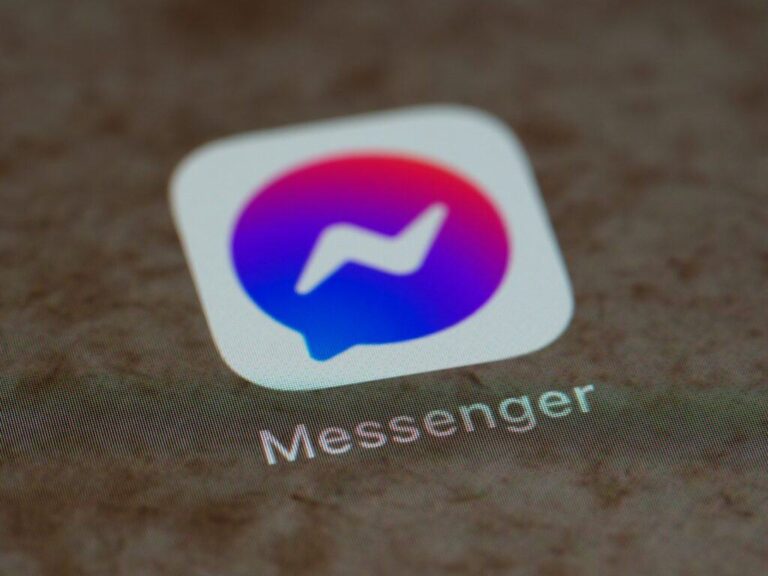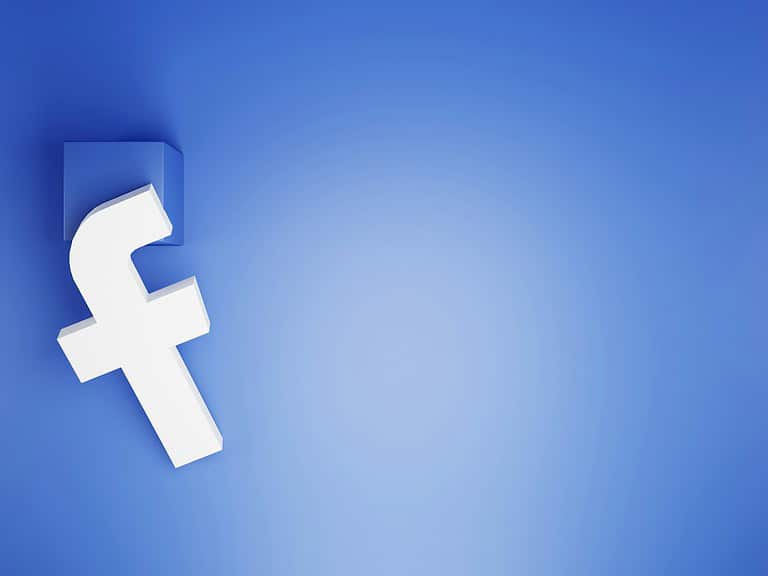If you find the constant ‘People You May Know’ notifications on Facebook intrusive or distracting, you can disable them. This feature suggests potential new friends, but not everyone finds it useful. It intends to help you connect with people you may know based on mutual friends or common interests. However, if you prefer a more private experience, you can stop these suggestions from appearing by adjusting your settings. This way, you can tailor your notification preferences to better suit your personal comfort and privacy level on Facebook.
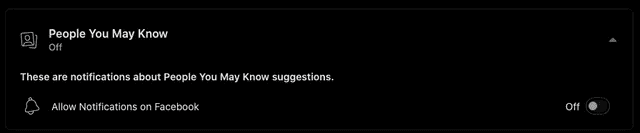
How to Control Your Facebook Notifications
Facebook’s “People You May Know” feature can suggest new friends. However, it can get annoying to see those notifications repeatedly. Luckily, you can turn them off on your phone or computer. Here’s how.
Turning Off Facebook’s “People You May Know” Feature on Your Phone
- Open the Facebook app on your phone.
- Tap your profile picture to see a menu.
- Tap Settings.
- Choose Notifications.
- Tap People You May Know.
- Tap the toggle next to Allow Notifications on Facebook to turn these notifications off.
Turning Off Facebook’s Feature on Your Computer
- Go to Facebook.com and log in.
- Click the downward-facing triangle in the top right corner.
- Choose Settings & Privacy.
- Click Settings.
- From the menu on the left, select Notifications.
- Find People You May Know and click on it.
- You can turn off Push, Email, or SMS notifications. You can also choose to disable all these notifications by turning the toggle next to Allow Notifications on Facebook to the off position.
What Information Does Facebook Use to Suggest Friends?
Facebook uses many factors to determine who shows up in your “People You May Know” list. Here are some common ones:
| Factor | Description |
|---|---|
| Mutual friends | You likely have several mutual friends with the people Facebook suggests. |
| Location | Facebook might suggest people who live in your city or nearby areas. |
| Groups | Your Facebook groups are another place where the platform identifies potential friends. |
| Phone Contacts | If you’ve uploaded your phone contacts to Facebook, you’ll probably see some of them in your suggestions. |
Key Takeaways
- Facebook’s ‘People You May Know’ can be silenced for a more private experience.
- Users can modify notification settings to prevent unsolicited social suggestions.
- Steps are available to customize interactions for preferences and privacy on Facebook.
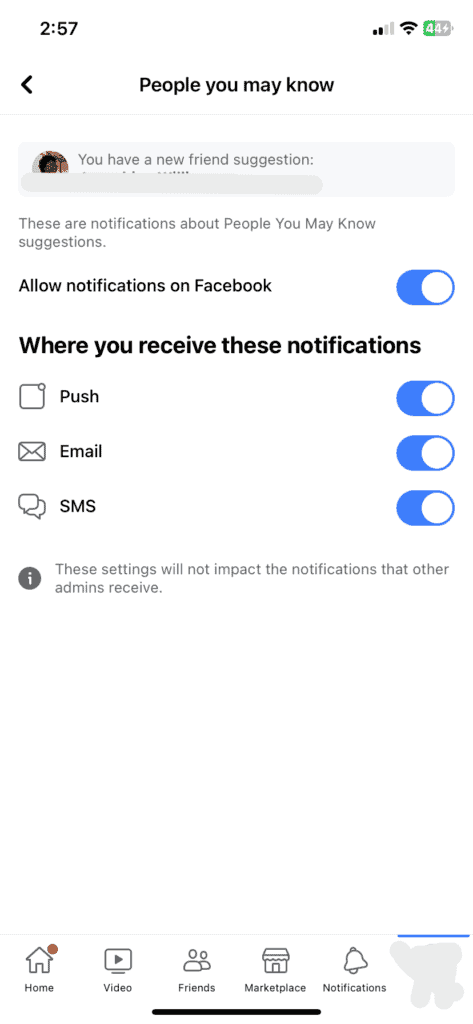
Understanding Facebook’s ‘People You May Know’ Feature
This section explains how Facebook’s ‘People You May Know’ feature operates and addresses privacy concerns that come with it.
How ‘People You May Know’ Works
Facebook generates ‘People You May Know’ suggestions using an algorithm. It considers factors such as mutual friends, profile information, networks you are part of, and contact lists if you’ve allowed access. The aim is to connect you with people you might want to add as friends on the social platform.
Privacy Concerns with ‘People You May Know’
Notifications for ‘People You May Know’ might raise privacy concerns. Some users prefer not to receive these suggestions. Facebook does allow personalization of this feature through its settings. Users can turn off notifications for this feature to maintain a level of privacy on their social media experience.
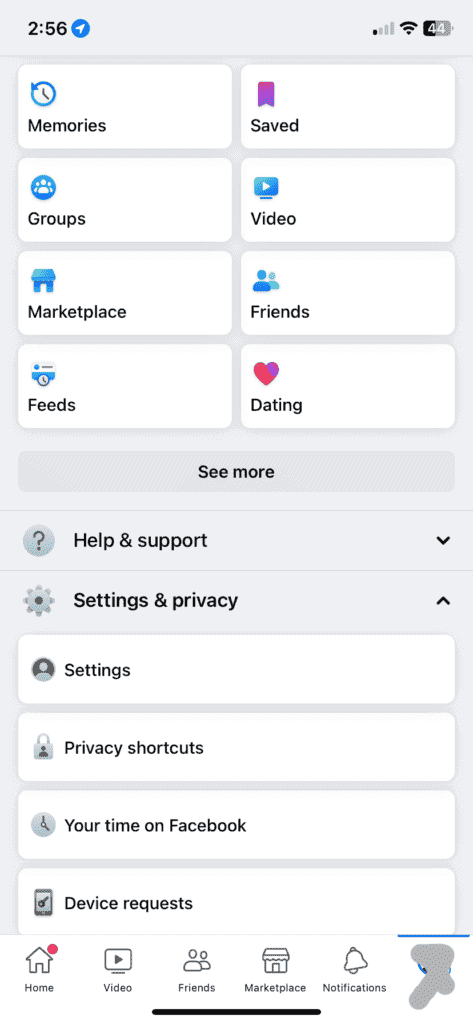
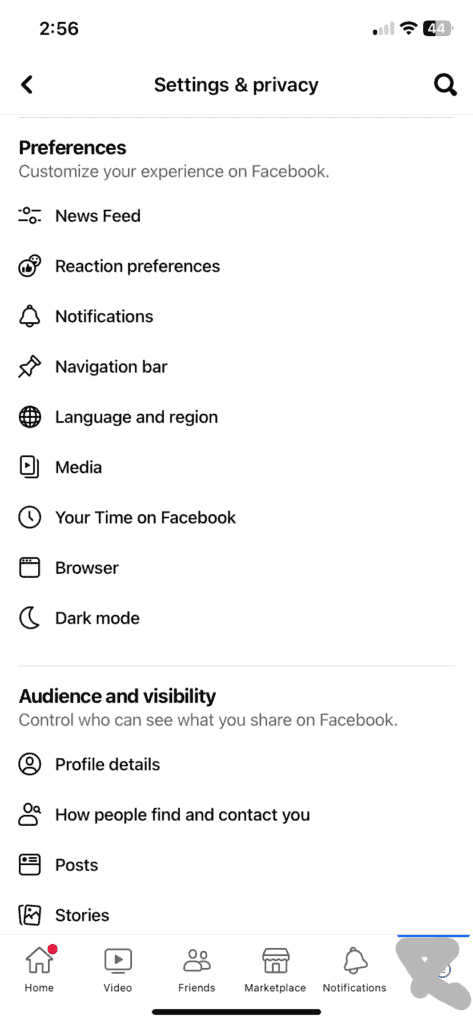
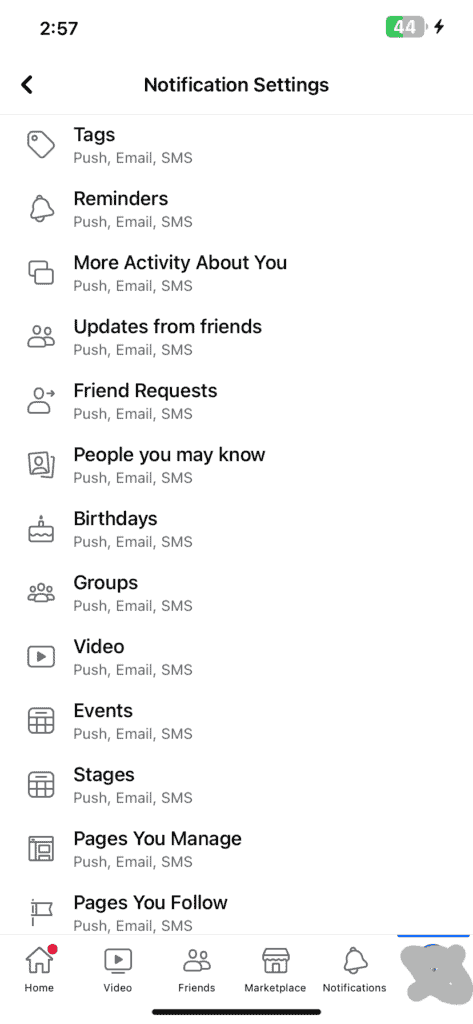
Steps to Disable ‘People You May Know’ Notifications
To stop ‘People You May Know’ notifications, follow the steps below in Facebook’s settings.
Adjusting Notification Settings on Desktop
To change notification settings on a computer, go to Facebook and click the downward arrow in the top-right corner. Select ‘Settings & Privacy’ and click ‘Settings.’ Choose ‘Notifications’ on the left sidebar. Click ‘People You May Know.’ Here, you can turn off different notification types like Push, Email, and SMS.
Managing Notifications on Mobile Devices
On the mobile app, tap the hamburger menu (three lines) on the bottom right for iPhone or top right for Android smartphones. Choose ‘Settings & Privacy,’ then ‘Settings.’ Scroll to ‘Notifications’ and select ‘People You May Know’ to adjust your preferences.
Disabling Email and SMS Notifications
For email and SMS notifications, access the ‘People You May Know’ section under the Notifications settings on Facebook. You can block these notifications by switching off the toggles for Email and SMS.
Feedback and Alternative Methods to Manage Notifications
If you still encounter suggestions or want to hide specific people, you can give feedback by hiding individual ‘People You May Know’ alerts directly from your feed. Click the three dots next to the suggestion and select ‘Hide.’ Feedback can help improve the feature’s accuracy for new friend connections.
Frequently Asked Questions
This section guides you through the process of managing ‘People You May Know’ notifications on Facebook.
What are the steps to disable the ‘People You May Know’ notifications on Facebook using an iPhone?
On an iPhone, open the Facebook app and tap on the menu icon. Scroll down to ‘Settings & Privacy’, then select ‘Settings’. Find ‘Notifications’ and then ‘People You May Know’. Here, you can disable notifications.
Can you outline the process to turn off ‘People You May Know’ notifications on a Facebook Android app?
For Android, launch the Facebook app. Tap the menu and go to ‘Settings & Privacy’. Choose ‘Settings’ and then ‘Notifications Settings’. Tap on ‘People You May Know’. You can switch off the notifications from this screen.
What should I do to permanently remove ‘People You May Know’ suggestions from my Facebook experience?
To completely remove suggestions, go to the ‘Settings & Privacy’ tab on Facebook. Access ‘Settings’ followed by ‘Notifications’. Within the ‘People You May Know’ selection, turn off every notification method including Push, Email, and SMS.
Is there a method to stop ‘People You May Know’ notifications on Facebook as of the latest update?
Yes, the current process involves visiting ‘Settings & Privacy’, then ‘Settings’. Under ‘Notifications’, select ‘People You May Know’ and toggle off all the options available there.
How can I ensure my Facebook profile doesn’t appear in others’ ‘People You May Know’ suggestions?
To limit your visibility, adjust your privacy settings. Set friend list visibility to ‘Only Me’ and consider changing how people can find and contact you. Limit past posts visibility and review tags that people add to your content.
What could be the reasons behind constantly receiving ‘People You May Know’ suggestions on Facebook?
Facebook generates these suggestions based on mutual friends, work and education information, networks you are part of, contacts you’ve uploaded, and many other factors. Frequent suggestions can result from Facebook’s extensive social connectivity analysis.