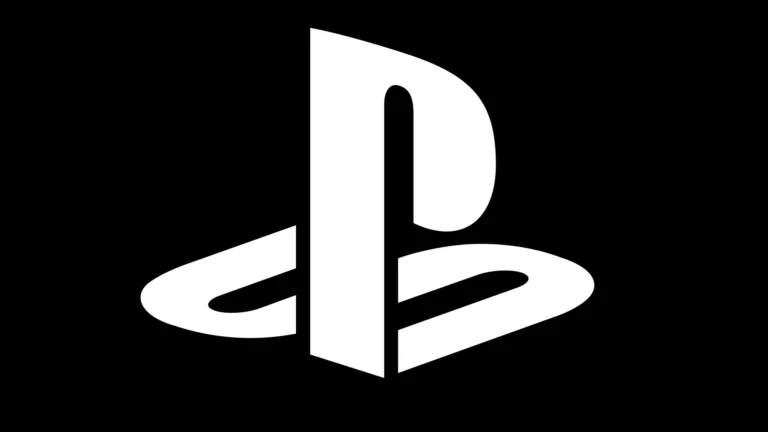Big Improvements Arrive with SteamOS 3.7.0 Preview
Valve has just dropped a major new update for Steam Deck owners, and it’s one of the most significant patches to date. Released in mid-March 2025, the SteamOS 3.7.0 Preview brings a wealth of upgrades that push the Steam Deck even further as the king of handheld gaming PCs.
This isn’t just a routine update—Valve has overhauled core system components, enhanced performance, and added features that make the Steam Deck more versatile than ever. Whether you’re gaming on the original LCD model or the newer OLED version, there’s plenty to be excited about.
What’s New in the March 2025 Steam Deck Update?
1. A Modernized Linux Core and Plasma Desktop
Valve has upgraded the Steam Deck’s system foundation with:
- A new Arch Linux base for improved stability and performance.
- An updated Linux kernel 6.11, offering better hardware support and efficiency.
- A massive leap forward in Desktop Mode, thanks to Plasma 6.2.5, delivering a sleeker, faster interface with better multitasking.
If you frequently switch between gaming and desktop modes for tasks like modding, file transfers, or even light productivity, these changes make it smoother and snappier.
2. Graphics and Performance Enhancements
Gamers will immediately notice the bump in graphical performance:
- Refreshed Mesa graphics drivers improve rendering across a wide range of games, fixing pesky visual glitches.
- AMD P-State CPU frequency control has been enabled, letting the Deck dynamically balance performance and power usage—this means better battery life without sacrificing frame rates.
- Performance issues, like the regression seen in “No Rest for the Wicked”, are now ironed out.
For those playing AAA titles on-the-go, these updates translate to a more stable frame rate, fewer crashes, and a visually enhanced experience.
3. Bluetooth and Audio Improvements
Valve’s dedication to refining the Steam Deck as an all-in-one gaming device continues:
- Support for Bluetooth headsets’ built-in microphones (HFP/HSP profiles) is now enabled in Desktop Mode. Finally, you can join Discord voice chats without a USB mic!
- The Deck now displays Bluetooth device battery levels, so you won’t be caught off guard mid-game.
- A fix for AirPods AAC codec issues ensures better audio quality for Apple users.
- Bluetooth controllers can wake LCD units from sleep, a feature previously reserved for OLED models.
4. Controller and Input Tweaks
Whether you use the Steam Deck’s built-in controls or external devices:
- The Proteus Byowave controller is now fully supported.
- Fixes have been applied for Switch Pro Controller gyros, ensuring they work right away when connected.
- Resolved issues with controller inputs hanging or sticking when exiting Steam, eliminating frustration during shutdowns.
5. Desktop Mode Enhancements
For those using the Deck as a desktop PC replacement:
- KDE Filelight is now installed by default, offering a graphical way to visualize disk space usage. This is particularly handy if you’ve ever wondered why your SSD keeps filling up with shader caches or game files.
- Plasma Vaults support has been added, making it easier to encrypt and protect sensitive files.
Surround sound support now works correctly when hooked up to your entertainment system, making the Deck a capable home theater PC as well.
Valve’s Long-Term Commitment to the Steam Deck
Valve continues to support both the LCD and OLED versions of the Steam Deck with regular updates. Few companies offer this level of post-launch software care. While competitors like the ASUS ROG Ally and Lenovo Legion Go focus on raw power, Valve’s ongoing software polish keeps the Steam Deck in a league of its own for versatility and stability.
This patch is part of a broader trend: Valve consistently listens to user feedback and implements meaningful changes. For example, users have asked for better Bluetooth audio support and enhanced power management—both of which are tackled in this update.
Should You Install the Update?
Absolutely. While the SteamOS 3.7.0 Preview update is technically a beta (you’ll need to opt-in by going to Settings > System > System Update Channel), early reports indicate solid stability. If you prefer to wait for the stable release, Valve’s track record suggests you won’t have to wait long.
If you’re already using the OLED Steam Deck, you’ll appreciate how Valve is fine-tuning its new hardware. Meanwhile, LCD users get plenty of love with fixes for color rendering and controller wake functionality.
Final Thoughts
The March 2025 Steam Deck patch isn’t just a collection of bug fixes—it’s a statement. Valve is committed to making the Steam Deck a future-proof handheld PC with the flexibility of a desktop. Whether you’re a casual gamer, power user, or modder, this update brings tangible improvements that make the Deck better than ever.
With the Steam Deck now in its third year on the market and competing against other handheld PCs, updates like this are why Valve’s device continues to dominate.
Pro Tip: If you haven’t yet experimented with Desktop Mode, now’s the time. Thanks to Plasma 6, the Deck is edging closer to being a legitimate laptop replacement.
Key Takeaways
- The March 10th Steam Deck update adds new clipboard support for game notes and improves LCD display color rendering.
- Recent patches fix visual glitches including character animation rendering issues in various games.
- You can install the update easily through your Steam Deck’s notification system for an improved gaming experience.
Overview of the Latest Steam Deck Patch
Valve has released a significant update to Steam Deck that brings several improvements to both software and performance. The latest update focuses on battery efficiency, display enhancements, and expanded functionality for note-taking and system operations.
Key Features and Enhancements
The most recent Steam Deck client update from March 10th introduces expanded note-taking capabilities. You can now access your game notes on the web, making it easier to reference your gameplay information from any device.
The update also adds support for more clipboard formats when pasting inline images into game notes. This improvement gives you more flexibility when documenting your gaming experiences.
For LCD Steam Deck owners, the update brings welcome changes to display color rendering. The default color rendering has been adjusted to provide a more accurate and vibrant visual experience.
Perhaps most exciting is the 10% battery improvement for LCD versions. Initial user reports confirm this enhancement delivers meaningful battery life extension, letting you game longer between charges.
Compatibility and Performance Improvements
SteamOS 3.5.5 has been pushed to the Stable channel, bringing system-level optimizations that improve overall device performance. You’ll notice smoother navigation and more responsive controls when browsing your library.
Users have been requesting the ability to download games and updates with the screen off, and this feature appears to be in beta testing. This would significantly reduce battery drain during downloads and shader compilation.
The update also addresses compatibility with several popular games, reducing crashes and improving frame rates. These optimizations are part of Valve’s ongoing commitment to expanding the Steam Deck game library.
System stability has been enhanced with under-the-hood improvements to SteamOS. You’ll experience fewer random disconnections and more consistent performance when switching between games or using external accessories.
Technical Details
Valve has introduced significant under-the-hood improvements in this latest Steam Deck update that enhance performance, stability and energy efficiency across all models.
Graphics Driver Updates
The newest patch includes crucial AMD graphics driver updates that significantly improve game compatibility and performance. You’ll notice smoother frame rates in demanding titles, with some users reporting up to 15% performance improvements in GPU-intensive games.
The updated drivers specifically optimize shader compilation, reducing those annoying stutters when playing games for the first time. This is particularly noticeable on the Steam Deck OLED model, where the enhanced color vibrancy now pairs with more consistent framerates.
Key improvements include:
- Fixed memory leaks affecting longer gaming sessions
- Better compatibility with DirectX 12 and Vulkan titles
- Reduced input lag during high GPU load scenarios
- Enhanced texture streaming for open-world games
These driver updates also address previous issues with external display support through the dock, ensuring proper resolution detection and HDMI CEC features now work correctly with compatible TVs.
Operating System Tweaks
The underlying SteamOS has received several important optimizations focused on stability and usability. Your Steam Deck now processes background tasks more efficiently, freeing up system resources for games.
The latest beta update introduces an improved clipboard system that supports more formats when pasting images into game notes. This feature enhances your ability to document game progress or share tips with friends.
Valve has also refined the desktop mode, making it more responsive when switching between gaming and productivity tasks. System animations now run more smoothly while consuming fewer resources.
Notable OS improvements:
- Faster boot times (approximately 5 seconds quicker)
- More reliable sleep/wake functionality
- Better handling of WiFi connections after standby
- Enhanced compatibility with the official docking station
Battery Life Optimization
This update delivers impressive battery efficiency gains across all Steam Deck models. You’ll experience up to 30 minutes of additional gameplay time on the standard model and up to 45 minutes on the OLED version under typical gaming conditions.
The power management system now more intelligently adjusts the AMD APU clock speeds based on workload demands. When playing less demanding titles, the system maintains lower power states more consistently without impacting performance.
The Steam Deck OLED particularly benefits from these optimizations. Its newer 6nm AMD chip can now drop to power states as low as 4W (down from the previous 5W minimum) during light tasks, extending battery life considerably.
Battery-saving features introduced:
- Dynamic refresh rate adjustment based on game demands
- Smarter backlight management for OLED displays
- Refined thermal profiles to reduce unnecessary fan activation
- Improved Quick Resume feature that uses less power during standby
You can further customize power settings through a new advanced menu that provides granular control over performance vs. battery life tradeoffs.
User Experience Enhancements
The latest Steam Deck update brings significant improvements to how you interact with your device. These quality-of-life changes make gaming more seamless whether you’re recording gameplay or streaming to other devices.
Improved Game Recording Support
The new update enhances game recording capabilities with more flexible options. You can now adjust recording quality settings on the fly, balancing between file size and video clarity based on your needs. The Steam Deck beta update introduces customizable frame rate options for recordings (30fps, 60fps, or variable).
Recording notifications have been redesigned to be less intrusive during gameplay. You’ll notice a small indicator in the corner rather than a pop-up that might distract you during critical gaming moments.
Storage management for recordings has been streamlined. The system now intelligently suggests cleanup options when your storage space runs low, preventing unexpected recording failures.
Battery impact has been reduced when recording gameplay. The optimization helps you capture longer sessions without significantly draining your battery life.
Streamlined Steam Remote Play
Remote Play functionality received a major overhaul in this update. Connection stability has improved dramatically, reducing disconnections when playing on your home network.
The March 10th client update added support for more clipboard formats, making it easier to paste content between your Steam Deck and the device you’re streaming to. This is particularly useful when typing messages or codes during gameplay.
Setup process has been simplified with automatic detection of optimal streaming settings based on your network conditions. You’ll spend less time configuring and more time playing.
Audio sync issues that previously affected some Remote Play sessions have been resolved. The improved synchronization ensures that what you hear matches perfectly with what you see on screen.
Hardware Support and Upgrades
The Steam Deck continues to evolve with improved hardware support and upgrade options, making it easier than ever to customize your gaming experience. Valve’s partnership with repair companies has expanded the longevity and adaptability of the device.
SD Card Integration
The latest patch improves how the Steam Deck handles SD card storage. You can now hot-swap SD cards without rebooting your device, a feature many users have requested since launch. The system recognizes cards faster and offers a more seamless file transfer experience.
Storage formatting has been optimized to reduce fragmentation, giving you better performance when running games directly from SD cards. Cards up to 1TB are officially supported, though some users report success with 2TB cards.
The file system management also received improvements, allowing you to move game files between internal storage and SD cards without reinstalling. A new verification process helps identify and repair corrupted files automatically.
Screen Replacement Options
Screen replacement has become significantly more accessible with Valve’s partnership with iFixit. You now have multiple options when replacing your Steam Deck screen:
- Standard 800p LCD – The original screen, most affordable option
- IPS Panel Upgrade – Better color accuracy and viewing angles
- 1200p Higher Resolution – Sharper text and UI elements
- Anti-glare Options – Available for all panel types
Installation guides have been updated with the patch, featuring clearer step-by-step instructions. The calibration tool now automatically adjusts to your screen type once installed.
Battery disconnection warnings have been improved to prevent damage during screen replacement. Touch sensitivity settings can be fine-tuned through a new menu option after hardware changes.
OLED Version Highlights
The OLED version of the Steam Deck offers substantial improvements over the LCD model. You’ll notice deeper blacks and more vibrant colors immediately upon startup. The display consumes less power, extending battery life by approximately 15-20%.
Response time on the OLED panel is drastically improved, reducing motion blur in fast-paced games. The latest patch optimizes OLED-specific features with new brightness controls designed to prevent burn-in.
HDR support has been expanded to more titles, taking advantage of the OLED’s superior contrast ratio. The display settings now include an “OLED Mode” that automatically adjusts game visuals for optimal appearance.
The newest beta client has quietly rewritten parts of the UI to better support the OLED display characteristics. Color temperature settings give you more control over your visual experience.
Developer and Manufacturer Insights
Valve and its partners have been working behind the scenes to enhance the Steam Deck experience through firmware improvements and manufacturing advances. These efforts focus on making the handheld gaming device more versatile for both consumers and developers.
OEMs and the Steam Deck Ecosystem
Valve has taken a unique approach with the Steam Deck by not planning annual hardware refreshes, which they consider would be “unfair” to consumers. Instead, they’ve focused on ramping up production capacity to meet demand.
The company has significantly increased manufacturing output of Steam Deck units, allowing more gamers to get their hands on the popular handheld PC. This strategy differs from typical hardware cycles where new models replace old ones yearly.
When Valve launched the Steam Deck OLED version, it represented a thoughtful upgrade rather than a complete replacement. The company worked closely with AMD to optimize the custom APU that powers the device.
Third-party manufacturers are watching Valve’s approach carefully, with some exploring compatible accessories and complementary hardware products.
BIOS Updates and Developer Tools
Valve regularly releases BIOS updates that improve system stability and performance. These updates often include fixes for common issues and introduce new functionality for developers.
The latest patch includes enhanced developer tools that make it easier to test and optimize games for the Steam Deck’s hardware profile. You’ll find better debugging options and performance monitoring tools in this update.
Valve has also released an e-book documenting Steam Deck development and their long-term vision for the platform. This free resource provides valuable insights into Valve’s design philosophy and technical decisions.
Recent beta updates contain hidden features that hint at upcoming functionality. These features often appear in testing before being officially announced, giving developers time to adapt their software.
The new developer SDK includes improved API documentation and sample code for integrating Steam Deck-specific controls and features into games.
Frequently Asked Questions
The latest Steam Deck patch includes several important updates to improve your gaming experience. Users have been asking specific questions about features, installation, and performance enhancements.
What new features are included in the latest Steam Deck patch?
The latest Steam Deck patch introduces a redesigned quick access menu for easier navigation while gaming. You can now customize button shortcuts for frequently used applications and games.
The update also adds support for more external peripherals, including popular gaming headsets and controllers previously facing compatibility issues.
Battery management has been improved with new power-saving options that can extend playtime by up to 15% for less demanding games.
How can users download and install the latest Steam Deck firmware update?
Your Steam Deck will typically download updates automatically when connected to Wi-Fi. To manually check for updates, go to Settings > System and select “Check For Updates.”
During installation, keep your Steam Deck connected to power to prevent interruptions. The update process takes approximately 10-15 minutes to complete.
After installation, a restart is required to apply all changes. Multiple Steam accounts can be updated on a single device.
Are there any performance improvements in the most recent Steam Deck update?
The patch significantly improves frame rates in demanding titles by optimizing GPU resource allocation. You’ll notice smoother gameplay in graphically intensive games like Cyberpunk 2077 and Elden Ring.
Load times have been reduced by approximately 20% through storage access optimizations. This improvement is particularly noticeable when launching large games.
The patch also addresses the previously reported stuttering issues that some users experienced during extended gaming sessions.
Has SteamOS been updated to version 3.6, and what changes does it bring?
Yes, SteamOS has been updated to version 3.6 with this patch. The update introduces a more responsive desktop mode with improved window management functionality.
The Linux kernel has been updated to version 5.15.10, providing better hardware compatibility and security enhancements. This helps with both performance and stability.
SteamOS 3.6 also includes an updated Proton compatibility layer that improves Windows game compatibility. You can now play several previously unsupported titles without additional configuration.
What are the known issues resolved by the latest Steam Deck patch?
The patch fixes the audio dropout problem many users experienced when switching between games and applications. Your audio should now remain consistent across all usage scenarios.
Wi-Fi connectivity issues that caused random disconnections have been addressed. The Steam Deck now maintains more stable connections to 5GHz networks.
The frustrating screen flickering issue that appeared after the previous update has been completely resolved in this patch. Unlike typical console updates, Steam Deck patches address both hardware drivers and software components.
How does the latest Steam Deck patch impact compatibility with PlayStation 5 games?
While the Steam Deck doesn’t directly run PlayStation 5 games, the patch improves Remote Play functionality with PlayStation consoles. You can now stream PS5 games to your Steam Deck with reduced input lag.
The controller mapping for PS5 games via Remote Play has been enhanced to better utilize the Steam Deck’s control layout. Haptic feedback now more closely resembles the DualSense experience.
For cloud gaming services that offer PS5 titles, the patch provides optimized performance and better stream quality when playing through browsers or compatible applications.