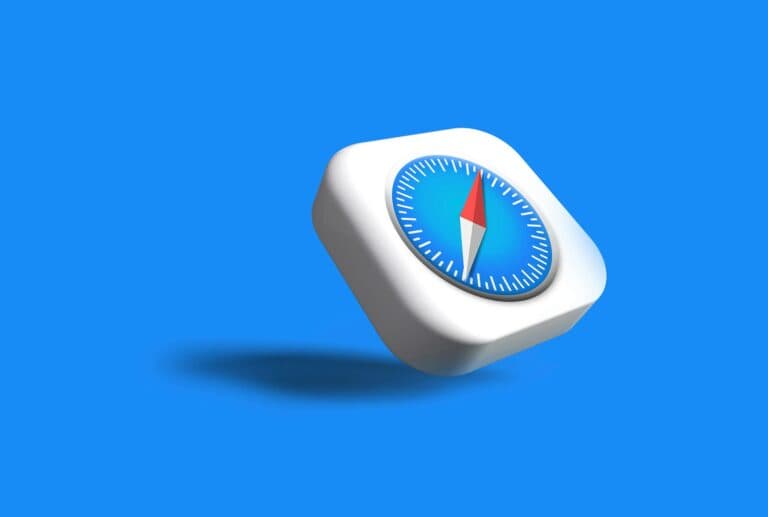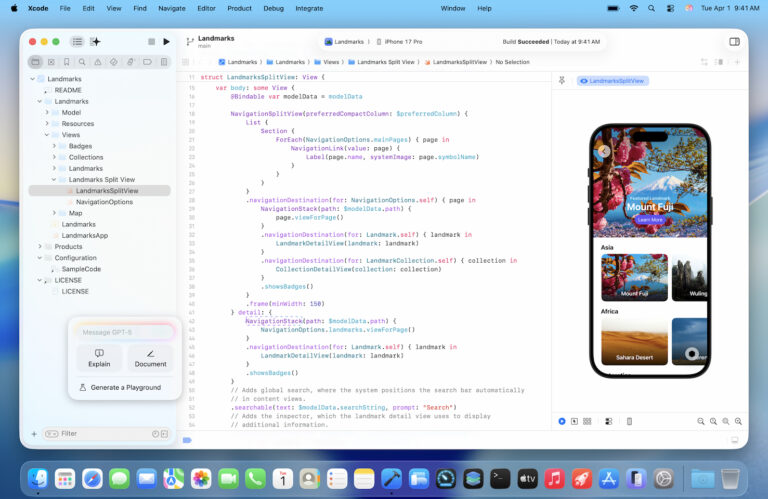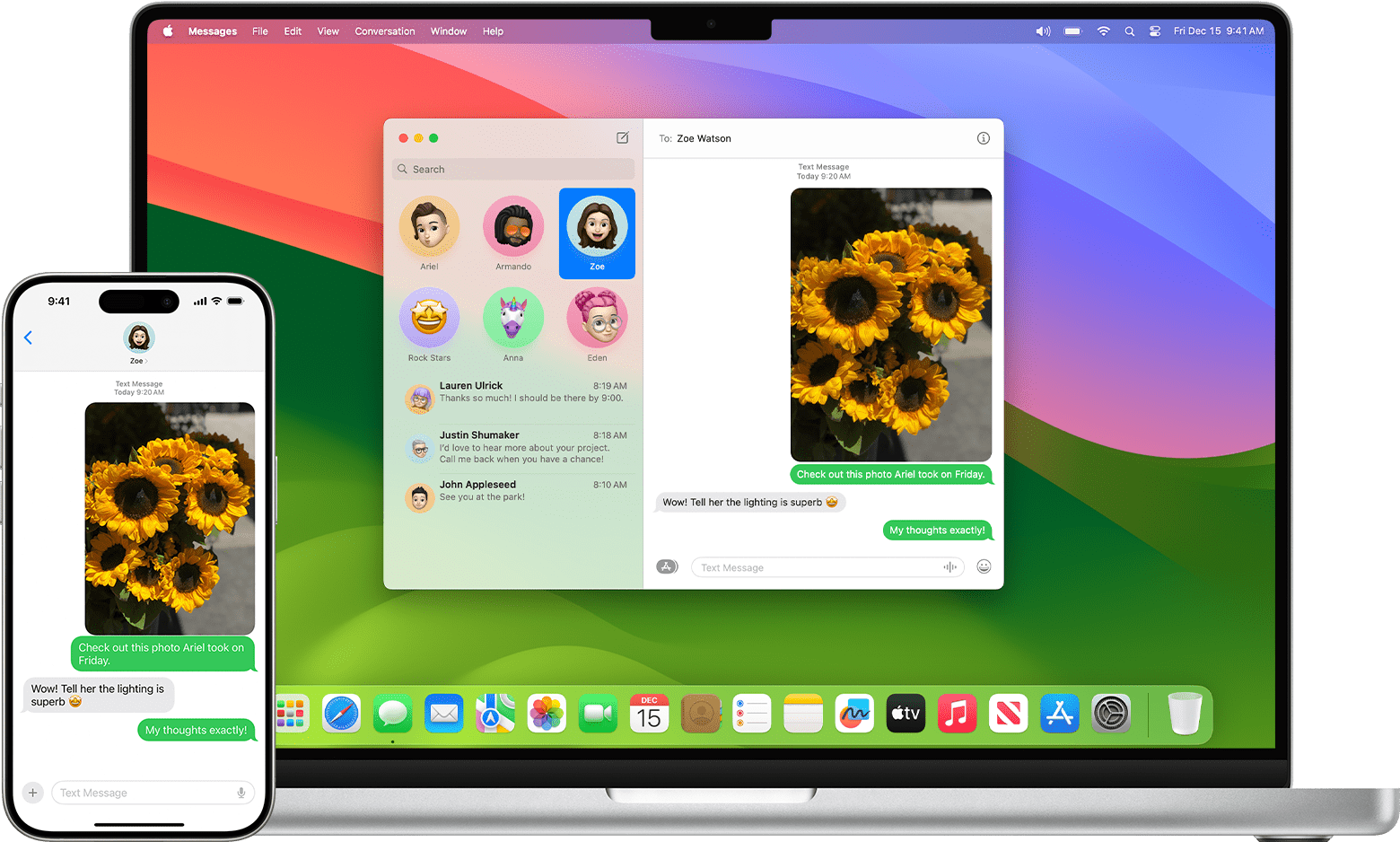
Apple released macOS Sonoma 14.7 on February 10, 2025, bringing essential security fixes and performance improvements to Mac computers. The update resolves critical vulnerabilities and enhances system stability for all Mac users running Sonoma.
Mac users can expect smoother performance with external displays, as this version builds upon previous improvements that enabled support for dual external monitors on MacBooks. The upgrade process takes approximately 30 minutes and requires at least 12GB of free storage space.
The update maintains compatibility with all Macs that support macOS Sonoma, including MacBook Pro models from 2018 and newer, MacBook Air models from 2018 and newer, and Mac desktop computers from 2017 and newer.
macOS Sonoma 14.7.4: Quick Security Boost
What’s in the Update?
macOS Sonoma 14.7.4 is here, and it’s all about security. Apple pushed out this update on February 10, 2025. It’s a small but important update. Think of it as a tune-up for your Mac’s defenses. It patches some potential security holes. Apple recommends everyone running Sonoma grab this update.
Other macOS Updates Too
Apple didn’t just focus on Sonoma. They also released updates for older macOS versions. If you’re still on Ventura, you can get 13.7.4. Even users sticking with Sequoia got 15.3.1. It looks like all these updates share the same security fixes. This means Apple is serious about keeping all its users safe, no matter which macOS they use.
Why Update Your Mac?
Keeping your Mac up-to-date is like brushing your teeth. It might not seem exciting, but it’s really good for you. These updates close security gaps that hackers might try to use. They also squash bugs that could make your Mac act weird. So, updating is a smart move. It helps your Mac run smoothly and keeps your data safe.
Update Details
| macOS Version | Update Number | Release Date | Key Focus |
|---|---|---|---|
| Sonoma | 14.7.4 | February 10, 2025 | Security enhancements |
| Ventura | 13.7.4 | February 10, 2025 | Security enhancements |
| Sequoia | 15.3.1 | February 10, 2025 | Security enhancements |
How to Get the Update
Updating your Mac is usually pretty easy. Just go to System Settings, then click Software Update. Your Mac will check for new updates. If 14.7.4 (or the equivalent for your macOS version) is available, you can download and install it right there. Make sure you have a good internet connection and some time for the update to download and install. It is a good practice to back up your Mac before any major system update.
Key Takeaways
- macOS Sonoma 14.7 patches security vulnerabilities and improves system performance
- The update supports dual external displays for compatible MacBooks
- Compatible with all Macs that can run macOS Sonoma, requiring 12GB free space for installation
Release Date and Installation Guide
MacOS Sonoma 14.7.4 is expected to release in March 2025 as a free software update. The update focuses on security improvements and bug fixes for compatible Mac devices.
Availability and How to Install
The update will be available through the Software Update section in System Settings. Users can access this by clicking the Apple menu > System Settings > General > Software Update.
Installing macOS Sonoma 14.7.4 takes 3 simple steps:
- Back up your Mac using Time Machine
- Connect to a stable internet connection
- Click “Update Now” when the update appears
The installation process typically takes 30-45 minutes. Users should keep their Mac plugged into power throughout the update.
Compatibility with Apple Devices
MacOS Sonoma 14.7.4 works with these Mac models:
- MacBook Pro (2018 and later)
- MacBook Air (2018 and later)
- iMac (2019 and later)
- iMac Pro (2017)
- Mac Pro (2019 and later)
- Mac mini (2018 and later)
- Mac Studio (all models)
Users need at least 20GB of free storage space to complete the installation. The update requires macOS 14.0 or later already installed on the device.
Some older Macs might experience slower performance after updating. Users with Macs from 2017 or earlier should check their device compatibility before installing.
Key Features and Enhancements
macOS Sonoma 14.7.4 brings significant improvements to performance, security, and user experience. The update strengthens system protection while adding seamless device integration and accessibility options.
System Performance and Security
The latest update patches critical security vulnerabilities and optimizes system resources. Touch ID receives enhanced fingerprint recognition capabilities for faster authentication.
Security improvements include fixes for kernel-level issues and network protocol vulnerabilities. Apple has strengthened protection against malware and unauthorized system access.
App loading times show measurable improvements, particularly for resource-intensive applications. Background processes now consume less memory and CPU power.
Integration with iOS and iPadOS
Cross-device functionality with iOS 18.3.1 and iPadOS 18.3.1 enables smoother file sharing and continuity features. Users can start tasks on one device and continue seamlessly on another.
Messages now sync faster between Mac and iOS devices. Photos taken on iPhone appear instantly in the Photos app on Mac.
CarPlay connectivity improvements reduce connection drops and enhance audio quality. Apple Music with Dolby Atmos delivers superior spatial audio across Apple devices.
User Interface and Accessibility Improvements
The update adds support for new braille displays and improves VoiceOver functionality. Screen reading accuracy has increased for complex web content.
Siri responds more quickly to voice commands and shows better contextual awareness. Voice control features work more reliably in noisy environments.
Display settings offer new color calibration options for external monitors. Text scaling adjustments help users with visual impairments read content more easily.
The dock and menu bar animations run more smoothly on all supported Mac models. Window management features provide better control for multi-display setups.
Issues Addressed and Bug Fixes
MacOS Sonoma 14.7.4 brings critical security patches and system improvements to enhance user protection and device performance. The update fixes multiple bugs that affected system stability and app functionality.
Resolved Security Vulnerabilities
The update patches several security vulnerabilities in the system kernel and core services. Apple has strengthened authentication protocols to prevent unauthorized access attempts.
A critical authorization flaw in system permissions has been fixed to block potential exploits. Multiple memory handling issues have been resolved to prevent malicious code execution.
The Safari browser received important security updates to protect against web-based threats and data leaks.
Enhancements for Apple Services
Apple Card Family services got performance optimizations to improve transaction processing speeds and account management features.
The MagSafe Battery Pack now connects more reliably with compatible devices. Battery service notifications display more accurate information about device health status.
Air quality information in Weather and Maps apps shows more precise readings with reduced loading times.
Several apps like Notability received stability improvements. The text tool freeze and crash issues have been fixed.
System-wide performance enhancements reduce app loading times and improve responsiveness across built-in services.
Interoperability Across Apple Ecosystem
MacOS Sonoma strengthens device connections across Apple’s ecosystem with expanded cross-device capabilities and enhanced entertainment features.
Cross-Platform Features with iOS and iPadOS
Users can start tasks on their Mac and continue them seamlessly on their iPhone or iPad. The Handoff feature transfers active apps, documents, and browser sessions between devices instantly.
Universal Control lets users work with a single keyboard and mouse across their Mac and iPad. This feature works with up to three devices simultaneously.
Messages sync automatically between MacOS Sonoma and iOS devices, including SMS texts through the Messages app. Photos, notes, and reminders stay current across all devices through iCloud integration.
AirDrop speeds up file sharing between Apple devices. The improved interface makes it easier to share content with nearby iPhones and iPads.
Apple Music and Entertainment Ecosystem
Apple Music integration brings high-quality audio streaming to Mac users. The platform supports lossless audio playback up to 24-bit/192 kHz for compatible devices.
SharePlay enables synchronized content viewing with friends through FaceTime. Users can watch shows, listen to music, or share their screen while maintaining video chat connections.
The Apple TV app provides access to streaming services and purchased content across devices. Content recommendations sync between Mac, iPhone, and iPad for a consistent experience.
Mac users can stream audio to multiple AirPlay 2-enabled speakers simultaneously. This creates a multi-room audio system with precise playback control.
Frequently Asked Questions
MacOS Sonoma 14.7.4 brings important security updates and performance improvements to Apple computers. Users can find detailed installation instructions and key features in the answers below.
What are the new features included in the latest macOS Sonoma update?
MacOS Sonoma 14.7.4 focuses mainly on security patches and system stability improvements. The update fixes several bugs affecting Wi-Fi connectivity and app performance.
Users will notice smoother operation when using multiple external displays. The update also resolves previous issues with Advanced Data Protection settings.
How can users download the macOS Sonoma 14.7 update?
Users can access the update through System Settings > General > Software Update. The download requires approximately 3GB of free storage space.
A stable internet connection is essential for downloading the update. Users should back up their data before starting the installation process.
What improvements have been made to macOS Sonoma in the 14.7.4 version?
The 14.7.4 update addresses performance issues that affected some MacBook models. System responsiveness has improved, particularly during intensive tasks.
Battery life optimization for MacBook users is a key improvement. The update also fixes random app crashes reported by some users.
When did the macOS Sonoma 14.7.4 update become available?
Apple released macOS Sonoma 14.7.4 on February 10, 2025. The update is available for all Mac computers that support macOS Sonoma.
Are there any security enhancements in macOS Sonoma 14.7.4?
The update patches several security vulnerabilities identified in previous versions. These fixes protect against potential malware attacks and unauthorized system access.
Apple has strengthened data encryption protocols. User privacy features have received additional protection layers.
Is it recommended to install the latest macOS Sonoma update immediately?
Installing macOS Sonoma 14.7.4 is recommended for all users due to its critical security patches. The update helps maintain system security and stability.
Users should ensure their Mac has sufficient battery power or is connected to power during installation. The process typically takes 30-45 minutes to complete.