
Nintendo fans have something exciting to look forward to with the upcoming Switch 2 console. The mysterious “C” button that appeared in early controller images has finally been revealed as a dedicated GameChat feature. The new C button on the Joy-Con 2 will allow players to instantly access voice and video chat functionality directly on the console without requiring separate smartphone apps or additional hardware.
This new GameChat feature marks a significant shift for Nintendo, which has historically avoided built-in communication tools on its gaming hardware. According to recent announcements during the Switch 2 Direct, players will be able to connect with friends through a built-in microphone system by simply pressing the C button during gameplay. The functionality appears similar to Discord or other popular gaming communication platforms, offering a seamless way to chat while playing.
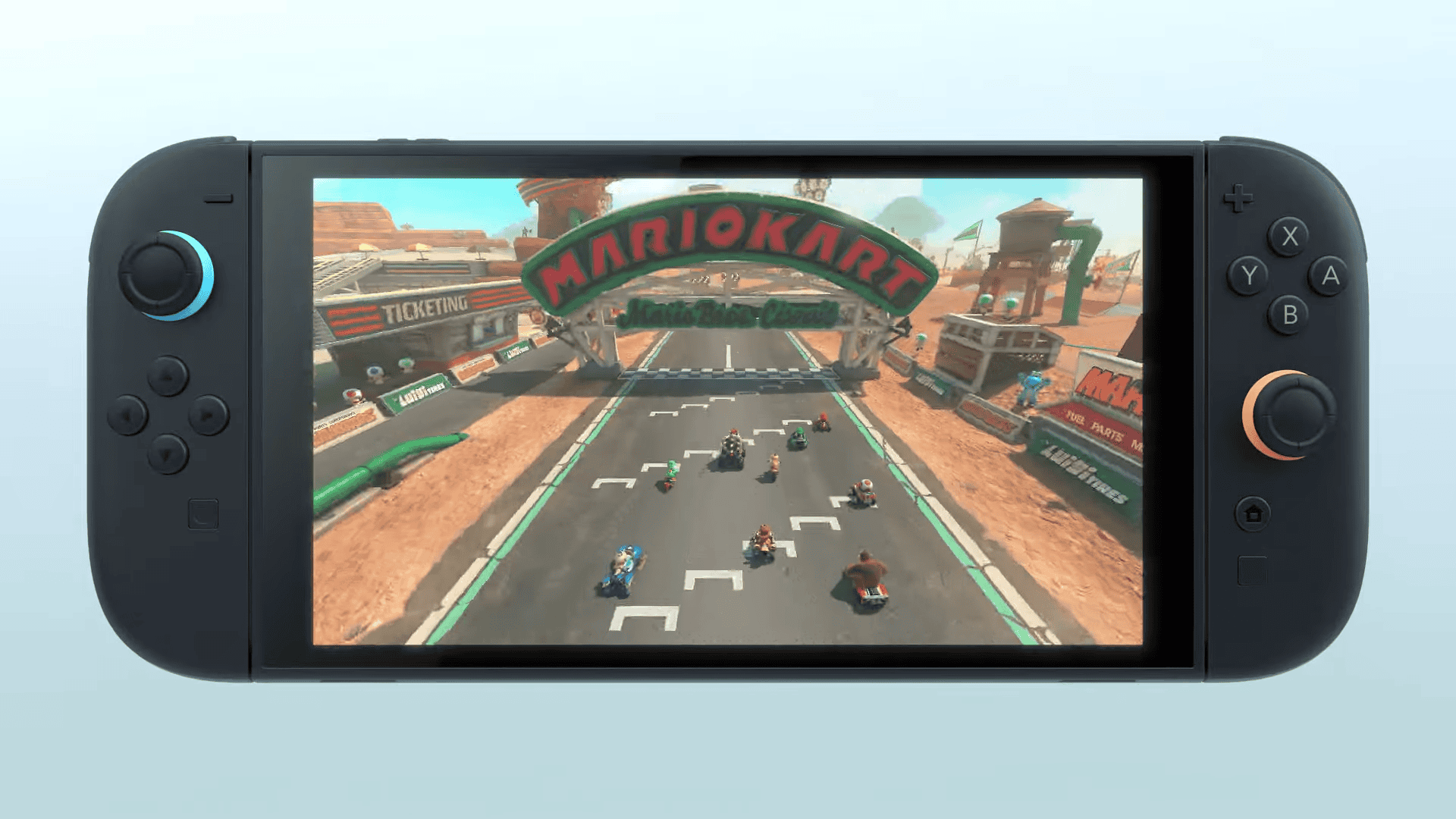
While the full capabilities are still being revealed, Nintendo has confirmed that the service will require a Nintendo Switch Membership to use. This integration suggests Nintendo is finally embracing online social features that players have been requesting for years, potentially transforming the multiplayer experience on their next-generation hardware.
A Fresh Take on Multiplayer Communication
With the introduction of the Nintendo Switch 2, Nintendo is finally embracing the modern multiplayer experience in a way fans have long hoped for. The newly added “C” button on the redesigned Joy-Con controllers does more than just add a new input — it opens up a whole new communication platform on the system called GameChat, an integrated voice and screen-sharing hub built directly into the Switch 2’s operating system.
What Is GameChat?
GameChat is Nintendo’s solution to the clunky, app-dependent voice chat system that plagued the original Switch. Instead of requiring a smartphone and a separate app, GameChat is fully native to the console. With a single press of the “C” button, players can access a streamlined overlay to initiate voice calls, manage chat rooms, and even share gameplay in real time.
This isn’t just a voice-only service. GameChat supports screensharing between users, making it easier to watch friends play, co-op strategize in real-time, or even provide help in difficult sections of a game. Whether you’re racing in Mario Kart World or coordinating an attack in Hyrule Warriors, the ability to quickly communicate without leaving the game makes a huge difference.
Seamless Integration with Multiplayer
The feature shines most in online multiplayer. The upgraded microphone on the Switch 2 (built directly into the console) works seamlessly with GameChat and supports noise suppression to reduce background distractions. During split-screen or shared-screen play, GameChat can automatically detect active users and intelligently toggle audio between private and group chat.
There’s also a new invite system tied to GameChat that lets you send friend or lobby invites directly from the overlay, without needing to pause your session. No QR codes, no third-party apps — just a native Nintendo ecosystem that finally feels on par with what players expect in 2025.
The Role of the “C” Button
Functionally, the “C” button serves as a dedicated gateway into the Switch 2’s social layer. It’s placed ergonomically on the Joy-Con 2 layout for quick access without disrupting gameplay. Long-pressing it brings up the full GameChat dashboard, while a single tap can quickly toggle mute, answer a call, or accept an invite depending on the context.
It’s not a gimmick — the “C” button feels like Nintendo’s attempt to shift how players connect. It’s less about voice chat for hardcore gamers and more about creating a frictionless, playful, and inviting space for communication.
Livestreaming and Beyond
One of the more surprising additions is GameChat’s compatibility with a new camera accessory. While optional, this add-on allows users to stream themselves while gaming, creating lightweight livestreams for friends or broader sharing. While Nintendo hasn’t detailed how far they’ll go with streaming capabilities, early impressions suggest it’s targeting casual sharing, not full-fledged Twitch-style broadcasting.
That said, this could signal a major shift in how Nintendo views its platform. With video chat and streaming tools baked into the OS, they’re leaning into the social side of gaming more than ever before.
A Modern Console with a Nintendo Twist
In typical Nintendo fashion, this isn’t a carbon copy of what Sony or Microsoft offer. GameChat isn’t about flashy overlays or complex party systems. It’s simple, intuitive, and designed for the average player — parents, kids, casual gamers, and longtime fans alike.
The Switch 2’s new communication tools feel like a response to years of feedback — especially from players frustrated by the original’s clunky chat setup. The addition of the “C” button may seem small at first glance, but it’s arguably one of the biggest quality-of-life upgrades the Switch 2 brings to the table.
And while the hardware itself is getting most of the attention, GameChat could quietly become one of the most transformative features of this console generation.
Key Takeaways
- The C button on Joy-Con 2 controllers provides instant access to voice and video chat functionality directly on the Nintendo Switch 2.
- GameChat eliminates the need for separate smartphone apps previously required for Nintendo online communication.
- A Nintendo Switch Membership will be required to use the new integrated communication features.
Overview of Switch 2’s Joy-Con ‘C’ Button and GameChat Feature
Nintendo’s newest innovation brings voice communication directly to the console with the dedicated “C” button on the Joy-Con 2 controller. This feature finally addresses the long-standing communication limitations of previous Nintendo systems by integrating chat functionality right into the hardware.
Enhanced Communication with Built-in Mic
The new Joy-Con 2 controllers come equipped with a built-in microphone that activates when players press the “C” button. This hardware advancement allows for seamless communication regardless of whether the Switch 2 is in handheld or docked mode.
Players can simply press the C button on the right Joy-Con 2 to initiate voice conversations with friends while gaming. The system works across different play modes, eliminating the need for external chat applications or headsets that were required with the original Switch.
The microphone quality appears to be optimized for gaming environments, filtering background noise while maintaining voice clarity. This integrated approach represents a significant upgrade from the smartphone app solution Nintendo previously relied on for voice chat functionality.
Integration with Nintendo Switch Online
GameChat is designed to work hand-in-hand with Nintendo Switch Online memberships. Once players have set up GameChat, they can instantly connect with friends on their Nintendo Switch Online friend list.
The system reportedly functions similarly to Discord, creating a seamless communication channel between players. This marks the first time a Nintendo console has offered native voice chat directly through the system.
Nintendo Switch Online subscribers can use GameChat while playing multiplayer games, creating parties, or simply socializing. The feature appears to operate independently of individual games, providing a console-wide communication solution rather than game-specific chat rooms.
This centralized approach helps standardize the multiplayer experience across the Switch 2 library while maintaining Nintendo’s carefully curated online ecosystem.
User Experience and Parental Controls
Nintendo has designed GameChat with both convenience and safety in mind. The C button placement on the Joy-Con 2 provides quick access to chat functionality without interrupting gameplay.
Parents will appreciate robust control options that allow for managing who children can communicate with. These controls integrate with the existing Nintendo Switch Parental Controls app, giving guardians the ability to restrict communication features based on age-appropriate settings.
Early hands-on reports suggest the system is intuitive to use. Players can easily enter chat while playing games, with visual indicators showing when microphones are active.
The GameChat interface reportedly appears as a non-intrusive overlay, allowing players to maintain focus on their games while still engaging in conversation with friends.
Advanced Functionality and Connectivity
The new C button on the Nintendo Switch 2 Joy-Con controllers unlocks powerful communication features that go far beyond simple text chat. These innovations represent a significant upgrade to how players can interact while gaming on Nintendo’s latest console.
Video Chat and Screenshare Functions
The GameChat feature activated by the C button introduces video chat capabilities for the first time on a Nintendo portable console. Players can now see friends while playing together, creating a more personal multiplayer experience.
The system utilizes the built-in Switch 2 Camera for video calls, which can be toggled on or off during gameplay. During multiplayer sessions, gamers can choose between picture-in-picture mode or a side panel display for video feeds.
The GameShare function works alongside GameChat, allowing players to share their screens with friends during gaming sessions. This feature proves useful for:
- Showing off achievements
- Demonstrating gameplay techniques
- Helping friends through difficult sections
- Coordinating team strategies in real-time
Compatibility with Switch 2 Games and Accessories
While GameChat works universally across the Switch 2 ecosystem, GameShare functionality is limited to compatible titles. Nintendo has confirmed that all first-party games will support the feature at launch on June 5, 2025.
Third-party developers are rapidly implementing support for both GameChat and GameShare. Many titles will receive day-one patches to enable these features when the console launches.
The new communication features integrate seamlessly with Nintendo Switch Online, enhancing the service’s value. Subscribers gain additional benefits including higher quality video streams and extended session times.
The C button functionality works with both physical and digital Switch 2 games, ensuring players have access to these features regardless of how they purchase their games.
Frequently Asked Questions
The new ‘C’ button on Nintendo’s Joy-Con 2 introduces several features for voice communication. Here are answers to common questions about using this GameChat functionality on the Switch 2.
What steps are required to enable the GameChat feature on the new Joy-Con 2?
Users need to press the dedicated ‘C’ button on the Joy-Con 2 to activate the GameChat feature. This button connects directly to the built-in microphone in the Switch 2 console.
After pressing the button, players can select which players in their current game or party they wish to communicate with. The interface appears as an overlay, allowing quick adjustments without leaving the game.
Players must accept voice chat permissions the first time they use the feature. This one-time setup process takes approximately 30 seconds to complete.
Can you utilize the GameChat function with games that don’t natively support voice chat?
Yes, the GameChat function works system-wide across the Nintendo Switch 2 platform. The dedicated hardware button provides chat capabilities even in games without built-in voice communication.
For non-supporting games, players can still create chat rooms through the Switch 2’s system menu. These rooms support up to 8 players regardless of what games they’re playing.
Nintendo has confirmed that this universal approach differs significantly from the previous Switch, which required a smartphone app for voice communication in many games.
Is there a way to manage parental controls for the GameChat feature on Switch 2?
Yes, Nintendo has implemented comprehensive parental controls specifically for the GameChat feature. Parents can access these settings through the main Switch 2 parental control dashboard.
Options include disabling voice chat entirely, limiting chat to friends only, or setting time restrictions for when chat can be used. Parents can also review chat history logs if needed.
The system includes voice moderation tools that can automatically filter inappropriate language when enabled in the family settings menu.
Are there specific games for which the ‘C’ button functionality is not compatible?
While the ‘C’ button works system-wide, certain games have limited GameChat integration. Single-player only titles may not fully utilize the chat features since there’s no multiplayer component.
Some third-party publishers have opted to continue using their own proprietary chat solutions instead of Nintendo’s GameChat system. These games will display a notification when the ‘C’ button is pressed, directing players to the publisher’s voice chat solution.
Nintendo has stated they’re working with developers to expand compatibility across the game library over time.
What are the audio quality specifications for the GameChat enabled through the ‘C’ button on Joy-Con 2?
The GameChat feature utilizes 16-bit/48kHz audio processing, providing clear voice communication. The built-in noise cancellation helps filter out background sounds and button presses.
The Switch 2 supports various headset options, including Bluetooth and USB-C connections. The system automatically adjusts audio quality based on connection strength to maintain stable communication.
Volume levels for game audio and chat audio can be independently adjusted through a slider that appears when the ‘C’ button is activated.
How do players resolve connectivity issues when using the GameChat feature on the Switch 2?
For connectivity problems, players should first check their NAT type in the Switch 2 network settings. Type A or B provides optimal performance for voice chat features.
Restarting the console or performing a soft reset of the Joy-Con 2 controllers often resolves temporary communication issues. This is done by holding the sync button for 5 seconds.
Nintendo’s online troubleshooting guide provides additional steps for more persistent problems, including port forwarding suggestions for specific router configurations.






