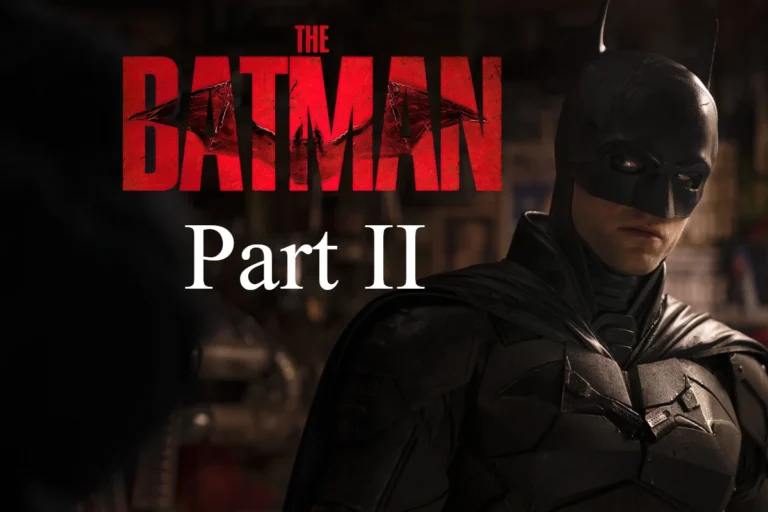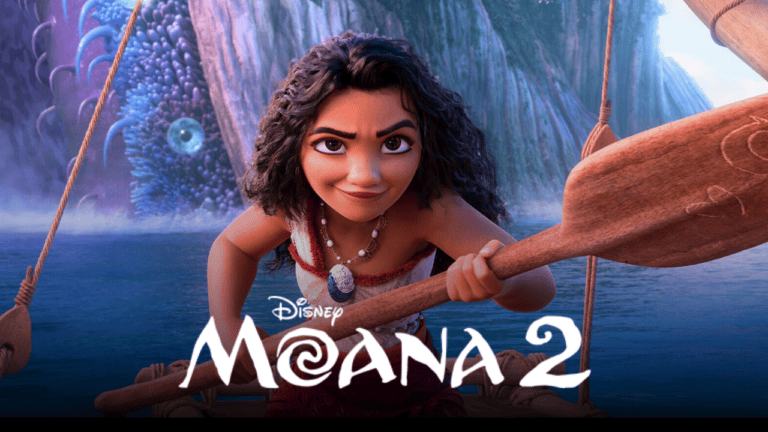A Quick Refresher
After years of rumors and anticipation, the Peaky Blinders feature film is finally a reality. The Immortal Man has completed filming, and creator Steven Knight has described the finished product as “mind-blowingly good.” Fans can expect a high-stakes continuation of Tommy Shelby’s journey with even more grit, spectacle, and emotional weight.
Production & Creative Team
- Title & Timeline – The Immortal Man is set a few years after Season 6 and pushes the story into the early 1940s.
- Director – Tom Harper, who directed some of the series’ most memorable episodes, returns to helm the movie. Steven Knight writes and produces, alongside Cillian Murphy.
- Studios Involved – Produced in collaboration with BBC Film, Netflix, and Knight’s Digbeth Loc Studios, the movie has the full backing of the original creative team with added cinematic flair.
Story & Setting
The story is set in 1940, during the height of the Blitz, when Birmingham was being bombed nightly by the Luftwaffe. The setting marks a significant shift in tone and stakes. Tommy Shelby, now older and more weathered, finds himself navigating both political chaos abroad and personal turmoil at home. The movie promises to balance historical authenticity with the psychological edge that made the series so compelling.
Cast: Old Faces & New Blood
| Returning Cast | New Additions |
|---|---|
| Cillian Murphy – Tommy Shelby | Rebecca Ferguson |
| Stephen Graham – Hayden Stagg | Barry Keoghan |
| Sophie Rundle – Ada Thorne | Tim Roth |
| Ned Dennehy – Charlie Strong | Jay Lycurgo |
| Packy Lee – Johnny Dogs | |
| Ian Peck – Curly |
The film brings back many fan favorites while adding some of Britain’s top-tier talent. These new characters are expected to bring fresh conflict, ideological challenges, and emotional depth to Tommy’s arc.
Filming Milestones
| Date | Milestone | Location |
|---|---|---|
| September 30, 2024 | Cameras rolled | Digbeth Loc Studios & on-location around Birmingham and St. Helens |
| December 13, 2024 | Principal photography wrapped | UK wrap party |
| Q1 2025 | Post-production | London & Dublin sound stages |
Filming spanned several months and combined studio work with location shoots to capture the gritty, wartime atmosphere of 1940s England.
Release & Distribution
The film is getting a theatrical release, a rarity for Netflix-backed originals, followed by its debut on the streaming platform. While the exact date hasn’t been confirmed, expectations are high for a late 2025 or early 2026 release, possibly aligning with the holiday movie season for maximum impact.
What Happens After The Immortal Man?
According to Steven Knight, this film wraps up what he calls the “first chapter” of the Peaky Blinders saga—but it’s far from the end. He has already hinted at potential spin-offs, prequels, and even sequels. A follow-up set in the post-war 1950s is reportedly being explored, which could introduce new characters and themes while maintaining the show’s signature style.
Why This Film Matters
- Historical Scope – Set during WWII, it expands the show’s narrative beyond gangland politics to national and international conflict.
- Tommy’s Final Reckoning – After six seasons of moral compromise, Shelby now faces fascism on the world stage—forcing a confrontation with his past decisions.
- Cinematic Scale – With large-format cameras, real wartime hardware, and practical explosions, the movie is built for the big screen.
- Franchise Expansion – Its success could launch a broader cinematic universe of Peaky Blinders, including stories from other time periods and perspectives.
Stay sharp—and maybe keep a razor in your cap—because by the end of 2025, the Shelby empire could be bigger, darker, and more dangerous than ever.
Off Topic: Can PS4 Play Blu-ray?
PlayStation 4 owners often wonder about their console’s multimedia capabilities. The PS4 can indeed play Blu-ray discs, offering gamers an all-in-one entertainment solution. This feature allows users to enjoy high-quality movies and TV shows without the need for a separate Blu-ray player.
To play a Blu-ray on a PS4, users simply insert the disc into the console. The PS4 recognizes the disc and provides on-screen prompts for playback. This functionality works across all PS4 models, including the original, Slim, and Pro versions.
While the PS4 handles standard Blu-rays with ease, it has limitations. The console cannot play 4K Blu-ray discs, a feature reserved for its successor, the PlayStation 5. Additionally, the PS4’s Blu-ray menu system is more basic compared to dedicated Blu-ray players.
Key Takeaways
- All PS4 models can play standard Blu-ray discs
- Playing Blu-rays on PS4 is straightforward and user-friendly
- The PS4 cannot play 4K Blu-ray discs or access advanced Blu-ray features
PS4 Blu-ray Playback Capabilities
The PlayStation 4 offers robust Blu-ray playback capabilities. It supports various disc formats and provides high-quality video output for an enhanced viewing experience.
Supported Blu-ray and DVD Formats
PS4 consoles can play standard Blu-ray discs and DVDs. They support 1080p Blu-ray playback, delivering crisp, clear visuals. The system also handles 3D Blu-ray discs, allowing users to enjoy 3D content with compatible TVs.
Supported DVD formats include DVD-ROM, DVD-R, DVD-RW, DVD+R, and DVD+RW. This wide compatibility ensures users can play most of their existing disc collections.
AVCHD discs, often used in camcorders, are also compatible with PS4 consoles. This feature allows easy playback of home videos recorded in high definition.
System Software Update for Blu-ray Support
To enable Blu-ray playback on a PS4, users must perform a system software update. This update installs necessary codecs and encryption keys for AACS (Advanced Access Content System) protection.
The update process is straightforward:
- Connect the PS4 to the internet
- Go to Settings > System Software Update
- Follow the on-screen instructions
After updating, users need to launch the Blu-ray player app once while connected to the internet. This step activates the Blu-ray playback feature.
Limitations and Exceptions
While PS4 consoles offer extensive Blu-ray support, they have some limitations. The most notable is the lack of 4K UHD Blu-ray playback capability. PS4 and PS4 Pro models cannot play 4K UHD Blu-ray discs.
Region restrictions apply to Blu-ray discs. Users may encounter playback issues with discs from different regions. Some workarounds exist, but they may violate terms of service.
Certain Blu-ray discs with advanced interactive features might not function fully on PS4 consoles. These limitations are rare but worth noting for users with extensive Blu-ray collections.
How to Play Blu-ray Movies on PS4
The PlayStation 4 offers built-in Blu-ray playback capabilities. Users can easily enjoy high-quality movie experiences with minimal setup.
Using the PS4 as a Blu-ray Player
To play Blu-ray movies on a PS4, insert the disc into the console. The PS4 will recognize the disc and display it on the home screen. Select the disc icon to start playback.
Navigate playback using the DualShock 4 controller. The triangle button opens the options menu for audio, subtitles, and chapter selection. Use the directional pad or analog stick to move through menus.
For first-time Blu-ray playback, an internet connection is required to activate the feature. This one-time setup enables the PS4 to play copyrighted Blu-ray content.
Disc Playback and Digital Edition Considerations
Standard PS4 and PS4 Pro models include disc drives for Blu-ray playback. The PS4 Digital Edition lacks a disc drive, making it incompatible with physical Blu-ray discs.
PS4 supports regular Blu-ray discs and 3D Blu-rays. It does not play 4K UHD Blu-ray discs. For 4K content, users must rely on streaming services or upgrade to a PS5.
To play region-locked Blu-rays, change the PS4’s region settings. Note that this can only be done a limited number of times.
Enhancing Viewing Experience
The PS4 supports various audio formats, including Dolby Digital and DTS. Connect the console to a compatible sound system for immersive audio.
Enable HDR in the PS4 settings menu when using an HDR-compatible TV. This enhances contrast and color depth for supported Blu-ray content.
Use the PS4 Media Player app to access additional video settings. Adjust brightness, contrast, and color saturation to optimize picture quality for your viewing environment.
For a cinematic experience, consider using the PS4 in a darkened room. Position the TV or projector at eye level and maintain proper viewing distance for comfort.
Multimedia Support and Media Discs
The PlayStation 4 offers extensive multimedia capabilities, supporting a wide range of video and audio formats. It plays Blu-ray discs and DVDs, handles various file types, and integrates with popular streaming services.
Supported Video and Audio File Formats
The PS4 supports numerous video formats, including AVI, MKV, MP4, and MPEG. For audio, it plays MP3, AAC, and AC-3 files. The console’s media player recognizes H.264 encoded videos, providing high-quality playback. Users can enjoy content from USB drives or stream from DLNA servers on their home network.
PS4 video format support:
- AVI
- MKV
- MP4
- MPEG
PS4 audio format support:
- MP3
- AAC
- AC-3
The PS4 Pro enhances video capabilities with 4K resolution support for streaming services and games, though it doesn’t play 4K UHD Blu-ray discs.
Hybrid Discs and Game Data
PS4 games often come on Blu-ray discs, which can hold up to 50GB of data. These hybrid discs contain game data and may include additional content like movies or soundtracks. The console installs game data to its hard drive for faster loading times.
Game installations typically range from 30GB to 50GB. Some titles require additional downloads for updates or extra content. The PS4’s hard drive can be upgraded to accommodate more games and media.
Streaming Services and Game Console Entertainment
The PS4 doubles as an entertainment hub, offering access to popular streaming services. Netflix, Hulu, and Amazon Prime Video are available through the PlayStation Store. Users can watch movies, TV shows, and original content in high definition.
Key streaming features:
- Netflix in 1080p HD
- YouTube with 4K support (PS4 Pro)
- Twitch for game streaming
The console also includes a web browser for general internet use. With its diverse media capabilities, the PS4 serves as a versatile device for both gaming and entertainment needs.
Comparative Analysis With Other Consoles
The PS4’s Blu-ray capabilities differ from other gaming consoles. Each system offers unique features for optical disc playback and resolution support.
PS4 Pro and PS5 Disc Capabilities
The PS4 Pro plays standard Blu-ray discs but lacks 4K Blu-ray support. This limitation surprised many users, as the console outputs 4K video for games and streaming.
The PlayStation 5 addresses this shortcoming. It includes a 4K Ultra HD Blu-ray drive, matching the Xbox Series X in disc playback capabilities. PS5 owners can enjoy the highest quality physical media currently available.
Both consoles support HDR content on compatible TVs, enhancing the visual experience for supported Blu-ray titles.
Xbox One and Blu-ray Support
Microsoft took an early lead in 4K Blu-ray support. The Xbox One S and Xbox One X both play 4K Ultra HD Blu-ray discs, giving them an edge over the PS4 Pro.
Xbox One consoles also support Dolby Atmos for immersive audio. This feature benefits both gaming and movie playback, creating a more cinematic experience.
The base Xbox One model plays standard Blu-ray discs, similar to the original PS4.
Legacy Systems and Backward Compatibility
The PS3 was Sony’s first console with Blu-ray support. It played an important role in establishing the format.
PS4 maintains backward compatibility for PS3 Blu-ray movies. However, it doesn’t play PS3 game discs due to hardware differences.
Xbox One and Series X/S offer extensive backward compatibility. They play Blu-ray discs from the Xbox 360 era, enhancing the value of older movie collections.
Neither the PS4 nor Xbox One support older DVD-based games from their predecessors. This limits their use for playing classic titles on disc.
Frequently Asked Questions
The PlayStation 4’s Blu-ray capabilities spark various questions among users. Here are answers to common inquiries about using Blu-ray discs with the PS4.
Is the PS4 capable of playing 4K Blu-ray discs?
No, the PS4 cannot play 4K Blu-ray discs. Standard PS4 models and the PS4 Pro can only play regular Blu-ray discs up to 1080p resolution.
Are users able to watch Blu-ray movies on the PS4 without an internet connection?
Yes, users can watch Blu-ray movies on the PS4 offline. An internet connection is only needed for the initial setup of Blu-ray playback functionality.
How does Blu-ray compatibility differ between PS4 and PS5?
The PS5 supports 4K Ultra HD Blu-ray discs, while the PS4 does not. Both consoles can play standard Blu-ray discs.
What steps are required to play Blu-ray discs on the PS4?
To play Blu-ray discs on PS4:
- Insert the disc into the console.
- Select the disc icon on the home screen.
- Press the play button to start the movie.
Can all versions of the PS4, including the PS4 Pro, play Blu-ray movies?
Yes, all PS4 models can play standard Blu-ray movies. This includes the original PS4, PS4 Slim, and PS4 Pro.
Why might a Blu-ray disc fail to play on a PS4 console?
A Blu-ray disc may not play on PS4 due to:
- A damaged or dirty disc
- Outdated console software
- Region incompatibility
Users should ensure their PS4 software is up to date and the disc is clean and undamaged.