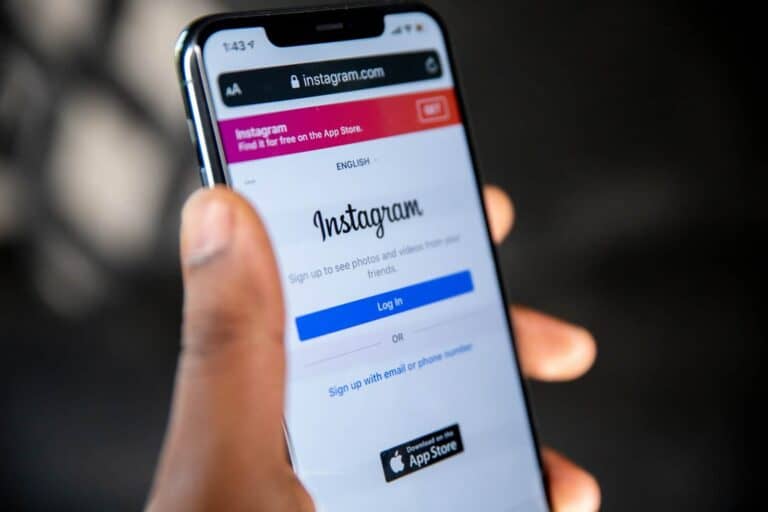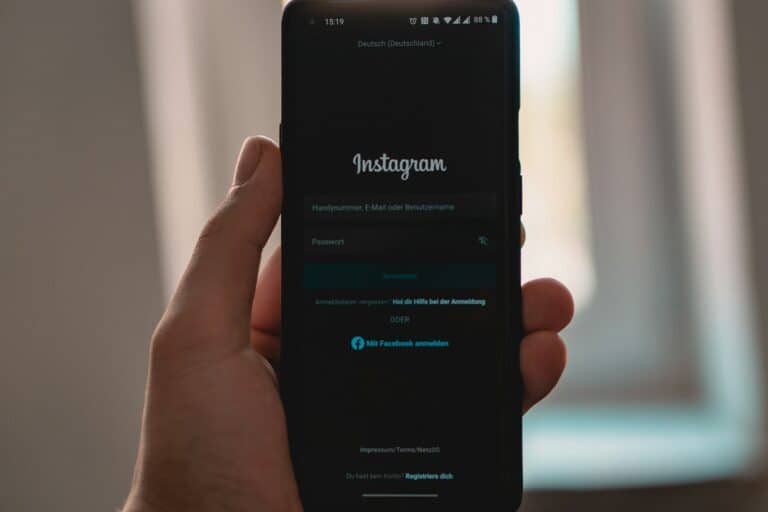Instagram users can now control their read receipts. To turn off read receipts, go to Settings and privacy, tap Messages and story replies, then toggle off Show read receipts. This feature gives users more control over their messaging experience.
The option to disable read receipts applies to all chats. Users who prefer privacy can now read messages without the sender knowing. This change helps people manage their online presence and respond at their own pace.
For those who want to keep read receipts on for some conversations, starting an encrypted chat automatically prevents them. This allows for selective privacy without changing global settings.
How to Turn Off Instagram Read Receipts
Read receipts let others see when you’ve opened their messages. In late 2023, Instagram introduced a setting to turn them off — giving you more privacy in DMs.
1. How Read Receipts Work
- When ON: The sender sees “Seen” under their message when you open it.
- When OFF: Messages appear unread to the sender, even if you’ve viewed them.
- You can disable them for all chats or specific conversations.
2. Turn Off Read Receipts for All Chats
- Open the Instagram app.
- Tap Profile (bottom right).
- Tap the ☰ menu (top right) → Settings and privacy.
- Scroll to Messages and story replies.
- Tap Read receipts.
- Toggle Read receipts off.
3. Turn Off Read Receipts for a Specific Chat
- Open Instagram and go to Direct Messages (paper plane icon or Messenger icon).
- Select the chat you want.
- Tap the person’s name at the top.
- Find Read receipts and toggle it off.
4. Things to Keep in Mind
- Turning off read receipts is not retroactive — messages you’ve already opened may still show as “Seen.”
- This setting doesn’t affect group chats — read receipts may still show in groups.
- You can turn them back on anytime using the same steps.
5. Alternative: Restrict or Mute
If you want to read messages without notifying the sender but don’t want to turn off read receipts globally:
- Restrict the user: Their messages go to your Requests folder, and they won’t see when you’ve read them.
- Mute notifications so you can check messages at your own pace.
Source: Instagram Help Center
Key Takeaways
- Instagram now allows users to disable read receipts for all chats
- Turning off read receipts is done through the app’s privacy settings
- Encrypted chats automatically prevent read receipts for individual conversations
Understanding Instagram Read Receipts
Instagram’s read receipts feature impacts messaging privacy and communication dynamics. Users can control whether others see when they’ve read messages.
Exploring Read Receipts Feature
Instagram’s read receipts show when a message has been viewed. This feature applies to direct messages (DMs) and appears as a small “Seen” indicator below the message. Read receipts activate automatically when a user opens a message.
Some users find read receipts helpful for confirming message delivery and reception. Others may feel pressured to respond quickly when senders know their messages have been seen.
Instagram allows users to disable read receipts. This setting affects all conversations and prevents the “Seen” status from appearing for any messages the user views.
Privacy Implications of Read Receipts
Read receipts on Instagram raise privacy concerns for some users. The feature can reveal when someone is active on the app or checking messages, potentially infringing on personal boundaries.
Disabling read receipts offers more control over messaging privacy. Users can read messages without notifying senders, reducing social pressure and allowing more time to respond.
However, turning off read receipts is a two-way setting. Users who disable the feature also lose the ability to see when others have read their messages.
Balancing communication transparency with personal privacy is key when deciding whether to use read receipts on Instagram.
Disabling Read Receipts on Instagram
Instagram offers options to control read receipts for direct messages and story replies. Users can adjust these settings to enhance their privacy and messaging experience.
Turning Off Read Receipts for Direct Messages
Instagram allows users to disable read receipts for direct messages. To turn off this feature:
- Open the Instagram app
- Tap the profile icon in the bottom right corner
- Select the menu icon (three lines) in the top right
- Go to “Settings and privacy”
- Scroll to “Messages and story replies”
- Tap “Show read receipts”
- Toggle off the switch
This process works for both iOS and Android devices. Once disabled, others won’t see when you’ve read their messages.
Managing Read Receipts for Story Replies
Instagram also lets users control read receipts for story replies. To adjust these settings:
- Follow steps 1-5 from the previous section
- Look for “Show read receipts” under the Story Replies section
- Toggle the switch on or off
This setting affects who can see when you’ve viewed their story replies. Turning it off increases privacy but may impact conversation flow.
Users should note that disabling read receipts works both ways. They won’t be able to see when others have read their messages either.
Privacy Settings and Considerations
Instagram offers several privacy settings to control your messaging experience. These options allow users to manage their visibility and protect their personal information.
Adjusting Activity and Active Status
Users can hide their activity status on Instagram. This prevents others from seeing when they were last active. To turn off active status:
- Go to Settings
- Tap Privacy
- Select Activity Status
- Toggle off “Show Activity Status”
This setting applies to both direct messages and the main app. When disabled, users won’t see the green dot indicating online status next to their profile picture.
Keep in mind that turning off activity status also prevents you from seeing others’ activity status.
Understanding End-to-End Encryption
Instagram uses end-to-end encryption for some messaging features. This means only the sender and recipient can read the messages. Instagram cannot access the content.
End-to-end encryption is available for:
- Vanish mode chats
- Voice messages
- Video calls
Regular direct messages are not end-to-end encrypted by default. Users should be aware of this when sharing sensitive information.
Instagram plans to expand end-to-end encryption to all direct messages in the future. This will enhance privacy for all conversations on the platform.
Alternative Methods and Workarounds
While Instagram doesn’t offer a direct option to turn off read receipts, users can employ creative solutions to maintain privacy. These methods provide ways to view messages without alerting senders.
Utilizing Airplane Mode
Airplane mode offers a temporary solution for reading Instagram messages without triggering read receipts. Here’s how to use this method:
- Open Instagram and wait for messages to load.
- Turn on airplane mode on your device.
- Read the messages without worries.
- Close the Instagram app completely.
- Turn off airplane mode.
This technique prevents Instagram from sending read receipts to the sender. It’s important to close the app before disabling airplane mode to ensure the trick works effectively.
Modifying Message Notifications
Adjusting notification settings can help manage read receipts indirectly. Follow these steps:
- Open Instagram and go to your profile.
- Tap the menu icon and select “Settings.”
- Choose “Notifications” then “Messages and Calls.”
- Turn off notifications for “Message Requests.”
This method doesn’t prevent read receipts entirely but reduces the chances of accidentally opening messages. It’s particularly useful for individual chats you want to keep unread.
Users should note that these workarounds may not be foolproof. Instagram regularly updates its app, potentially affecting these methods’ effectiveness. Staying informed about tech news can help users adapt to any changes in Instagram’s messaging features.
Frequently Asked Questions
Instagram users often have questions about managing read receipts across different devices and scenarios. Here are answers to common queries about disabling read receipts on Instagram.
How can read receipts be disabled on Instagram for iPhone users?
iPhone users can turn off read receipts in Instagram by opening the app and tapping their profile icon. They should then select the menu icon, go to Settings and privacy, and choose Messages and story replies. Under this section, they can toggle off the Show read receipts option.
What steps are needed to turn off read receipts for Instagram messages on Android?
Android users follow a similar process to disable read receipts. They need to open Instagram, tap their profile picture, access Settings and privacy, and select Messages and story replies. The Show read receipts toggle can be switched off in this menu.
Can you disable ‘seen’ receipts for Instagram Stories, and if so, how?
Instagram does not offer a direct option to disable ‘seen’ receipts for Stories. The platform automatically shows when a user has viewed a Story. Users can maintain privacy by viewing Stories in airplane mode, though this is not a permanent solution.
Is it possible to prevent ‘seen’ notifications on Instagram direct messages from a personal computer?
Yes, users can prevent ‘seen’ notifications on Instagram direct messages when using a personal computer. They should log into Instagram via a web browser, click their profile picture, select Settings, go to Privacy and Security, and turn off Show Activity Status.
Does the ‘restrict’ feature on Instagram conceal read receipts?
The ‘restrict’ feature on Instagram does hide read receipts from the restricted user. When a user restricts someone, that person won’t see when their messages have been read. This provides a level of privacy without blocking the user completely.
What are the consequences of disabling read receipts on Instagram direct messages?
Disabling read receipts on Instagram prevents others from seeing when messages have been read. This can increase privacy but may affect communication dynamics. Users won’t know if their messages have been seen, which could lead to delayed responses or misunderstandings in conversations.