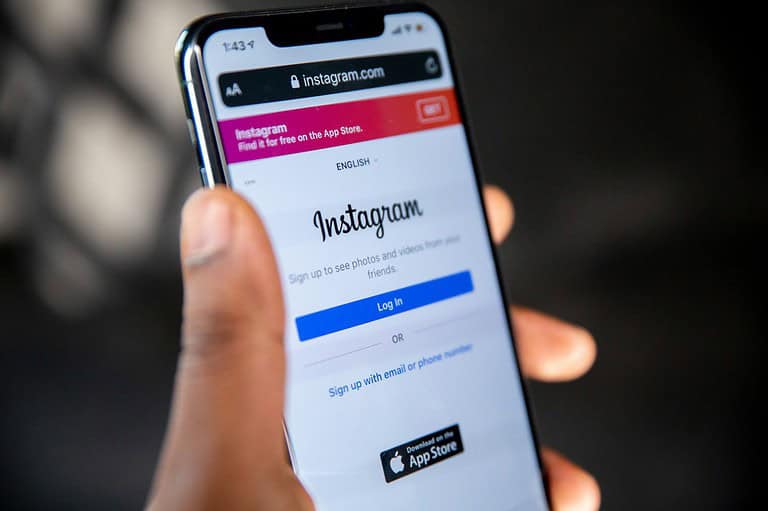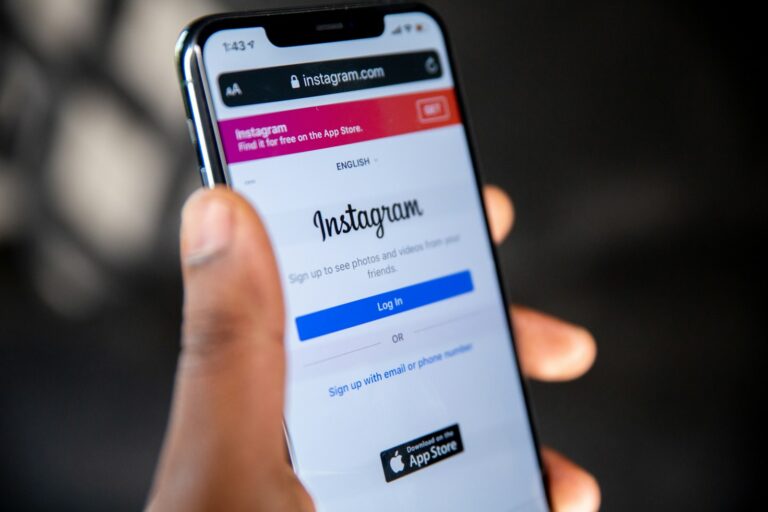Instagram Stories disappear after 24 hours, but users can still access their old stories. Instagram provides an archive feature that automatically saves all expired stories. This feature allows users to revisit their past content, relive memories, and even reshare old stories.
Accessing old Instagram stories is simple. Users can find their archived stories by tapping the clock icon in the top right corner of their profile page. This opens the Archive, where all past stories are stored in chronological order. Users can view, download, or reshare these old stories as they wish.
The ability to view old stories offers several benefits. It helps users track their content over time, repurpose popular stories, and create highlights for their profile. This feature also serves as a backup, ensuring that no story is lost even after it expires from public view.
How to Look at Old Stories on Instagram
Instagram Stories disappear from public view after 24 hours, but they’re not gone forever — you can still find them in your Story Archive or Highlights.
1. Make Sure Story Archive Is Turned On
Instagram automatically saves your stories to a private archive if this setting is enabled.
To check:
- Open the Instagram app.
- Go to your Profile (bottom right).
- Tap the ☰ menu (top right) → Archive.
- If you see “Stories Archive,” it’s already on.
- If not, go to Settings and privacy > Archiving and downloading and turn on Save story to archive.
2. View Old Stories in Your Archive
- Go to your Profile.
- Tap the ☰ menu → Archive.
- Use the drop‑down at the top to select Stories Archive.
- Scroll through your saved stories — they’re organized by date.
- Tap any story to view, share, or save it.
3. View Old Stories in Highlights
If you’ve saved stories to your Highlights:
- Go to your Profile.
- Tap the Highlight circle under your bio.
- Browse through the stories you’ve added.
4. Download or Reshare Old Stories
- While viewing a story in your archive or highlight, tap the ⋯ menu → Save photo/video to download it to your device.
- Tap Share to repost it as a new story or send it via DM.
5. If You Don’t See Old Stories
- The archive feature may have been off when the story was posted — in that case, it’s not saved.
- Stories deleted manually won’t appear in the archive.
- If you switched accounts or devices without backup, they may not be retrievable.
Quick Tip: You can also access your Stories Archive from a desktop browser by going to Instagram.com, but the mobile app gives the best viewing and sharing options
Key Takeaways
- Instagram automatically archives all stories for users to access later
- Users can view, download, or reshare old stories from the Archive
- Archived stories can be used to create highlights or track content over time
Understanding the Instagram Stories Feature
Instagram Stories is a popular feature that allows users to share photos and videos that disappear after 24 hours. This ephemeral content appears at the top of users’ feeds in a horizontal scroll bar.
Stories offer various creative tools. Users can add text, stickers, filters, and interactive elements like polls or questions. This makes Stories ideal for casual, in-the-moment sharing.
Unlike regular posts, Stories don’t appear on the main profile grid. They’re designed for quick, engaging content that doesn’t need to be permanent. However, Instagram does save Stories privately for users.
The Stories Archive feature automatically saves expired Stories. This allows users to revisit old content, reshare it, or add it to profile highlights. Users can access their archive through their profile settings.
Story controls give users options for privacy. They can choose who sees their Stories, hide Stories from specific followers, or allow replies and reactions. These settings help users manage their Story experience.
Instagram regularly updates the Stories feature. Recent additions include music stickers, close friends lists, and shopping tags. These updates keep the feature fresh and engaging for users.
Navigating the Archive Feature
Instagram’s Archive feature stores your past stories for easy access and resharing. This tool allows users to revisit their content and repurpose it as needed.
Accessing the Archive on Instagram
Open the Instagram app and tap your profile icon. Tap the menu icon (three horizontal lines) in the top right corner. Select “Archive” from the menu options. This opens your Archive, where you can view all your saved stories.
Swipe through your archived stories to browse. The app organizes stories by date, with the most recent at the top. Each day’s first story shows a date indicator for easy navigation. Tap any story to watch it in full screen.
To switch between different archive types, tap “Archive” at the top of the screen. This lets you toggle between Stories Archive, Post Archive, and Live Archive.
Managing Your Stories Archive
Instagram automatically saves your stories to the Archive when they expire after 24 hours. To change this setting, go to your profile, tap the menu icon, select “Settings,” then “Privacy,” and “Story.” Here, you can toggle “Save to Archive” on or off.
In the Archive, you have several options for your old stories. Tap a story and select “Share” to add it back to your current story or send it to friends. Choose “Highlight” to feature the story on your profile permanently.
To delete an archived story, tap the three dots next to it and select “Delete.” This removes it from your Archive and any highlights it’s part of. Remember, only you can see your archived stories unless you choose to share them again.
Creating and Using Highlights
Instagram’s Highlights feature lets users save and showcase their favorite Stories on their profile. This tool preserves memories and showcases content beyond the standard 24-hour limit.
Saving Stories as Highlights
To save a Story as a Highlight, users can tap the “Highlight” button when viewing their active Story. For expired Stories, they can access the Archive section in their profile settings. From there, they can select past Stories and add them to existing Highlights or create new ones.
Users can name their Highlights and choose a cover image. This personalization helps organize content into themes like travel, food, or events. Highlights appear as circles below the bio on a user’s profile, making them easily accessible to visitors.
Editing and Organizing Highlights
Instagram offers options to edit and manage Highlights after creation. Users can add or remove Stories from a Highlight by tapping the “Edit Highlight” button. They can also change the cover image and name at any time.
To reorder Highlights, users can press and hold a Highlight, then drag it to a new position. This allows for strategic placement of content on their profile. Deleting a Highlight is simple – users just need to tap “Delete Highlight” in the edit menu.
Regularly updating Highlights keeps a profile fresh and engaging. Users can archive old Highlights to make room for new content without losing their saved Stories.
Tips for Using Instagram Stories on Different Devices
Instagram Stories work slightly differently across Android and iPhone devices. On Android phones, users can find archived stories in the File Manager app. Look for a folder called “Instagram” or “Insta” in the internal storage.
iPhone users can access old stories through the Instagram app itself. Tap the profile icon, then the menu button in the top right corner. Select “Archive” to view past stories organized by date.
Both Android and iPhone users can save stories to their device. This option appears when viewing your own story – tap the “More” button and choose “Save” to keep a copy on your phone.
To view stories on a larger screen, try Instagram’s web version. Log in on a computer and click your profile picture to see active stories. The web interface also lets users upload stories from their desktop.
For the best story-viewing experience:
- Ensure a stable internet connection
- Update the Instagram app regularly
- Clear the app’s cache periodically
- Adjust display settings for optimal viewing
Remember to respect others’ privacy when accessing and sharing stories across devices. Always get permission before reposting someone else’s content.
Frequently Asked Questions
Instagram’s Story feature offers various ways to access and view past content. Users can explore their own archives and find methods to view others’ stories discreetly.
How can one view previously posted Instagram stories without alerting the original poster?
Instagram does not provide an official way to view stories anonymously. Third-party apps claiming to offer this feature may violate Instagram’s terms of service. Users can view stories while in airplane mode, but this method is unreliable and may not work for all stories.
What are the steps for accessing archived Instagram stories on a personal computer?
Instagram’s web version does not support Story Archive viewing. Users must use the mobile app to access their archived stories. On the app, they can go to their profile, tap the menu icon, and select “Archive” to view past stories.
Can you download previous stories posted by another Instagram user?
Instagram does not allow users to download others’ stories directly. Screen recording or screenshots are the only ways to save someone else’s story content. However, this practice may violate privacy and copyright laws.
Is there a feature within Instagram that allows users to revisit their own story archives?
Yes, Instagram provides a Story Archive feature. It automatically saves stories after they expire. Users can access this archive through their profile settings and repost or share old stories from there.
What methods exist for viewing someone’s past stories on Instagram discreetly?
There are no official methods for viewing past stories discreetly. Instagram notifies users when their story is viewed. Some users create secondary accounts to view stories more privately, but this practice goes against Instagram’s guidelines.
Where can you find a repository of your own Instagram stories that have vanished after 24 hours?
Instagram stores expired stories in the Story Archive. Users can find this by tapping the menu icon on their profile, selecting “Archive,” and choosing the “Stories” tab. This archive contains all past stories unless the user has disabled the feature.