
Apple’s Find My network is designed to help users locate their lost devices, including AirPods. However, this feature also raises concerns about potential tracking by others. By understanding the limitations of AirPods tracking and taking preventive measures, you can better protect your privacy and ensure your AirPods remain secure.
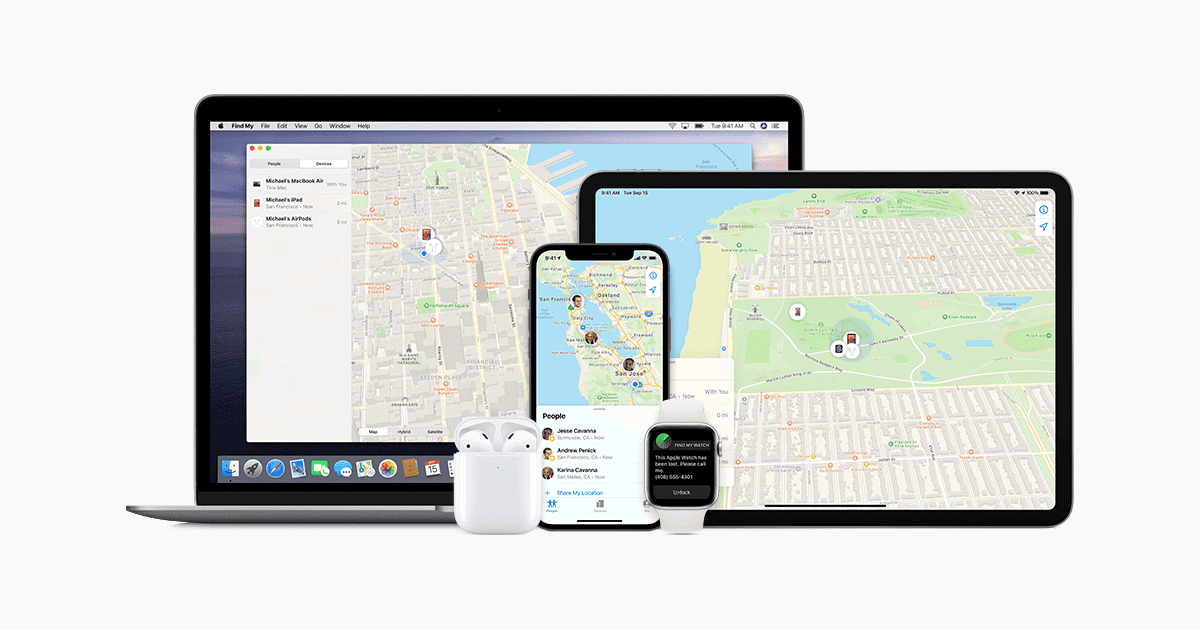
AirPods and Privacy: Can Someone Track You?
Find My Feature
AirPods, when linked to your iCloud account, can be located through Apple’s “Find My” app. This is helpful if you misplace them. But it also means someone with your Apple ID and password could potentially see their last known location.
Limited Tracking
AirPods don’t have built-in GPS. Their location is based on the last connection to your iPhone or iPad. This means the location shown in Find My isn’t real-time tracking. If someone steals your AirPods and they’re not connected to your devices, Find My won’t be much help.
Separation Alerts
AirPods can send alerts to your devices if they get separated from you. This feature is meant to help you avoid losing them. However, if someone else has your AirPods, they could receive these alerts, potentially revealing your location.
Unwanted Tracking Protection
Apple has added features to address unwanted tracking concerns. If unknown AirPods are traveling with you, your iPhone might notify you. You can then take steps to disable them or find out more information about them.
Protecting Your Privacy
To safeguard your privacy, always use a strong and unique password for your Apple ID. Avoid sharing your Apple ID with others, and be cautious about connecting your AirPods to public or untrusted devices.
AirPods Tracking Scenarios
| Scenario | Possible Tracking | Prevention |
|---|---|---|
| Lost AirPods | Yes, last known location via Find My | Use “Mark As Lost” in Find My to disable tracking |
| Stolen AirPods | Limited, only if still connected to your device | Change your Apple ID password immediately |
| Unknown AirPods traveling with you | Yes, through separation alerts | Disable the AirPods or report them as unknown in Find My |
Understanding AirPods Tracking
AirPods have become almost as essential as smartphones, and just like phones, they too can go missing. Luckily, Apple provides tools to track and locate them, but there are privacy considerations you should know about.
AirPods and Their Findability
AirPods can be surprisingly easy to locate if misplaced. The Find My app is a tool designed by Apple to help you track your devices’ locations, including AirPods. If your AirPods are paired with your iPhone and you’ve enabled the Find My feature, they’ll show up on a map within the app. Here’s how it works:
- Open the Find My app on your Apple device.
- Go to the Devices tab.
- Select your AirPods from the list.
You’ll see a location on the map where the AirPods were last connected to your iPhone. If they’re close by, you can play a sound to help locate them.
The Role of iCloud in AirPods Tracking
To track your AirPods, you need an iCloud account. Your AirPods sync with iCloud through your connected Apple devices, which lets you access their last known location through the Find My network. If your AirPods go missing, you can sign in to iCloud.com or use the Find My app to see their last reported location.
- Note: Your AirPods must be connected to an Apple device for location information to update.
Privacy Considerations with AirPod Tracking
When it comes to privacy, Apple has designed AirPods tracking with care. Only you can see the location of your AirPods since it’s tied to your personal iCloud account. If your AirPods are stolen, however, there’s a limit to what tracking can do. While you can locate them, retrieving them from a stranger can pose risks, and sometimes the police may need to get involved.
- Remember: Share the location with authorities rather than confronting a potential thief yourself.
Actionable Steps to Locate Lost AirPods
If you’ve misplaced your AirPods, the following steps provide clear and practical guidance to help you locate them quickly.
Using Find My App
To start searching for your lost AirPods, open the Find My app on your iPhone. Select the Devices tab, and choose your AirPods from the list. The map will show their last known location. If they’re nearby, hit Play Sound to help you find them by ear.
Lost Mode and Notify When Left Behind
In the event your AirPods are not nearby, you can Mark As Lost by swiping up in the Find My app and following the prompts to activate it. This will lock your AirPods and provide your contact info to whoever might find them. For future precaution, turn on Notify When Left Behind to get alerts in case you leave them somewhere.
What to Do If No Location Is Found
Sometimes the map might say No Location Found for your AirPods. This can happen if they’re out of battery, in their case, or offline. Keep checking back since the location updates when they reconnect. If you have AirPods Pro or later models, they might also have the capacity to send location signals even when not connected.
Post-Loss Strategies and Recovery
If your AirPods are missing, acting swiftly to track and protect them is crucial. Here’s how you can report the loss and use Apple’s resources to increase your chances of recovery.
Reporting and Protecting Your AirPods
In the unfortunate event your AirPods are stolen or lost, immediately file a police report. Provide the serial number of your AirPods, which you can usually find on the original packaging or in your paired devices list under Bluetooth settings. Sharing your contact information with the authorities will aid in the retrieval process should your AirPods be found. Remember that while the police may not always be able to help recover small items like AirPods, reporting the theft is still important.
Enabling “Lost Mode” through the Find My app is the next crucial step. Once in Lost Mode:
- Your AirPods will be locked with your Apple ID.
- You’ll receive notifications if they come online or their location is available.
- A message with your contact info can be displayed on any device that finds your AirPods.
Understanding Apple Support and Coverage
For those enrolled in AppleCare+, you may have additional support. However, it’s important to note that AppleCare+ typically doesn’t cover lost or stolen items. You should still reach out to Apple Support for guidance—they can assist in understanding your coverage limits and the next best steps.
Remember that Apple Support does not have the capability to track your AirPods in real-time and cannot use GPS tracking like one might assume. Instead, they rely on the Find My network, which uses other Apple devices nearby to locate your lost AirPods. If your AirPods are offline or out of battery, finding them this way becomes challenging, but not impossible. Once they are in range of a connected Apple device in the network, their location should update.
Keep in mind:
- The Find My app shows the last known location within 24 hours.
- Playing a sound can help locate AirPods nearby and isn’t available when they are out of range or battery.
Frequently Asked Questions
When it comes to AirPods and their tracking capabilities, it’s normal to have questions, especially if you’re worried about them being connected to someone else’s device or getting lost.
What should I do if my AirPods are connected to someone else’s device?
If your AirPods are connected to someone else’s device, you should reset your AirPods to disconnect them from any devices they’re not supposed to be paired with. To reset, press and hold the button on the back of the charging case until you see the amber light flash.
Is there a way to locate my AirPods Pro 2 if they have been taken by someone?
Yes, if your AirPods Pro 2 have been taken by someone, you can use the “Find My” app to locate them. The app shows the location of your AirPods on a map and plays a sound from the AirPods to help you find them.
Are there any steps to prevent others from tracking the location of my AirPods?
To prevent others from tracking your AirPods, you can turn off the “Find My network” feature in the Bluetooth settings of your connected device. However, this also means you won’t be able to track your AirPods if they’re lost.
Can I still find my AirPods after they have been reset by someone else?
If your AirPods have been reset by someone else, you may not be able to find them using the “Find My” app, as the reset process erases your AirPods from your Apple ID and disables their location services.
What is the maximum distance from which I can track my lost AirPods?
The maximum distance at which you can track your lost AirPods depends on whether they are connected to a device. If they are outside of the Bluetooth range of any of your devices, you can only see their last known location in the “Find My” app.
How can I tell if my AirPods’ location is accessible to someone else?
To find out if your AirPods’ location is accessible to someone else, check the “Find My” app to see if your AirPods appear there. If they don’t, someone else may have paired them with their device, disabling the location for your device.





