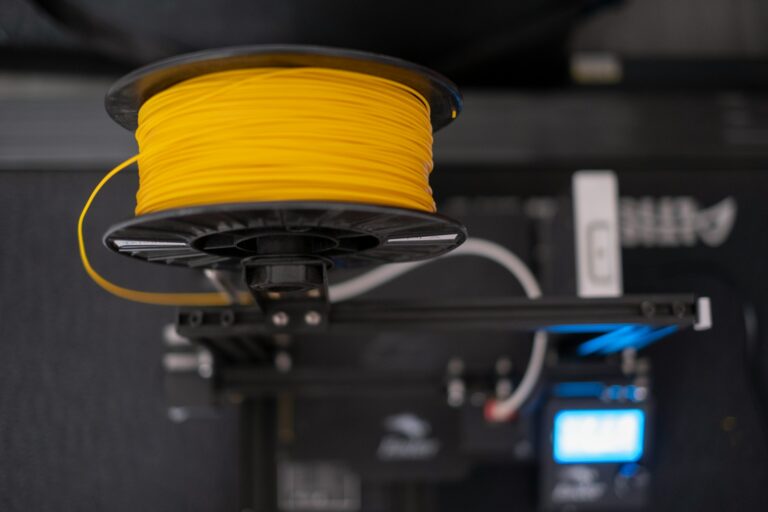Those dusty inkjets and half-working laser printers piling up in closets aren’t just eyesores—they’re miniature landfills packed with recyclable plastic, aluminum, copper, and circuit boards. Tossing them in the trash can leak heavy metals into soil and groundwater, yet only a fraction of U.S. electronics ever make it to proper recycling streams. The good news? You have more planet-friendly (and wallet-friendly) choices than ever.
1. Start With a Secure Wipe
Modern printers store Wi-Fi credentials, scanned documents, and even address-book entries on flash memory. Before doing anything else:
- Factory-reset the device through its settings menu (or hold the reset button if it’s older).
- Log out of any cloud print services tied to your Google, Apple, or Microsoft account.
- Remove old ink or toner cartridges and bag them separately for recycling—many programs won’t accept a printer unless consumables are out.
2. Manufacturer Take-Back Programs
Most major brands will take their own hardware back free of charge, often covering shipping:
| Brand | Program & Perks | How It Works |
|---|---|---|
| HP | Planet Partners – prepaid label; loyalty points on select models | Request a shipping kit online and drop at UPS |
| Canon | Clean Earth Campaign | Print free USPS label for printers and cartridges |
| Epson | Recycling & Reuse Program | Drop at FedEx Office or mail in |
| Brother | Eco-Friendly Recycling | Print label; tracking email confirms device arrival |
If your printer still powers on, check whether the brand’s trade-in calculator offers store credit toward a newer model—worthwhile for higher-end lasers.
3. Retail Drop-Off Spots
Big-box chains make recycling as simple as an errand run:
- Best Buy accepts two printers per household per day; a small recycling fee sometimes applies, but free drop-offs pop up during Earth Month and Black Friday.
- Staples gives $5 rewards per printer (and $2 per cartridge) for members—handy if you buy office supplies anyway.
- Office Depot/OfficeMax sells prepaid Tech Recycling Boxes; fill one with multiple devices, schedule UPS pickup, and track disposal online.
4. Local E-Waste Events & Municipal Centers
Nearly every county sanitation department hosts quarterly e-waste days. Search your city’s solid-waste site for “Household Hazardous Waste” (HHW) events; many let you drive through for free drop-off. Rural areas often partner with libraries or volunteer fire stations for pop-up collections in spring and fall.
5. Donate for a Second Life
If the printer still works and replacement ink isn’t absurdly priced:
- Schools, libraries, and community centers often accept gently used lasers for newsletters and forms.
- Non-profits like Free Geek, World Computer Exchange, and local refurbishers refurbish tech for low-income families.
- Freecycle and Buy Nothing groups move working gear within neighborhoods, cutting shipping emissions entirely.
Remember to print a test page showing clean output; it boosts the odds of acceptance (and a potential tax deduction).
6. Creative Repurposing Ideas
For DIY enthusiasts, an “obsolete” printer is a treasure trove of parts:
- Stepper motors & gears become the backbone of hobby 3-axis CNC or 3D-printer projects.
- Precision rods make sturdy camera sliders.
- Power supplies are perfect for Arduino, Raspberry Pi, or LED lighting builds.
- Scanner beds turn into homemade light tables or macro-photography stages.
Plenty of maker forums offer schematics on safely harvesting these components.
7. Handle Ink, Toner, and Batteries Separately
- Empty cartridges often qualify for mail-back envelopes through the manufacturer or in-store bins at office-supply chains.
- Some newer inkjets include user-replaceable maintenance boxes—small waste-ink pads that must be sealed in a plastic bag before recycling.
- If your printer contains a lithium backup battery (common in large-format models), tape its terminals and place it in a separate battery-recycling container to avoid fire risk.
8. Quick Checklist Before You Let Go
- ☐ Factory-reset and wipe any onboard memory
- ☐ Remove and bag cartridges or waste-ink pads
- ☐ Check for eligible trade-in credits or donation tax receipts
- ☐ Choose a certified e-waste recycler (look for e-Stewards or R2 certification)
- ☐ Keep proof of drop-off or shipment for peace of mind
By taking a few extra minutes to recycle, donate, or upcycle, you’ll keep hazardous materials out of landfills, reclaim valuable metals, and maybe even spark your next weekend maker project—all while reclaiming closet space.
Key Takeaways
- Recycle your old printer at electronics stores, manufacturer programs, or local recycling centers rather than throwing it in the trash.
- Clear all personal data with a factory reset before disposing of or donating your printer.
- Consider donation or resale for working printers, though expect minimal financial return from second-hand sales.
Understanding Printer Disposal and Recycling
Printers contain various materials that require proper handling when they reach the end of their useful life. Improper disposal can release harmful substances into the environment, while recycling recovers valuable components and reduces waste.
Environmental Impact of Printer Disposal
When printers end up in landfills, they contribute significantly to the growing e-waste crisis. Electronic waste is one of the fastest-growing waste streams globally.
Improperly discarded printers can leach toxic chemicals into soil and groundwater. These contaminants may eventually find their way into water supplies and ecosystems.
The plastic components in printers can take hundreds of years to break down. Meanwhile, they release microplastics and chemicals that harm wildlife and disrupt ecosystems.
Recycling your printer instead of trashing it reduces your carbon footprint. It conserves natural resources by allowing materials to be recovered and reused in new products.
Different Types of Printers and Their Disposal Needs
Inkjet printers contain ink cartridges that should be removed before recycling. These cartridges can often be returned to manufacturers through take-back programs.
Laser printers house toner cartridges with fine powder that can be harmful if dispersed. Remove these carefully before recycling to prevent breaking the cartridge docks.
3D printers may contain specialized components and filaments that require specific recycling processes.
Industrial and large-format printers often contain more materials and may need professional dismantling. Some manufacturers offer take-back programs for their commercial equipment.
Dot matrix and mobile printers also contain recyclable parts but may require different handling procedures.
Hazardous Materials in Printers
Printers contain several toxic components that require careful handling:
| Material | Found In | Environmental Risk |
|---|---|---|
| Lead | Circuit boards, solder | Neurotoxin, harms development |
| Mercury | Switches, lamps | Bioaccumulates in food chain |
| Cadmium | Batteries, toner | Carcinogenic, kidney damage |
| Lithium | Batteries | Reactive with water, fire risk |
Printer inks and toners may contain volatile organic compounds and heavy metals. These substances can contaminate soil and water if not properly contained.
Circuit boards contain valuable metals but also harmful flame retardants. These materials are classified as e-waste and should never go into regular trash.
The plastic housing may contain brominated flame retardants that persist in the environment and can accumulate in living organisms.
Options for Disposing of Old Printers
When your printer stops working or you upgrade to a newer model, you have several environmentally friendly ways to handle the old device. You can recycle it, sell it for some extra cash, or donate it to someone who needs it.
Recycling Programs and Centers
Many retailers and manufacturers offer electronics recycling programs that accept old printers. Best Buy and Staples have free recycling services at most locations – just drop off your old printer and they’ll handle the rest.
Manufacturer programs are another excellent option. Companies like HP, Canon, and Dell often have their own recycling initiatives. Dell Reconnect partners with Goodwill to recycle any brand of computer equipment.
Your local recycling center is also a good choice. Many cities have dedicated e-waste facilities that properly handle electronic items.
Before recycling:
- Remove ink and toner cartridges (these often need separate recycling)
- Delete any stored data from network-capable printers
- Unplug the device and coil the power cord
Selling Your Old Printer
If your printer still works well, you might recover some of its value through selling. Online marketplaces like eBay, Facebook Marketplace, and Craigslist are popular platforms for selling used electronics.
When listing your printer, highlight its important features such as:
- Printing speed and quality
- Connection options (WiFi, USB, etc.)
- Compatibility with different operating systems
- Any special functions (scanning, copying, etc.)
Take clear photos showing the printer from multiple angles. Include a test print to demonstrate it works properly.
Specialized sites like sellyourprinters.com focus specifically on printer sales. You can also check if eBay for charity allows you to donate a portion of your sale to a cause you care about.
Donating Your Printer
Working printers can help schools, nonprofits, and families with limited resources. Goodwill accepts electronic donations at most locations and provides tax receipts for your contributions.
Organizations like the National Cristina Foundation and World Computer Exchange connect donated technology with people who need it. Many local charities also welcome printer donations.
Before donating:
- Clean the printer thoroughly
- Include cables, software, and any extra supplies
- Check that everything works properly
- Reset to factory settings if it’s a networked printer
Schools, libraries, and community centers often need printers and may not have budget for new equipment. A quick call to these local organizations can determine if they could use your donation.
Preparing Your Printer for Disposal or Recycling
Before you get rid of your old printer, taking proper steps to prepare it is essential for both environmental safety and personal security. Proper preparation ensures your private information stays private and harmful materials don’t end up in landfills.
Safeguarding Sensitive Data
Modern printers often store more personal data than you might realize. Many newer models contain built-in memory that may hold copies of documents you’ve printed or scanned. To protect your privacy, you should wipe any personal data from your printer.
For printers with non-volatile memory or hard drives, look for a “restore factory settings” option in your printer’s menu. This function will clear stored documents and settings.
If your printer only has volatile memory, simply:
- Unplug the printer
- Remove the power cable
- Let it sit for at least an hour
This process allows the volatile memory to clear completely. For added security, check your printer’s manual for specific data removal instructions or contact the manufacturer’s support line.
Removing and Disposing of Ink and Toner Cartridges
Printer cartridges should never go in regular trash as they contain materials that require proper disposal. Remove all ink or toner cartridges from your printer before recycling.
Most office supply stores offer free cartridge recycling programs:
- Staples
- Office Depot
- Best Buy
Many printer manufacturers also provide recycling options through mail-back programs. Some even offer rewards or discounts on future purchases when you return used cartridges.
For toner cartridges, seal them in plastic bags to prevent toner powder from leaking. Ink cartridges should be placed in their original packaging if available, or wrapped to prevent leakage.
Dismantling and Packaging
Before taking your printer to a recycling facility, remove any easily detachable parts:
- Paper trays and external feeders
- USB cables and power cords
- Memory cards or storage devices
Keep these accessories if they’re compatible with other devices, or include them separately with your recycling. Many electronic recyclers prefer printers to be partially disassembled for easier processing.
Package your printer in its original box if you still have it. If not, any sturdy box with protective padding will work. Secure loose components with tape or rubber bands to prevent damage during transport.
Label the package clearly as “Printer for Recycling” to help recycling center staff route it appropriately.
Benefits of Printer Recycling and Donation
When you choose to recycle or donate your old printers, you create positive impacts for both the environment and your community. These actions support sustainability while also offering social and business advantages.
Supporting Community and Social Causes
Getting rid of old printers through donation helps bridge the digital divide in your community. Many schools, libraries, and nonprofit organizations operate on tight budgets and welcome functioning printer donations. Your unused equipment can provide valuable resources to those who might otherwise go without.
Recycling old printers prevents hazardous materials from entering landfills. Printers contain components like cartridges, toner, and electronic parts that can harm the environment if improperly disposed of.
Organizations like e-Stewards offer certified electronics recycling programs that ensure your printer is handled responsibly. Many programs in cities like Chicago specifically connect refurbished technology with special-needs children and underserved populations.
Consider these donation options:
- Local schools and educational programs
- Community centers
- Small nonprofit organizations
- Youth programs and makerspaces
Contributing to Corporate Social Responsibility
For business owners, printer recycling and donation directly support your company’s sustainability goals. Many companies enhance their corporate social responsibility efforts through proper electronics disposal.
Your business can build goodwill within the community when you donate functioning equipment. This creates positive brand associations while helping those in need.
Tax benefits are another advantage. When you donate equipment to qualified organizations, you may qualify for tax deductions. Be sure to keep proper documentation of your donation’s fair market value.
Some manufacturers and retailers offer trade-in programs where you can exchange old equipment for credit toward new purchases. This approach combines financial benefits with responsible disposal.
You might also develop partnerships with local refurbishing programs. These relationships can become ongoing components of your corporate sustainability strategy, creating lasting community impact.
Incentives and Regulations Surrounding Printer Disposal
Disposing of old printers properly not only helps the environment but can also provide financial benefits while keeping you compliant with increasingly strict electronic waste laws.
Financial Incentives for Proper Disposal
Many retailers offer rewards when you recycle your old printer through their programs. For example, Staples provides up to $100 off when trading in an old printer for a new HP model. You might also receive gift cards when recycling electronics at certain locations.
Big-box retailers like Best Buy, Target, and Office Depot have established recycling programs that make disposal convenient. Some offer trade-in value for functioning equipment.
Several mobile carriers including AT&T accept electronic waste at their retail locations. This gives you additional drop-off options beyond dedicated recycling centers.
Check with local waste recycling programs as they may offer special collection events for electronics throughout the year at no cost to residents.
Legal Implications and Potential Fines
In many states, it’s illegal to dispose of printers in regular trash due to their classification as hazardous material. Components like ink cartridges and circuit boards contain toxic substances that can contaminate soil and water.
States like California and Minnesota have pioneered strict e-waste laws that prohibit throwing electronics in landfills. Violations can result in significant fines for both individuals and businesses.
Penalties for improper disposal can include:
- Individual fines ranging from $100-$1,000
- Business penalties up to $25,000 per violation
- Potential criminal charges for repeated or large-scale violations
Most electronics recycling programs ensure proper handling of hazardous components while recovering valuable materials. Using these services helps you avoid legal consequences while contributing to resource conservation.
Future Considerations When Purchasing a New Printer
When shopping for your next printer, thinking ahead about its eventual end-of-life can save you trouble and help protect the environment. Smart choices now prevent headaches later.
Assessing Printer Features and Recyclability
Look for printers designed with recyclability in mind. Many manufacturers now create models with easily separable components that simplify recycling. Check if the printer uses standardized materials that recycling centers readily accept.
Energy efficiency matters too. ENERGY STAR certified printers consume less power, reducing both your electricity bills and environmental impact. Some printers even have automatic duplex printing (printing on both sides), which cuts your paper usage in half.
Consider the lifespan of consumables. Newer printer models often offer higher page yields per cartridge – some delivering up to 20,000 pages per toner compared to older models’ 5,000 pages. This means fewer cartridges to dispose of over time.
Pay attention to whether the printer has replaceable parts. Models allowing you to replace specific components rather than the entire unit will last longer.
Evaluating Manufacturer Recycling Policies
Before purchasing, research the manufacturer’s commitment to sustainability. Leading companies offer dedicated recycling programs for both printers and consumables.
Programs like the Dell Reconnect Program partner with retail stores to provide convenient drop-off locations. Other manufacturers offer mail-in recycling with prepaid shipping labels when you purchase new cartridges.
Check if the manufacturer provides trade-in discounts. Some companies offer money off your new purchase when you return old equipment, creating a win-win situation.
Be aware of takeback policies. The best manufacturers assume responsibility for their products’ entire lifecycle, not just until they reach your door. These programs ensure electronics are properly dismantled and materials recovered rather than ending up in landfills.
Review how transparent companies are about their recycling processes. Companies truly committed to the environment publish detailed reports about their recycling rates and environmental impact.
Frequently Asked Questions
Printer disposal requires careful consideration of environmental impacts and potential reuse options. Many people don’t realize there are several ways to responsibly handle old printing equipment.
How can I recycle my old printer?
The simplest way to recycle your old printer is to take it to a local recycling center. Before recycling, make sure to perform a factory reset to clear all your personal data.
You should remove ink or toner cartridges before recycling the printer. These often need to be recycled separately since they contain different materials.
Check with your city or county waste management department for specific guidelines, as electronics recycling rules vary by location.
Where can I find free printer recycling services?
Many retailers and manufacturers offer free recycling programs for old electronics, including printers. Best Buy, Staples, and Office Depot typically provide these services regardless of where you purchased the device.
You can also check if your local government offers collection events for electronic waste. These events are typically held several times per year and allow for free drop-off.
Manufacturer take-back programs like HP Planet Partners also accept old printers at no cost, sometimes even offering shipping labels for mail-in recycling.
Are there any options to receive cash for recycling my old printer?
If your printer is still in working condition, you might be able to sell it through online marketplaces like eBay, Facebook Marketplace, or Craigslist.
Some recycling companies pay for functional electronic equipment, especially commercial-grade printers with valuable components. Call local electronics recyclers to inquire about their buyback policies.
Trade-in programs at retailers sometimes offer store credit when you bring in old printers, particularly when purchasing a new one.
Which retailers offer printer recycling programs?
Staples accepts old printers for recycling at their stores, often regardless of brand or where you purchased it. There may be limits on quantity or size.
Best Buy has a comprehensive electronics recycling program that includes printers. They sometimes charge a small fee for larger items.
Office Depot and OfficeMax offer similar recycling services, often providing discount coupons on new purchases when you bring in recyclable electronics.
Many manufacturer-owned stores like Apple, Microsoft, and Samsung also accept electronics for recycling, though policies on accepting competitors’ products vary.
Can I donate my old printer to a charitable organization?
Schools, community centers, and libraries often welcome printer donations if the equipment is in good working condition. Call ahead to confirm they can use your specific model.
Nonprofit organizations like Goodwill and The Salvation Army typically accept working printers for resale. This option provides a charitable donation and potential tax deduction.
Local small businesses or startups might also appreciate donated office equipment. Consider posting on community message boards or social media groups to find recipients.
What are the environmental considerations for disposing of old printers?
Printers contain hazardous materials like lead, mercury, and flame retardants that can leak into soil and water when improperly disposed of. Proper recycling prevents these toxins from harming ecosystems.
Electronic waste contributes significantly to landfill volume worldwide. Recycling recovers valuable materials like copper, aluminum, and gold, reducing the need for new raw material extraction.
Toner cartridges can take up to 1,000 years to decompose in landfills. These should always be recycled separately, either through manufacturer programs or specialized recycling services.