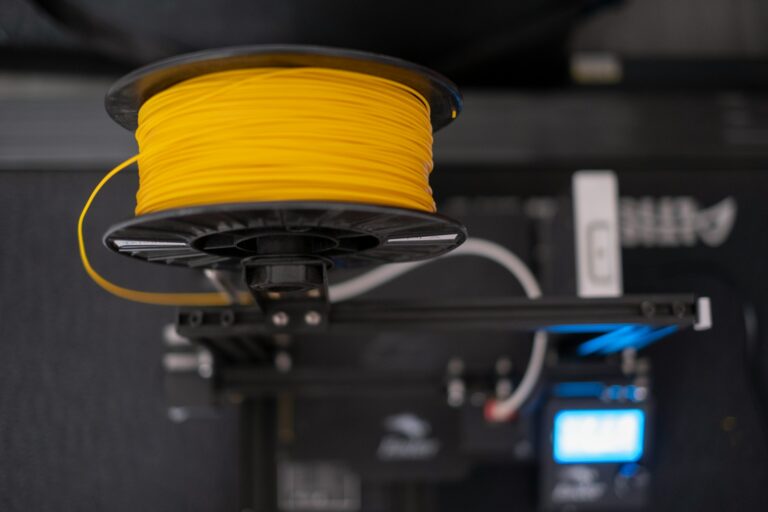Photo printers have become essential tools for preserving memories and creating high-quality prints at home. These specialized devices offer superior image reproduction compared to standard office printers, producing vivid colors and sharp details that bring photographs to life.
The market for photo printers in 2024 is diverse, catering to various needs and skill levels. From portable snapshot printers for quick prints on-the-go to professional-grade models for studio use, consumers have many options to choose from. Key factors to consider when selecting a photo printer include print quality, speed, paper handling capabilities, and connectivity features.
Printing Perfection: The Best Photo Printers for 2025
Want to print photos that look as stunning as they do on your screen? You need a great photo printer! Whether you’re a casual photographer or a professional, there’s a printer out there that can bring your images to life. Here are some of the top-rated photo printers for 2025, ranked by their features, print quality, and overall value.
1. Canon PIXMA Pro-200

The Canon PIXMA Pro-200 is a top choice for professional photographers and serious enthusiasts. It uses an 8-ink dye-based system to produce vibrant and accurate colors with smooth gradations. This printer excels at capturing fine details and subtle nuances in your photos. It also supports various paper sizes and types, giving you flexibility in your printing projects.
2. Epson SureColor P700

The Epson SureColor P700 is another excellent option for professionals. This printer uses a 10-ink pigment-based system for exceptional color accuracy and longevity. The prints are resistant to fading and water damage, making them ideal for archival purposes or displaying in various environments. The P700 also supports a wide range of paper sizes and types, including fine art papers and roll paper.
3. Canon imagePROGRAF PRO-300

The Canon imagePROGRAF PRO-300 is a compact and versatile photo printer that’s perfect for home use or small studios. It uses a 10-ink pigment-based system to deliver high-quality prints with accurate colors and deep blacks. This printer is also known for its fast print speeds and user-friendly interface.
4. Epson EcoTank Photo ET-8550

The Epson EcoTank Photo ET-8550 is a great choice for those who want to save on ink costs. It uses a cartridge-free system with refillable ink tanks, significantly reducing the cost per print. This printer also produces high-quality photos with vibrant colors and sharp details. It’s a good option for families or those who print frequently.
5. HP Envy Inspire 7955e

The HP Envy Inspire 7955e is a versatile all-in-one printer that’s great for both photos and documents. It offers wireless printing, automatic two-sided printing, and a user-friendly touchscreen interface. While not as specialized as some other photo printers, it produces decent quality photos at an affordable price.
6. Fujifilm Instax Mini Link 2
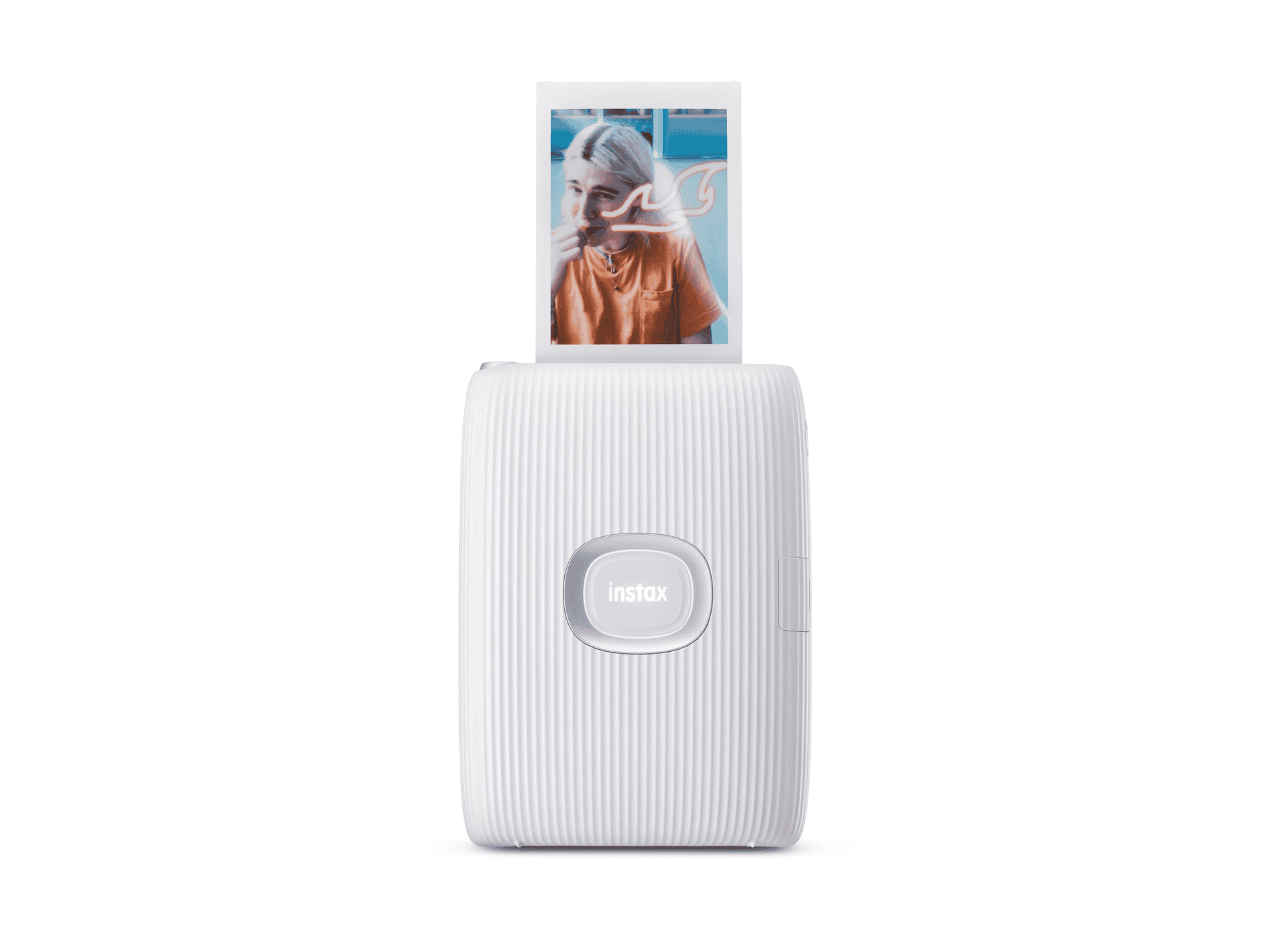
For those who love instant prints, the Fujifilm Instax Mini Link 2 is a fun and portable option. This smartphone printer uses Instax film to produce credit card-sized prints with a retro feel. It’s great for parties, events, or capturing everyday moments.
Choosing the Right Photo Printer
The best photo printer for you will depend on your needs, budget, and printing habits. Consider factors like print quality, ink costs, paper handling, and additional features when making your decision. If you’re unsure which printer is right for you, read online reviews and compare specs to find the perfect match.
Key Features of Top Photo Printers
| Printer | Ink System | Key Features | Ideal for |
|---|---|---|---|
| Canon PIXMA Pro-200 | 8-ink dye-based | Vibrant colors, fine details, versatile paper handling | Professional photographers, enthusiasts |
| Epson SureColor P700 | 10-ink pigment-based | Exceptional color accuracy, longevity, archival quality | Professionals, archival printing |
| Canon imagePROGRAF PRO-300 | 10-ink pigment-based | Compact design, fast print speeds, accurate colors | Home use, small studios |
| Epson EcoTank Photo ET-8550 | Cartridge-free, refillable ink tanks | Low ink costs, high-quality prints, versatile printing | Families, frequent printing |
| HP Envy Inspire 7955e | 4-ink cartridge-based | All-in-one functionality, wireless printing, affordable | Home use, casual printing |
| Fujifilm Instax Mini Link 2 | Instax film | Portable, instant prints, retro aesthetic | Parties, events, everyday moments |
With these top-rated photo printers, you can transform your digital memories into tangible keepsakes. Whether you’re printing for personal enjoyment or professional purposes, these printers can help you achieve stunning results.
Key Takeaways
- Photo printers produce superior image quality for preserving memories
- Options range from portable snapshot printers to professional-grade models
- Print quality, speed, and connectivity are important factors to consider
Top-Tier Professional Photo Printer
In today’s world of digital photography, it’s easy to accumulate thousands of pictures on our phones and computers. But there’s something special about holding a physical photograph in your hands. A printed photo has a tangible quality that a digital image just can’t replicate. If you’re looking to bring your digital memories to life, a good photo printer is a must-have. But with so many options available, how do you choose the right one? This guide will help you navigate the world of photo printers and find the perfect one for your needs.
Canon imagePrograf PRO-1100
The Canon imagePrograf PRO-1100 stands out as a high-end photo printer for professionals. It produces excellent prints with vibrant colors and sharp details. The printer handles sheets up to 17 by 22 inches and can print on paper up to 129 inches long.
Key features include:
- Air-feed system for precise ink placement
- Anti-clogging technology
- Improved Wi-Fi connectivity
- Enhanced scratch resistance
The PRO-1100 offers slightly faster printing speeds than its predecessor. However, it lacks a roll-paper option, which may limit some users.
Top-Tier Photo Printer for Roll Media
Epson SureColor P900 17-Inch Printer
The Epson SureColor P900 stands out as a top choice for professional photographers. It produces high-quality prints up to 17 inches wide, including borderless banners and panoramas. The printer handles cut sheets up to 17 by 22 inches.
UltraChrome PRO10 pigment inks expand the color range. The P900 switches between photo black and matte black ink without user intervention. Ink costs are reasonable for its class.
A paper roll adapter is available separately for added versatility.
Top-Quality Printer for Grayscale and Wide-Format Photos
Canon Pixma Pro-200
The Canon Pixma Pro-200 stands out for its exceptional grayscale output and ability to produce panoramic prints. This compact printer delivers high-quality results, with a maximum width of 13 inches and length of 39 inches for borderless prints.
Key features include:
- Superior print quality
- Automatic nozzle clog detection
- User-friendly software
- Improved control panel
- Cost-effective ink usage
While it excels in many areas, the Pixma Pro-200 does not support roll media.
Top Family-Oriented Photo All-in-One Printer
Epson Expression Premium XP-7100 Compact Printer
The Epson Expression Premium XP-7100 stands out for its high-quality prints. It features a single-pass duplex automatic document feeder, useful for scanning. The large control panel makes it easy to use. It offers many connection options.
Pros:
- Excellent print quality
- Efficient document scanning
- User-friendly interface
- Versatile connectivity
Cons:
- Expensive ink costs
- Limited paper capacity
This printer balances functionality with compact design, suitable for family use.
Top-Quality Home Office Photo All-in-One Printer
Canon Pixma TR8620 Wireless Multifunctional Device
The Canon Pixma TR8620 stands out as a compact and versatile printer. It produces sharp text and vivid photos using a dual black ink system. The device features two paper trays and a 20-sheet document feeder for added convenience.
Users can print directly from SD cards. Connectivity options include Ethernet and Bluetooth. While print speeds are not the fastest, the TR8620 delivers excellent output quality.
This printer excels in photo printing but has higher running costs. It lacks automatic double-sided printing, which may be a drawback for some users.
Top Wide-Format Photo Printer for Home Use
Epson EcoTank Photo ET-8550
The Epson EcoTank Photo ET-8550 offers impressive versatility for home photographers. It handles borderless prints from 4×6 inches up to 13×19 inches. The printer delivers high-quality output at relatively fast speeds.
Running costs are low thanks to the EcoTank system. Epson provides the first two years of ink at no extra charge. While the initial purchase price is high, long-term savings offset this expense for frequent users.
Top Compact Photo Printer
Canon Selphy CP1500 Wireless Photo Printer
The Canon Selphy CP1500 stands out as a versatile compact photo printer. It produces high-quality 4×6-inch prints with vibrant colors and sharp details. Users can easily print from various sources, including USB drives and SD cards.
This printer offers cost-effective printing, especially for 4×6-inch media. An optional battery makes it portable for on-the-go use. The control panel is user-friendly, simplifying the printing process.
The CP1500 supports multiple paper sizes with an affordable tray option. However, the included photo paper is thin. While it lacks dedicated computer software, mobile apps are available for smartphones.
• Pros:
- Excellent print quality
- Low running costs
- Multiple input options
- Portable with optional battery
• Cons:
- No desktop software
- Thin included photo paper
Square-Format Photo Printers for Social Media
Canon Selphy QX20
The Canon Selphy QX20 stands out as a top choice for social media enthusiasts. It uses dye-sublimation technology to produce vibrant, long-lasting prints. Users can create square 2.7-inch images or card-sized 2.1-by-3.3-inch prints.
The printer offers versatile options:
- Bordered prints
- Rounded border prints
- Three-sided borderless prints
Wireless printing is easy with both Android and iOS devices. The user-friendly app simplifies the printing process.
Two minor drawbacks:
- Fully borderless printing is not available
- Removing the peel-off backing can be tricky
Compact Photo Printers for Smartphones
HP Sprocket Select
The HP Sprocket Select offers a convenient way to print photos from mobile devices. It produces larger prints compared to some similar models. The printer uses special paper, eliminating the need for ink or dye cartridges.
Users can access quirky image-tweaking and augmented reality features through the accompanying app. The Sprocket Select connects via Bluetooth only and cannot print from a PC.
While print quality is good for a pocket-sized printer, it operates slower than some competitors. Running costs are high, which may be a drawback for frequent users.
Budget-Friendly Inkless Photo Printers for Smartphones
Kodak Step Mobile Photo Printer
The Kodak Step Mobile Photo Printer offers an affordable option for smartphone users who want to print photos on the go. This compact device uses inkless technology, making it a cost-effective choice for budget-conscious consumers.
Key features of the Kodak Step include:
- NFC support for quick device pairing
- Wireless connectivity for easy printing from smartphones
- Competitive running costs
- Good quality photo output
The printer comes in various bundle options, allowing users to choose a package that suits their needs. Its small size makes it highly portable, perfect for capturing memories at events or during travel.
While the Kodak Step excels in mobile printing, it has some limitations:
- No USB connectivity
- Lacks support for Windows and macOS computers
These restrictions mean the printer is best suited for those who primarily use smartphones for photography.
Photo sizes are limited to smaller formats, typically around 2×3 inches. This size works well for sharing physical copies of digital memories or creating mini photo albums.
The Kodak Step’s straightforward design focuses on ease of use. Its simple interface allows users to print photos quickly without complex setup procedures.
For those seeking an entry-level photo printer, the Kodak Step balances affordability with functionality. Its low initial cost and reasonable ongoing expenses make it an attractive option for casual photographers or those new to mobile printing.
Is a Dedicated Photo Printer Necessary?
Photo printing capabilities are common in many all-in-one inkjet and even some color laser printers. These devices can produce good quality photos for everyday use. However, dedicated photo printers offer superior image quality and specialized features for photography enthusiasts.
Near-dedicated photo printers excel at producing high-quality prints. They can handle regular document printing but are optimized for photos. Switching between photo and document printing may require changing paper or ink cartridges. This process can be inconvenient and costly compared to using a standard office printer for everyday tasks.
Snapshot printers focus solely on producing small photo prints. These compact devices typically connect wirelessly to smartphones. Users can quickly print photos captured on their mobile devices. Snapshot printers are ideal for those who primarily want to print phone photos.
Consider these factors when deciding if you need a photo printer:
- Print quality requirements
- Frequency of photo printing
- Desired print sizes
- Budget for supplies
- Available space
For casual photo printing, a good all-in-one printer may suffice. Professional photographers or serious hobbyists will benefit from a dedicated photo printer’s superior output. Snapshot printers suit those who mostly print small photos from their phones.
Evaluate your specific needs and printing habits to determine if investing in a dedicated photo printer is worthwhile for you.
Photo Printing Costs Explained
Calculating expenses for photo printing involves several factors. The cost per print varies based on the printer type, paper quality, and ink usage.
Snapshot printers offer convenience with all-in-one packs. These contain enough paper and ink for 20-30 prints. To determine the cost per photo, divide the pack price by the number of prints it yields.
For larger photo printers, cost calculations are more complex. These devices can produce various sizes, including panoramas. No standard method exists for determining per-print costs for these machines.
Ink delivery services present another option. Some providers charge a flat monthly fee for a set number of prints. This can be cost-effective for frequent photo printers.
To estimate long-term expenses:
- Calculate cost per print
- Multiply by expected print volume
- Add initial printer cost
Paper choice impacts overall expenses. Options include:
- Glossy photo paper (higher cost, vibrant colors)
- Matte paper (lower cost, softer finish)
- Standard paper stock (cheapest, lower quality)
Ink types also affect costs:
| Ink Type | Cost | Longevity |
|---|---|---|
| Cartridges | Higher | Shorter |
| Tanks | Lower | Longer |
| Bottles | Lowest | Longest |
Ink tanks and bottles typically offer better value for high-volume printing. However, they require a larger upfront investment.
Remember to factor in paper and ink quality when assessing costs. Higher-quality materials often result in better prints but at a higher price point.
Black and White Photo Printing Considerations
Black and white photo printing requires specific features from printers. Not all models excel at producing monochrome images. Some printers struggle with grayscale accuracy, resulting in unwanted color tints across different shades of gray. This issue can be particularly noticeable in dedicated photo printers.
Pigment-based inks play a crucial role in achieving high-quality black and white prints. These inks offer better longevity and resistance to fading compared to dye-based alternatives. Many premium photo printers use a mix of pigment-based black ink and dye-based color inks to balance text quality and photo reproduction.
When selecting a printer for black and white photos, users should:
- Check reviews for specific mentions of monochrome print quality
- Look for models with dedicated grayscale modes
- Consider printers with multiple black ink cartridges for improved tonal range
Photographers serious about black and white printing may want to invest in a printer designed for this purpose. These specialized models often feature advanced ink systems that produce rich, neutral blacks and smooth tonal gradations.
Photo Printers: Compact vs. Desktop Models
Photo printers come in two main types: compact portable models and larger desktop units. Portable printers offer convenience for on-the-go printing. Many fit in a pocket or small bag. These printers often run on batteries, allowing printing anywhere. Battery life varies, so check how many prints you can make per charge.
Desktop photo printers provide more versatility for home use. They handle larger paper sizes, often up to 13 x 19 inches. Some even print on roll paper. These printers require more space, especially behind the unit for paper feeding.
| Feature | Portable Printers | Desktop Printers |
|---|---|---|
| Size | Small, pocket-sized | Larger, desk-sized |
| Paper Size | Small formats | Up to 13 x 19 inches |
| Power | Battery-operated | AC power |
| Mobility | High | Low |
| Print Quality | Good | Excellent |
Inkjet technology powers most photo printers. Portable models typically use specialized paper with embedded dye. Desktop inkjet photo printers use liquid inks for vibrant colors and sharp details.
When choosing a printer, consider:
- Print size needs
- Portability requirements
- Space available
- Print volume
Portable printers work well for quick snapshots at events. Desktop models excel for high-quality prints at home. Some desktop printers offer front-feeding for large sheets, ideal for tight spaces.
Wired vs. Wireless Photo Printers: Which Fits Your Needs?
Photo printers come in two main types: wired and wireless. Wired printers connect to computers via USB cables, while wireless models offer more flexible connectivity options. Wi-Fi-enabled printers let users print from various devices without cables. Many newer models include Bluetooth for easy smartphone printing.
Connectivity features to consider:
- USB ports
- Wi-Fi
- Bluetooth
- Memory card slots
- PictBridge support
Wireless printers offer greater ease of use. They allow printing from multiple devices without switching cables. Wi-Fi printers can connect to home networks for shared access. Bluetooth models pair directly with phones and tablets.
Some printers have companion apps for wireless printing. These apps let users edit photos and adjust print settings from mobile devices. Wi-Fi Direct is another wireless option on some models. It creates a direct connection between the printer and device without a router.
Wired printers may be preferable for some users. They offer a simple, reliable connection to a single computer. USB connections can be faster than wireless for large file transfers.
Key factors in choosing between wired and wireless:
| Factor | Wired | Wireless |
|---|---|---|
| Setup | Simpler | More steps |
| Speed | Faster transfers | Varies by signal |
| Reliability | Very stable | Can have issues |
| Flexibility | Limited | Print from anywhere |
Optimizing Photo Printer Output Quality
Top Picks from Industry Experts
Photo printers vary in their ability to produce high-quality images. Inkjet printers often use multiple color cartridges to achieve accurate color reproduction. Some models feature up to 10 different inks, surpassing the standard 4-6 found in typical inkjets. This wider color range allows for more precise and vibrant prints.
Dye-sublimation printers offer another option for top-notch photo printing. These machines create images through multiple passes, layering colors like cyan, magenta, and yellow. A clear protective coat is often applied as the final step.
For consumers seeking portable printing solutions, snapshot printers utilize similar technologies on a smaller scale. Inkjet snapshot printers typically require separate ink and paper purchases. Users should follow the manufacturer’s paper recommendations for optimal results. Dye-sub snapshot models often combine ink and paper into single-use packs, simplifying the process.
Zink (zero-ink) technology presents a unique alternative for compact photo printing. This method uses special paper embedded with color-producing chemicals, activated by heat during the printing process. While convenient, Zink prints are limited in size and may not match the quality of dye-sub or inkjet outputs. They’re best suited for casual snapshots rather than professional-grade prints.
Print quality varies significantly between models. Near-dedicated photo printers aim to produce exhibition-worthy prints for professional photographers. Consumers should review samples or read expert reviews before making a purchase. Personal preference plays a role in selecting between printers with similar, high-quality outputs.
Paper choice greatly impacts print appearance and quality. Many printer manufacturers offer specialty papers for their near-dedicated photo models. Some printers support color profiles for third-party papers, expanding options for users.
Durability and longevity are important factors to consider. Photos meant for handling should resist water, smudges, and scratches. Print lifespan varies between models, with some modern printers claiming photo lifespans of up to 100 years when properly stored in albums.
Key factors for optimal photo printer output:
- Number of ink colors (more colors often yield better results)
- Printer technology (inkjet, dye-sub, or Zink)
- Paper quality and compatibility
- Color accuracy and vibrancy
- Print durability and longevity
- Maximum print size
Table: Comparison of Photo Printing Technologies
| Technology | Pros | Cons |
|---|---|---|
| Inkjet | Wide color range, versatile paper options | Ongoing ink costs |
| Dye-Sublimation | Consistent quality, all-in-one cartridges | Limited paper choices |
| Zink | Compact, no ink needed | Smaller prints, lower quality |
By considering these factors, users can select a photo printer that best meets their needs for print quality, convenience, and longevity.
Print Speed and Volume Considerations
Print speed for photo printers is less critical than for office models. Most current photo printers produce a 4-by-6-inch print in under two minutes. This timeframe is generally acceptable for personal use.
Wireless printing typically takes longer than USB or Ethernet connections. Actual print speeds often fall short of advertised rates.
Duty cycles, which measure a printer’s maximum output capacity, are rarely specified for consumer photo printers. Professional photographers and retail stores should look for models designed for high-volume use.
Print quality takes precedence over speed for photo output. Consumers should prioritize image fidelity and color accuracy when selecting a photo printer.
For those planning to print large quantities of photos, it’s wise to invest in a printer marketed towards professionals or businesses. These models are built to handle higher print volumes and maintain consistent quality over time.
Choosing Your Ideal Photo Printer
Photo printers come in various types to suit different needs. Near-dedicated models excel at producing high-quality prints, while snapshot printers offer quick and easy photo printing on the go. Some all-in-one inkjet printers also deliver excellent photo output alongside general printing capabilities.
When selecting a photo printer, consider these key factors:
- Print quality
- Print size options
- Ink costs
- Connectivity features
- Ease of use
For professional photographers, the Canon imagePROGRAF Pro-300 stands out with its exceptional color accuracy and ability to handle large formats. Casual users might prefer the Canon Pixma TR8620a, an all-in-one that balances photo quality with versatility.
Those seeking portability should look at instant photo printers like the Dock ERA Plus 4PASS. It produces sharp 4×6 prints quickly and easily.
Before making a purchase, think about how often you’ll print photos and what sizes you need. This will help you find a printer that fits your specific requirements and budget.
Frequently Asked Questions
Which photo printers do professionals prefer?
Professional photographers often choose high-end printers for top-quality results. The Canon imagePROGRAF PRO-300 stands out for its excellent color accuracy and detailed prints. It uses pigment-based inks for long-lasting photos. The Epson SureColor P700 is another top pick, producing vivid prints on various media types.
What are the top multifunction photo printers?
The Canon Pixma TR8620a is a standout all-in-one photo printer. It balances print quality with versatility, offering scanning and copying functions. The HP Envy 6055e is a budget-friendly option that still delivers good photo prints. These printers suit users who need multiple functions without sacrificing image quality.
What key features should home photo printers have?
Home photo printers should have wireless connectivity for easy printing from devices. Look for models with individual ink tanks to save money. High resolution (at least 4800 x 1200 dpi) ensures sharp images. Borderless printing capability is crucial for full-page photos. Consider printers with memory card slots for direct printing from cameras.
How do affordable photo printers perform?
Budget photo printers can produce good results, though they may lack some advanced features. The Canon Pixma TS6420a offers quality prints at a lower price point. The HP DeskJet 2755e is another cost-effective option. These printers typically use dye-based inks, which are less durable but still produce vibrant colors for everyday use.
What’s the best way to print high-quality 4×6 photos?
For high-quality 4×6 prints, use a printer with at least 4800 x 1200 dpi resolution. Choose photo paper that matches your printer’s specifications. Set the printer to its highest quality setting. Ensure your digital image has sufficient resolution (300 ppi or higher). Calibrate your monitor to ensure accurate colors. Consider using pigment-based inks for longer-lasting prints.
Which printers excel at high-res photos and stickers?
The Epson Expression Photo HD XP-15000 is excellent for high-resolution photos and stickers. It can handle various paper types and sizes. The Canon PIXMA G620 MegaTank is ideal for high-volume printing of photos and stickers, with its refillable ink tanks. Both printers offer wide color gamuts and can produce borderless prints, perfect for stickers.