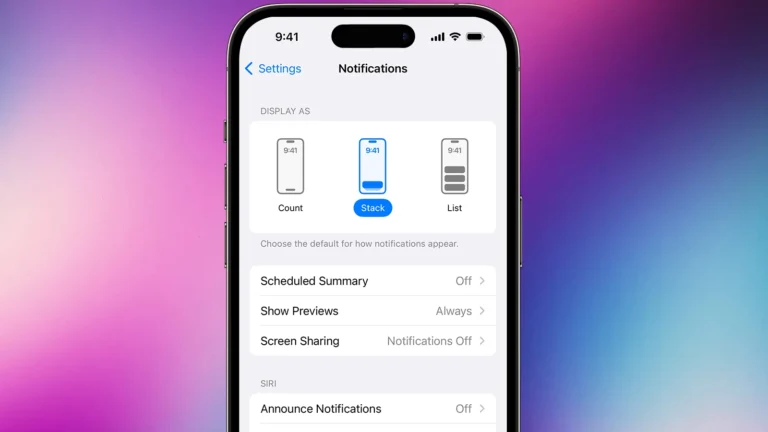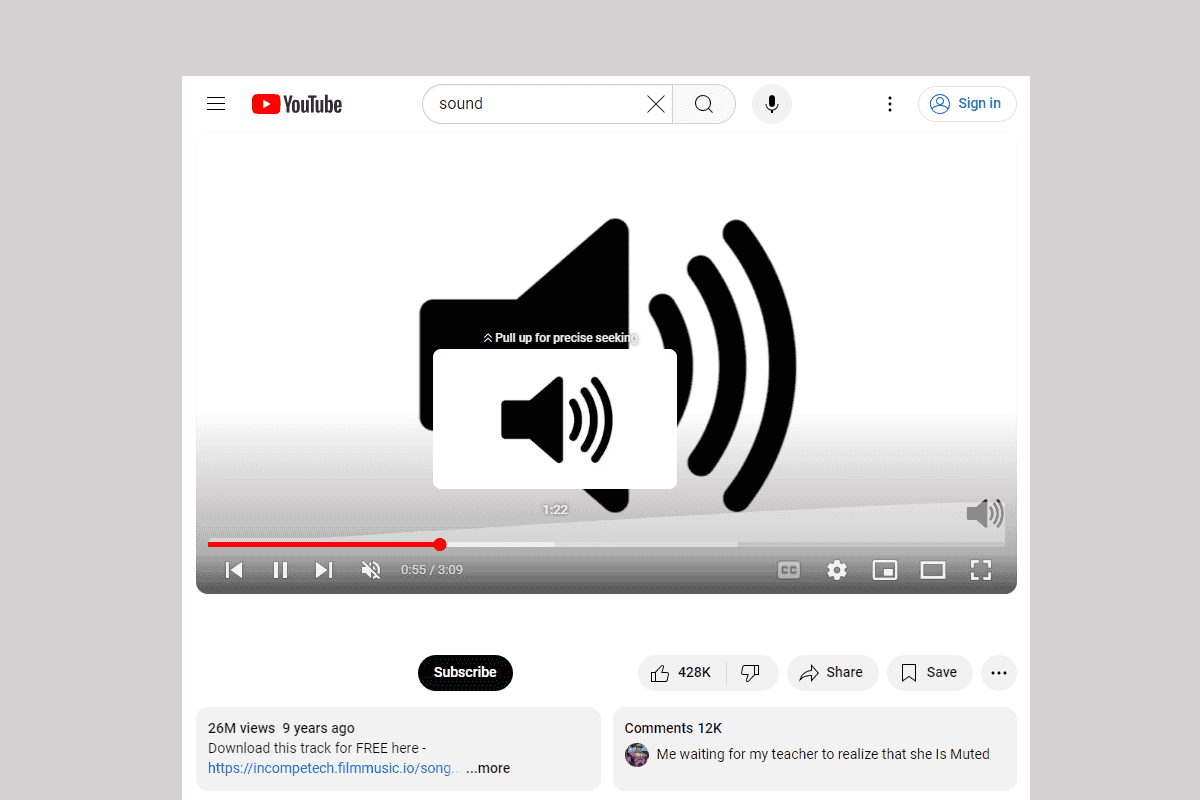
If you’re trying to play a video and aren’t hearing any sound, it’s understandable to be frustrated but take comfort in the fact that it’s usually a very fixable issue. One of the more common reasons for this happening is because of incorrect volume settings, the phone being on silent mode, or if the app used for video playback has its own sound controls.
To fix this, check both the phone’s main audio settings and the app’s settings. Audio problems can also be caused by software updates or cache problems in video apps. Out-of-date apps could lead to compatibility issues, while cache data might cause the app to malfunction. To resolve these issues, it’s important to keep your phone’s software up to date and occasionally clear the app’s cache.
Troubleshooting Audio Issues in Videos
Sometimes, videos on your phone may play without sound. This frustrating issue can be caused by several factors. Here’s a breakdown of common culprits and how to address them:
Basic Settings
Start by checking the following:
- Volume: Ensure that your phone’s media volume isn’t muted or set too low. Adjust it using the volume buttons on the side of your device.
- Silent mode: Verify that your phone isn’t in silent mode. Look for the silent mode switch (usually on the side) and toggle it if needed.
- Headphones: If you have headphones plugged in, your phone might be routing the audio to them. Unplug any headphones and try playing the video again.
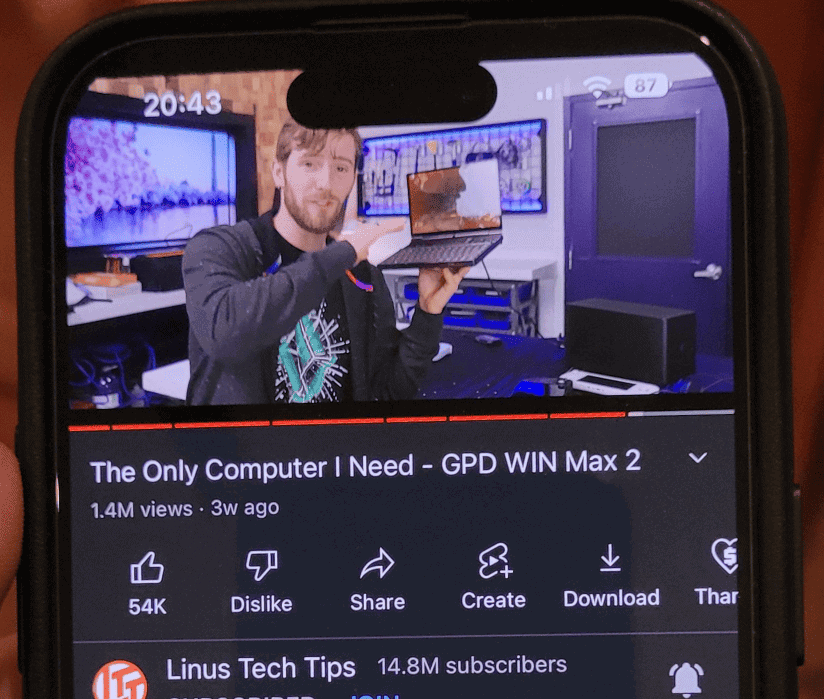
App-Specific Issues
If the problem persists, consider these app-related fixes:
- App permissions: Go to your phone’s settings and check the permissions for the app you’re using to play videos. Ensure it has permission to access your microphone and audio.
- App updates: Check if there’s an update available for the video player app. Updates often fix bugs, including sound-related issues.
System-Wide Troubles
If the solutions above don’t help, try these broader solutions:
- Restart your phone: A simple restart can often resolve temporary software glitches.
- Reset network settings: This will clear all your Wi-Fi, Bluetooth, and cellular settings, which might be causing audio interference. Be aware that you’ll need to re-enter your Wi-Fi passwords afterward.
Troubleshooting Table
| Issue | Solution |
|---|---|
| Muted Media Volume | Adjust volume using the physical volume buttons. |
| Silent Mode | Toggle the silent mode switch. |
| Headphones Connected | Unplug headphones or disconnect Bluetooth devices. |
| App Permissions | Grant the app necessary audio and microphone permissions. |
| Outdated App | Update the app through your app store. |
| Software Glitch | Perform a phone restart. |
| Network Issues | Reset network settings on your phone. |
If none of these solutions work, you may be dealing with a hardware issue related to your phone’s speakers. In this case, consider contacting your phone manufacturer or a repair shop.
Why does my iPhone suddenly have no sound on videos?
Several factors could contribute to a sudden lack of sound on your iPhone videos. First, check if your phone is in silent mode or if the volume is turned down. Also, make sure the video itself isn’t muted and that the app you’re using has permission to access audio. If the problem persists, try restarting your phone or resetting its settings. If none of these work, the issue could be hardware-related and may require a visit to an Apple store.
Why do my videos suddenly have no sound?
If your videos have no sound, it’s likely due to either a setting on your device or an issue with the video file itself. Ensure your device isn’t in silent mode and the volume is up. Check the video player settings to make sure it’s not muted. If the problem occurs across multiple videos, try restarting your device. If the issue is with a specific video, it could be corrupted or have audio encoding problems.
Why does my phone suddenly have no sound?
A sudden lack of sound on your phone can be due to several reasons. Check if your phone is in silent mode, Do Not Disturb mode, or if the volume is turned down. If the problem persists, try restarting your phone or checking if any Bluetooth devices are connected and muting the audio. If none of these solve the issue, it could be a hardware problem, and you may need to consult a technician.
Why is my phone not recording sound on video?
If your phone isn’t recording sound on videos, it’s possible the microphone is blocked, muted, or experiencing a software glitch. Check if anything is covering the microphone and ensure the video recording app has permission to access the microphone. If the problem persists, try restarting your phone or resetting its settings. If none of these work, the issue could be with the microphone hardware and may require repair.
Why is there no sound in my recordings?
No sound in recordings is likely due to microphone access or settings issues. Ensure the recording app has permission to use the microphone and the microphone isn’t muted or blocked. Also, check the volume settings within the app. If the problem persists, try restarting your device or reinstalling the app. If none of these work, the microphone hardware could be faulty.
How do I restore the sound on my phone?
To restore sound on your phone, check if it’s in silent mode, Do Not Disturb mode, or if the volume is turned down. Restart your phone and check if any connected Bluetooth devices are muting the audio. If these don’t work, try resetting your phone’s settings. If the problem persists, it could be a hardware issue, and you may need to get your phone repaired.
Why is my phone media sound not working?
If media sound isn’t working, check if your phone is in silent mode or if the media volume is turned down. Ensure the app you’re using has permission to access audio and isn’t muted within the app. Try restarting your phone or clearing the app’s cache. If the issue continues, it could be a software or hardware problem, and you may need to update your phone’s software or seek repair.
How do I fix the sound on my video call?
To fix sound on a video call, check your device’s microphone and speaker settings. Ensure they’re not muted and the volume is up. Also, check the app’s audio settings and make sure the correct microphone and speakers are selected. If the problem persists, try restarting your device or the app. If none of these work, the issue could be with your internet connection or the other person’s audio setup.
How to fix no sound on iPhone?
To fix no sound on an iPhone, check if it’s in silent mode, Do Not Disturb mode, or if the volume is turned down. Restart your phone and check if any connected Bluetooth devices are muting the audio. If the problem continues, try resetting your phone’s settings. If none of these work, it could be a hardware problem, and you may need to get your phone repaired.
How to unmute video on iPhone?
To unmute a video on iPhone, simply tap the mute button on the video player. It’s usually located at the bottom left corner of the video. If you can’t find the mute button, check the app’s settings or try swiping up on the video to reveal additional controls.
Why can’t I listen to videos on my phone?
If you can’t listen to videos on your phone, it could be due to several reasons. Check if your phone is in silent mode or if the media volume is turned down. Ensure the app you’re using has permission to access audio and isn’t muted within the app. Also, make sure the video itself isn’t muted. If the problem continues, try restarting your phone, clearing the app’s cache, or updating the app. If none of these work, the issue could be with your phone’s speakers or software, and you may need to seek repair or update your phone’s software.
Key Takeaways
- Incorrect volume settings or enabled silent mode can cause no sound on videos
- Out-of-date apps and cache data might affect audio during video playback
- Checking both phone and in-app settings is crucial for troubleshooting audio issues
Troubleshooting Audio Problems
When videos on smartphones have no sound, the issue can be due to several factors. Let’s address these systematically.
Basic Checks and Settings
Before delving into complex solutions, verify simple settings on your device. Start by checking the volume settings. For both iPhones and Android devices, use the volume buttons to increase the media volume. Check if the mute option is activated or if the phone is in silent mode. It’s also worth looking into whether ‘Do Not Disturb’ is enabled, as it can prevent sound notifications from playing.
Software-Related Solutions
Software glitches can lead to sound problems. Firstly, ensure the video player app is functioning correctly. On Android, try to clear the app cache by going to Settings, finding the app, selecting ‘Storage’, and tapping ‘Clear Cache’. Regularly update the device’s operating system—iOS or Android OS—to eliminate known bugs. For persistent issues, consider restarting the device to refresh the software.
Hardware and Connectivity Issues
Please make sure to clean physical components such as speakers and microphones gently with a soft brush as they can accumulate dust and debris. If you’re using external devices like Bluetooth headphones, ensure that they are properly connected. Check the audio output settings to confirm that the sound is directed to the correct hardware. If you’re still experiencing sound issues after trying these solutions, a hardware problem may require professional repair.
Advanced Troubleshooting and Repair
Sometimes, when simple fixes don’t solve audio issues on videos, more in-depth methods are necessary. This section covers steps for resolving tougher software problems and knowing when to contact a professional.
Dealing with Complex Software Issues
Complex software issues can arise from numerous sources. These might include corrupted files, an outdated Android OS, or problems with the apps themselves. To address these concerns, follow these specific steps:
- Reset App Preferences: Sometimes, a reset of all app preferences can clear up audio issues related to app defaults or background processes. Go to Settings, tap System, select Reset Options, and choose Reset App Preferences.
- Audio Capture Test: Use the phone’s native screen record feature to capture a sample video. If the issue is with the audio capture mechanism, try recording a different sound source to verify if the problem persists.
- Check for Updates: Go to Settings and select About Phone to see if an OS update is available. Installing the latest updates can fix bugs and compatibility issues that could affect video sound.
- Using Video Repair Tools: For corrupted videos, consider using a video repair tool like Vidmore Video Fix. Download and install the software, then follow the instructions to repair the damaged video files.
- Clear Cache and Data: Go to your phone’s settings and find the app you use to play videos (like YouTube or Instagram). Clear cache and data to remove temporary files that could be causing issues.
When to Seek Professional Help
If the above steps don’t restore audio to your videos, the problem might be hardware-related. In such cases:
- Service Center: Visit the service center of your phone’s manufacturer. They can diagnose and repair hardware faults that could be causing no sound or muffled audio.
- Mobile Network Helpline: Call your mobile network helpline for guidance. They can help troubleshoot network-related issues that might affect video sound quality while streaming.
Remember, persistent issues could signal a deeper problem that only a qualified technician should handle.
Frequently Asked Questions
When videos on your phone play without sound, you might feel puzzled. This section answers common questions and offers straightforward steps to restore audio.
How can I restore the sound on video playback on my device?
Check that your phone is not on silent mode. Adjust the volume using the physical buttons or screen slider.
What causes a phone to lose sound during video streaming?
Issues can occur from muted in-app settings, outdated apps, or software glitches.
Is there a way to fix silent videos on my smartphone?
Unmute the video in the app you’re using. Some platforms have a button to control sound on the video player interface.
How do I troubleshoot audio issues in video applications on my mobile?
Clear the app’s cache and make sure it is updated. This can resolve playback problems.
What steps should I take if my mobile videos are playing without sound?
Ensure media volume is up and not muted. Check the video app’s sound settings if available.
Why are the videos on my mobile device playing with no audio?
This could be due to the device being in mute mode, or an issue with the app or video file itself. Troubleshoot by checking the mute settings and app updates.