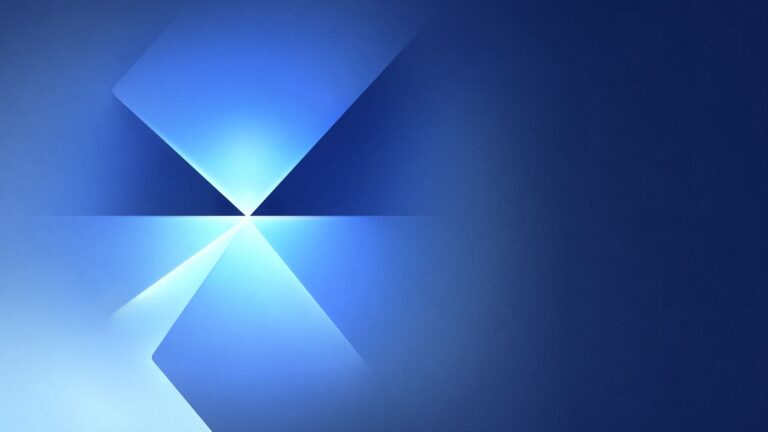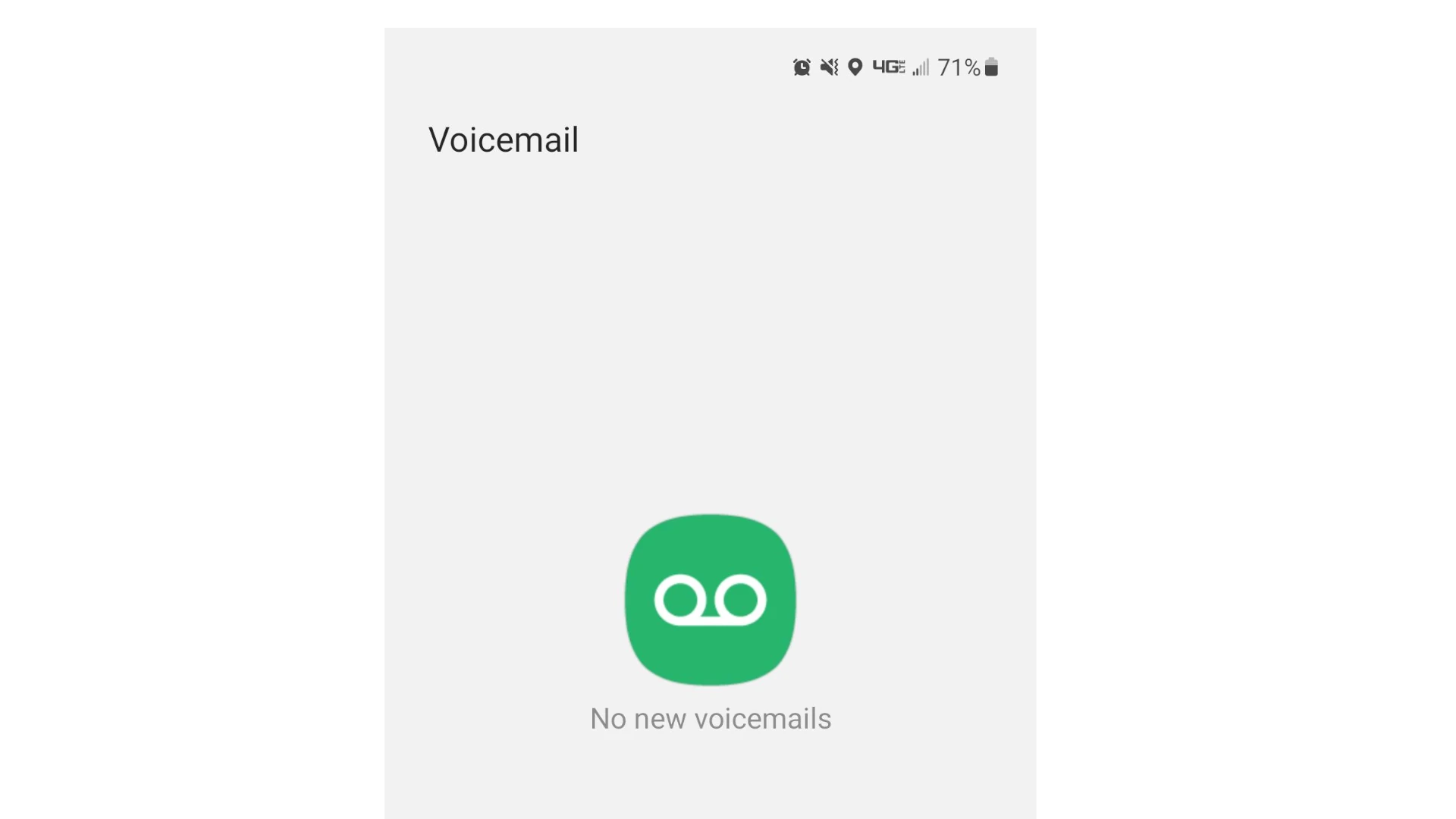
Forgetting your voicemail password can be frustrating, especially when you need to check important messages. Many people assume they’ll need to wait for customer service or visit a store location when they can’t remember their PIN. If you’ve forgotten your voicemail password, you can often reset it yourself through your phone’s settings menu or by contacting your carrier directly for assistance.
The process for resetting a voicemail password varies slightly between iPhone and Android devices, as well as between different mobile carriers. For iPhone users, the password reset option is typically found in the Phone settings, while Android users might need to access their carrier’s voicemail app or dial a specific code. Some carriers also offer online account management tools that allow you to change your voicemail credentials without making a call.
How To Reset Your Voicemail Password (Even If You Forgot It)
If you’ve forgotten your voicemail password, you can reset it in just a few steps—whether you’re using an iPhone or Android device. The process varies slightly depending on your mobile carrier, but here are the most common methods.
Option 1: Reset via Carrier App or Website
Most carriers offer account apps or websites where you can reset your voicemail password:
For Verizon
- Open the My Verizon app or visit the Verizon website.
- Go to Account > My Devices.
- Select your phone, then tap Manage Voicemail Password.
- Create a new password and save.
For AT&T
- Open the myAT&T app or go to att.com.
- Navigate to Device Support > Reset voicemail password.
- Choose your device and follow the prompts to reset your password.
For T-Mobile
- Open the T-Mobile app or log into your account online.
- Go to Account > Line Settings.
- Choose your number, then tap Reset Voicemail Password.
For Sprint (Now T-Mobile)
- Use the T-Mobile app or contact support if you can’t find the option.
Option 2: Reset Using Phone Settings (iPhone)
- Open Settings.
- Tap Phone > Change Voicemail Password.
- Enter a new password.
- If prompted for the old password but you don’t remember it, you’ll need to reset it through your carrier (see Option 1 or Option 3 below).
Option 3: Call Customer Service
If the above options don’t work or you don’t have access to the carrier app:
- Call your carrier’s customer support:
- Verizon: 1-800-922-0204
- AT&T: 1-800-331-0500
- T-Mobile: 1-800-937-8997
- Ask the representative to reset your voicemail password.
- They may send you a temporary password via text or reset it instantly.
Option 4: Use a Carrier Shortcode
Some networks let you reset your voicemail password using a dial code:
- Verizon: Dial 611, then say “Reset Voicemail Password.”
- AT&T: Dial 611, say “Voicemail Password Reset.”
- T-Mobile: Dial #793#, then press send (some accounts only).
- US Cellular: Dial 611, then navigate through the voice menu to voicemail settings.
Tips for Creating a New Voicemail Password
- Avoid using easy combinations like 1234 or 0000.
- Use 4–7 digits, depending on your carrier’s requirements.
- Don’t reuse old voicemail passwords, especially if you’ve had issues in the past.
Once reset, open your voicemail app or press and hold the 1 key on your phone dialer to access voicemail, and enter your new password when prompted.
Key Takeaways
- Voicemail passwords can be reset through phone settings, carrier apps, or by calling customer service if completely forgotten.
- iPhone users can change their voicemail password in Settings > Phone, while Android users typically use their carrier’s voicemail app.
- Regular password updates and using unique PINs help prevent unauthorized access to your voicemail messages.
Understanding Voicemail Security
Voicemail systems require passwords to protect private messages from unauthorized access. These security measures are essential but can create challenges when passwords are forgotten.
Importance of a Strong Voicemail Password
A strong voicemail password acts as the first line of defense against unauthorized access to personal or business messages. Most carriers recommend using at least 4-6 digits that aren’t easily guessable sequences like 1234 or birth dates.
Some advanced systems now support longer passwords or even voice recognition for added security. Users should change voicemail passwords regularly, typically every 90 days, similar to other important accounts.
Many people underestimate the sensitivity of information in voicemails. Messages often contain:
- Personal details about appointments
- Business information
- Contact numbers
- Financial discussions
Using unique passwords for voicemail systems reduces vulnerability if other accounts are compromised.
Risks of Being Locked Out
When users forget their voicemail password, the consequences can be significant. Most carriers implement lockout periods after multiple failed attempts, typically ranging from 30 minutes to 24 hours.
During lockouts, callers can still leave messages, but the mailbox owner cannot access them. This becomes problematic when expecting important calls from healthcare providers, business partners, or family members.
Some carriers may reset voicemail passwords remotely, but this process often requires identity verification. Without proper ID verification methods, users might face delays of several days to regain access.
Businesses particularly suffer from voicemail lockouts, potentially missing client communications and opportunities. Having a password recovery option configured beforehand significantly reduces downtime when lockouts occur.
Steps to Reset Your Voicemail Password
Resetting your voicemail password is straightforward with several options available. Most phone service providers offer multiple ways to regain access to your voicemail when you’ve forgotten your password.
Resetting Password via Phone Service Provider
Different carriers have specific methods for resetting a forgotten voicemail password. For iPhone users, the process is simple. Go to “Settings,” tap on “Phone,” and select “Change Voicemail Password.” Users will need to enter their current password and then set a new one by tapping “Done” after entering the new digits.
For Android users, the steps may vary slightly depending on the device manufacturer. However, most Android phones follow a similar pattern through the Phone app settings.
Verizon customers can reset their voicemail password through the My Verizon app. Navigate to “Account,” then “Edit profile & settings,” and finally “Voicemail password” to make the change.
AT&T users can find password reset options under “Device options & settings” where they can select Reset voicemail password and follow the prompts that appear.
Using Automated System for Voicemail Password Reset
Most carriers provide automated systems that guide users through resetting their voicemail passwords. These systems are accessible through specific dialing codes.
To use these systems:
- Dial your own phone number from your device
- When voicemail answers, press * or # (depending on your carrier)
- Listen for options about forgotten passwords
- Follow the prompts to verify your identity
- Create a new password when instructed
Some carriers allow password resets by calling their service numbers. Verizon customers can dial *611 from their mobile phones or call (800) 922-0204 and say “Reset voicemail password” when prompted.
The automated system will typically require some form of identity verification. This might include your account PIN, the last four digits of your Social Security number, or answers to security questions.
Contacting Customer Service for Assistance
When automated methods don’t work, speaking with a customer service representative is often the most effective solution. Representatives have tools to verify identity and reset voicemail access.
Before calling, have the following information ready:
- Account holder’s name
- Phone number
- Account PIN or password
- Billing address
- Last four digits of Social Security number
For security reasons, customer service may ask additional verification questions. This helps protect your account from unauthorized access.
Some carriers offer multiple contact options including phone support, online chat, or in-store assistance. Verizon customers can call *611, while AT&T users might need to visit a store with photo ID for certain types of resets.
If calling from a different phone than your own, be prepared for extra security steps to prove you’re the legitimate account owner.
Resetting Voicemail Password on Different Carriers
Each phone carrier has its own process for resetting a forgotten voicemail password. These methods work even if you can’t remember your current password, saving you time and frustration.
Resetting Verizon Voicemail Password
Verizon offers multiple ways to reset your voicemail password. The simplest method is using the My Verizon app. Users can open the My Verizon app, tap the Account tab, and enter their password or use biometric authentication if enabled. Then select “Edit profile & settings” to find the voicemail reset option.
For those who prefer not using the app, dialing directly from the phone works too. Smartphone experts recommend calling your own number and following the prompts when you reach voicemail. When asked for your password, request the “password reset” option.
Another quick method involves dialing #793# and pressing call. This brings up a screen confirming “Your voice mail pin has been changed” on many devices.
Procedures for Other Phone Service Providers
AT&T customers can reset their voicemail password through the device settings. Navigate to “Device options & settings,” select “Reset voicemail password,” and follow the prompts.
For iPhone users on any carrier, the process is straightforward. Go to “Settings,” then “Phone,” and tap on “Change Voicemail Password”. The system will ask for the current password. After entering it, users can create a new secure PIN.
T-Mobile customers have similar options. They can call their voicemail service directly or use special dialing codes. The customer service line is also available for assistance with password resets when other methods don’t work.
For all carriers, creating a strong but memorable new password is important. Most systems require 4-7 digits for security purposes.
Recovering Voicemail Messages Post Password Reset
After resetting a voicemail password, users often worry about accessing their previous messages. The system typically preserves existing voicemails during the password change process.
Accessing Voicemail After Password Reset
Once the voicemail password has been reset, users can immediately access their voicemail using the new credentials. For iPhone users, they should open the Phone app and tap on the Voicemail icon in the bottom right corner. The system will prompt for the newly created password.
Android users need to press and hold the number 1 key or open their voicemail app. They will then be asked to enter their new password.
Most carriers preserve existing messages during password changes. This means previously saved voicemails should remain intact and accessible with the new password.
Users should verify that all messages appear after logging in. If some seem missing, waiting 24 hours is recommended as synchronization may take time.
Data Recovery Options for Lost Messages
In rare cases where voicemail messages aren’t accessible after a password reset, several recovery options exist:
Contact the service provider:
- Call customer service
- Verify identity with account details
- Request message restoration from their servers
Some carriers maintain backup systems that can recover recently deleted or lost voicemails. The recovery window typically ranges from 3-30 days depending on the provider.
For critical voicemails, specialized data recovery services might help retrieve messages from device storage. These services work best when messages were previously downloaded to the phone.
Preventative measures like enabling visual voicemail with cloud backup can protect against future message loss during password resets.
Preventative Measures and Best Practices
Taking proactive steps with your voicemail security can save you from the hassle of password resets. A few simple habits can protect your messages and account from unauthorized access.
Regularly Updating Your Voicemail Password
Password rotation is a fundamental security practice that applies to voicemail systems as well. Experts recommend changing your voicemail password every 60-90 days. This regular update significantly reduces the risk of unauthorized access.
Many carriers allow users to set a password change reminder through their account settings. Verizon and AT&T customers can enable these notifications through their online accounts or mobile apps.
When updating passwords, avoid simple sequences or repeated digits. For example, “1234” or “1111” are among the first combinations attempted in unauthorized access attempts.
Some carriers even track password history, preventing users from reusing recent passwords. This feature encourages the creation of truly new credentials rather than cycling between a few familiar codes.
Using Multi-Factor Authentication
Multi-factor authentication (MFA) adds an extra layer of protection to voicemail accounts. When available, this feature requires something beyond just a password to access messages.
Common MFA methods for voicemail include:
- Text verification codes
- Email confirmations
- Biometric verification (fingerprint or face ID)
- Security questions
Many modern smartphones integrate voicemail security with the device’s own security features. This integration means that accessing voicemail requires first unlocking the phone, creating a natural two-factor system.
Service providers like Verizon offer enhanced security options through their dedicated apps. These options include login alerts that notify users when their voicemail is accessed from an unfamiliar device.
Creating Memorable yet Secure Passwords
The ideal voicemail password strikes a balance between security and memorability. Most carriers recommend using 6-10 digits for voicemail passwords, avoiding obvious choices like birth dates or address numbers.
A practical approach is creating a password based on a memorable phrase. For example, “My first car was a 2010 Honda” might become “210H” as a numeric code (2-1-0-4, where 4 represents “H”).
Password managers can store voicemail PINs, though users should ensure their password manager itself has strong protection. Many security experts recommend this approach, especially for people managing multiple accounts.
Consider these password don’ts:
- Avoid sequential numbers (1234, 9876)
- Never use default codes (0000, 1111)
- Don’t share your password with others
- Skip personal information (birth year, house number)
Troubleshooting Common Issues During Voicemail Password Reset
Resetting a voicemail password can sometimes involve unexpected challenges that require specific solutions. Here are practical approaches to overcome the most common obstacles.
When You Are Locked Out of Voicemail
Getting locked out of voicemail happens more often than people think. If multiple incorrect password attempts have been made, the system may temporarily restrict access.
Try using the last 4 digits of your phone number as the default password, as many users report success with this approach. Different carriers have different default codes.
For iPhone users, the reset process involves:
- Go to Settings > Phone
- Select Change Voicemail Password
- Enter your current password and tap Done
- Create a new password
Android users can typically access similar settings through the Phone app:
- Tap the three dots or menu icon
- Select Settings > Voicemail > Password/PIN
If still locked out, contact your carrier’s customer service directly. They can verify your identity and reset your password remotely.
Factory Reset as a Last Resort
A factory reset should only be considered when all other options have failed. This method erases all data on the device.
Before performing a factory reset:
- Back up all important data
- Make sure you know your Google/Apple account credentials
- Verify that other methods have been exhausted
The voicemail system typically resides with your carrier, not your phone. This means a factory reset may not actually resolve voicemail password issues.
Instead, try accessing your voicemail through your carrier’s website or customer portal first. Many provide online voicemail management where you can reset your password without drastic measures.
If you must proceed with a factory reset, the process varies by device but generally involves:
- Backing up all data
- Going to Settings > System > Reset options
- Selecting Erase all data
Contacting Smartphone Experts for Technical Issues
When DIY approaches fail, professional assistance becomes necessary. Technical support specialists have access to tools and procedures not available to regular users.
Start by contacting your carrier’s dedicated support team. They can:
- Verify your identity through security questions
- Access backend systems to reset passwords
- Provide carrier-specific troubleshooting steps
Prepare the following information before calling:
- Account number
- PIN or password
- Last 4 digits of SSN (sometimes required)
- Recent call history details
For advanced technical issues, visit an authorized retailer or service center. In-person technicians can diagnose whether the problem is with your device or the carrier’s systems.
Some carriers also offer online chat support which can be more convenient than phone calls. Response times vary by carrier and time of day.
Frequently Asked Questions
Resetting your voicemail password can be done through several methods depending on your device and carrier. Here are answers to common questions about regaining access to your voicemail system.
What are the steps to reset a locked voicemail on an iPhone device?
On an iPhone, users can reset their voicemail password through the Settings app. Navigate to “Settings” > “Phone” and then tap on “Change Voicemail Password.”
If the current password is unknown, contact the mobile carrier directly. The carrier’s customer service team has protocols to verify identity and assist with password resets.
Some carriers also offer reset options through their customer service apps or websites.
How can you recover your voicemail password on an Android phone?
Android users can reset their voicemail password through the Phone app. Open the Phone app, tap the three dots menu, select “Settings,” then “Voicemail,” and choose “Change PIN.”
Another method is to dial *611 directly from the Android device. This connects to carrier customer service where an agent can assist with the reset process.
Some carriers also provide automated systems that guide users through verification and password reset procedures.
What procedures are in place for resetting a voicemail password with Verizon if it has been forgotten?
Verizon customers can reset forgotten voicemail passwords by calling customer service at *611 from their mobile device. The automated system will guide them through verification steps.
Alternatively, logging into the My Verizon account online or through the app provides access to voicemail settings where resets can be initiated.
Visiting a Verizon store in person with identification is another option for password resets when other methods aren’t successful.
How do I regain access to my voicemail on a Samsung device if I’ve lost the password?
Samsung device users should open the Phone app and press and hold the “1” key to access voicemail. If prompted for a password, they can tap the “Forgot password” option if available.
If no reset option appears, contacting the wireless carrier is necessary. The carrier can verify the account and reset the voicemail password remotely.
Samsung’s own support team cannot reset voicemail passwords as these are controlled by carriers.
Is there a way to unlock my voicemail without the password?
There is no official way to bypass voicemail password security without carrier involvement. This security measure protects personal messages from unauthorized access.
The most reliable approach is contacting the mobile service provider. They have verification procedures to confirm identity before resetting the password.
Third-party apps claiming to bypass voicemail passwords should be avoided as they may compromise security and violate service terms.
What should I do if my voicemail becomes locked?
When a voicemail becomes locked due to multiple incorrect password attempts, wait for the temporary lockout period to end. This typically lasts 30 minutes to 24 hours depending on the carrier.
If urgent access is needed, call the carrier’s customer service line from another phone. They can verify identity and provide assistance.
Keeping a record of all passwords in a secure password manager can prevent future lockouts.