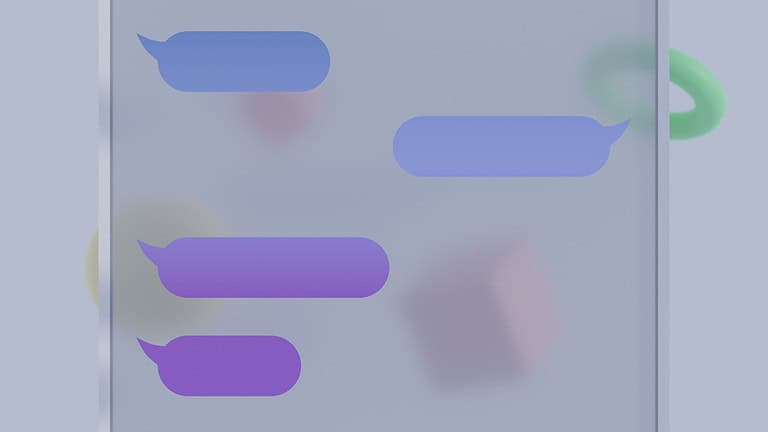The IMEI is a 15-digit number that is unique to each mobile device. It plays a crucial role in identifying individual devices on the network and is important for situations like finding a lost or stolen phone. Sometimes, users may find that their device’s IMEI number is not displayed. This can cause issues such as not being able to connect to the mobile network or make calls.
If an Android or iPhone user finds that the IMEI number is missing, it usually means there is a problem with the device’s system or hardware. Troubleshooting these issues involves a series of steps that can restore the device’s connectivity and functionality. Recovering an IMEI number may involve checking the phone’s system settings, dialing service codes, or using computer-based software. The process may vary depending on the underlying cause.
IMEI Troubleshooting Guide
What is an IMEI?
An IMEI, or International Mobile Equipment Identity, is a unique number that identifies your mobile device. Think of it like your phone’s fingerprint. It’s used by carriers to track and manage devices on their networks.
Why is my IMEI not showing?
There are a few reasons why your IMEI might not be showing up:
- Software Issue: Sometimes, a glitch in the phone’s software can prevent the IMEI from displaying.
- Hardware Problem: In rare cases, a faulty hardware component might be responsible.
- Blocked or Stolen Device: If your device has been reported lost or stolen, the carrier might block the IMEI.

How to check your IMEI
Here are a few ways to check your IMEI:
| Method | Instructions | Notes |
|---|---|---|
| Dialing Code | Dial *#06# on your phone’s keypad. | This is the most common way to check your IMEI. |
| Settings Menu | Go to Settings > About Phone > Status. | The location may vary depending on your phone model and operating system. |
| SIM Tray | Look for a sticker on the SIM tray. | This method is not available on all devices. |
| Original Packaging | Check the box your phone came in. | The IMEI is usually printed on a sticker or barcode. |
Troubleshooting tips
If you’re still having trouble finding your IMEI, try these tips:
- Restart your phone: This simple step can often fix minor software glitches.
- Check for updates: Make sure your phone’s software is up to date.
- Reset your phone: If all else fails, a factory reset might solve the problem. However, be sure to back up your data first.
- Contact your carrier: If you suspect your device has been blocked, contact your carrier for assistance.
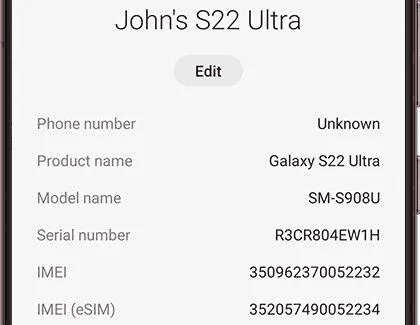
Additional resources
If you’re still unable to resolve the issue, you can find more information and troubleshooting tips online or by contacting your phone manufacturer or carrier.
Important note:
If your IMEI is not showing up because your device has been blocked, you may not be able to use it on any network. It’s important to report lost or stolen devices to your carrier immediately to prevent unauthorized use.
Key Takeaways
- Every mobile device has a distinct 15-digit IMEI number for identification.
- The absence of an IMEI can prevent the device from performing essential functions.
- Restoring a missing IMEI involves checking settings, service codes, or external software.
Understanding IMEI
This section will guide you through the basics of IMEI numbers, why they matter, and how to use them for security.
Definition and Importance
IMEI stands for International Mobile Equipment Identity. It is a 15-digit number unique to each mobile device. This number helps in identifying phones on a network and plays a crucial role in case a phone is lost or stolen. If needed, the IMEI can be used to blacklist devices to prevent them from accessing the network.
Locating Your IMEI Number
To find your phone’s IMEI, you can dial *#06# on your phone app. The number should appear on your screen. You can also find it in the settings under ‘About phone’. Physical locations include the sim card tray or on a sticker on the original box.
IMEI and Device Security
The IMEI number is vital for your device’s security. It helps to track and locate a phone if you lose it. With the IMEI, your service provider can block network access to a stolen phone. It is wise to note down your IMEI number and keep it safe. If your phone goes missing, report it to the police with the IMEI to aid in tracking it down.
Troubleshooting IMEI Issues
When facing issues with the IMEI number on an Android device, it’s vital to approach the problem step by step. In this section, we’ll explore how to identify common IMEI issues, take appropriate steps to restore the IMEI, and look into advanced solutions when standard methods do not work.
Common IMEI Problems
IMEI, or International Mobile Equipment Identity, issues can manifest as a “Not Registered on Network” message, an unknown baseband version, or the IMEI not showing up at all when *#06# is dialed. These problems may arise due to bugs in the system, incorrect settings, or after installing a custom ROM.
Steps to Restore IMEI
To begin restoring your IMEI, first look for simpler fixes:
- Restart your device: This can sometimes resolve temporary glitches.
- Check the SIM card: Ensure it’s properly seated and not damaged.
- Update your device: Go to the Settings app and look for updates.
- Factory Reset: Before doing this, back up your data, then go to settings to reset your device. This can clear many network and software issues.
If these do not work, you may need to explore more technical routes:
- Access the Debug Screen: Dial specific codes to open diagnostic settings and look into network settings (e.g., RRC (HSDPA), RRC revision).
- Restore your network provider’s settings: You might find this option in the Settings app under ‘Mobile Networks’.
Advanced Solutions
When the issue persists, advanced solutions might be needed. These often require technical expertise:
- Backup and recover EFS partition: This partition contains your IMEI number. Use recovery tools to backup and restore this data.
- Flash your phone: If your IMEI was lost after installing a custom ROM, reverting to the stock firmware could help but should be done by a professional to avoid the risk of bricking your phone.
- Visit a service center: If the above fails, it’s best to consult with a certified service center for expert assistance.
Always remember to proceed with care as some procedures might void your warranty or cause further issues if done incorrectly.
Frequently Asked Questions
When facing issues with IMEI numbers, knowing the right steps can make a big difference. This section answers common queries to help resolve IMEI-related problems efficiently.
How can I restore a missing IMEI number on an Android device?
If an Android device’s IMEI number is missing, a professional service center can usually restore it. They may reflash the stock firmware file specific to the phone model.
What steps should be taken if the IMEI number is not displayed on an iPhone?
For an iPhone that doesn’t show the IMEI number, a reset of network settings might solve the issue. If not, contacting Apple support or visiting an authorized Apple service provider is recommended.
What can cause an IMEI number to be unrecognized or unknown?
An unrecognized IMEI can be due to software issues on the device, incorrect firmware, or sometimes a sign the device is counterfeit. It can also occur after a failed software update or flash.
What should be done when the IMEI code does not appear on a Samsung smartphone?
Samsung users should first try a simple restart of their device. If that does not work, dialing *#06# is a common method. If there’s still no success, a visit to a Samsung service center may be necessary.
How can the issue of a non-responsive *#06# code be resolved on an iPhone?
If dialing *#06# is unresponsive on an iPhone, try checking the IMEI via the Settings app under ‘General’ and ‘About’. If unsuccessful, the device may require a software update or service.
Is there a reason a phone might not display an IMEI number at all?
A phone might not display an IMEI number if there’s a serious software issue or if the device is not genuine. Hardware damage or failure can also result in the IMEI number not being displayed.