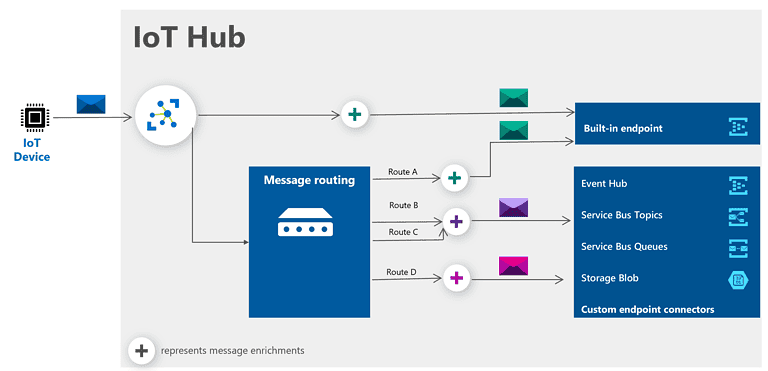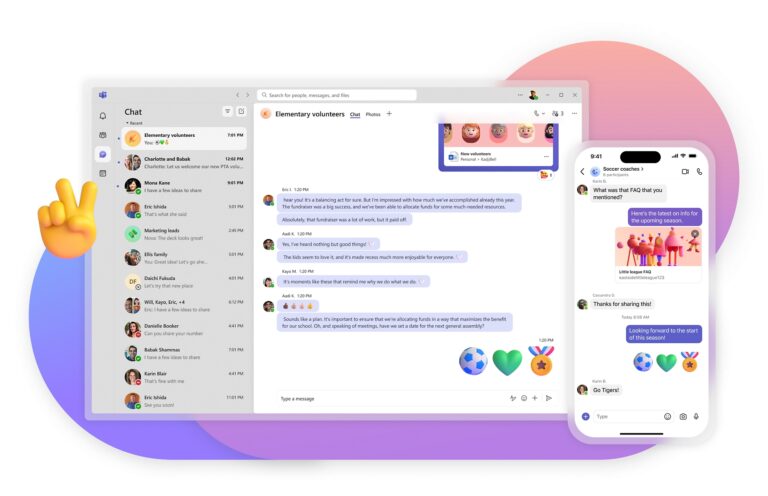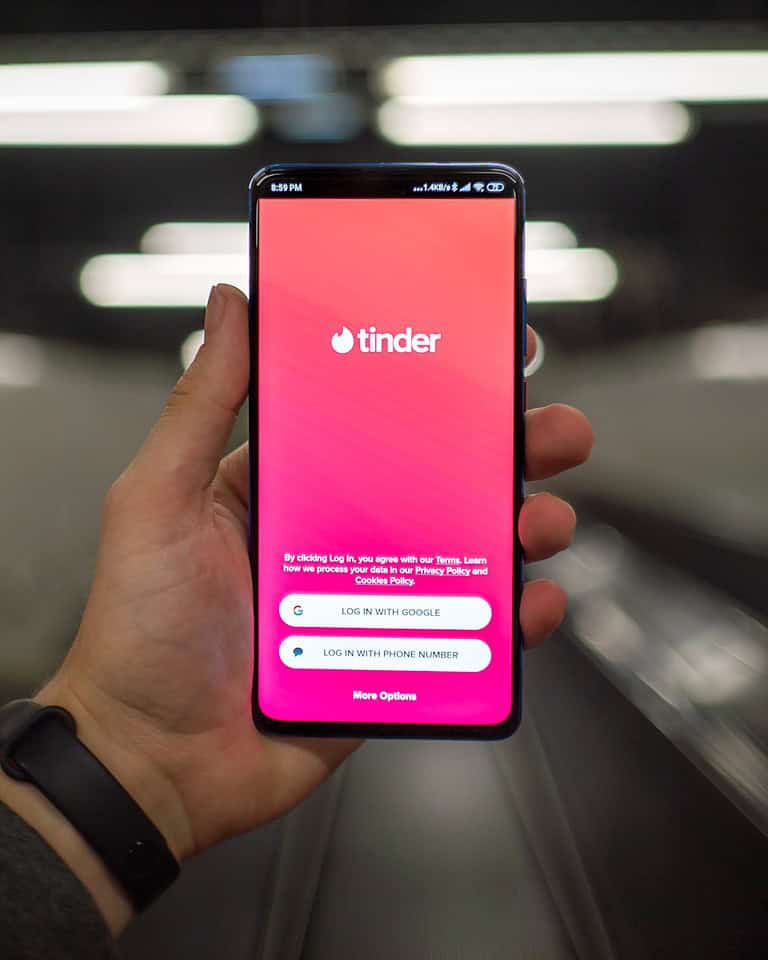Sending emails without revealing your identity can keep your personal information private. You can use special email services or hide your IP address to achieve this. Email services like ProtonMail and Tutanota offer encryption and do not store your personal information. There are various methods available to send emails anonymously, depending on your needs and technical skills.
Using a virtual private network (VPN) or the Tor network can also conceal your location when sending emails by hiding your IP address. Some people use temporary email addresses for one-time messages they do not want to be linked to their main account. However, it’s important to keep in mind that achieving complete anonymity online is difficult. Even with these methods, experts may still be able to track your activity. Therefore, be cautious about the information you share in your emails.

Shielding Your Identity: Techniques for Anonymous Emailing
Recommended Anonymous Email Providers
| Provider | Free Plan Available | Notable Features | Additional Considerations |
|---|---|---|---|
| Proton Mail | Yes | End-to-end encryption, zero-knowledge policy | Free plan has limited storage and daily message limit |
| Tutanota | Yes | Encrypts entire inbox, open-source software | Free plan has limited storage and features |
| Mailfence | Yes | OpenPGP encryption, calendar, contacts, documents | Servers located in Belgium, strong privacy focus |
| CounterMail | No | Multiple layers of encryption, anonymous email headers | Invitation-only service, paid plans only |
| StartMail | Paid trial | PGP encryption, burner email function, strips headers and IP addresses | Web-only interface, paid plans only |
| AnonAddy | Yes | Open-source email forwarding service, aliases system | Requires some technical knowledge to set up |
| Thexyz | Yes | Zero-access encryption, temporary inbox | Best for receiving anonymous emails |
| Guerrilla Mail | Yes | Disposable email addresses, self-destructing messages | Limited features, best for quick, one-off anonymous emails |
| SimpleLogin | Yes | Alias system, email forwarding, tracker blocking | Integrates with existing email providers |
| PrivateMail | No | OpenPGP encryption, self-destructing emails and contacts | Paid plans only, offers a 7-day free trial |
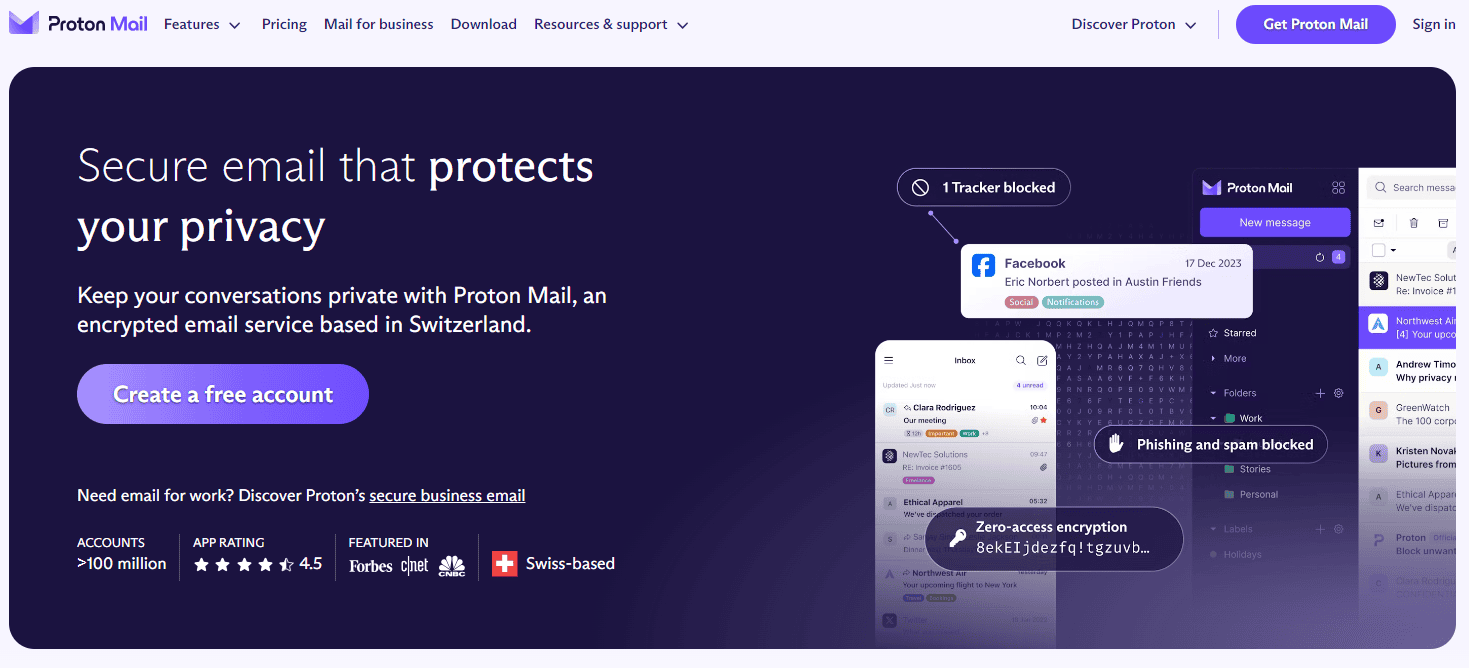
Masked Email Services
Several online platforms allow you to send emails without revealing your actual address. They generate a temporary, disposable email address that forwards the message to your real inbox. This way, the recipient sees the masked address, not your personal one.
Burner Email Accounts
Creating a new email account with a fake name and details offers a level of anonymity. However, this isn’t foolproof as your IP address might still be traceable. It’s best to combine this method with others for enhanced privacy.
VPN for Anonymity
A Virtual Private Network (VPN) masks your IP address, making it harder to trace your online activity back to you. When combined with a burner email account or a masked email service, a VPN adds another layer of anonymity.
Encrypted Email Providers
These providers offer end-to-end encryption, ensuring only you and the recipient can read your emails. While they don’t hide your email address, they protect the content of your messages from prying eyes.
Public Computers and Wi-Fi
Using a public computer or Wi-Fi network adds a degree of anonymity. However, exercise caution as these networks may not be secure, and your activity could still be monitored.
Remove Metadata from Attachments
Documents and images often contain hidden metadata like your name or location. Before attaching files to an email, use tools to remove this metadata to prevent accidental disclosure.
Beware of “Anonymous” Email Services
Not all services claiming to offer anonymous email are truly secure. Some may log your information or lack strong encryption. Choose reputable providers with a track record of protecting user privacy.
Table: Comparison of Anonymous Email Methods
| Method | Level of Anonymity | Ease of Use | Additional Considerations |
|---|---|---|---|
| Masked Email Services | Medium | Easy | Temporary addresses, ideal for single use or short-term communication |
| Burner Email Accounts | Low | Easy | Requires creating a new account with false information, IP address might still be traceable |
| VPN | High | Moderate | Requires subscription to a VPN service, can slow down internet speeds |
| Encrypted Email Providers | Medium | Moderate | Protects email content, but not sender’s address |
| Public Computers/Wi-Fi | Low | Easy | Security risks, potential for monitoring |
the Complexities of Anonymous Email
The Limitations of Anonymity
While anonymous email services offer a layer of protection, they don’t guarantee complete invisibility. Even with robust encryption and IP masking, skilled individuals or law enforcement with legal authority might still be able to trace your digital footprint. Metadata like timestamps, server information, and even subject lines can leave clues. Truly erasing your tracks online demands a combination of advanced techniques and extreme caution.
Anonymity vs. Pseudonymity: A Crucial Distinction
Many services labeled as “anonymous email” actually provide pseudonymity, not complete anonymity. This means you can use a fake name or alias, but your IP address and other identifying information might still be traceable. Understanding this difference is crucial when choosing a service. If true anonymity is your goal, explore advanced techniques like using the Tor network or combining multiple privacy tools.
| Aspect | Description |
|---|---|
| Limitations of Anonymity | Complete anonymity is challenging; even with strong protections, traces may remain. |
| Dark Web Email Services | Offer higher anonymity but come with risks and require technical knowledge. |
| Ethical Considerations | Anonymous email can be misused; responsible use is essential. |
| Anonymity vs. Pseudonymity | Anonymity hides the sender completely; pseudonymity uses a fake name but may still be traceable. |
Key Takeaways
- Encrypted email services protect your identity and message content
- VPNs and Tor can hide your IP address when sending emails
- No method guarantees complete anonymity, so be careful what you share
Understanding Anonymous Email Services
Anonymous email services protect user identity and privacy online. They hide personal details and make it hard to track senders.
Defining Anonymity and Privacy in Email Communication
Anonymity in email means hiding who sent a message. Privacy keeps the contents secret. Anonymous email services do both. They don’t collect user data like names or locations. These services also encrypt messages. This stops others from reading them.
Some services let you send emails without an account. This makes it even harder to trace who sent them. Others use fake names to hide your real identity.
Privacy features might include:
• End-to-end encryption
• No IP address logging
• Self-destructing messages
Overview of Anonymous Email Providers
Many companies offer anonymous email. Some top choices are:
- ProtonMail – Based in Switzerland with strong privacy laws
- Tutanota – German provider with built-in encryption
- Guerrilla Mail – Lets you send emails without an account
These services often have free plans. But paid plans may offer more features. Look for providers that don’t keep logs of your activity.
Some key features to check:
• Encryption type
• Data storage location
• Account creation requirements
How Anonymity Shields from Tracking and Spam
Anonymous email protects you in several ways:
- Hides your IP address – This stops others from seeing where you’re sending from
- Uses fake names – Keeps your real name private
- Encrypts messages – Makes it hard for hackers to read your emails
These features also help block spam. Spammers can’t get your real email address. This means less junk mail in your inbox.
Some services add extra spam protection. They might use filters or let you create temporary addresses. This keeps your main email safe from unwanted messages.
Sending Emails Anonymously
Anonymous emailing helps protect privacy and keep personal details hidden. It can be useful for whistleblowing or communicating sensitive information.
Choosing the Right Platform for Anonymous Emailing
Several email providers offer anonymous services. ProtonMail uses end-to-end encryption and doesn’t log IP addresses. Tutanota also focuses on privacy with encrypted emails. Guerrilla Mail provides disposable email addresses for one-time use.
When picking a service, look for:
• No-log policies
• End-to-end encryption
• Support for anonymous sign-up
Some platforms let users access email through Tor for extra privacy. Using a VPN can also hide your real IP address when sending emails.
Setting Up an Anonymous Email Account
To set up an anonymous account:
- Choose a privacy-focused email provider
- Use a fake name and details
- Create a strong, unique password
- Enable two-factor authentication (2FA)
- Use a secure browser like Tor
Avoid linking the account to other personal information. Don’t use it on devices tied to your identity. A password manager can help create and store strong, unique passwords.
Best Practices for Enhancing Email Anonymity
To boost email privacy:
• Use HTTPS connections
• Remove metadata from attachments
• Enable message expiration if available
• Avoid clicking links in received emails
• Don’t reuse the same anonymous account
Email aliases can add another layer of privacy. Services like SimpleLogin create disposable addresses that forward to your main account.
For mobile use, stick to official apps from privacy-focused providers. On computers, secure email clients like Thunderbird with PGP can enhance security.
Frequently Asked Questions
Sending anonymous emails involves using specific services and techniques to protect your identity. Here are some common questions about anonymous emailing.
How can I send an email without revealing my identity?
Use a temporary email service. These let you send emails without creating an account. Pick a service that doesn’t ask for personal info. Delete the email address after use.
What are the best free services for sending anonymous emails?
ProtonMail and Guerrilla Mail are good free options. ProtonMail offers end-to-end encryption. Guerrilla Mail gives you a disposable email address. Both protect your privacy well.
Is it possible to send an email anonymously via Gmail?
Gmail requires personal info to create an account. This makes true anonymity hard. For more privacy, use a VPN and fake details when making a new Gmail account. But this isn’t fully anonymous.
How do I hide my email address when sending a message in Outlook?
Use the Bcc field instead of To or Cc. This hides recipient addresses from each other. For full anonymity, Outlook isn’t the best choice. It links to your Microsoft account.
Can the sender of an anonymous email be traced by law enforcement?
In some cases, yes. Law enforcement can trace emails with court orders. They may get info from email providers or ISPs. Truly anonymous emails are very hard to trace.
How to send an email that does not disclose the sender’s details?
Use an encrypted email service like ProtonMail. Create an account with fake details. Send your email through a VPN. Don’t include any personal info in the message. Delete the account after sending.