
Azure IoT Analytics offers powerful tools for processing and analyzing data from Internet of Things devices. Azure Stream Analytics enables real-time analysis of IoT data streams, providing valuable insights for businesses. This service integrates seamlessly with Azure Event Hubs and Azure IoT Hubs, allowing for efficient ingestion of large volumes of sensor data.
Companies can leverage Azure IoT Analytics to transform raw device data into actionable information. The platform supports various visualization tools, including Power BI, which turns complex datasets into coherent, interactive dashboards. This capability helps organizations make data-driven decisions quickly and effectively.
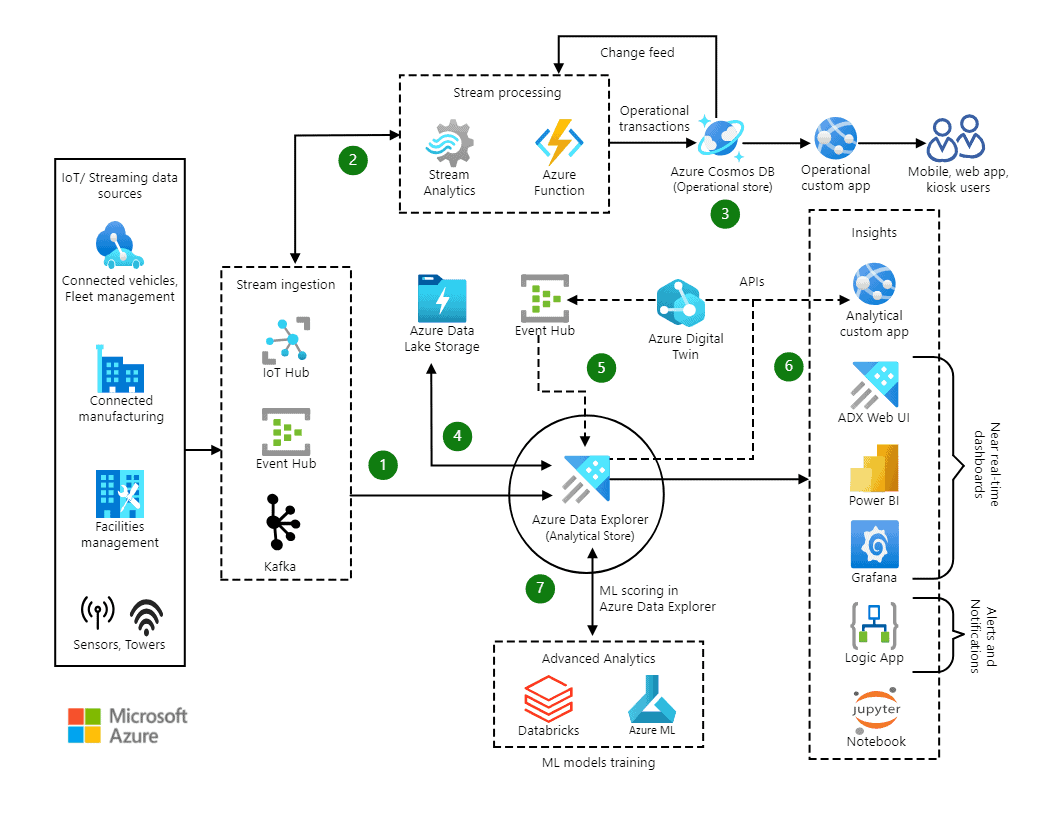
Azure IoT Analytics extends beyond cloud processing, incorporating edge computing capabilities through Azure IoT Edge. This feature allows for data analysis directly on IoT devices, reducing latency and bandwidth usage while enhancing real-time responsiveness.
Transforming IoT Data into Actionable Intelligence
In today’s interconnected world, billions of devices are generating massive amounts of data. This data holds valuable insights, but extracting those insights can be a challenge. That’s where Azure IoT Analytics comes in. It’s a fully managed cloud service that helps you unlock the power of your IoT data.
Simplifying Data Analysis
Azure IoT Analytics simplifies the process of analyzing data from your connected devices. It provides built-in capabilities for data ingestion, processing, storage, and analysis. You can easily collect data from various sources, transform it into a usable format, and store it securely in the cloud. With Azure IoT Analytics, you don’t need to worry about managing infrastructure or complex data pipelines.
Gaining Valuable Insights
With Azure IoT Analytics, you can gain valuable insights from your IoT data. It provides tools for visualizing data, identifying trends, and detecting anomalies. You can use these insights to improve operational efficiency, optimize product performance, and create new business opportunities. For example, you can use Azure IoT Analytics to monitor equipment performance, predict maintenance needs, and identify potential safety hazards.
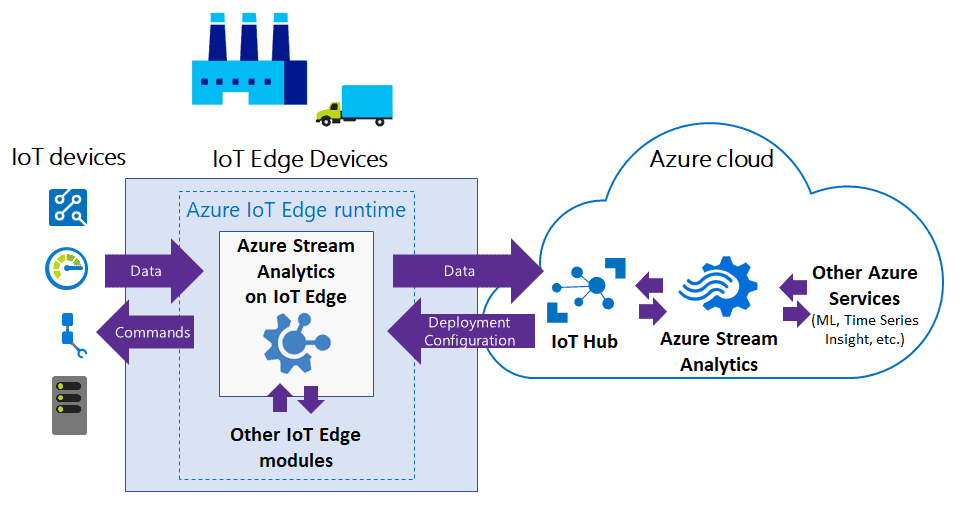
Key Features and Benefits
Azure IoT Analytics offers a range of features and benefits that make it a powerful tool for IoT data analysis:
- Scalability: Handle massive amounts of data from millions of devices.
- Flexibility: Analyze data from various sources and formats.
- Ease of Use: Simple and intuitive interface for data exploration and visualization.
- Cost-effectiveness: Pay only for the resources you use.
- Security: Securely store and manage your IoT data in the cloud.
Azure IoT Analytics: Key Capabilities
| Capability | Description |
|---|---|
| Data Ingestion | Collect data from various IoT devices and platforms. |
| Data Processing | Clean, transform, and prepare data for analysis. |
| Data Storage | Store data securely in the cloud. |
| Data Analysis | Analyze data using built-in tools and custom queries. |
| Visualization | Create charts and dashboards to visualize data insights. |
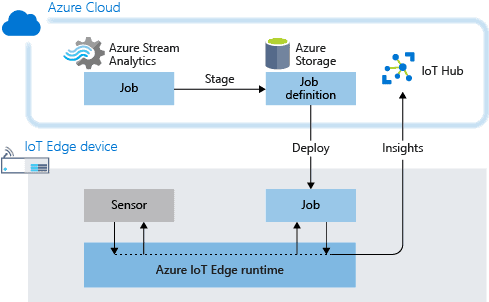
Key Takeaways
- Azure Stream Analytics processes real-time IoT data for immediate insights
- Power BI transforms IoT data into interactive visualizations
- Azure IoT Edge enables data analysis on devices for faster responses
Azure IoT Ecosystem and Components
The Internet of Things (IoT) is generating a tidal wave of data. But how do we make sense of it all? Microsoft’s Azure IoT Analytics offers a powerful solution for harnessing the potential of this data, turning raw information into actionable insights that can drive innovation and efficiency.
Azure IoT offers a comprehensive set of services and tools for connecting, monitoring, and managing IoT devices at scale. The ecosystem provides robust security features, edge computing capabilities, and digital twin modeling to enable powerful IoT solutions.
Overview of Azure IoT Hub
Azure IoT Hub acts as the central message hub for bi-directional communication between IoT applications and connected devices. It supports secure device-to-cloud telemetry ingestion and cloud-to-device commands.
IoT Hub enables reliable and secure communications for millions of simultaneously connected devices. It provides device authentication and encrypted data transfer to ensure integrity.
Key features include:
- Device provisioning and management
- Message routing and event processing
- Support for multiple protocols like MQTT and AMQP
- Integration with Azure services for data analytics
IoT Hub scales to handle high-volume telemetry ingestion and device command-and-control scenarios. This makes it suitable for both small pilot projects and production-scale IoT deployments.
Securing IoT with Azure Solutions
Security is crucial for IoT implementations. Azure offers multiple layers of protection for IoT devices, data, and infrastructure.
Microsoft Defender for IoT provides continuous security monitoring and threat detection for IoT/OT environments. It can discover and classify devices, detect anomalies, and generate security alerts.
Azure Sphere delivers end-to-end security for IoT devices. It combines:
- Certified microcontrollers
- Azure Sphere OS
- Azure Sphere Security Service
This helps protect devices from the silicon to the cloud. Azure also offers identity and access management tools to control device access.
Encryption of data in transit and at rest further safeguards IoT solutions. Azure Key Vault can securely store and manage cryptographic keys and secrets used by cloud apps and services.
Integration with Azure IoT Edge and Azure Digital Twins
Azure IoT Edge extends cloud intelligence to edge devices. It allows deploying and running AI, Azure services, and custom logic directly on IoT devices.
Key capabilities include:
- Offline operation and sync
- Remote monitoring and management
- Edge computing to reduce latency
Azure Digital Twins enables creating digital models of physical environments. It helps simulate and analyze IoT systems before deployment.
Digital Twins integrates with IoT Hub to ingest real-time telemetry from devices. This allows comparing actual performance against the digital model for insights and optimizations.
The combination of edge computing and digital twin modeling creates powerful IoT platform applications. These can deliver predictive maintenance, remote monitoring, and process optimization use cases across industries.
Data Ingestion and Management
Azure IoT analytics relies on efficient data ingestion and management processes. These systems handle large volumes of telemetry data from IoT devices and provide scalable resources to support growing IoT deployments.
Telemetry Data and Event Processing
Azure Event Hub serves as a key entry point for IoT telemetry data. It can ingest millions of events per second from various IoT devices. Azure Stream Analytics then processes this data in real-time.
Stream Analytics uses SQL-like queries to filter, aggregate, and analyze incoming data streams. It can detect anomalies, trigger alerts, and send processed data to other Azure services for storage or further analysis.
IoT Hub offers device-to-cloud telemetry features. It supports various protocols like MQTT and AMQP for secure communication with IoT devices. IoT Hub can route messages to different endpoints based on rules.
Resource Management and Scalability
Azure Resource Groups help organize and manage IoT analytics resources. They group related services like IoT Hub, Event Hub, and Stream Analytics jobs for easier administration.
IoT solutions often need to scale rapidly. Azure provides auto-scaling options for many services. IoT Hub can scale to handle millions of connected devices. Event Hubs can automatically increase throughput units as needed.
Stream Analytics offers job parallelization to handle increased data volumes. It can distribute processing across multiple compute nodes. This ensures analytics performance keeps pace with growing data streams.
Azure Monitor tracks resource usage and performance. It helps identify bottlenecks and optimize resource allocation for IoT workloads.
Analyzing and Visualizing IoT Data
Azure offers powerful tools for extracting insights from IoT data. These solutions enable businesses to turn raw sensor information into actionable intelligence through advanced analytics and clear visualizations.
Power BI Integration for IoT Analytics
Power BI seamlessly connects with Azure IoT Hub to create real-time dashboards. Users can set up a Stream Analytics job to route data from IoT Hub to Power BI. This process involves selecting the IoT Hub as an input source and configuring Power BI as the output.
The integration allows for the creation of dynamic visualizations that update as new device data streams in. Charts, graphs, and maps can display key metrics like device performance, geographical distribution, and usage patterns.
Power BI’s drag-and-drop interface makes it easy to design custom reports without coding. Users can apply filters, create calculated fields, and set up alerts based on IoT data thresholds.
Implementing Azure Machine Learning
Azure Machine Learning enables predictive analytics on IoT data at scale. This service supports the full data science lifecycle, from data preparation to model deployment.
Users can leverage pre-built machine learning algorithms or create custom models using Python or R. These models can detect anomalies, forecast equipment failures, or optimize operations based on IoT sensor data.
Azure ML integrates with other Azure services like Data Factory for data ingestion and Azure Kubernetes Service for model deployment. This allows for end-to-end ML pipelines that automatically retrain and update models as new IoT data becomes available.
The service also provides MLOps capabilities, ensuring models remain accurate and performant in production environments. This is crucial for IoT scenarios where real-time decision-making is critical.
Operationalizing IoT Analytics
Azure IoT analytics enables real-time insights and industry-specific applications. Organizations can optimize operations and maintenance through data-driven decision making.
Real-Time Analytics and Maintenance Optimization
Azure Stream Analytics processes IoT data streams in real-time. This allows companies to detect anomalies and predict equipment failures. Sensors on machinery send continuous data to Azure Event Hubs or IoT Hubs. Stream Analytics then analyzes this information instantly.
Predictive maintenance models use this data to forecast when repairs are needed. This reduces downtime and extends asset lifespans. For example, wind turbine operators can maximize capacity by scheduling maintenance at optimal times.
Industrial IoT platforms integrate with operational technology device management systems. This creates a unified view of factory operations. Digital twins of production lines enable virtual testing of process changes.
IoT for Industry-Specific Applications
The beverage industry uses IoT analytics to improve quality control. Sensors monitor variables like temperature and ingredient ratios throughout production. Real-time alerts notify operators of deviations from specifications.
Smart agriculture leverages IoT for crop management. Soil sensors track moisture levels and nutrient content. Automated irrigation systems use this data to optimize water usage.
Healthcare organizations employ IoT for remote patient monitoring. Wearable devices transmit vital signs to cloud platforms for analysis. This enables early detection of health issues and personalized treatment plans.
Frequently Asked Questions
Azure IoT analytics offers powerful capabilities for processing and gaining insights from IoT device data. Users often have questions about getting started, key components, and best practices for leveraging Azure’s IoT analytics services effectively.
How can one get started with analyzing IoT data using Azure IoT services?
To begin analyzing IoT data with Azure, first set up an IoT Hub to collect device data. Next, configure Azure Stream Analytics to process incoming data streams. Use Power BI or Azure Time Series Insights to visualize results.
Consider starting with a small-scale proof of concept before expanding to a full production environment. This approach allows for testing and refining the analytics pipeline.
What are the key components of Azure IoT architecture for efficient data analytics?
Azure IoT Hub serves as the central message hub for bi-directional communication between IoT devices and Azure services. It handles device registration, authentication, and data ingestion.
Azure Stream Analytics processes real-time data streams from IoT devices. It applies SQL-like queries to filter, aggregate, and analyze incoming data.
Azure Data Explorer enables fast and efficient querying of large volumes of IoT telemetry data. It’s optimized for time-series data analysis.
In what ways does Azure IoT Edge facilitate real-time analytics on IoT devices?
Azure IoT Edge allows running analytics workloads directly on IoT devices. This enables real-time insights and reduces latency for time-sensitive applications.
Edge devices can process data locally, only sending relevant information to the cloud. This approach conserves bandwidth and reduces cloud storage costs.
IoT Edge supports deploying machine learning models to devices for on-device inferencing and predictive maintenance.
What are the differences between Azure IoT Central and other Azure IoT services in relation to data analytics?
Azure IoT Central provides a fully managed IoT solution with built-in analytics capabilities. It offers pre-configured dashboards and visualizations for common IoT scenarios.
Other Azure IoT services like IoT Hub and Stream Analytics offer more flexibility and customization options for analytics workflows. They require more setup but allow for tailored solutions.
IoT Central is ideal for rapid deployment of standard IoT applications. Custom Azure IoT solutions are better suited for complex or unique analytics requirements.
How does Azure Stream Analytics integrate with IoT Hub for processing data streams?
Azure Stream Analytics connects directly to IoT Hub as an input source. It can process data in real-time as it arrives from IoT devices.
Stream Analytics jobs can be configured to read from multiple IoT Hub consumer groups. This allows for parallel processing of the same data stream.
Output from Stream Analytics can be sent to various Azure services like Power BI, Azure SQL Database, or Azure Blob Storage for further analysis or storage.
What are the best practices for using Azure Data Explorer to analyze IoT data?
Optimize data ingestion by using the appropriate data format and compression. This ensures efficient storage and query performance.
Leverage Azure Data Explorer’s time series functions for analyzing IoT telemetry data. These functions are optimized for working with time-stamped data.
Use materialized views to pre-aggregate commonly queried data. This can significantly improve query performance for large datasets.
Implement proper data retention policies to manage storage costs while maintaining necessary historical data for analysis.

