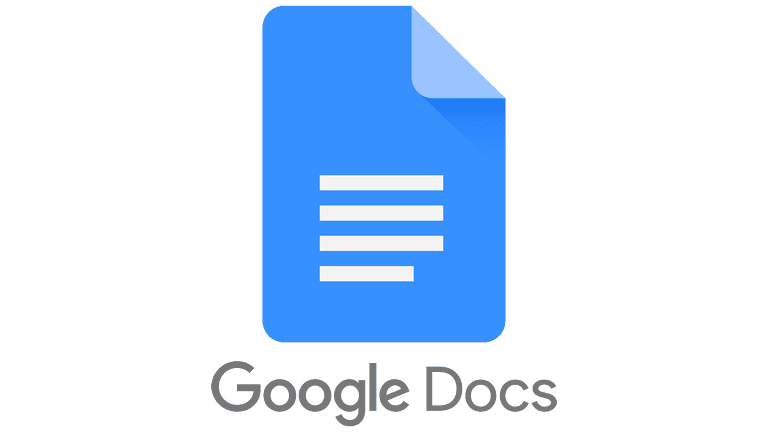Google Maps has a smart way to tell how busy places are. It uses data from people’s phones and searches to figure this out. Google uses anonymous location data and real-time searches to determine how busy a place is. When there’s not enough current data, Google looks at past information to make a good guess.
The busiest time for a place becomes the benchmark. Google compares other times to this peak. If a shop is always packed on Saturday at 4 p.m., that’s the “as busy as it gets” mark. Other times are measured against this. Google Maps shows this info to help people plan their visits.
Google’s system can count Android phones at any address. More phones mean more people. It also tracks how many come and go. This helps Google Maps give live updates on how busy an area is. Users can see charts showing busy times and find nearby places to visit.
Google’s Crowd Insights
Have you ever wondered how Google Maps accurately predicts how busy a store or restaurant is in real-time? It seems like magic, but it’s actually a clever combination of data sources and algorithms that provide those helpful “Popular Times” graphs and live busyness updates.
Location Data from Mobile Devices
One of the primary ways Google gathers this information is through location data from mobile devices. Many people have location services enabled on their phones, allowing Google to track their movements anonymously. By aggregating this data from countless devices, Google can identify patterns and trends in foot traffic at various locations. If a large number of devices are congregated in a specific area, Google infers that the place is busy.
User-Generated Information
Google also utilizes user-generated information to estimate busyness. This includes things like check-ins on social media, reviews that mention wait times, and photos that show crowds. By analyzing this data, Google can get a sense of how popular a place is at different times of the day and week.
Business Information
Google can also factor in information provided by businesses themselves. This may include official hours of operation, special events, and holiday closures. This data helps refine the accuracy of busyness predictions, especially during unusual circumstances.
Advanced Algorithms
To make sense of all this data, Google employs sophisticated algorithms. These algorithms take into account various factors, including historical trends, real-time location data, and user-generated information. They also consider external factors that might influence busyness, such as weather conditions and local events. The result is a dynamic and surprisingly accurate prediction of how busy a place is at any given time.
How Google Predicts Busyness:
| Data Source | How it Helps |
|---|---|
| Mobile Device Location | Tracks anonymous device locations to identify crowd density. |
| User-Generated Information | Analyzes check-ins, reviews, and photos for clues about popularity and wait times. |
| Business Information | Uses business hours and event schedules to refine predictions. |
| Advanced Algorithms | Combines all data sources and considers external factors to generate accurate busyness predictions. |
Introduction:
Key Takeaways
- Google uses phone locations and searches to measure busyness
- The busiest time becomes a benchmark for comparing other times
- Google Maps shows live updates to help users plan their visits
Understanding Google Maps’ Functionality
We’ve all been there – trying to decide whether to hit the gym now or wait a few hours to avoid the after-work rush. Luckily, Google Maps can often tell us exactly how busy a place is in real time. But how does Google know? It’s not psychic (as far as we know!).
Google Maps uses smart tools and data to show how busy places are. This helps people plan their visits and avoid crowds.
The Role of Algorithms in Data Analysis
Google’s algorithms crunch big sets of numbers to figure out busy times. These smart programs look at past data and current info to make good guesses. They spot patterns in when people visit places.
The algorithms also predict how busy a spot might be in the future. They use math to fill in gaps when they don’t have all the info. This helps Google give users a full picture of busy times.
Sources of Location Data
Google gets its data from many places. One big source is people’s phones. When users let Google track where they are, it helps show how busy places are.
Google also uses info from searches people make. If lots of folks look up a restaurant at once, it might mean that place is busy. The company keeps all this data private by mixing it together so no one person can be picked out.
Some info comes from the past, too. Google looks at how busy places were before to guess how busy they’ll be now. This helps when there’s not enough current data.
The Mechanics of Busy Times and Live Busyness Information
Google uses clever methods to figure out how busy places are. It looks at data from phones and past visits to give people helpful info about crowds and wait times.
Analyzing Real-Time and Historical Data
Google gets data from Android phones that share their location. It counts how many phones are at a place to guess how busy it is. If lots of phones are there or moving in and out, it’s probably crowded. If there are few phones and not much movement, it’s likely quiet.
Google also uses past data to predict busy times. It looks at when places were busy before to guess when they’ll be busy again. This helps when real-time data isn’t available.
The busiest time becomes a benchmark. Google marks other times as “Usually as busy as it gets” when they match the busiest time. Times with fewer people are labeled “Usually not too busy.”
Estimating Wait Times
Google uses its data to guess how long people might have to wait at a place. It looks at how many people are there and how fast they’re moving in and out. This helps figure out lines and crowds.
The app shows these guesses as wait times. People can see if a store or restaurant is likely to be quick or slow. This helps them plan when to visit.
Google keeps updating its guesses. It uses new info from phones and what people search for. This helps keep the wait times accurate and useful.
The Impact of Location History on Business Analysis
Google Location History provides valuable data for analyzing business trends and customer behavior. This information helps businesses make informed decisions and improve their operations.
The Significance of Google Location History
Google Location History collects data from users who opt in to share their location. This data helps businesses understand customer traffic patterns. It shows when places are busy or quiet. Businesses can use this info to plan staffing and inventory.
The data is anonymous and aggregated. It protects user privacy while still giving useful insights. Businesses can see popular times for each day of the week. They can also see how long people typically stay.
This data helps businesses make smart choices. They can adjust hours, plan promotions, and improve customer service.
Utilizing Traffic Conditions for Predictive Insights
Traffic data from Google helps businesses predict future trends. They can see patterns in customer visits over time. This lets them plan ahead for busy periods.
Businesses can use this data to:
- Schedule staff more efficiently
- Stock up on popular items before rush times
- Plan marketing campaigns for slower periods
- Improve the customer experience during peak hours
Historical data shows long-term trends. It can reveal seasonal patterns or effects of local events. Businesses can use this to prepare for future busy times.
By using traffic data, businesses can make better decisions. They can improve their service and increase profits.
Applications in Various Establishments
Google’s busy place tracking helps businesses and customers plan better. It gives useful info for different types of places.
Grocery Stores and Retail Utilization
Grocery stores use Google’s busy data to manage crowds. They can:
• Staff more workers during peak times
• Open more checkout lanes when it’s busy
• Stock shelves before rush hours
This helps cut wait times and keeps shelves full. Shoppers can pick less busy times to visit. Some stores offer discounts during slow periods to boost sales.
Retailers also use the data. They can:
• Plan sales events on slower days
• Adjust store hours based on traffic
• Improve product placement
Adjustments for Different Business Types
Google tweaks its busy tracking for each business type. Restaurants need different data than banks or gyms.
For restaurants, it tracks:
• Meal rush hours
• Weekend vs. weekday patterns
• Seasonal changes
Gyms get info on:
• Morning vs. evening crowds
• Class attendance trends
• Holiday traffic dips
Banks can see:
• Payday rushes
• Lunch hour spikes
• End-of-month busy days
This custom data helps each business type serve customers better. It lets them staff and plan for their unique busy times.
Frequently Asked Questions
Google uses various methods to determine how busy places are. This information helps users plan their visits and avoid crowded times.
How does Google calculate live busy times for establishments?
Google uses anonymous location data from users’ phones. It also looks at real-time searches for specific places. When enough data is available, Google shows live busyness information on Maps.
What determines the accuracy of Google’s displayed busy times for locations?
The accuracy depends on the amount of data Google receives. More visits and searches lead to more precise estimates. Google also uses past data to predict busy times when current information is limited.
Is it possible to see real-time busy status for restaurants on Google Maps?
Yes, Google Maps can show real-time busyness for many restaurants. Users can tap on a “Busy area” label to see a chart of how busy the place is at different times of day.
What causes the absence of busy times information for some places in Google Maps?
Some places may not have busy times information if they don’t get enough visits or searches. Google needs a certain amount of data to provide accurate estimates.
How can users access the popular times API provided by Google?
Google does not currently offer a public API for popular times data. This information is only available through Google Maps and Search.
What methods does Google employ to estimate traffic congestion in an area?
Google Maps uses live traffic data from users’ phones. It also considers typical traffic patterns for different days and times. This helps users plan routes and avoid busy times on the road.