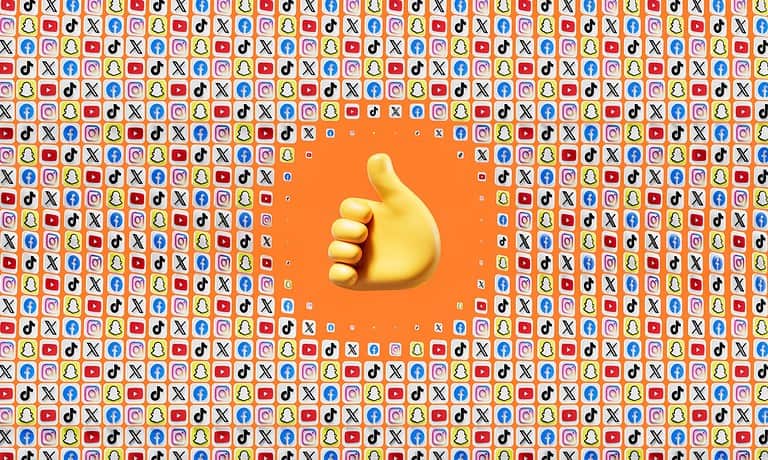No, Messenger doesn’t let you know if someone takes a screenshot during your standard text, video, or audio chats. But there are exceptions when you’re in a “secret conversation,” which is end-to-end encrypted and would notify the other person if a screenshot is taken. This difference is important for those who are concerned about their chat privacy and want to avoid surprises.
Screenshots in Messenger
The General Rule: No Notifications for Standard Chats
In most cases, you’re in the clear. Facebook Messenger doesn’t send any notification to the other person if you take a screenshot of a regular chat. This applies to both text conversations and photos shared within the chat.
The Exception: Vanishing Messages and Secret Conversations
There’s one key exception to this rule: disappearing messages and secret conversations. If you’re in a secret conversation or have enabled vanishing messages, and you take a screenshot, the other person will be notified. This is similar to how Snapchat handles screenshots.
Why the Difference?
The notification for disappearing messages and secret conversations is a privacy feature. These modes are designed for sensitive or temporary communications, and the notification serves as a reminder that the content is not meant to be permanent.
Table: Screenshot Notifications in Messenger
| Type of Chat | Screenshot Notification? |
|---|---|
| Regular Chat | No |
| Disappearing Messages | Yes |
| Secret Conversations | Yes |
Remember: Screenshots Can Still Have Consequences
Even though Messenger might not notify someone about a screenshot in a regular chat, it’s crucial to remember that sharing screenshots without consent can still have consequences. It’s always best to respect people’s privacy and avoid sharing private conversations without their permission.
Screenshot Notifications in Facebook Messenger
| Conversation Type | Screenshot Notification |
|---|---|
| Regular Conversation | No |
| Secret Conversation | Yes |
| Disappearing Messages | Yes |
Important Considerations
While Facebook Messenger may not notify you of all screenshots, it’s important to remember that once you share something online, it’s out of your control. Anyone can potentially save or share a screenshot, regardless of notifications.
Staying Safe on Facebook Messenger
To protect your privacy on Facebook Messenger, consider using secret conversations for sensitive information and be mindful of what you share in regular chats. If you’re concerned about screenshots, avoid sharing anything you wouldn’t want to be made public.
Key Takeaways
- Facebook Messenger users are often concerned about their privacy when taking screenshots.
- Regular conversations in Messenger do not send notifications when someone takes a screenshot.
- Screenshot notifications are sent only for secret conversations that are encrypted.
Facebook Messenger Screenshot Notifications
Understanding the nuances of Facebook Messenger’s screenshot notifications can help users navigate their privacy more effectively.
Understanding Screenshot Notifications
When someone takes a screenshot in a standard Messenger conversation, the other person doesn’t get notified. Things change with secret conversations. Here, the app will let users know if someone captures a screenshot.
Privacy and Security Features
Facebook Messenger includes privacy features like end-to-end encrypted chats. These secure messages within secret conversations. Notifications for screenshots are part of these enhanced privacy measures.
Operating System Variations
The experience with Facebook Messenger may vary whether on Android or iPhone. The core functionality of screenshot notifications remains consistent across both operating systems.
Comparison with Other Applications
Other apps like Snapchat and Instagram have distinct policies for screenshot alerts. Unlike Snapchat, which notifies users when a snap or story is captured, Facebook doesn’t do this for regular posts or messages.
Practical Tips and Workarounds
If privacy is a concern, using secret conversations in Messenger can add a layer of security by enabling screenshot notifications. Users can activate disappearing messages for additional privacy.