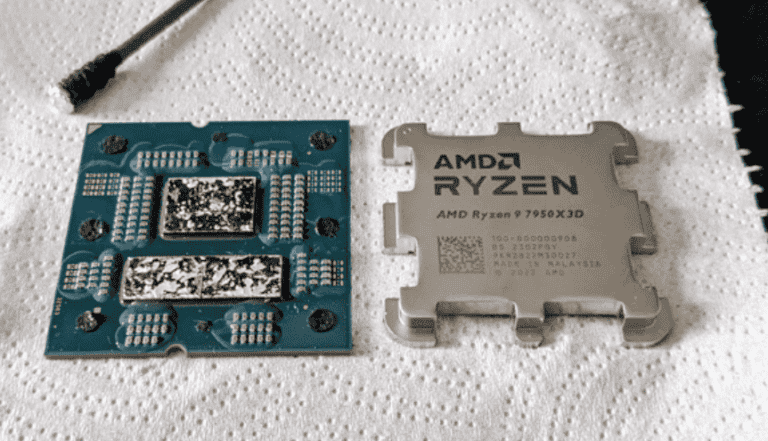AMD CPU sockets connect processors to motherboards and determine which components work together. Each socket type supports specific CPU generations and architectures. For its latest consumer processors, AMD uses socket designs like AM4 and AM5 to ensure good performance and feature support. When upgrading a CPU, you need to match the new processor to the existing motherboard socket.
AMD has created different socket designs over the years, including FM2, AM3+, and FM1, each for different processor families. AMD’s evolution of sockets reflects improvements in processor technology. More recent designs like AM4 have lasted longer, supporting multiple CPU generations. This approach helps consumers by allowing upgrades without needing to replace the whole motherboard.
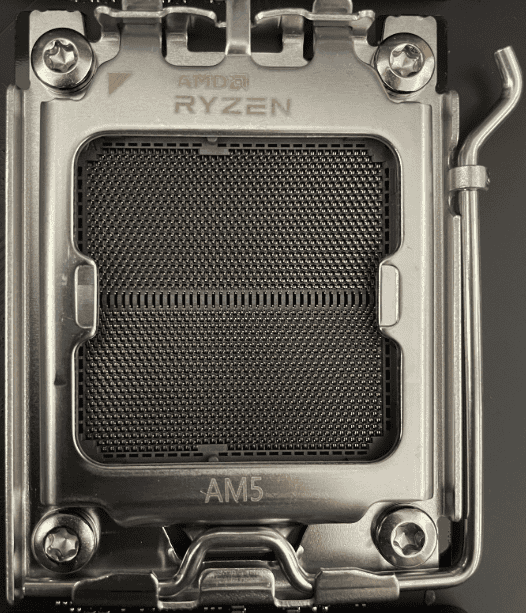
Note: When you buy through links on our site, we may earn a commission
Understanding AMD’s AM5 Socket and CPU Compatibility
List Of AMD Processors
| Name | Core Count | Base Clock | Max Boost Clock | Price |
|---|---|---|---|---|
| AMD Ryzen 5 7500F | 6 | 3.7 GHz | 5 GHz | Click For Price |
| AMD Ryzen 5 7600 | 6 | 3.8 GHz | 5.1 GHz | Click For Price |
| AMD Ryzen 5 7600X | 6 | 4.7 GHz | 5.3 GHz | Click For Price |
| AMD Ryzen 5 7600X3D | 6 | 4.1 GHz | 4.7 GHz | Click For Price |
| AMD Ryzen 5 8400F | 6 | 4.2 GHz | 4.7 GHz | Click For Price |
| AMD Ryzen 5 8500G | 6 | 4.1 GHz | 5 GHz | Click For Price |
| AMD Ryzen 5 8600G | 6 | 4.3 GHz | 5 GHz | Click For Price |
| AMD Ryzen 5 9600 | 6 | 3.8 GHz | 5.2 GHz | Click For Price |
| AMD Ryzen 5 9600X | 6 | 3.9 GHz | 5.4 GHz | Click For Price |
| AMD Ryzen 5 PRO 7645 | 6 | 3.8 GHz | 5.1 GHz | Click For Price |
| AMD Ryzen 7 7700 | 8 | 3.6 GHz | 5.3 GHz | Click For Price |
| AMD Ryzen 7 7700X | 8 | 4.5 GHz | 5.4 GHz | Click For Price |
| AMD Ryzen 7 7800X3D | 8 | 4.2 GHz | 5 GHz | Click For Price |
| AMD Ryzen 7 8700F | 8 | 4.1 GHz | 5 GHz | Click For Price |
| AMD Ryzen 7 8700G | 8 | 4.2 GHz | 5.1 GHz | Click For Price |
| AMD Ryzen 7 9700X | 8 | 3.8 GHz | 5.5 GHz | Click For Price |
| AMD Ryzen 7 9800X3D | 8 | 4.7 GHz | 5.2 GHz | Click For Price |
| AMD Ryzen 7 PRO 7745 | 8 | 3.8 GHz | 5.3 GHz | Click For Price |
| AMD Ryzen 9 7900 | 12 | 3.6 GHz | 5.4 GHz | Click For Price |
| AMD Ryzen 9 7900X | 12 | 4.7 GHz | 5.6 GHz | Click For Price |
| AMD Ryzen 9 7900X3D | 12 | 4.4 GHz | 5.6 GHz | Click For Price |
| AMD Ryzen 9 7950X | 16 | 4.5 GHz | 5.7 GHz | Click For Price |
| AMD Ryzen 9 7950X3D | 16 | 4.2 GHz | 5.7 GHz | Click For Price |
| AMD Ryzen 9 9950X | 16 | 4.3 GHz | 5.7 GHz | Click For Price |
| AMD Ryzen 9 9950X3D | 16 | 4.3 GHz | 5.7 GHz | Click For Price |
List Of AMD Motherboard Sockets
| Socket Type | Supported CPU Families | Notes | Check Price |
|---|---|---|---|
| AM5 | Ryzen 7000, 9000 Series | Latest socket supporting DDR5 and PCIe 5.0. | Click For Price |
| AM4 | Ryzen 1000, 2000, 3000, 4000, 5000 | Mainstream desktop socket, widely supported. | Click For Price |
| TR4 | Ryzen Threadripper 1000, 2000 | High-end desktop (HEDT) socket for Threadripper. | Click For Price |
| sTRX4 | Ryzen Threadripper 3000 | Updated Threadripper socket for 3rd-gen CPUs. | Click For Price |
| SP3 | EPYC (Server CPUs) | Used in server-class processors. | Click For Price |
| sWRX8 | Ryzen Threadripper PRO | Workstation socket for Threadripper PRO CPUs. | Click For Price |
| FM2+ | Athlon, A-Series APUs | Used in older AMD APUs. | Click For Price |
| AM3+ | FX-Series (Bulldozer, Piledriver) | Updated AM3 socket, backward-compatible with AM3. | Click For Price |
| AM2+ | Phenom, Athlon, Sempron | Older socket supporting DDR2/DDR3. | Click For Price |
| AM2 | Athlon, Sempron, Phenom | Predecessor to AM2+, supports DDR2 memory. | Click For Price |
| G34 | Opteron (Server CPUs) | Designed for multi-processor server environments. | Click For Price |
| C32 | Opteron (Server CPUs) | Lower-end server socket compared to G34. | Click For Price |
| Socket 939 | Athlon 64, Athlon 64 FX, Opteron | Supported DDR memory; succeeded by AM2. | Click For Price |
| Socket 754 | Sempron, Athlon 64 | Budget-friendly socket for early 64-bit CPUs. | Click For Price |
| Socket A (462) | Athlon XP, Duron | Classic socket for older AMD processors. | Click For Price |
The AM5 Socket: AMD’s Current Platform
AMD uses the AM5 socket for its latest desktop CPUs. This socket arrived with the Ryzen 7000 series (Zen 4) and supports the newer Ryzen 8000 series (Zen 4 with integrated graphics) and the current Ryzen 9000 series (Zen 5). AM5 is built for the future, designed to handle more CPU generations. This means if you buy an AM5 motherboard now, you’ll likely have upgrade options later.
Zen 5 and AM5: A Perfect Match
The Ryzen 9000 series, based on the Zen 5 architecture, works with AM5 motherboards. You can use these new CPUs on boards with X870E, X870, B850, and B840 chipsets. This makes upgrading to the newest processors easy if you already have an AM5 system.
Chipset Breakdown for AM5
Different AM5 chipsets offer different features. Here’s a quick look:
X870E: The Top Choice
X870E is the most advanced. It offers PCIe 5.0 for both graphics cards and NVMe SSDs. You also get better overclocking and many USB ports, including USB4.
X870: High Performance
X870 is a strong option. It has PCIe 5.0 for NVMe SSDs and good features, but it usually has fewer PCIe lanes and USB ports than X870E.
B850: Mainstream Value
B850 provides a good mix of features and price. It generally supports PCIe 5.0 for NVMe SSDs, but PCIe 5.0 for graphics cards is not always available. It has fewer PCIe lanes and USB ports compared to X870 boards.
B840: Budget Friendly
B840 is the most affordable AM5 chipset. It’s designed for budget builds and has fewer features and connections than the others.
CPU Compatibility with AM5 Chipsets
All of the listed chipsets support the Ryzen 7000, 8000, and 9000 series CPUs.
AMD CPU Models and Availability
Several Ryzen 9000 series CPUs are available:
- Ryzen 9 9950X3D
- Ryzen 9 9900X3D
- Ryzen 7 9800X3D
- Ryzen 7 9700X
- Ryzen 5 9600X
- Ryzen 9 9950X
- Ryzen 9 9900X
- Ryzen 5 9600
Table: AM5 Chipset Comparison
| Chipset | PCIe 5.0 (Graphics) | PCIe 5.0 (NVMe) | Overclocking | Target Users |
|---|---|---|---|---|
| X870E | Yes | Yes | Advanced | Enthusiasts, Gamers |
| X870 | Some implementations | Yes | Good | High-end users |
| B850 | Some implementations | Yes | Moderate | Mainstream users |
| B840 | No | Some implementations | Basic | Budget-conscious users |
Key Takeaways
- AMD CPU sockets determine processor and motherboard compatibility
- Socket types evolve to support new CPU features and performance levels
- Identifying the correct socket is crucial for successful processor upgrades
Understanding AMD CPU Socket Types
AMD’s desktop CPU ecosystem is based on socket types that determine processor and motherboard compatibility. The latest AM5 socket introduces major performance and feature improvements. Understanding the AM5 socket, its compatible chipsets, and the Ryzen 9000 series processors is essential for making informed upgrade choices. Tools like CPU-Z can help you find out the current socket type.
AMD’s CPU socket types have evolved significantly over the years, adapting to changing processor technologies and performance requirements. These sockets play a crucial role in determining CPU compatibility with motherboards.
Socket Evolution and History
AMD’s socket journey began with Socket 7 in the late 1990s. This socket supported early AMD processors like the K6 series. Socket 462 (Socket A) followed, designed for Athlon and early Sempron CPUs. Socket 754 and Socket 940 came next, supporting the first 64-bit AMD processors.
Socket AM2 introduced DDR2 memory support, while AM2+ added improved power management. Socket AM3 brought DDR3 compatibility, and AM3+ supported Bulldozer-based CPUs.
FM1 and FM2 sockets were created for AMD’s APUs, combining CPU and GPU on a single chip.
Current Generation Sockets
AM4 is AMD’s most widely used socket today. It supports Ryzen processors from 1000 to 5000 series. AM4 offers broad compatibility across multiple CPU generations.
AM5 is AMD’s newest socket, debuting with Ryzen 7000 series CPUs. It marks AMD’s shift to LGA design and brings support for DDR5 memory and PCIe 5.0.
For high-end desktop users, AMD offers the TR4 socket for Threadripper processors. It provides massive core counts and PCIe lanes for demanding workloads.
Pin Grid Array (PGA) vs. Land Grid Array (LGA)
PGA sockets have pins on the CPU that insert into holes on the motherboard. Most AMD sockets, including AM4, use PGA design. PGA allows easier CPU installation but risks bent pins.
LGA sockets place pins on the motherboard instead of the CPU. AMD’s new AM5 socket adopts LGA design. LGA offers better electrical performance and allows higher pin counts.
PGA is more common in consumer-grade AMD CPUs, while LGA is now used in their latest high-performance offerings.
Compatibility and Processor Matching
Matching AMD CPUs to the correct socket type is crucial for system performance and functionality. Proper compatibility ensures optimal operation and prevents potential hardware damage.
Ensuring CPU and Socket Compatibility
AMD uses different socket types for various CPU generations. The AM4 socket supports Ryzen 1000 to 5000 series processors. Newer Ryzen 7000 series CPUs require the AM5 socket. Users must check their motherboard’s socket type before selecting a CPU.
CPU-Z software can help identify the current socket. The “Package” field under the CPU tab displays this information. Common AMD sockets include FM2 (904 pins), AM3+ (942 pins), and FM1 (937 pins).
Choosing the right CPU involves more than just socket matching. Consider factors like CPU architecture, power requirements, and memory compatibility.
Motherboard and CPU Socket Considerations
Motherboard selection impacts CPU compatibility. Each board supports specific socket types and chipsets. For example, AM4 boards work with multiple Ryzen generations but may need BIOS updates for newer CPUs.
Power delivery is another key factor. High-performance CPUs often need robust power systems. Check the motherboard’s voltage regulator module (VRM) specifications to ensure it can handle your chosen processor.
Memory compatibility is also important. Most current AMD systems use DDR4 RAM, but newer platforms like AM5 require DDR5. Verify that your motherboard, CPU, and memory all work together for optimal performance.
Technical Aspects of CPU and Socket Design
CPU sockets serve as the physical and electrical interface between a processor and motherboard. They facilitate power delivery and data transfer while ensuring proper alignment and secure installation.
Electrical and Mechanical Interface
CPU sockets contain hundreds of pins or contacts that connect to corresponding points on the processor. These connections transmit power, data, and control signals between the CPU and other system components. Modern sockets like AMD’s AM4 and AM5 use a land grid array (LGA) design with flat contact pads instead of pins.
Socket designs must account for:
- Power delivery (often 100W or more for high-end CPUs)
- High-speed data lanes for PCIe and memory interfaces
- Thermal considerations to dissipate heat
The mechanical design ensures proper chip alignment and prevents damage during installation. Many sockets use a zero insertion force (ZIF) mechanism with a lever to secure the CPU.
Physical Installation of CPUs
Installing a CPU requires careful handling to avoid bending pins or damaging sensitive components. Steps typically include:
- Releasing the socket lever
- Aligning the CPU using guide markers
- Gently lowering the processor into place
- Securing the retention mechanism
Socket AM4 uses a pin grid array (PGA) where pins are on the CPU. AM5 switches to LGA with pins in the socket instead. This impacts the installation process and potential failure points.
Proper thermal paste application and heatsink mounting are crucial for heat dissipation. The integrated heat spreader on modern CPUs helps distribute thermal load across the chip surface.
Frequently Asked Questions
AMD CPU sockets have evolved over time, with different types supporting various processor generations. These sockets determine compatibility between CPUs and motherboards.
What are the different CPU socket types used by AMD processors?
AMD has used several socket types for their processors. The main ones include:
- Socket AM4
- Socket AM5
- Socket TR4
- Socket sTRX4
Each socket supports specific CPU families and generations.
How do the AM4 and AM5 socket types differ from each other?
AM4 and AM5 sockets have key differences:
AM4 supports DDR4 memory and PCIe 4.0. AM5 supports DDR5 memory and PCIe 5.0.
AM5 uses a land grid array (LGA) design, while AM4 uses a pin grid array (PGA).
Can you list which AMD CPUs are compatible with the AM4 socket?
The AM4 socket supports various AMD CPUs:
- Ryzen 1000, 2000, 3000, and 5000 series
- Athlon 200GE, 220GE, and 240GE
- A-Series APUs
Some newer Ryzen 5000 series CPUs are also AM4 compatible.
Are Ryzen 7 and Ryzen 9 CPUs compatible with the same socket types?
Yes, Ryzen 7 and Ryzen 9 CPUs are generally compatible with the same socket types.
Both use AM4 for older generations and AM5 for newer ones. The specific motherboard chipset may affect compatibility within a socket type.
What determines CPU and motherboard socket compatibility for AMD products?
CPU and motherboard compatibility depends on:
- Physical socket type (e.g., AM4, AM5)
- Chipset support
- BIOS version
Motherboard manufacturers provide CPU support lists for each model.
How has the evolution of AMD socket types corresponded to their release by year?
AMD socket evolution by year:
2016: AM4 introduced
2017: TR4 for Threadripper CPUs
2019: sTRX4 for 3rd gen Threadripper
2022: AM5 launched
Each new socket brought improvements in performance, power delivery, and features.