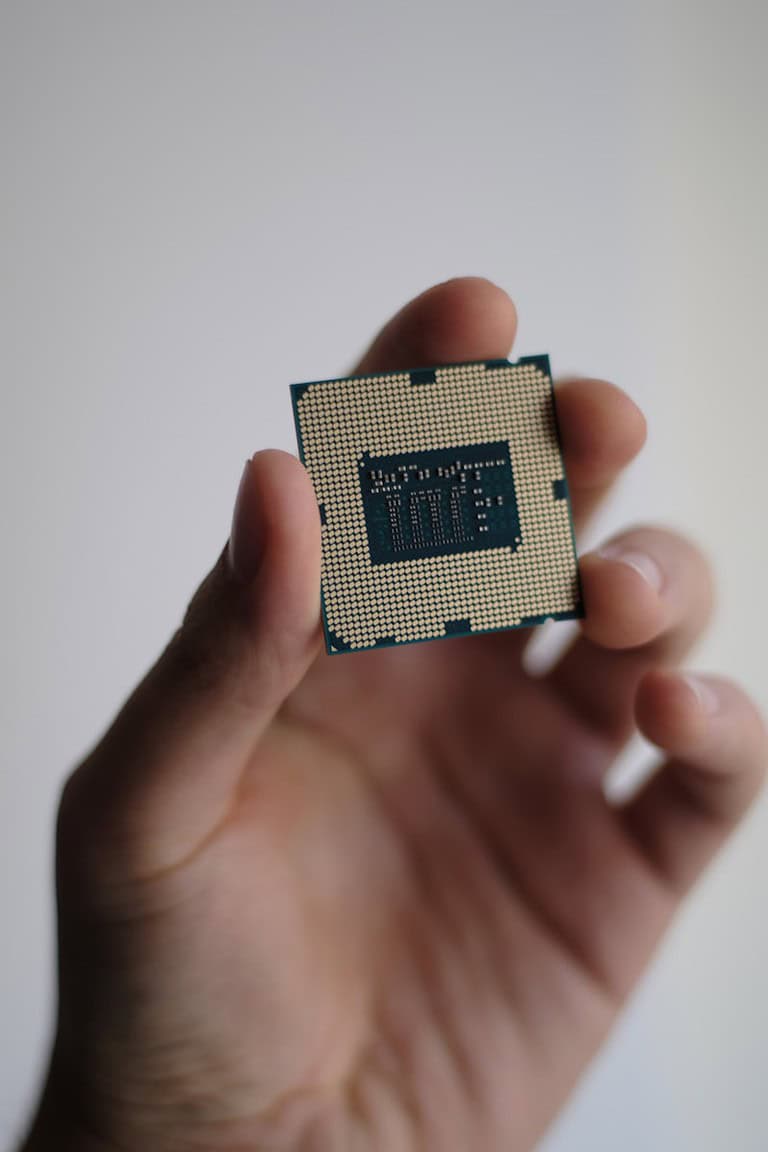There are very few things worse to a PC builder than having bent pins on a motherboard. It’s such a difficult issue to recover from once it happens and it can lead to a lot of frustration. If you’re not careful, you can also make the situation a LOT worse so take a break, take a breath, and always act with caution and calm when trying to bend back pins. Also, make sure you’re using precision tools like a sharp blade from an X-Acto knife, precision tweezers, a credit card, or box cutter – you don’t want to use anything that is thick enough to bend additional pins in the process. Carefully addressing this problem can restore your motherboard to full operation without needing expensive replacements, but it’s not always guaranteed.
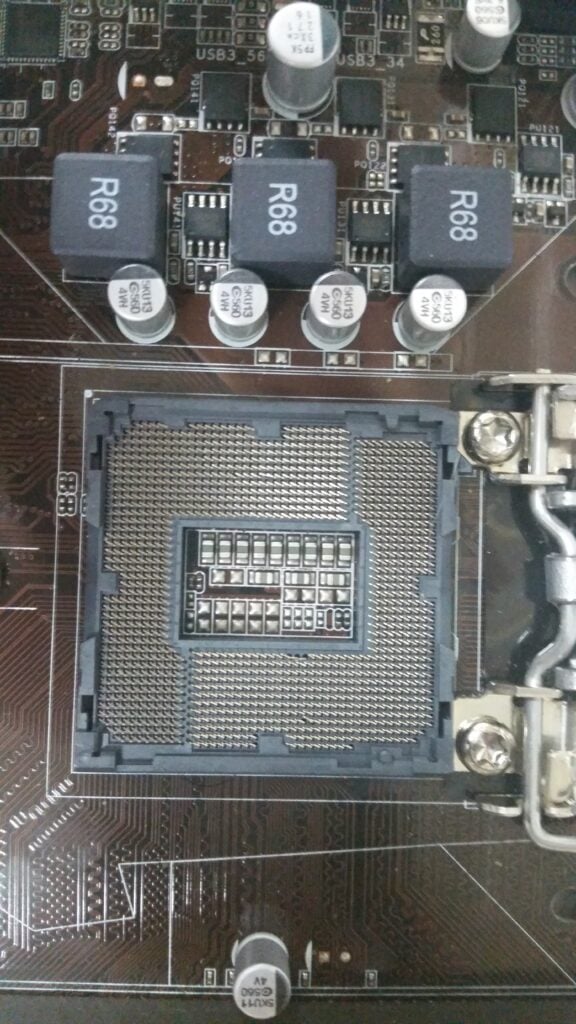
The first step is to assess the extent of the damage and determine if the pins are bent or broken. If pins are broken off or bent to the point where they can’t be bent back, you might be out of lucky. Some minor bends can be corrected using precision tools and a steady hand. The process will require a gentle touch to realign the pins to their original position, ensuring that they can once again make proper contact with the CPU.
Pin-Straightening Guide
Assess the Damage
Carefully examine the bent pins. Note their location and the severity of the bend. If only a few pins are slightly bent, you might be able to fix them yourself. However, if there’s extensive damage, it’s best to consult a professional.
Gather Your Tools
You’ll need a few tools to straighten the pins:
- Precision Tweezers: For delicate manipulation of the pins.
- Needle or Credit Card: A thin, flat object to gently nudge the pins back into place.
- Magnifying Glass (Optional): To get a closer look at the pins.
Straighten the Pins
- Gently lift the bent pin: Use the tweezers to grasp the pin near its base. Slowly and carefully lift the pin upwards until it’s level with the surrounding pins.
- Align the pin: If the pin is bent sideways, use a needle or the edge of a credit card to gently nudge it back into alignment. Be careful not to apply too much pressure, as you could break the pin.
- Check for proper alignment: Once the pin is straightened, use the magnifying glass to ensure it’s aligned with the others. It should fit snugly into the socket without any gaps or misalignment.
Prevention Tips
| Prevention Tip | Description |
|---|---|
| Handle with Care | Always handle your CPU and motherboard with care, avoiding any unnecessary force or pressure. |
| Store Properly | When not in use, store the CPU in its protective case and the motherboard in an anti-static bag. |
| Avoid Static Electricity | Discharge any static electricity from your body before handling the CPU or motherboard. |
| Seek Professional Help for Severe Damage | If the damage is extensive or you’re unsure of your abilities, consult a professional for repair. |
Remember, patience and a steady hand are key when fixing bent pins. If you’re unsure about any step, it’s always better to seek professional help to avoid further damage to your motherboard.
Key Takeaways
- Bent pins on a motherboard can be realigned with careful handling.
- Proper assessment of pin damage is crucial before attempting repairs.
- Precise tools are required to correct the alignment of motherboard pins.
Assessing the Damage
Before attempting any repairs on bent CPU pins, it’s critical to evaluate the situation carefully. This assessment prevents further damage and ensures the right approach to restoration.
Identifying Bent Pins
Inspect the CPU and motherboard socket using a magnifying glass to spot bent pins. Look closely to detect any pins that don’t align with others. This precision helps you understand the extent of the physical damage.
Understanding Pin Functionality
Each CPU pin plays a part in your computer’s operation. The motherboard socket, whether Land Grid Array (LGA) or Pin Grid Array (PGA), connects to the processor, enabling communication and power delivery. Bent pins can interrupt these connections, affecting your computer’s performance.
Risks of Damaged Pins
Bent or damaged pins are delicate and can cause instability or permanent damage to your computer’s motherboard. Handling them with care is essential to prevent further damage to these delicate components. Incorrect alignment might not only impede performance but could also short-circuit the motherboard, leading to failure.
Repairing Bent Pins
Repairing bent pins on a motherboard requires patience, a careful approach, and the right tools. It’s critical to address the bent pins with precision to avoid damaging the motherboard and affecting its functionality.
Gathering the Right Tools
- Tweezers: Preferably precision or needle-nosed for fine control.
- Plastic Card: A thin and rigid card, like a credit card, can help with alignment.
- Magnifying Glass: Enhances visibility to ensure accurate repairs.
- Clean Workspace: Free from static and well-lit to avoid mishaps.
Straightening Pins
- Power Down: Make sure the computer is off and disconnected from all power sources to prevent electrical damage.
- Remove CPU: If necessary, take the CPU out of the socket to get better access to the motherboard pins.
- Static Safety: Before touching the motherboard, ground yourself to prevent static discharge that could harm electronic components.
- Visibility: Use the magnifying glass to get a closer look at the arrangement of the pins.
- Alignment: Start aligning the bent pins using the tweezers. Bend the pins back into place gently and gradually.
- Consistency: Check that the straightened pins match the pattern and height of the surrounding pins.
- Patience: Take your time; rushing could lead to further bending or breakage.
Testing the Repair
- Visual Inspection: After straightening, inspect the pins once more to confirm they are correctly aligned.
- Reconnect CPU: Carefully reinstall the CPU into the socket and secure it according to the manufacturer’s instructions.
- Boot Computer: Turn on the computer and observe if it boots up without issues.
- Additional Checks: If the computer starts, check the system’s hardware recognition within the BIOS or operating system to confirm all components are functioning.
Frequently Asked Questions
This section addresses common queries regarding the repair and implications of bent pins on a motherboard.
What are the symptoms of bent pins on a motherboard?
Symptoms may include the computer failing to boot, system instability, or the inability to recognize connected hardware.
Is it possible to repair bent pins on a motherboard?
Yes, with caution and the right tools, such as tweezers or a mechanical pencil, one can often realign bent pins carefully.
How can you tell if your motherboard’s pins are bent?
Visual inspection is the primary method. Power down the computer, open the case, and inspect the CPU socket for any pins that are not perfectly aligned with others.
What should you do if your CPU has bent pins after installation?
The CPU must be carefully removed. Using precision tools, attempt to gently straighten the pins, taking care not to apply excessive force.
Do motherboards with bent pins still fall under warranty coverage?
Warranty policies vary by manufacturer, but typically, physical damage such as bent pins is not covered.
How does having bent CPU pins impact computer performance?
Bent pins can hinder electrical connections, leading to performance issues such as failure to boot, system crashes, or even permanent damage to the motherboard and CPU.