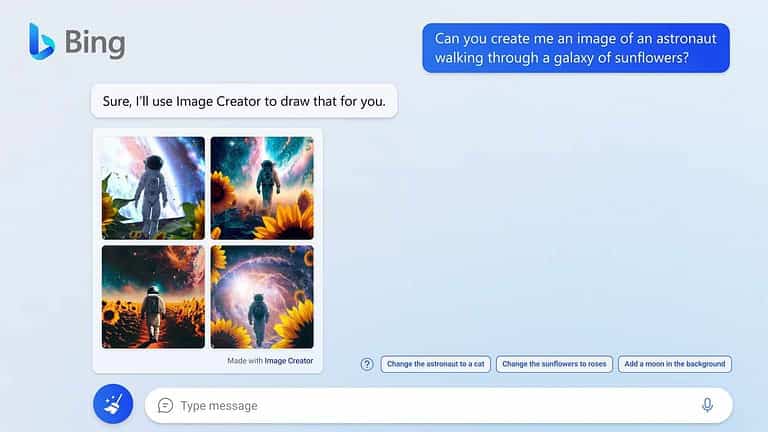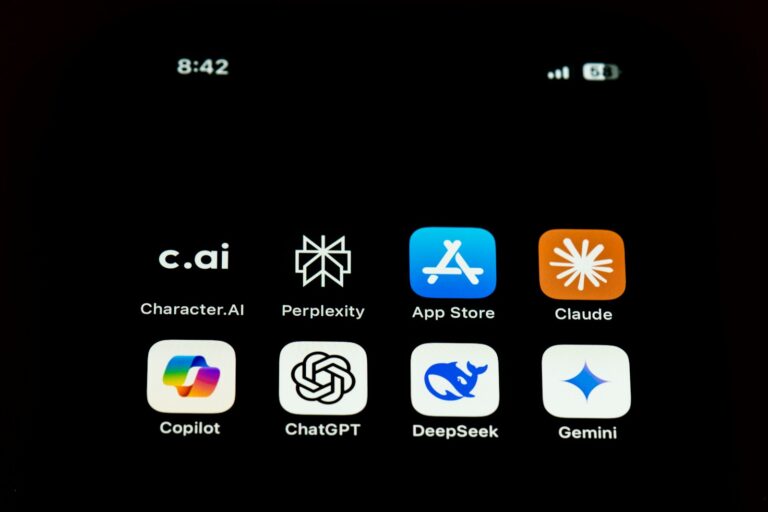Artificial intelligence has moved from a “nice-to-have” to a daily essential in 2026. Whether you’re managing projects, writing content, designing visuals, or automating busywork, AI apps now save hours every week and unlock new creative possibilities.
This guide highlights the best AI apps for productivity and creativity in 2026, focusing on tools that are reliable, widely used, and genuinely improve how people work.
Best AI Apps for Productivity
1. ChatGPT (Best All‑Around AI Assistant)
Best for: Writing, research, planning, brainstorming, coding
ChatGPT remains the most versatile AI app available. In 2026, it’s widely used as a thinking partner, capable of drafting documents, summarizing meetings, writing code, and helping with strategic decisions.
Key Features
- Long-form writing and editing
- Research summaries and explanations
- Task planning and productivity workflows
- Multimodal support (text, images, files)
✅ Ideal for professionals, students, and creators alike.
2. Notion AI (Best for Knowledge Management)
Best for: Notes, documentation, project planning
Notion AI turns static notes into a dynamic productivity system. It can summarize pages, generate meeting notes, and turn ideas into structured plans.
Why It Stands Out
- Built directly into Notion workspaces
- Excellent for teams and solo creators
- Strong contextual understanding of your notes
✅ Best for people who live inside Notion.
3. Motion (Best AI Scheduling App)
Best for: Time management, task scheduling
Motion uses AI to automatically plan your day by prioritizing tasks and adjusting schedules in real time.
Highlights
- Auto-reschedules tasks when plans change
- Integrates with calendars and task managers
- Reduces decision fatigue
✅ Perfect for busy professionals and founders.
4. GrammarlyGO (Best AI Writing Assistant)
Best for: Emails, documents, professional writing
GrammarlyGO goes beyond grammar correction, offering tone rewrites, clarity improvements, and quick content generation.
Why It’s Popular
- Works across apps and browsers
- Professional tone suggestions
- Fast rewrites and summaries
✅ Excellent for clear, polished communication.
5. Otter.ai (Best for Meetings & Transcription)
Best for: Meeting notes, interviews, lectures
Otter.ai automatically records, transcribes, and summarizes meetings, making it a productivity staple in 2026.
Key Benefits
- Real-time transcription
- AI-generated summaries
- Searchable meeting archives
✅ Ideal for remote teams and students.
Best AI Apps for Creativity
6. Midjourney (Best for AI Art & Concepts)
Best for: Concept art, inspiration, visual ideation
Midjourney continues to dominate AI image generation for creative professionals.
Why Creators Love It
- High-quality artistic outputs
- Strong style control
- Excellent for mood boards and concept work
✅ Best for designers and artists.
7. Adobe Firefly (Best for Professional Design)
Best for: Graphic design, photo editing, branding
Adobe Firefly integrates AI directly into Photoshop, Illustrator, and other Adobe apps.
Standout Features
- Generative fill and expansion
- Commercially safe training data
- Seamless Adobe workflow integration
✅ Ideal for professionals and agencies.
8. Runway (Best for AI Video Creation)
Best for: Video editing, generative video
Runway has become a go-to tool for AI-assisted video creation and editing.
What Makes It Special
- Text-to-video tools
- AI background removal
- Motion tracking and effects
✅ Great for content creators and filmmakers.
9. Descript (Best for Audio & Video Editing)
Best for: Podcasts, YouTube videos, voice editing
Descript lets you edit audio and video by editing text—perfect for creators who want speed.
Key Features
- Text-based editing
- AI voice cloning
- Filler word removal
✅ Excellent for podcasters and video editors.
10. Canva AI (Best for Quick Creative Work)
Best for: Social media, presentations, marketing visuals
Canva’s AI tools make design accessible to everyone.
Why It’s Popular
- Text-to-design features
- AI image generation
- Magic resize and copywriting tools
✅ Perfect for marketers and small teams.
Best AI Apps for Both Productivity & Creativity
11. Perplexity AI (Best AI Search Engine)
Best for: Research, fact-checking, learning
Perplexity combines search and AI answers with cited sources, making it a trusted research companion.
✅ Ideal for writers, students, and analysts.
12. ElevenLabs (Best AI Voice Generator)
Best for: Voiceovers, narration, audiobooks
ElevenLabs offers ultra-realistic AI voices with emotional control.
✅ Perfect for video creators and educators.
How to Choose the Right AI App in 2026
When picking an AI tool, consider:
- Your workflow: Writing, design, video, or management
- Integration: Does it work with tools you already use?
- Output quality: Is it professional-grade?
- Time saved: Does it actually reduce workload?
Using 2–4 specialized AI apps is usually more effective than relying on just one.
Final Thoughts
In 2026, AI isn’t about replacing creativity—it’s about amplifying it. The best AI apps for productivity and creativity help you work faster, think clearer, and focus on what matters most.
Whether you’re a professional, student, entrepreneur, or creator, these tools can transform how you work—starting today.