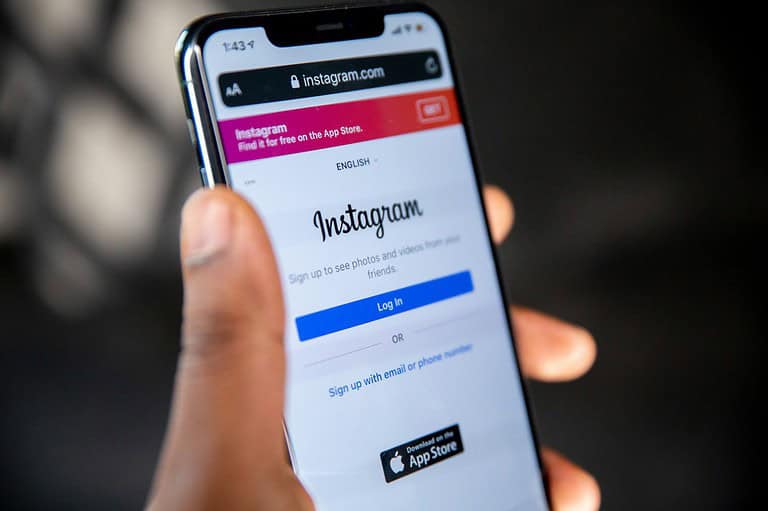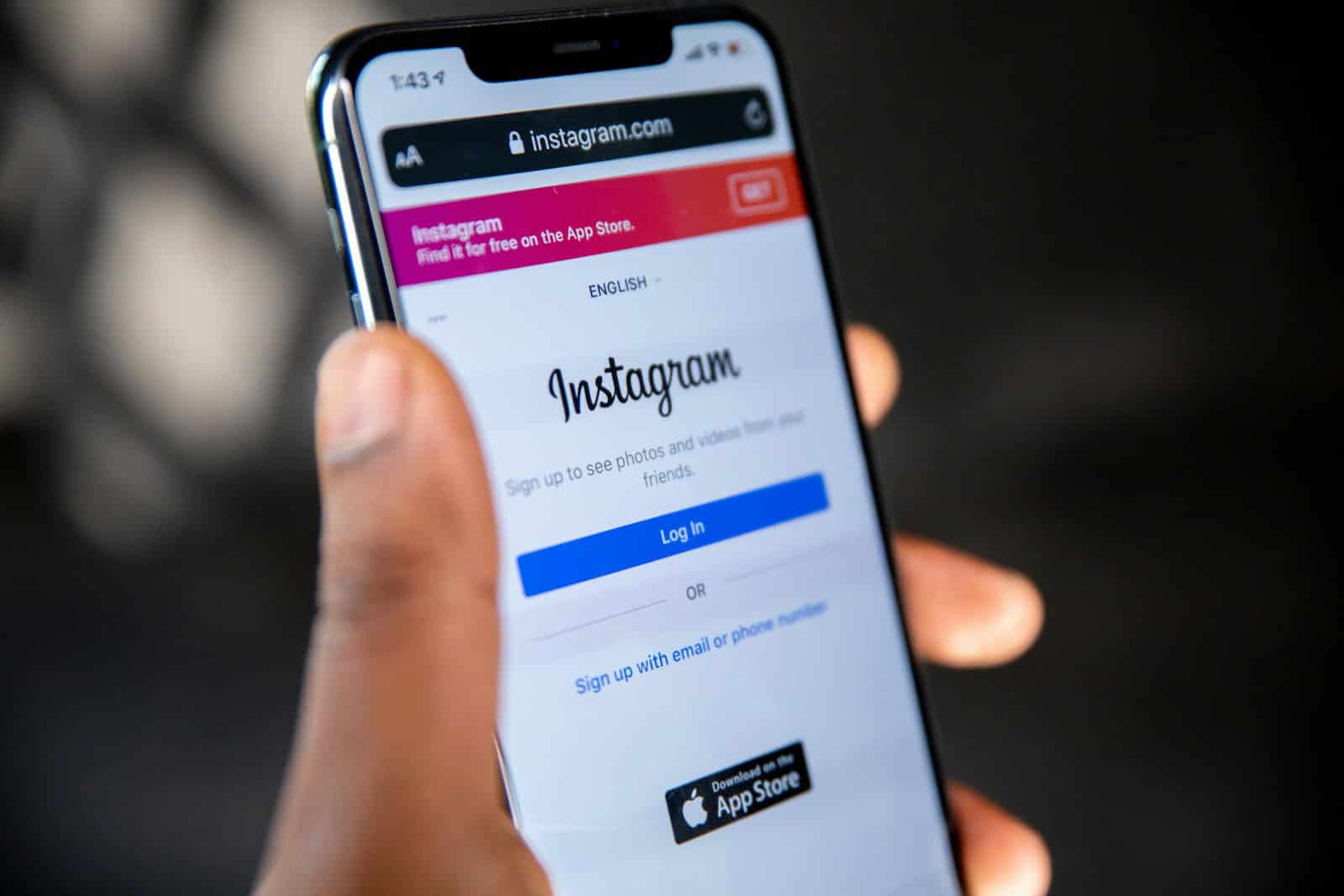
Instagram offers several privacy features, but many users wonder if they can hide specific posts from certain followers without blocking them completely. Instagram does not have a direct feature to hide individual posts from specific users without making your entire account private. You can use the “Restrict” option to limit interactions from someone, but they can still see your posts.
While Instagram doesn’t allow selective post hiding, there are workarounds. Users can create a “Close Friends” list for Stories, but this doesn’t extend to regular posts or Reels. Instagram’s Hidden Words feature can filter certain comments, but it doesn’t hide your actual content from specific viewers.
Many Instagram users are surprised to learn that individual posts cannot be hidden from specific followers while keeping them public for everyone else. For complete privacy control, making an account private remains the most effective option, as this requires approval for all follower requests and prevents non-followers from seeing any content.
Methods to Hide Instagram Posts Without Unfollowing Someone
Instagram gives you several clever ways to manage your privacy without cutting ties. Whether you’re trying to keep your feed tidy, avoid awkward conversations, or just want more control over who sees what, you don’t have to unfollow someone to achieve that. Here are the best methods to hide your posts from specific people while staying connected.
1. Use the Close Friends Feature for Stories
If you primarily share updates through Stories, the Close Friends feature is your best tool. It allows you to curate a private list of users who are the only ones that can see certain stories you post.
- Go to your profile and tap the menu (three lines).
- Select Close Friends.
- Add only the people you trust or want to share with.
- When posting a Story, select Close Friends instead of sharing it publicly.
This doesn’t affect your regular posts but is ideal for more casual or temporary updates.
2. Create a Private Account and Remove Followers
If your account is public, anyone who follows you can see your posts. Switching to a private account gives you more control:
- Go to Settings > Privacy > Account Privacy.
- Toggle on Private Account.
Once your account is private, you can manually remove followers without blocking them:
- Go to your followers list.
- Tap Remove next to the person’s name.
This doesn’t notify them, and they won’t be able to view your future posts unless they request to follow you again.
3. Use the Restrict Feature
Restricting someone on Instagram is one of the most underrated privacy tools. When you restrict someone:
- Your posts won’t appear in their feed unless they visit your profile directly.
- They can still comment, but their comments are only visible to them (unless you approve them).
- You won’t get notifications about their comments or messages.
To restrict someone:
- Go to their profile.
- Tap the three-dot menu and select Restrict.
It’s a quiet way to distance someone from your activity without causing drama.
4. Archive Posts Instead of Deleting
If you want to temporarily hide posts from everyone (not just one person), archiving is an option:
- Go to the post you want to hide.
- Tap the three dots and choose Archive.
This removes the post from your profile without deleting it. You can restore it anytime by accessing your archive under the menu in your profile.
5. Use Custom Sharing via Threads or Close Circles
Some creators or advanced users opt to use Instagram’s sister app, Threads, or curated circles using third-party scheduling tools to post only to selected audiences. While this is more advanced, it’s useful if you regularly share content but want to exclude certain people from seeing it.
6. Block Specific People from Viewing Your Stories
If you don’t want to unfollow someone but don’t want them seeing your Stories either:
- Go to Settings > Privacy > Story.
- Tap Hide Story From and select the user.
This won’t stop them from seeing your regular posts but is helpful if your Stories are more personal.
These tools give you layers of control without needing to be confrontational. Whether you’re trying to protect your peace, keep things professional, or just manage how your content is consumed, Instagram offers a surprising amount of flexibility—all without having to hit that unfollow button.
Key Takeaways
- Instagram doesn’t allow hiding individual posts from specific users while keeping them visible to others.
- The “Restrict” feature limits interactions but doesn’t hide your content from the restricted user.
- Making your account private is currently the only way to fully control who sees your posts.
Understanding Instagram’s Privacy Features
Instagram offers several ways to control who sees your content. These features let you manage your privacy and limit specific followers from viewing your posts.
Public vs. Private Accounts
Instagram accounts are public by default, meaning anyone can see your posts and stories. This setting works well for businesses or influencers who want maximum visibility.
To make your account private:
- Go to your profile
- Tap the three-line menu (☰) in the top corner
- Select Settings
- Tap Privacy
- Toggle “Private Account” on
With a private account, only approved followers can see your content. When someone requests to follow you, you’ll get a notification to accept or decline.
Private accounts provide more control but limit your reach. Your posts won’t appear in hashtag searches, and non-followers can’t see your content.
The Hide Post Option
Instagram doesn’t offer a direct way to hide individual posts from specific followers while keeping them visible to others. However, there are workarounds.
The “Restrict” feature lets you limit a person’s interaction with your content without blocking them completely. When you restrict someone:
- Their comments are only visible to them
- They won’t know when you’re active
- Their messages go to message requests
For specific content, you can use Close Friends for stories. This feature allows you to create a custom list of followers who can see certain stories while excluding others.
Another option is to hide your likes and comments from appearing in other users’ feeds, maintaining some privacy for your interactions.
Navigating the Instagram App
The Instagram app offers several tools to manage privacy and control who sees your content. Understanding these features can help you customize your experience and maintain boundaries with specific followers.
Accessing Privacy Settings
To manage who sees your content on Instagram, start by accessing your privacy settings. Open the Instagram app and go to your profile by tapping your profile picture in the bottom right corner. Then tap the three horizontal lines (hamburger menu) in the top right and select “Settings and privacy.”
In the Settings menu, look for the “Privacy” section. This area contains options for controlling who can see your posts and interact with your account. Unfortunately, Instagram doesn’t offer a feature to hide individual posts from specific people without blocking them completely.
You can, however, make your entire account private by toggling on “Private Account” in the privacy settings. This restricts your content to approved followers only.
Managing Followers
Instagram provides several options to manage your relationship with followers without completely blocking them.
The Restrict feature is useful when you want to limit someone’s interaction with your account. When you restrict a user, their comments will only be visible to them, and they won’t see when you’re active on Instagram. To restrict someone:
- Go to their profile
- Tap the three dots in the top right corner
- Select “Restrict”
For stories specifically, you can hide them from certain followers:
- Go to Settings and privacy
- Tap “Privacy”
- Select “Story”
- Use “Hide story from” to select specific accounts
While you can control who sees your stories, regular posts and videos are visible to all your followers unless you block the person or make your account private.
How to Hide Posts From Specific Users
Instagram offers several methods to control who sees your content. These features let you manage your privacy without having to block someone completely or make your entire account private.
Using the Mute Feature
The mute feature is a simple way to hide posts from specific people without them knowing. To mute someone, go to their profile and tap the “Following” button. Select “Mute” from the menu that appears. You’ll then see options to mute their posts or stories or both.
When you mute someone, their content won’t appear in your feed, but they won’t be notified about it. This option is useful when you want to take a break from seeing someone’s content without unfollowing them.
The mute setting remains active until you manually unmute the account. To unmute, simply visit their profile again, tap “Following,” and turn off the mute option.
Hiding a Single Post
If you want to hide just one post from your feed, Instagram doesn’t offer a direct way to hide it from specific users. However, you can use the “Edit Audience” feature for individual posts.
To hide a post, go to the specific post, tap the three dots in the upper right corner, and select “Edit Audience.” From there, choose “Hide from” and select the users you don’t want to see that post.
Another option is to archive the post temporarily. This removes it from your profile completely but saves it in your archive where only you can see it. To archive, tap the three dots on the post and select “Archive.”
Hiding Future Posts
For more permanent solutions, Instagram offers the Restrict feature. This limits someone’s interactions with your account without blocking them completely.
When you restrict someone, their comments on your posts will only be visible to them unless you approve them. They won’t see when you’re active on Instagram, and their direct messages go to your message requests folder.
To restrict someone, go to their profile, tap the three dots in the upper right corner, and select “Restrict.” This is helpful for managing unwanted interactions without creating obvious social tension.
Making your account private is another effective option. With a private account, only approved followers can see your posts, giving you complete control over your audience.
Controlling Your Instagram Stories
Instagram Stories offer a more temporary form of sharing compared to regular posts. The platform provides specific privacy controls that let users decide exactly who can view their Stories content.
Hide Story Feature
Instagram makes it easy to hide your story from specific followers without having to block them completely. This feature is helpful when you want to maintain a connection with someone but prefer they don’t see your daily updates.
To hide your Story from someone:
- Go to your profile and tap the menu icon
- Select Settings and privacy
- Tap Privacy
- Select Story
- Under “Hide story from,” you can select specific followers
This process is reversible at any time. The people you hide your Stories from won’t be notified about this change. They simply won’t see your Stories in their feed anymore.
Customizing Story Visibility
Beyond hiding Stories from specific users, Instagram provides several ways to customize who sees your content.
Close Friends list: This feature allows users to share Stories with a select group of followers. The list appears with a green ring instead of the standard pink-purple gradient.
Story Settings options:
- Allow message replies: Choose from everyone, people you follow, or turn off completely
- Sharing: Control whether people can share your Stories as messages
- Saving: Decide if viewers can save your Story content
These settings can be adjusted before posting each Story or set as defaults in your privacy settings.
Best Practices for Story Privacy
Managing Story privacy effectively requires understanding both technical settings and social dynamics. Unlike regular posts, there’s no direct feature to hide individual posts from specific people, but Stories offer this flexibility.
Consider these practices:
- Audit your follower list regularly to ensure you’re comfortable with everyone who can view your Stories
- Use the Close Friends feature for more personal content rather than creating complex hiding rules
- Remember that screenshots exist – even with privacy settings, content can be captured
- Check your Story viewer list to monitor who’s regularly viewing your content
Many users create separate accounts (“finstas”) for different audiences rather than managing complex privacy settings on a single account.
Limitations and Considerations
While Instagram offers several ways to limit who sees your content, these methods come with important drawbacks. Understanding these limitations can help you make better decisions about managing your social media privacy.
Effects on User Interaction
When you restrict someone on Instagram, it changes how you interact with them on the platform. The restricted person won’t know when you’re online or if you’ve read their messages.
This can create an awkward social dynamic if you still interact with this person in real life. They might wonder why you never respond to their comments or seem to ignore their messages.
If you use the private account method to hide posts, you’ll need to approve all new follower requests. This extra step can slow down your account growth and limit your reach.
Using Close Friends for exclusive content means maintaining and updating this list regularly. This becomes time-consuming as your network grows.
Potential Risks and Misunderstandings
People may notice when they’ve been restricted or excluded from viewing your content. This could lead to hurt feelings or damaged relationships if discovered.
Instagram’s privacy tools are not perfect. Updates to the app may change how these features work, potentially exposing content you thought was hidden.
Some users report that Instagram offers no direct feature to hide individual posts from specific people. This limitation means you might need to use workarounds that don’t provide complete control.
Creating multiple accounts to separate audiences requires managing different profiles, which becomes complicated and time-consuming.
Remember that screenshots exist – even if you limit who sees your content, viewers can still capture and share it with others outside your controlled audience.
Additional Tools for Managing Post Visibility
Instagram offers several useful features that let you control who sees your content without having to completely hide your profile from everyone.
Archiving Posts
The archive feature on Instagram lets you temporarily hide posts from your profile without deleting them. When you archive a post, it disappears from your public profile but remains saved in your private archive. Only you can see these archived posts.
To archive a post:
- Go to the post you want to hide
- Tap the three dots (⋯) in the top-right corner
- Select “Archive”
This feature is perfect for cleaning up your profile temporarily or hiding older content you don’t want visible anymore. You can easily restore archived posts to your profile later if you change your mind.
Many users archive seasonal content or posts that aren’t receiving the engagement they expected. The archive section is accessible anytime through your profile settings.
Blocking Users
When you need stronger privacy controls, blocking users prevents specific people from seeing any of your Instagram content. Blocked users cannot:
- View your posts or stories
- Find your profile in searches
- Send you direct messages
- See your comments on other accounts
To block someone:
- Visit their profile
- Tap the three dots (⋯) in the top-right corner
- Select “Block”
Instagram won’t notify the person that you’ve blocked them. If you share mutual friends, be aware that they might still see your content in screenshots or through other accounts.
For less severe restrictions, consider the “Restrict” option instead, which limits their interaction with your content without a full block.
Frequently Asked Questions
Instagram offers several ways to control who sees your content. The platform provides features that let you manage visibility without completely blocking or removing followers.
What are the steps to conceal Instagram content from a specific user without having to block them?
You can use Instagram’s “Restrict” feature to hide content from specific users. To activate this, go to the user’s profile, tap the three dots in the top right corner, and select “Restrict.”
Another option is to adjust your privacy settings through the Hidden Words feature. Access this by tapping the menu on your profile page, then going to Security > Privacy > Hidden Words.
For Stories, you can hide them from specific people by going to Settings > Privacy > Story, then adding users to your “Hide Story From” list.
Can I prevent an individual from viewing my Instagram posts without removing them as a follower?
Yes, you can prevent individuals from seeing your posts while keeping them as followers. The “Restrict” feature allows you to limit what certain followers see without notifying them.
When you restrict someone, their comments on your posts become visible only to them. They won’t know when you’re active on Instagram or if you’ve read their direct messages.
Setting your account to private also gives you control over who sees future posts, as you’ll need to approve new followers.
Is there a method for selectively hiding my Instagram posts from just one person?
Instagram doesn’t offer a direct feature to hide specific posts from particular users. However, you can use the Close Friends feature for Stories to share content with a select group.
For regular posts, the Restrict feature works best for limiting someone’s interaction with your content without completely blocking them.
Creating a secondary private account is another solution for sharing content with only trusted followers.
What options are available for controlling the visibility of my Instagram posts to certain users?
Instagram offers several visibility controls. The Close Friends feature lets you share Stories with a curated list of followers only.
You can create a private account to control who follows you and sees your content. This requires approval for all follow requests.
The Restrict feature helps limit a user’s interaction with your content without them knowing. For complete privacy from specific users, blocking remains the most effective option.
How can I maintain privacy on Instagram by hiding my posts from select individuals?
To maintain privacy, regularly review and update your privacy settings. Use the Close Friends feature for sharing exclusive Stories with trusted followers only.
Consider using the Restrict option for problematic followers you want to limit without alerting them. This keeps their comments private and hides your activity status from them.
For maximum control, set your account to private and carefully approve follower requests. Remove followers who you no longer want viewing your content.
What are the implications of hiding Instagram posts from someone on your followers list?
When you restrict someone, they won’t receive notifications about this status change. Their experience appears normal while your interaction with them becomes limited.
However, they may eventually notice reduced engagement or missing updates. This could potentially lead to questions or confrontation about the changed dynamic.
Restricting or muting followers preserves the follower count while blocking someone removes them completely. Consider whether maintaining the connection is worth potential future awkwardness.