Fix a Google Pixel Phone that Keeps Restarting
Is your Google Pixel phone stuck in a frustrating restart loop? You’re not alone. Many Pixel…

Is your Google Pixel phone stuck in a frustrating restart loop? You’re not alone. Many Pixel…

Struggling with tiny keys on your iPhone? You’re not alone. Many iPhone users find themselves making…

Is your Samsung Galaxy’s 5G connection draining your battery faster than you’d like? While 5G offers…

Have you ever picked up your phone to see “Scam Likely” displayed on the screen? You’re…

Is your iPhone screen constantly getting darker on its own? This common issue can be frustrating…
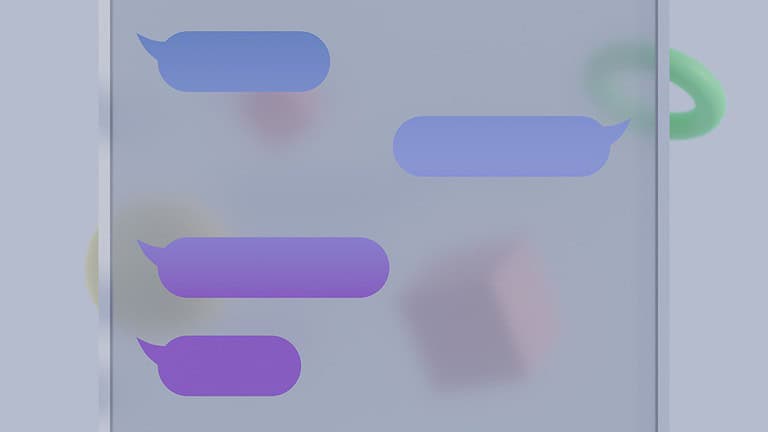
Have you ever received a strange text message asking you to click a link or download…

Tired of waking up to the same boring iPhone alarm sounds every morning? Your favorite music…

An unresponsive iPhone 12 can be frustrating. Many users face this issue, but there are solutions….

iPhone keyboard issues can disrupt daily communication and productivity. Users may encounter problems like unresponsive keys,…