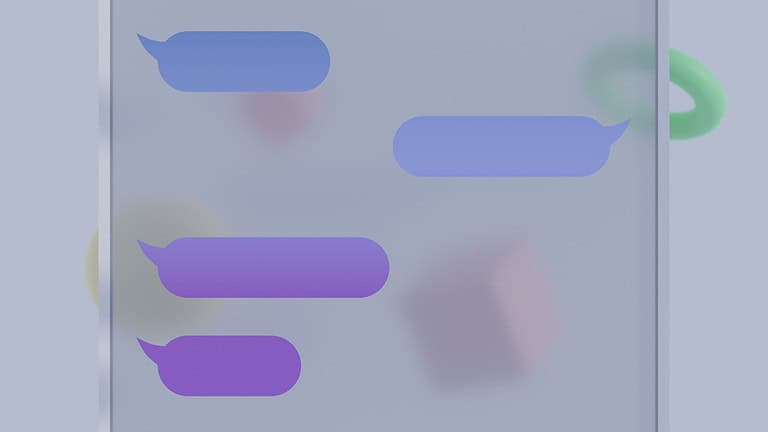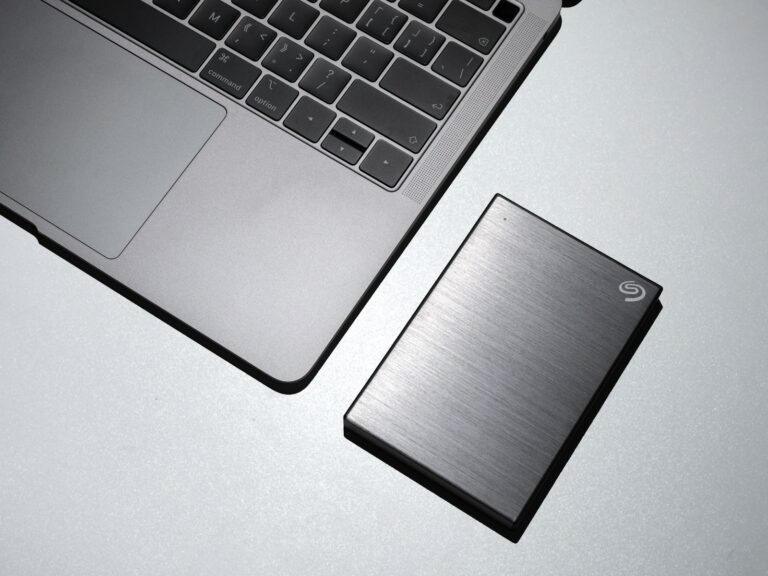Have you ever picked up your phone to see “Scam Likely” displayed on the screen? You’re not alone. These suspicious calls have become increasingly common in our daily lives. A “Scam Likely” call is an incoming call that your phone carrier has identified as a potential spam risk or fraudulent call based on certain patterns and characteristics.
To block these annoying and potentially dangerous calls, you can activate services like Scam Block, which automatically prevents “Scam Likely” calls from reaching your phone. For T-Mobile users, this network-level protection can be enabled by simply dialing #662# in your phone app and pressing the call button. Other carriers offer similar services to help protect their customers from unwanted spam calls.
Beyond carrier solutions, you can also add your number to the National Do Not Call Registry to reduce spam calls. While this won’t eliminate all unwanted calls, it’s a helpful step in managing the volume of spam you receive. Remember that legitimate businesses respect this list, but scammers typically don’t care about following regulations.
What Are “Scam Likely” Calls?
“Scam Likely” calls are phone calls flagged by your carrier or a call-screening app as potentially fraudulent or spam. These calls often come from:
- Robocallers (automated systems that dial many numbers at once)
- Phishing scams pretending to be banks, IRS, or delivery companies
- Telemarketers ignoring Do Not Call rules
- Spoofed numbers, where scammers disguise their caller ID to look local or legitimate
Carriers like T-Mobile, AT&T, and Verizon use algorithms and databases of known scam numbers to label suspicious calls as “Scam Likely” or “Potential Spam.”
📱 Why You’re Getting So Many Scam Calls
Scammers use cheap, automated dialing technology to target large numbers of people. Even if you’re on the National Do Not Call Registry, scammers often ignore it because they operate outside the law (source: FTC).
🧰 How to Block “Scam Likely” Calls
1. Use Your Carrier’s Built-In Protection
Most major carriers offer free or premium tools to block scam calls:
- T-Mobile: Scam Shield (built-in; labels or blocks “Scam Likely”)
- AT&T: ActiveArmor app (blocks and labels fraud calls)
- Verizon: Call Filter app (identifies and blocks spam numbers)
You can enable these features in your phone’s settings or by downloading your carrier’s security app.
2. Use Your Phone’s Native Settings
On iPhone:
- Go to Settings → Phone → Silence Unknown Callers
- This sends calls from unknown numbers directly to voicemail.
- You can also go to Settings → Phone → Call Blocking & Identification to manage blocking apps.
On Android:
- Open the Phone app → Settings → Caller ID & spam
- Turn on Filter spam calls or Block numbers
- Some Android phones (like Samsung or Google Pixel) have built-in spam protection.
3. Install a Trusted Call-Blocking App
Apps like Hiya, Truecaller, Nomorobo, or RoboKiller can identify and block scam calls using large community databases (source: Avast).
4. Report Unwanted Calls
If you keep receiving scam calls:
- Report them to the FTC at reportfraud.ftc.gov
- Add your number to the Do Not Call Registry at donotcall.gov
This helps regulators track and shut down scam operations.
⚠️ Pro Tips to Stay Safe
- Never answer unknown or suspicious numbers.
- Don’t press any buttons or give personal info if you do answer.
- Avoid calling back numbers labeled “Scam Likely.”
- Keep your phone’s OS and apps updated for the latest security features.
✅ Summary
| Method | How It Helps |
|---|---|
| Carrier blocking | Automatically labels or blocks scam calls |
| Phone settings | Silences unknown callers |
| Third-party apps | Adds advanced spam detection |
| Reporting scams | Helps authorities fight fraud |
In short:
“Scam Likely” calls are warnings from your carrier that a call may be fraudulent. You can protect yourself by enabling your carrier’s scam-blocking tools, using your phone’s built-in features, and reporting suspicious calls to authorities.
Key Takeaways
- “Scam Likely” calls are identified by phone carriers as potential fraud risks based on suspicious calling patterns and known scammer numbers.
- Most phone carriers offer free blocking services like T-Mobile’s Scam Block that automatically prevent suspicious calls from reaching your device.
- Beyond carrier solutions, adding your number to the Do Not Call Registry and using third-party blocking apps provides additional layers of protection against unwanted calls.
Understanding Scam Likely Calls
Phone companies have developed systems to identify suspicious calls before they reach you. These identification systems help protect consumers from scams but understanding how they work is crucial for better protection.
Defining ‘Scam Likely’
A “Scam Likely” call is an incoming call that your phone carrier has flagged as potentially dangerous. These warnings appear directly on your caller ID screen when you receive a call.
Phone companies like T-Mobile use advanced algorithms and pattern recognition to identify suspicious numbers based on their calling behavior. They analyze factors such as:
- Call frequency and volume
- Duration patterns
- Geographic origins
- Reports from other customers
- Known scammer databases
When a number matches these suspicious patterns, it gets labeled as “Scam Likely” to warn you before you answer. This technology is constantly improving as carriers gather more data about scam techniques.
The Role of Caller ID
Caller ID technology plays a crucial part in identifying potential scam calls. Modern caller ID systems do more than just display phone numbers.
Most carriers now enhance caller ID with spam detection features that analyze incoming calls against their databases. These systems check if the number has been previously reported or shows suspicious patterns.
Unfortunately, scammers use techniques like “spoofing” to manipulate caller ID systems. Spoofing allows them to make their calls appear to come from:
- Local area codes (neighbor spoofing)
- Government agencies
- Well-known companies
- Numbers similar to your own
This tactic makes people more likely to answer since the call appears legitimate. Advanced caller ID systems attempt to detect these spoofed numbers and mark them accordingly.
Common Types of Phone Scams
Phone scammers use various schemes to trick people into giving away money or personal information. Being aware of these common scams helps in identifying them.
Government Impersonators:
Scammers pretend to be from the IRS, Social Security Administration, or other agencies. They claim you owe money or face legal trouble.
Tech Support Scams:
Callers claim to be from Microsoft or Apple, saying your device has problems they need to fix remotely.
Bank/Credit Card Fraud:
Scammers pose as financial institutions claiming suspicious activity on your account requires verification of personal details.
Prize/Lottery Scams:
These calls announce you’ve won something but need to pay fees or taxes first to claim your prize.
Healthcare Scams:
Callers offer fake insurance deals or claim to need personal information to maintain your coverage.
Charity Scams:
These increase after disasters, with scammers collecting donations for fake charities.
How Scammers Operate
Scammers use sophisticated techniques to reach potential victims and maximize their success rates. Understanding their methods helps in recognizing and avoiding their traps.
They typically operate from call centers, often overseas, using automated robocalls to reach thousands of people quickly. These robocalls deliver pre-recorded messages asking you to press a number to speak with someone.
Scammers commonly use pressure tactics including:
- Creating false urgency (“Act now or face penalties”)
- Threatening legal action
- Claiming limited-time offers
- Using emotional manipulation
They gather information from data breaches and social media to make their scams more convincing. Many scammers work from scripts designed to counter objections and keep potential victims on the line.
Modern scammers constantly adapt their methods to bypass detection systems. When one number gets flagged as “Scam Likely,” they simply switch to new numbers to continue their operations.
The Impact of Scam Calls
Scam calls pose serious threats to individuals and telecommunications infrastructure alike. They create both personal risks and system-wide challenges that affect millions of people daily.
Personal and Financial Risks
Scam calls can lead to significant financial losses when people fall victim to fraudulent schemes. Scammers often impersonate trusted entities like government agencies or well-known companies to trick people into sharing sensitive information.
These deceptive calls may target vulnerable populations, particularly elderly individuals who might be less familiar with modern scam tactics. Victims might unknowingly provide their:
- Social security numbers
- Bank account details
- Credit card information
- Personal identification data
The consequences can be devastating, with some victims losing their life savings or suffering identity theft. Beyond financial impacts, scam calls create psychological distress and erode trust in legitimate phone communications.
Once personal data is compromised, victims often spend months or years trying to restore their credit and financial standing.
The Burden on Phone Networks
Illegal robocalls and scam attempts place enormous strain on telecommunications infrastructure. Phone carriers must invest in sophisticated security measures to detect and label suspicious calls.
This technological arms race requires constant updates as scammers develop new methods to bypass detection systems. The financial cost to the telecommunications industry exceeds billions annually, with expenses ultimately passed to consumers.
Network congestion from high-volume scam campaigns can degrade service quality for legitimate calls. Many people now avoid answering unknown numbers, disrupting normal communication patterns and potentially missing important calls.
Telecommunications companies must allocate significant resources to customer service departments that handle scam-related complaints and concerns. This diverts resources that could otherwise be used for network improvements and innovation.
Recognizing and Avoiding Scams
Protecting yourself from phone scams requires knowing what warning signs to look for and developing smart habits for handling suspicious calls. Taking proactive steps can significantly reduce your exposure to potential fraud attempts.
Identifying Red Flags
Scam calls often display recognizable patterns. Be wary of callers who create artificial urgency or demand immediate action. This pressure tactic aims to prevent you from thinking clearly.
Watch out for caller ID spoofing, where scammers manipulate their phone number to appear legitimate. A common technique called “neighbor spoofing” makes calls appear to come from your local area code.
Be suspicious of callers requesting sensitive information like:
- Social Security numbers
- Bank account details
- Credit card information
- Passwords or PINs
Government agencies like the IRS or the FTC will never call demanding immediate payment or threatening arrest.
Best Practices for Call Handling
Never share personal information with unexpected callers, regardless of how legitimate they may sound. Legitimate organizations don’t request sensitive details through unsolicited calls.
If you suspect a scam, hang up immediately. Don’t engage with the caller or press buttons, even if prompted to “press 1 to be removed from our list.”
Verify independently by looking up the official contact number for the organization the caller claims to represent. Call this number directly to confirm if the original call was legitimate.
Consider using a call-blocking app or service. Many phone providers offer tools to block scam likely calls before they reach your device.
Report suspected scams to the FTC through their website or by calling 1-877-FTC-HELP. This helps authorities track and combat fraudulent operations.
Legal and Regulatory Framework
The United States has established several legal protections against unwanted calls. Government agencies actively enforce regulations that limit telemarketing practices and provide consumers with tools to reduce spam calls.
The FTC’s Role
The Federal Trade Commission (FTC) serves as the primary agency enforcing laws against illegal calls. Under the Telephone Consumer Protection Act (TCPA), the FTC has authority to take action against companies making unwanted calls to consumers.
The FTC regularly brings enforcement actions against entities responsible for illegal robocalls. These actions can result in significant financial penalties for violators.
Companies must obtain written consent before making telemarketing calls using automated systems. This requirement helps protect consumers from receiving calls they never agreed to receive.
The FTC also mandates that telemarketers identify themselves clearly, making it easier for consumers to report violations when they occur.
National Do Not Call Registry
The National Do Not Call Registry was established in 2003 to give consumers control over telemarketing calls. Registration is free and does not expire.
Once a phone number is registered, telemarketers must stop calling within 31 days. Violations can be reported directly to the FTC, which may pursue legal action against offenders.
Legitimate businesses must check the registry every 31 days to ensure compliance. Penalties for calling registered numbers can reach $43,792 per violation.
The registry doesn’t block all unwanted calls. Political organizations, charities, and companies with existing relationships can still legally call registered numbers. This limitation explains why some unwanted calls continue despite registration.
Technological Solutions and Tools
Technology offers several effective ways to combat unwanted calls. Modern phones and apps now provide robust features to identify and block potential scams before they disturb you.
Caller ID and Call-Blocking Features
Most smartphones today come with built-in call blocking capabilities. On iPhones, users can go to Settings > Phone > Blocked Contacts to manage their block list. For Android devices, similar features exist under Phone app > Settings > Blocked numbers.
These native tools let you:
- Block specific phone numbers
- Silence unknown callers
- Filter calls from numbers not in your contacts
Many phones also display “Scam Likely” warnings automatically when suspicious calls come through. This feature uses databases of known spam numbers to protect users.
The effectiveness of built-in blockers varies by device and operating system version. Some older phones may offer fewer options, while newer models typically provide more sophisticated protection.
Using Robocall Blocking Apps
When built-in features aren’t enough, robocall blocking apps offer enhanced protection. Popular options include:
Trusted Apps:
- Truecaller
- Hiya
- Nomorobo
- RoboKiller
These apps use vast databases of known scam numbers and sophisticated algorithms to identify potential threats. Many can:
- Block calls from suspected scammers
- Identify unknown callers
- Provide spam risk assessments
- Answer suspicious calls with bots that waste scammers’ time
Most apps offer free basic versions with premium features available for monthly subscriptions ranging from $2-$5. The investment often pays off in reduced interruptions and improved peace of mind.
Phone Provider Support
Major phone carriers now offer tools to combat unwanted calls. T-Mobile, AT&T, and Verizon provide free and premium call protection services to their customers.
These carrier-based solutions include:
- Network-level filtering that labels suspicious calls as “Scam Likely”
- Free basic blocking of high-risk numbers
- Premium services with enhanced features ($3-$7/month)
To activate these features, users can:
- Check their carrier’s app
- Visit the provider’s website
- Call customer support
T-Mobile’s Scam Shield and AT&T’s Call Protect are particularly effective at identifying potential threats before your phone even rings. Verizon’s Call Filter provides similar protection.
Evaluating Third-Party Call Blockers
When choosing between multiple call-blocking apps, consider these key factors:
Privacy concerns: Read privacy policies carefully. Some apps collect your contact data or call history.
Effectiveness ratings: Check recent reviews from trusted tech sites. Effectiveness can change as scammers adapt.
Battery impact: Some blockers run constantly in the background, potentially affecting battery life.
Cost structure: Compare free features versus paid upgrades to determine value.
The best app depends on your specific needs. Heavy phone users might benefit from premium features, while occasional users might find free options sufficient.
Regular updates are crucial for any call blocker to remain effective. Scammers constantly change tactics, so outdated protection quickly becomes ineffective.
How to Block Scam Likely Calls
Blocking unwanted scam calls requires different approaches depending on your phone type and service provider. Several effective methods exist to reduce these nuisance calls and protect yourself from potential fraud.
On iPhones
iPhone users have built-in tools to fight scam calls. To block individual numbers, open the Phone app and tap the info (i) button next to any recent call, then select “Block this Caller” at the bottom of the screen.
For broader protection, iPhones include a Silence Unknown Callers feature. To activate it, go to Settings > Phone > Silence Unknown Callers and toggle it on. This sends calls from numbers not in your contacts straight to voicemail.
iOS 13 and newer versions also allow users to send all calls except those from contacts directly to voicemail. This feature helps prevent interruptions from scam likely calls.
Third-party apps like Hiya, Truecaller, and RoboKiller offer additional protection by identifying and blocking known scam numbers before they reach you.
On Android Devices
Android phones offer several ways to block unwanted calls. To block specific numbers, open your Phone app, tap the Recent tab, press and hold the number you want to block, then tap Block/Report Spam.
Most Android phones include a spam protection feature. Navigate to Phone app > Settings > Caller ID & Spam to enable these safeguards. When activated, your phone will warn you about potential spam calls.
Google Pixel phones offer even stronger protection with their Call Screen feature, which uses Google Assistant to answer suspicious calls and determine if they’re legitimate.
Third-party apps provide additional security. Download trusted applications like Should I Answer, Call Control, or Truecaller from the Google Play Store for enhanced call filtering capabilities.
Via Your Phone Provider
Many carriers now offer free spam blocking services. T-Mobile users can activate Scam Block by dialing #662# on their phone or through the T-Life app under Manage > Benefits > Scam Shield.
AT&T provides Call Protect, which automatically blocks fraudulent calls and identifies suspected spam. Access these features through the AT&T Call Protect app or your online account.
Verizon offers Call Filter, which screens incoming calls and blocks thousands of known spam numbers. The basic version is free, while premium features require a monthly subscription.
Contact your provider’s customer service to inquire about additional call security options that might be available for your specific plan.
Advanced Blocking Strategies
Register your number with the National Do Not Call Registry by visiting donotcall.gov or calling 1-888-382-1222. While this won’t stop all unwanted calls, it reduces legitimate telemarketing calls.
Consider using a call-screening service like Nomorobo or YouMail that intercepts calls before they reach your phone. These services check incoming numbers against databases of known scammers.
For persistent problems, consider changing your number as a last resort. Before doing this, make sure to update your contact information with important services and notify friends and family.
Be cautious about where you share your phone number online or on forms. The less your number circulates, the fewer unwanted calls you’ll receive.
Reporting and Sharing Information on Scams
Reporting scam calls helps authorities track patterns and protect others from falling victim to the same schemes. Sharing your experiences can create a stronger defense against scammers collectively.
How to Report to Authorities
The Federal Trade Commission (FTC) is the primary agency handling scam call reports in the United States. They use these reports to identify trends and take action against scammers.
To file a complaint with the FTC:
- Visit ReportFraud.ftc.gov
- Call 1-877-FTC-HELP
- Provide details about the call (time, date, caller ID)
- Include any information shared during the call
The FCC also accepts complaints about illegal calls, especially those that violate robocall regulations. Many people don’t realize that reporting helps authorities build cases against major scam operations.
Phone providers like T-Mobile also have channels for reporting suspicious calls. This information helps improve their scam detection systems.
Community-Driven Efforts
Several apps and websites allow users to report and check suspicious numbers. These platforms create databases of known scam numbers through community contributions.
Popular community resources include:
- Truecaller
- Hiya
- YouMail
- Consumer review sites
When someone reports a suspicious number, it helps warn others who might receive calls from the same source. Many of these platforms use algorithms that analyze call patterns and user reports to identify potential scammers.
Some neighborhood and community groups have created phone trees or messaging groups to alert neighbors about local scam attempts. This grassroots approach helps protect vulnerable populations who might not use technology frequently.
Educating Others to Prevent Scams
Education is a powerful tool against scammers. Sharing information about common scams helps others recognize warning signs before they become victims.
Key points to share with friends and family:
- Government agencies don’t call demanding immediate payment
- Be suspicious of callers creating urgency or fear
- Never share personal data over the phone with unknown callers
- Legitimate businesses don’t ask for payment in gift cards
Consider setting up tech support for elderly family members who may be targeted frequently. Installing call-blocking apps on their phones can provide significant protection.
Social media can be an effective platform for spreading awareness about new scam techniques. Many communities have dedicated groups where members share recent scam attempts they’ve encountered.
Frequently Asked Questions
Many people struggle with unwanted phone calls. These questions address common concerns about identifying and blocking scam calls on different devices.
How can one identify and define ‘Scam Likely’ calls?
‘Scam Likely’ calls are incoming calls that phone carriers flag as potential spam or scam attempts. This label appears based on the calling number’s behavior patterns and known scam tactics.
Phone companies use advanced algorithms to detect suspicious calling patterns. These include multiple calls from the same number in a short time or calls from numbers associated with reported scams.
When a call is marked as Scam Likely, it means the carrier has identified red flags but cannot guarantee it’s definitely a scam.
What steps are needed to block ‘Scam Likely’ calls on an iPhone device?
iPhone users can block scam calls by enabling the “Silence Unknown Callers” feature. To activate this, go to Settings > Phone > Silence Unknown Callers and toggle it on.
Users can also download third-party call-blocking apps from the App Store. Many of these apps offer additional protection beyond what’s built into iOS.
For carrier-specific protection, iPhone users should check with their service provider. Many carriers offer scam blocking services that can be activated through their account settings.
Is there a method to prevent ‘Scam Likely’ calls on an Android device?
Android users can block scam calls by using the built-in Phone app. Open the Phone app, tap the three dots for More options, select Settings > Caller ID & spam, and turn on “Filter spam calls.”
Google’s Phone app also offers spam call screening and blocking. This feature automatically identifies potential spam and allows users to screen calls before answering.
Many Android devices support third-party call blocking apps available on the Google Play Store. These apps provide additional layers of protection against unwanted calls.
Are there effective ways to impede scam calls without altering my phone number?
One effective method is activating carrier-provided spam protection. Many phone carriers offer automatic blocking of scam calls before they reach the device.
Using call-filtering apps can significantly reduce unwanted calls. These apps maintain databases of known scam numbers and can block them automatically.
Manually blocking numbers after receiving suspicious calls helps prevent future calls from those same numbers. Most phones allow users to block specific numbers from the call log.
What are the risks associated with answering or interacting with ‘Scam Likely’ calls?
Answering scam calls can confirm that the phone number is active, potentially leading to more unwanted calls. Scammers often sell lists of active numbers to other scammers.
Interacting with these callers may expose individuals to social engineering tactics. Scammers are skilled at manipulating conversations to extract personal information.
The greatest risk is financial loss. Many scam calls aim to trick people into sending money, sharing banking details, or providing information that can be used for identity theft.
Can registering with the National Do Not Call Registry help in reducing ‘Scam Likely’ calls?
Registering with the National Do Not Call Registry can help reduce legitimate telemarketing calls. However, it has limited effectiveness against scammers who intentionally ignore these regulations.
The registry is most effective against legitimate businesses that follow telemarketing laws. Once registered, legitimate telemarketers must remove the number from their calling lists.
Registration is a useful step but should be combined with other protective measures. Since many scammers operate outside the law or from other countries, additional call blocking methods are necessary for comprehensive protection.