No, the iPhone 15 does not have a physical SIM card slot. Instead, the iPhone 15 uses eSIM technology, which allows users to add a primary carrier and additional carriers. With the iPhone 15 lineup, Apple has fully embraced eSIM technology in the United States, offering a more streamlined and convenient way to manage cellular plans. However, models sold in some other countries may still include a physical SIM card slot for added flexibility. If you’re considering an iPhone 15, understanding the differences in SIM support, depending on your region, is crucial to ensure compatibility with your carrier and travel needs.
To add an eSIM to an iPhone 15, users can:
- Go to Settings > Cellular
- Tap Set Up Cellular or Add eSIM
- Select a phone number or tap Transfer From Nearby iPhone
- Follow the instructions on the previous iPhone to confirm the transfer
Users can also use eSIM Quick Transfer to transfer their SIM from an old iPhone to a new one. To do this, users can:
- Select Quick Start during the initial setup of the new phone
- Position the new phone near the old phone until the Quick Start notice appears on the previous phone
- Follow the process until the Set Up eSIM screen is reached
Some benefits of eSIM include:
- More flexibility, as users can add multiple phone numbers and data plans
- Seamless upgrading to a new device
- Increased security, as a physical SIM card cannot be removed and intercepted
- Frees up space inside the iPhone for other technology and features
iPhone 15 and SIM Cards: A Closer Look
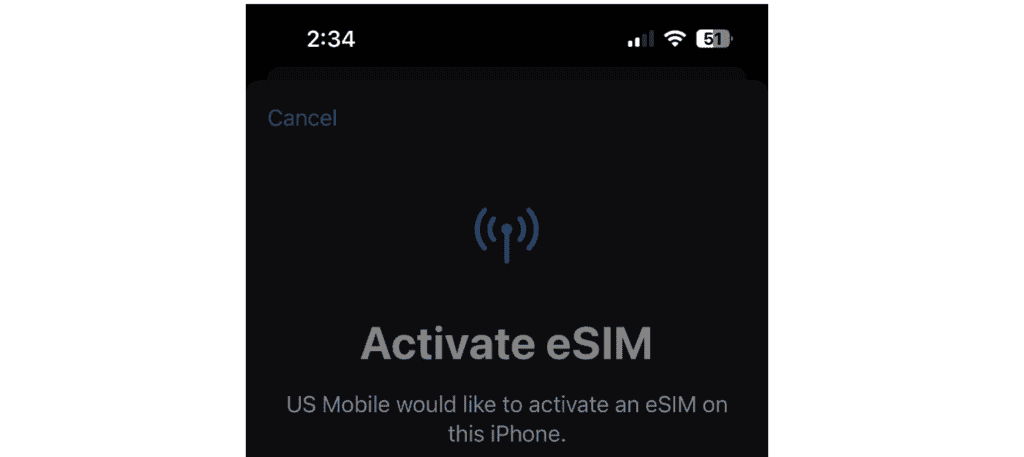
Understanding eSIM Technology
The iPhone 15 models utilize eSIM technology, which is a digital SIM embedded within the device. This eliminates the need for a physical SIM card, streamlining the setup process and allowing for greater flexibility in managing your cellular plans. With eSIM, you can easily switch carriers or add multiple lines without having to physically swap SIM cards.

Global Availability and Carrier Support
While the iPhone 15 models sold in the United States do not have a physical SIM card slot, models sold in other countries may have dual SIM capabilities, supporting both eSIM and a physical nano-SIM card. This is to accommodate regions where eSIM technology may not be as widely adopted.
Benefits of eSIM
- Convenience: Easily activate and manage your cellular plans without physical SIM cards.
- Flexibility: Switch carriers or add multiple lines with ease.
- Space-saving: Eliminates the need for a physical SIM card slot, allowing for a sleeker design.
- Future-proof: eSIM technology is becoming increasingly popular and widely adopted.
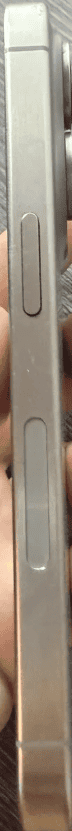
Considerations for Travelers
If you’re a frequent traveler, check with your carrier to ensure they support eSIM in the countries you’ll be visiting. Some carriers may still require a physical SIM card for roaming or international plans.
Comparison Table: iPhone 15 Models and SIM Support
| Model | Physical SIM Slot | eSIM Support | Dual SIM (eSIM + nano-SIM) |
|---|---|---|---|
| iPhone 15 (United States) | No | Yes | No |
| iPhone 15 (Some other countries) | Yes | Yes | Yes |
iPhone 15 SIM & eSIM Overview
The iPhone 15 has taken a leap into the future by completely removing the physical SIM card slot for users in the United States. Apple has opted to fully adopt eSIM technology, setting a different standard for mobile connectivity.
An eSIM is a digital SIM that allows users to activate a cellular plan without having to use a physical nano-SIM. Here are the main points:
- No Physical SIM Slot: All iPhone 15 models sold in the U.S. do not come with a slot for a nano-SIM card.
- eSIM Activation: To start cellular service, users will have to activate an eSIM from their carrier.
- Carrier Requirements: Using an eSIM must be supported by the user’s carrier.
For those wondering about international models or versions sold in other countries, it appears that some may still include a SIM card slot. This aligns with Apple’s strategy to slowly transition towards a fully digital SIM solution.
It’s pretty straightforward to set up an eSIM, with carriers providing a variety of ways to get connected, such as an app, QR code, or through customer service. Apple’s decision underscores its confidence in eSIM technology as a reliable and convenient solution for consumers.
The change to eSIM may require a period of adjustment for users accustomed to physical SIM cards. But with the industry moving in this direction, it will likely become the norm before we know it.
Design and Location
The iPhone 15 sports a new approach to SIM technology, as it has transitioned entirely to eSIM and does away with the physical SIM card slot.
Physical Appearance
Unlike previous models, the iPhone 15 does not have a SIM tray. The device’s sides are uninterrupted metal, giving it a smooth, sleek look that’s both modern and functional.
Placement and Accessibility
The lack of a physical SIM card slot means there’s no need for users to find or access any tray on the phone’s body. Instead, the eSIM is managed entirely through the phone’s settings menu, making it easily accessible and user-friendly.
Installation and Compatibility
Setting up your iPhone 15 involves a simple process for installing your SIM card, ensuring it’s of the correct type that the phone supports.
Installing the SIM Card
To insert a SIM card into the iPhone 15, locate the SIM tray on the side of your device. You’ll need the SIM eject tool that came with your phone (or a small paperclip) to pop open the tray. Once opened, place your SIM card into the tray, aligning the notched corner of the SIM with the tray’s shape—it will fit only one way. Gently reinsert the tray into the phone, ensuring it’s flush with the frame to prevent any damage.
Supported SIM Card Types
The iPhone 15 is designed to support nano-SIM cards, which is the standard size for most smartphones today. Additionally, the device is compatible with eSIM technology—a virtual SIM that eliminates the need for physical SIM cards. Be sure to check with your carrier for eSIM availability and compatibility before setting up your device.
Frequently Asked Questions
The iPhone 15 series has sparked a lot of conversations about its SIM card capabilities. These FAQs will clarify the details you need to know about the iPhone 15’s approach to SIM card technology.
Can the iPhone 15 Pro Max accommodate a physical SIM card?
The iPhone 15 Pro Max does not have a physical SIM card slot for U.S. models. Instead, it supports eSIM, which is a digital SIM that allows users to activate a cellular plan without a physical nano-SIM.
What SIM card size is compatible with the iPhone 15?
The iPhone 15 is not designed to use a physical SIM card and thus does not require a particular SIM card size. It operates using eSIM technology.
Is there an option to buy an iPhone 15 with a SIM tray in Europe?
Yes, models sold outside the United States, such as in Europe, include a physical SIM card slot, accommodating those who prefer or require this feature.
Are there dual SIM capabilities in the iPhone 15 Pro?
The iPhone 15 Pro allows for dual eSIM usage. This means users can have two active eSIMs at the same time and store multiple eSIM profiles.
Does the iPhone 15 support eSIM technology?
Yes, the entire iPhone 15 lineup exclusively supports eSIM technology, which lets users subscribe to a cellular plan without a physical SIM card.
How is the SIM card slot on the iPhone 15 different from iPhone 14?
Unlike the iPhone 14, which offered both a physical SIM slot and eSIM functionality in the U.S., the iPhone 15 only provides support for eSIMs and does not have a physical SIM card slot in the U.S. models.






