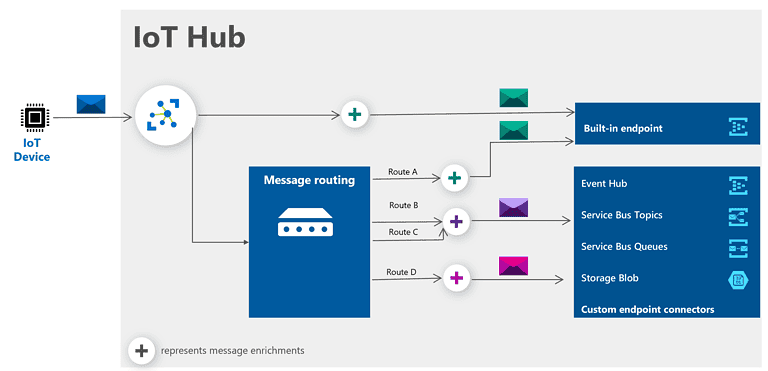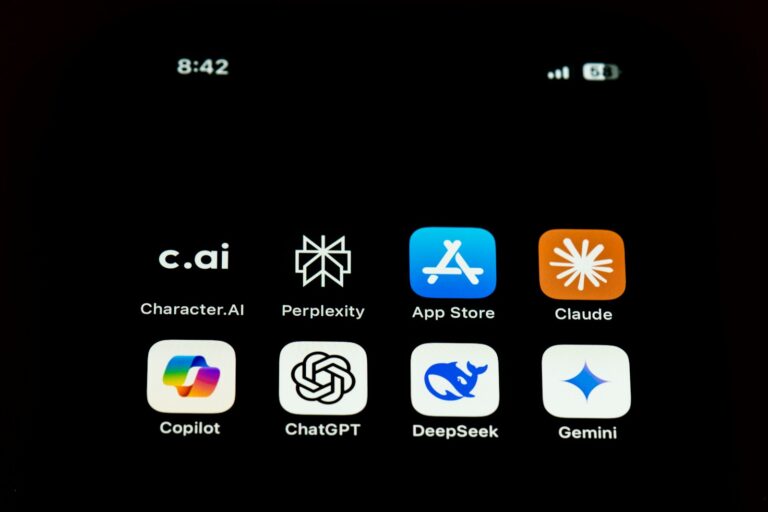Samsung’s Expert RAW app brings pro-level photography to Galaxy phones. This free camera app lets users take high-quality photos with more control. Expert RAW captures images in RAW format, giving photographers more flexibility when editing.
The app works on newer Galaxy phones like the S22, S23, and S24 series. It offers manual controls for ISO, shutter speed, and focus. Users can also adjust white balance and exposure compensation. These tools help capture better shots in tricky lighting.
Expert RAW is great for those who want to improve their mobile photography. It’s a step up from the basic camera app. The RAW files it produces allow for more detailed edits after taking a picture. This can lead to higher quality final images.

Unleashing Photographic Potential with Samsung Expert RAW
Capture in RAW Format
The core feature of Expert RAW is its ability to capture photos in the RAW format. Unlike compressed JPEG images, RAW files retain all the original data captured by the camera sensor, providing significantly more flexibility and detail for post-processing and editing.
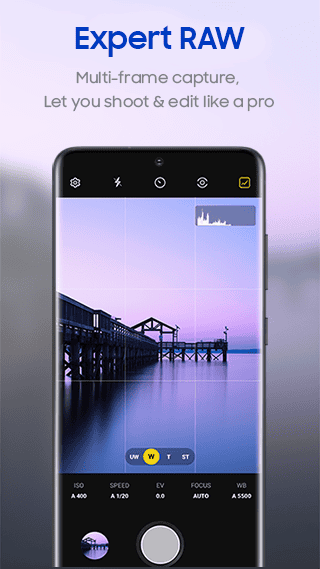
Manual Camera Controls
Expert RAW puts you in the driver’s seat with full manual control over essential camera settings:
- ISO: Adjust the sensor’s sensitivity to light, controlling brightness and noise levels.
- Shutter Speed: Control the duration of light exposure, impacting motion blur and light trails.
- Exposure Value (EV): Fine-tune the overall brightness of your image.
- Focus: Manually adjust the focus point for precise control over depth of field.
- White Balance: Correct color casts and achieve accurate color representation.
Additional Features
Beyond RAW capture and manual controls, Expert RAW offers additional features to enhance your photography:
- Histogram: Visualize the distribution of light and shadows in your image for optimal exposure.
- HDR Support: Capture High Dynamic Range images with expanded tonal range.
- Lossless JPEG: Save images in a less compressed JPEG format for improved quality.
- Astrophotography (select models): Capture stunning photos of the night sky with specialized settings.
- Multiple Exposure (select models): Combine multiple exposures for creative effects.

Device Compatibility
| Feature | Compatible Devices |
|---|---|
| Expert RAW App | Galaxy S20 series and later models |
| Astrophotography | Galaxy S24, S23 series, S22 series (with One UI 5.1 or later) |
| Multiple Exposure | Galaxy S24, S23 series, S22 series (with One UI 5.1 or later) |
Key Takeaways
- Expert RAW gives Galaxy users pro camera controls
- The app captures RAW files for better editing options
- It works on newer Samsung phones like the Galaxy S24 series
Understanding Expert Raw Capabilities
Expert RAW is a powerful app for advanced mobile photography. It gives users more control over their camera settings and image processing.
Pro Mode Features
Expert RAW offers many pro-level camera controls. Users can adjust exposure, shutter speed, and white balance. The app also lets you change focus and metering modes.
These tools help capture better photos in tricky lighting. You can fine-tune settings for each shot. This is useful for low-light scenes or fast-moving subjects.
The app saves images as RAW files. RAW files contain more data than JPEGs. This gives more room for editing later.
Advanced Photography Options
Expert RAW includes some special photo features. One is Multi-Frame Raw. This takes several shots and combines them. The result has less noise and more detail.
Focus peaking is another helpful tool. It highlights areas in focus. This makes manual focusing easier.
The app also supports high dynamic range (HDR) shooting. HDR helps capture both bright and dark areas in one photo.
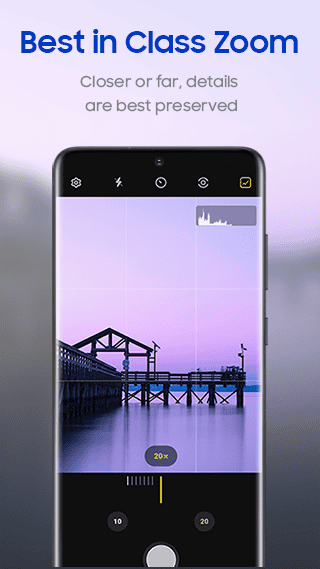
Compatibility and Accessibility
Expert RAW works on several Samsung Galaxy phones. These include the S22 series (or newer), S21 Ultra (or newer), and Z Fold 3 (or newer).
To use the app, you need a Samsung account. You can download it from the Galaxy Store for free.
The app’s interface is similar to the Pro mode in Samsung’s default camera app. This makes it easier for users to switch over.
Expert RAW gives more camera control to phone users. It’s a good choice for those who want to take their mobile photography further.
The Expert Raw Workflow
Expert Raw helps photographers take better photos. It offers more control over image settings. Users can adjust many aspects of their shots.
From Capture to Post-Processing
Expert Raw gives photographers more options when taking pictures. They can change settings like ISO and shutter speed. This helps them get the shot they want.
The app shows a shooting preview screen. This lets users see how changes affect the image. They can check the histogram to make sure the exposure is right.
After taking a photo, users can edit it in the app. They can adjust shadows and highlights. They can also change colors and sharpness.
For more editing, users can send photos to other apps. Popular choices are Lightroom, Photoshop, and Snapseed.
Enhancing Your Photography
Expert Raw helps with different types of photos. It’s good for low light scenes and astrophotography.
The app lets users take long exposure shots. This can create cool effects with moving objects. It’s also useful for night sky photos.
Expert Raw works with different lenses. Users can switch between wide-angle and telephoto lenses. This gives them more creative options.
The app saves photos as high-resolution files. This means users can print large images or crop them without losing quality.
By learning to use Expert Raw, photographers can improve their skills. They can take better photos in many situations.

Frequently Asked Questions
The Expert RAW app offers advanced photo features for select Samsung phones. Users can download it for free and use it for various types of photography.
How can one download and install the Expert RAW app?
Users can get the Expert RAW app from the Galaxy Store on their Samsung phone. They need to search for “Expert RAW” and tap the install button. The app will then download and set up on the device.
Is the Expert RAW app compatible with all Android devices?
No, the Expert RAW app only works on certain Samsung phones. It’s not made for other Android brands or older Samsung models. The app needs specific camera hardware to function.
Which Samsung devices support the Expert RAW app?
The Expert RAW app works on newer Samsung flagship phones. This includes the Galaxy S22 series or newer and some models from the S21 and S20 lines. The Galaxy Note 20 Ultra also supports it.
Can the Expert RAW app be used for astrophotography?
Yes, the Expert RAW app has features for astrophotography. Users can adjust settings like focus and exposure time to capture the night sky. The app even offers a sky guide to help locate stars and planets.
Is there a version of the Expert RAW app available for personal computers?
No, the Expert RAW app is made only for mobile devices. It’s not meant for use on personal computers. The app works with the phone’s camera system, which isn’t found on PCs.
Does the Expert RAW app incur any cost to the user?
The Expert RAW app is free to download and use. Samsung offers it at no cost to users with compatible devices. There are no hidden fees or in-app purchases needed to access its features.