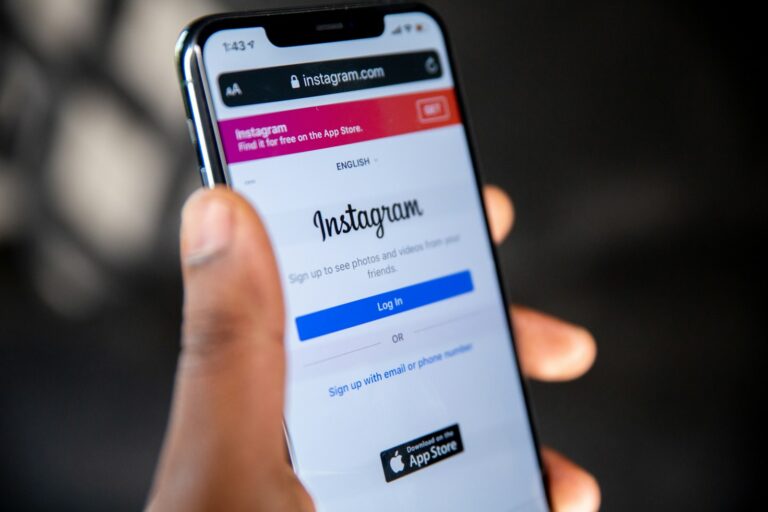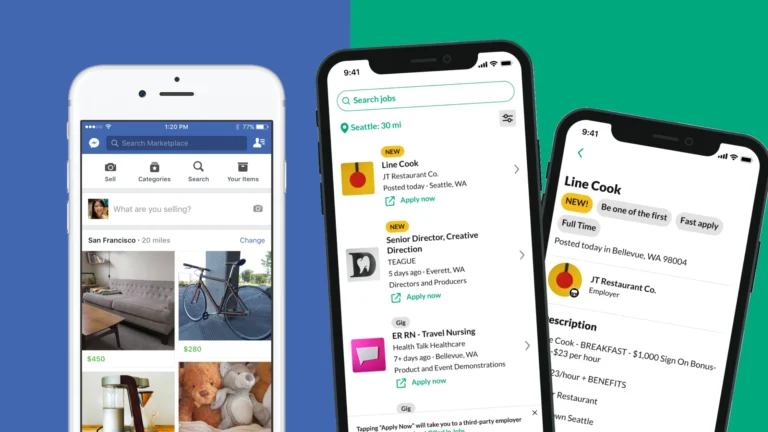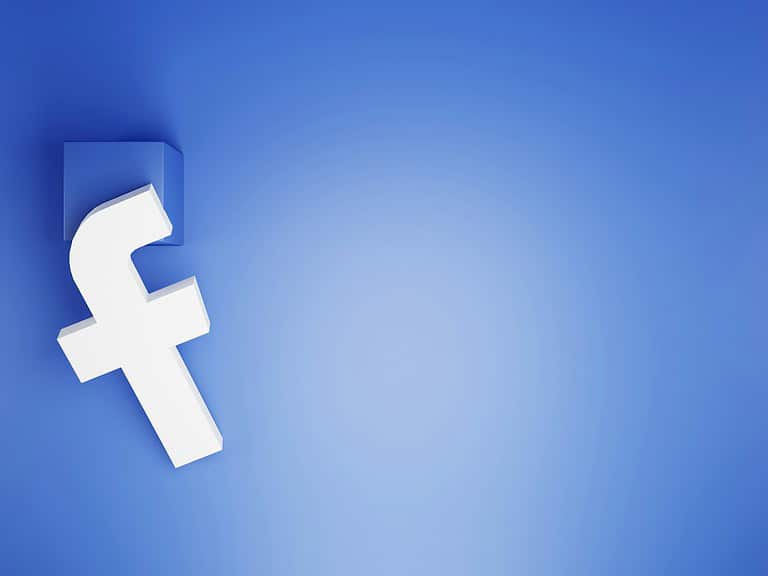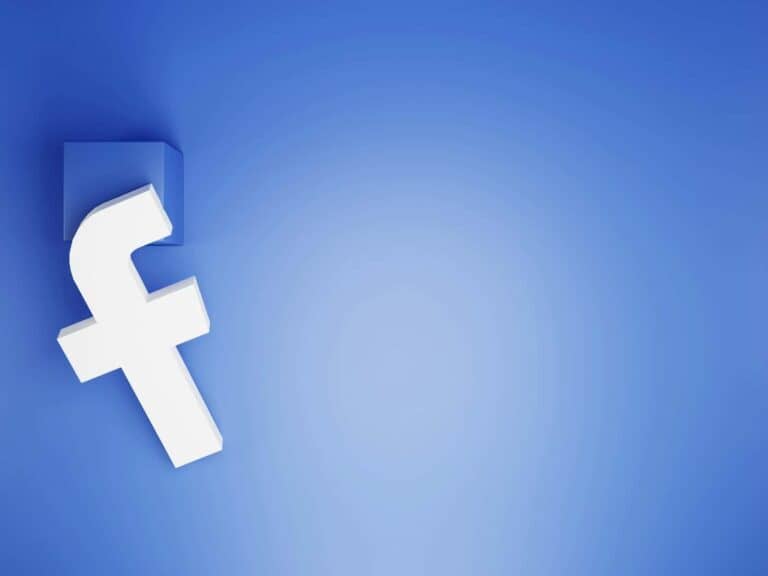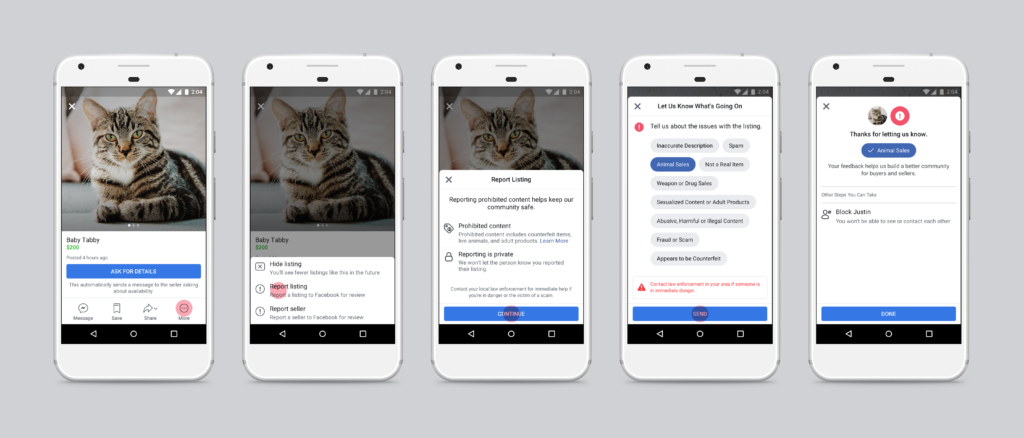
Facebook Marketplace offers users a convenient platform to buy and sell items locally. To enable Facebook Marketplace, users need to access the Facebook app or website and locate the Marketplace icon in the menu. If the icon is not visible, users may need to update their app or check their account settings.
Some users may encounter issues accessing Marketplace. In such cases, they can try visiting the Marketplace link directly or contacting Facebook support for assistance. Facebook Marketplace is available to most users who meet certain requirements, such as age and location restrictions.
Once enabled, Facebook Marketplace allows users to browse local listings, post items for sale, and communicate with potential buyers or sellers. This feature can be a valuable tool for finding deals on used items or selling unwanted goods within the local community.
Accessing Facebook Marketplace
Checking Marketplace Availability
Facebook Marketplace is a convenient platform for buying and selling items locally. However, it’s not available in all regions. Before trying to enable it, make sure it’s offered in your country. If Facebook Marketplace is not available in your region, you will not be able to enable it.
Meeting the Requirements
To use Facebook Marketplace, you typically need to meet a few basic requirements:
- Be at least 18 years old (in most regions).
- Have an active Facebook account.
- Comply with Facebook’s Community Standards and Commerce Policies.
If you don’t meet these requirements, you won’t be able to access Marketplace.
Accessing Marketplace on Different Devices
You can access Facebook Marketplace through the Facebook app on your mobile device (iOS or Android) or through the Facebook website on a computer.
Accessing Marketplace on Mobile (App):
- Open the Facebook app.
- Tap the Marketplace icon (it looks like a storefront) at the bottom of the screen (on iOS) or at the top of the screen (on Android).
If you don’t see the Marketplace icon, it might be hidden in the menu. Tap the three horizontal lines (menu icon) and look for Marketplace there.
Accessing Marketplace on Desktop (Website):
- Go to the Facebook website (www.facebook.com) in your web browser.
- Look for the Marketplace link in the left-hand menu.
Troubleshooting Missing Marketplace
If you meet the requirements and Marketplace is available in your region but you still don’t see it, try these steps:
- Update the Facebook app: Make sure you have the latest version of the app installed. Go to your device’s app store (App Store for iOS, Google Play Store for Android) and check for updates.
- Update your Facebook app If you are using a browser, ensure the browser is up to date.
- Clear cache and data (Android app): Go to your device’s settings, find the Facebook app, and clear its cache and data. (Note: This might log you out of the app.)
- Reinstall the Facebook app: Uninstall the app and reinstall it from the app store.
- Report the problem to Facebook: If none of these steps work, you can report the issue to Facebook through their help center.
Using Facebook Marketplace Responsibly
Once you have access to Marketplace, remember to use it responsibly. Be aware of scams and take precautions to protect yourself when buying or selling items. Meet in safe, public places for in-person transactions and never share sensitive personal or financial information with strangers.
Other Ways to Buy and Sell Online
If Facebook Marketplace is not available to you or if you prefer other options, there are many other online platforms for buying and selling items. Some popular choices include:
- eBay: A large online auction and shopping website.
- Craigslist: A classifieds website with local listings.
- OfferUp: A mobile-first marketplace for local buying and selling.
- Nextdoor: A social networking service for neighborhoods, often used for local sales.
Each platform has its own rules and features, so it’s a good idea to research them before using them.
Key Takeaways
- Facebook Marketplace can be accessed through the app or website menu
- Users may need to update their app or check account settings to enable Marketplace
- Marketplace allows users to buy and sell items locally within their community
Understanding Facebook Marketplace
Facebook Marketplace has become a popular way for people to buy and sell items locally. With millions of users, it provides a large audience for both buyers and sellers. The platform is integrated directly into Facebook, making it easily accessible to those who already use the social network. However, not everyone has immediate access to Marketplace.
here are certain criteria that users must meet, and the feature isn’t available in all regions. Understanding these requirements and knowing how to troubleshoot potential issues is key to successfully using Facebook Marketplace.
Facebook Marketplace is a digital platform for buying and selling items within local communities. It connects users looking to trade goods and services directly through the Facebook app or website.
The Concept of Facebook Marketplace
Facebook Marketplace functions as a virtual bazaar where users can list items for sale or browse products offered by others. It integrates seamlessly with Facebook’s existing infrastructure, allowing people to leverage their social networks for commerce. Users can search for specific items, filter results by location and price, and communicate with sellers through Facebook Messenger.
The platform supports various categories, including furniture, electronics, vehicles, and clothing. It aims to create a convenient and accessible space for peer-to-peer transactions. Facebook Marketplace differs from traditional e-commerce sites by focusing on local exchanges and fostering community-based commerce.
Active Users and Engagement
Facebook Marketplace boasts a large and active user base. Millions of people access the platform monthly to buy, sell, or browse items. Its popularity stems from its ease of use and integration with Facebook’s extensive network.
User engagement on Marketplace is high, with many individuals checking listings daily. The platform’s success is partly due to its ability to tap into existing social connections. Users often feel more comfortable transacting with people in their extended network or local area.
Facebook continually updates Marketplace features to enhance user experience and safety. These improvements aim to maintain high engagement levels and attract new users to the platform.
Getting Started with Marketplace
Facebook Marketplace offers a convenient platform for buying and selling items within local communities. Users can access this feature through the Facebook app on their mobile devices.
Prerequisites for Accessing Marketplace
To use Facebook Marketplace, you need an active Facebook account. The account must be in good standing and comply with Facebook’s Community Standards. Users must be at least 18 years old in most countries. A stable internet connection is essential for browsing listings and communicating with buyers or sellers.
Facebook may restrict access to Marketplace for new accounts or those with limited activity. If you don’t see the Marketplace icon, try using Facebook regularly for a few weeks. This helps establish account credibility and may unlock Marketplace access.
Navigating to Marketplace on Facebook App
Open the Facebook app on your smartphone or tablet. Look for the Marketplace icon, which resembles a storefront. It’s usually found at the bottom of the screen on iOS devices or at the top on Android.
If you can’t find the icon, tap the menu button (three horizontal lines). Scroll down to find “Marketplace” in the list of options. Tap it to enter Marketplace. First-time users may see a brief introduction or tutorial.
Once in Marketplace, you can browse listings, search for specific items, or create your own listing to sell items. Use the search bar at the top to find products or the filter options to narrow down results by category, price, or location.
Enabling Facebook Marketplace
Facebook Marketplace offers a convenient platform for buying and selling items locally. Users can activate this feature through a few simple steps on their Android devices.
Step-by-Step Activation on Android
To enable Facebook Marketplace on Android:
- Open the Facebook app
- Tap the menu icon (three horizontal lines)
- Scroll down and look for “Marketplace”
- Tap “Marketplace” to access it
If Marketplace isn’t visible, update the Facebook app to the latest version. Some users may need to wait 24 hours after updating for Marketplace to appear.
Once activated, users can browse listings, create their own, and message buyers or sellers directly through the app. Facebook automatically shows items for sale near the user’s location.
Troubleshooting Common Issues
Users may face issues when trying to access Marketplace. Here are some solutions:
- Check age requirements: Users must be 18 or older
- Verify account status: Ensure the account is in good standing
- Clear app cache: Go to phone settings, find Facebook app, clear cache
- Reinstall the app: Uninstall and reinstall Facebook
- Check country availability: Marketplace isn’t available in all regions
If problems persist, users can visit the Facebook Help Center for more guidance. They can also try accessing Marketplace through a web browser as an alternative to the mobile app.
Tips for Buying and Selling Effectively
Facebook Marketplace offers a platform for buying and selling items locally. Users can maximize their success by following key strategies for listing products and making smart purchases.
Best Practices for Sellers
Take clear, high-quality photos of items from multiple angles. Include close-ups of any damage or defects. Remove personal items and clutter from the background. Write detailed, accurate descriptions that highlight key features and condition.
Price items competitively by researching similar listings. Respond promptly to inquiries and be prepared to negotiate. Offer safe, contactless pickup options when possible. Package items securely for shipping if needed.
Be honest about flaws or issues with products. This builds trust with buyers and reduces the likelihood of returns or negative feedback. Consider offering bundle deals for related items to increase sales.
Advice for Buyers
Research prices on other platforms to ensure you’re getting a fair deal. Ask sellers for additional photos or information if needed. Read item descriptions carefully and check for any mentioned defects or damage.
Meet in safe, public locations for in-person transactions. Bring a friend if possible. Inspect items thoroughly before purchasing. Test electronics and appliances to confirm they work properly.
Use Facebook Marketplace’s built-in payment system for added protection on shipped items. Be wary of deals that seem too good to be true. Trust your instincts and walk away from any transaction that feels unsafe or suspicious.
Frequently Asked Questions
Facebook Marketplace can be accessed and used differently depending on your device and account settings. Here are answers to common questions about enabling and using this feature.
How can I enable Facebook Marketplace on my iPhone?
Open the Facebook app on your iPhone. Tap the menu icon (three horizontal lines) at the bottom right. Scroll down and look for the Marketplace icon. If visible, tap it to access Marketplace. If not, update your Facebook app or check your account settings.
What are the steps to access Facebook Marketplace on an Android device?
Launch the Facebook app on your Android phone. Tap the menu icon (three horizontal lines) at the top right. Scroll through the menu options to find Marketplace. Tap the Marketplace icon to open it. If absent, ensure your app is updated and your account meets eligibility requirements.
What should I do if the Marketplace icon is missing from my Facebook account?
Check if your Facebook app is up to date. Ensure your account meets age and location requirements. Try logging out and back in. If issues persist, contact Facebook support for assistance. Sometimes, clearing app cache can resolve visibility problems.
How can one recover access to Facebook Marketplace after it has been disabled?
Review Facebook’s Community Standards to understand potential violations. Submit an appeal through Facebook’s Help Center. Provide clear explanations and any relevant evidence. Be patient as the review process may take time. Follow up if necessary.
Is it possible to add the Marketplace to the Facebook shortcut bar, and if so, how?
Yes, it’s possible on mobile devices. On the Facebook app, tap and hold the Marketplace icon when you see it. Select ‘Add to Shortcuts’ or drag it to your shortcut bar. On some devices, you can customize shortcuts in app settings.
What are the requirements for making an account eligible for using Facebook Marketplace?
Users must be 18 years or older. The account should be in good standing with no recent violations. Facebook Marketplace must be available in the user’s location. A history of buying or selling on Facebook can increase eligibility chances.