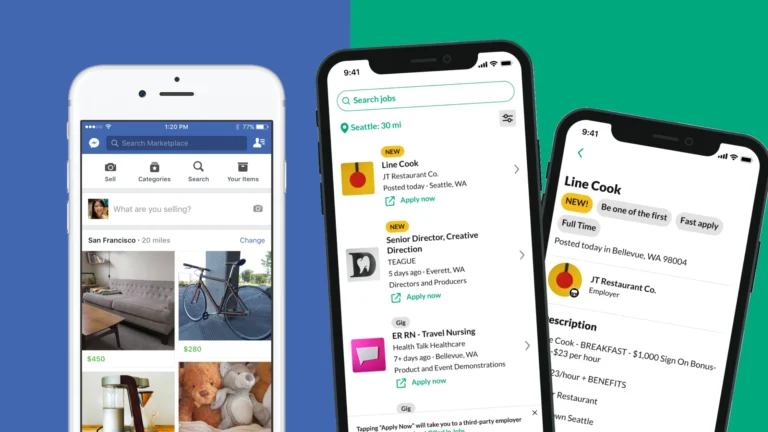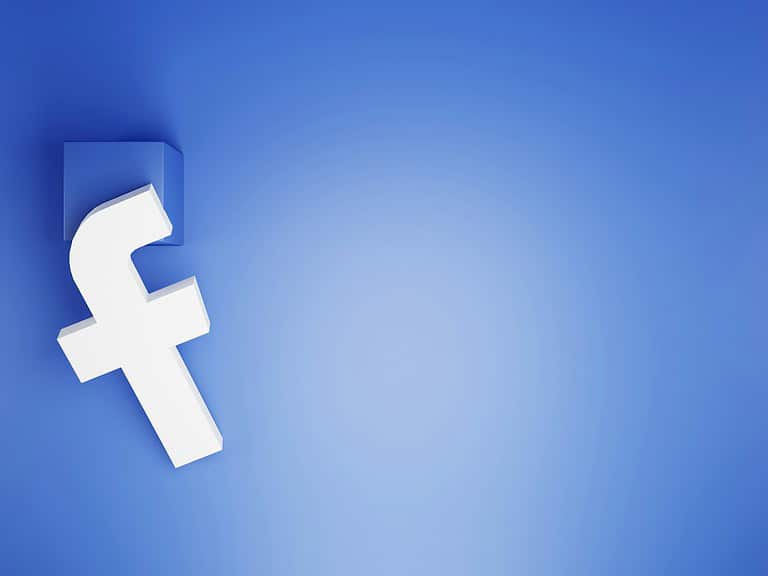When you upload your contacts to Facebook, the platform uses the information to help you connect with people you may know. To do this, Facebook accesses the contact list on your mobile phone or email account. If continuous uploading is enabled, Facebook can regularly sync your contact list with any new contacts you add to your device. This feature suggests friend connections and populates your Facebook contacts. However, uploading your contacts raises privacy and data management questions.
While it’s meant to enhance user experience, it involves sharing personal information of your contacts, possibly without their explicit consent. Facebook provides settings to manage these uploads and gives users the ability to turn off continuous uploading or delete previously uploaded contacts. Users should be aware of and use these options to control their privacy and the sharing of their contacts’ information.
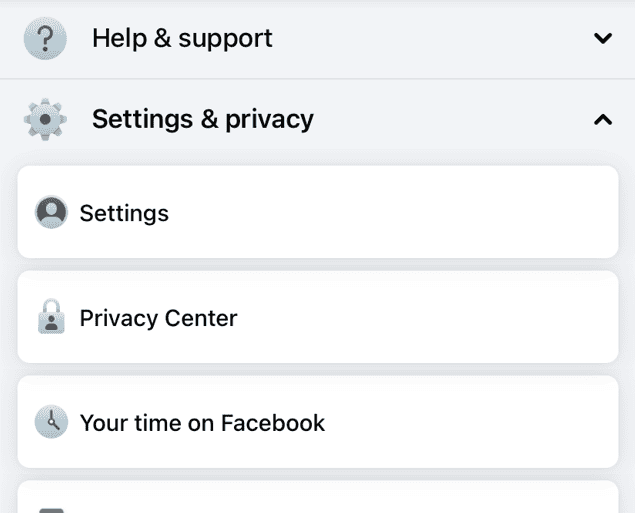
What Is Contact Uploading On Facebook?
Contact uploading on Facebook is a feature that allows you to find and connect with your friends and family on the platform by matching your phone’s contact list with Facebook users. When you upload your contacts, Facebook scans the list and suggests people you may know based on matching phone numbers or email addresses.
This feature can help you quickly expand your network on Facebook and discover friends you may have lost touch with. However, it’s important to be aware of the privacy implications, as uploading your contacts shares this information with Facebook. You can control which contacts are uploaded and how Facebook uses this data in your privacy settings.
Protecting Your Privacy and Your Friends’ Information
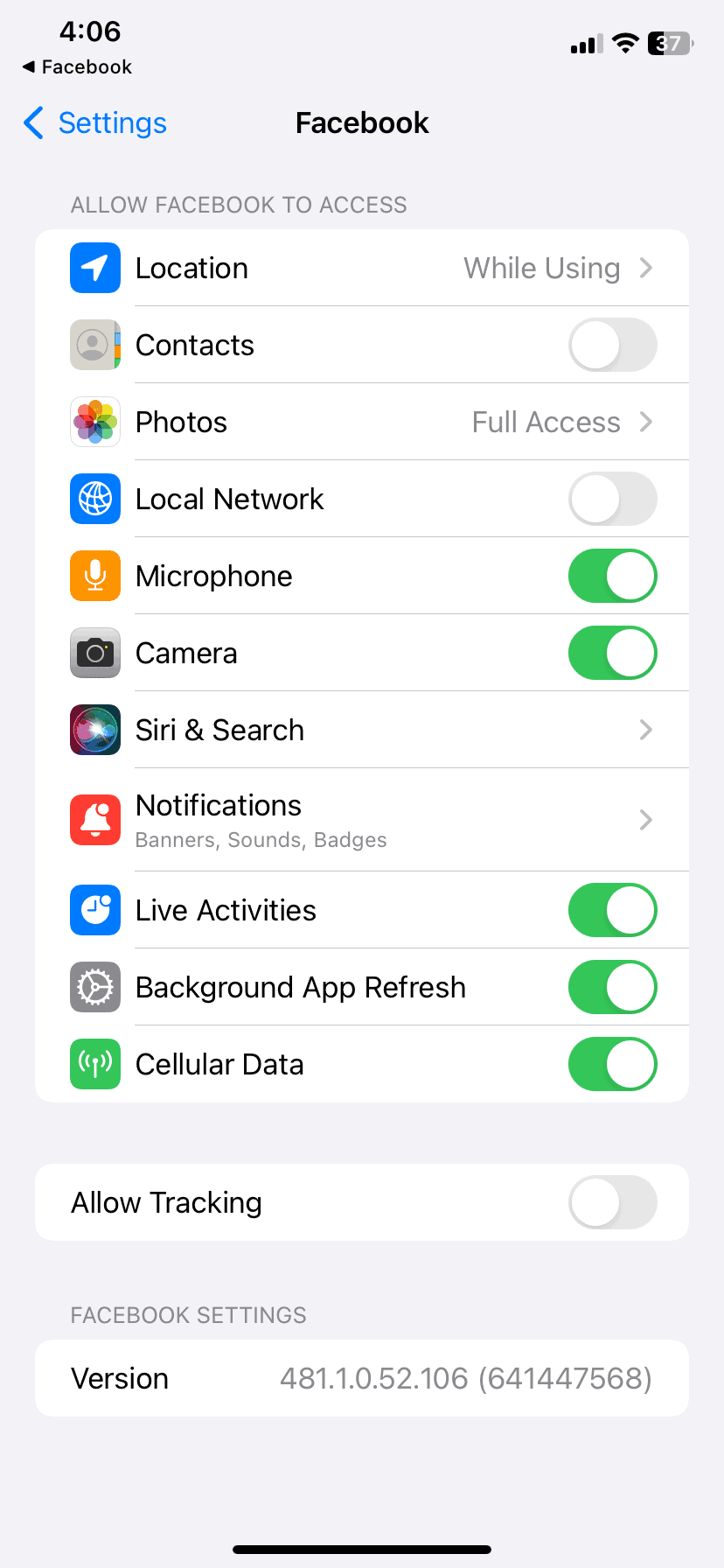
The Immediate Effect
When you upload your contacts to Facebook, it immediately cross-checks those names and numbers against existing Facebook users. It then suggests these people as potential friends. This is the primary reason Facebook encourages contact uploads – to grow its network and keep users engaged. It’s a win-win for Facebook but potentially not for you or your contacts.
The Hidden Data Collection
Facebook doesn’t just use your contacts for friend suggestions. It also gathers data about your social connections, even if those contacts aren’t on Facebook. This data can be used for targeted advertising, creating “shadow profiles” of non-users, and refining its algorithms. It’s a privacy concern that many users overlook.
Potential Annoyance for Your Contacts
Your friends and family might not appreciate being added to Facebook without their consent. It can feel intrusive, especially if they value their privacy or simply don’t use social media. It’s best to ask permission before sharing their contact information with any platform.
Summary of Effects
| Action | Immediate Effect | Hidden Effect | Potential Impact on Others |
|---|---|---|---|
| Uploading Contacts | Friend suggestions | Data collection on contacts | Annoyance, privacy concerns |
How to Safeguard Your Privacy
If you’ve already uploaded your contacts and regret it, you can delete them. Navigate to your Facebook settings, find the “Manage Contacts” section, and remove the uploaded list. Additionally, consider these tips:
- Think twice before sharing: Ask yourself if sharing your contacts is necessary or beneficial.
- Read privacy policies: Understand how platforms use your data before agreeing to anything.
- Adjust settings: Limit who can see your friend list and control what data is shared with third-party apps.
The Bottom Line
Uploading your contacts to Facebook might seem harmless, but it has far-reaching consequences for your privacy and your contacts’. By being mindful of what you share and who you share it with, you can better protect yourself and your friends in the digital age.
Remember:
Your data is valuable. Don’t give it away without understanding the risks.
Key Takeaways
- Uploading contacts helps Facebook suggest new friend connections.
- Users have control over the contact upload feature and can turn it off.
- Privacy settings allow users to manage and delete uploaded contact information.
Understanding the Upload Process
When you upload your contacts to Facebook, two important aspects come into play: how the social media platform utilizes this information and the implications for user privacy.
How Facebook Uses Contact Information
Facebook uses uploaded contact data to help members connect with people they might know and to suggest potential friends on the network. Upon enabling the contact uploading feature, Facebook can access your phone or email contacts to enhance the social networking experience. It’s important to note, however, that the visibility of contact information you’ve uploaded can be adjusted in your privacy settings. This allows you to manage who can see your connections on Facebook.
User Privacy and Uploaded Contacts
Privacy is a significant concern when it comes to sharing contacts with any online service. In Facebook’s privacy settings, you have the ability to control whether your contacts are uploaded or not. To change these settings:
- Click the down arrow in the upper right of your Facebook page and select “Settings.”
- Choose “Your Facebook Information.”
- Navigate to “Access Your Information.”
- Within the “Information About You” section, select “Your Address Books” to find options for managing uploaded contacts.
It is essential to regularly review these settings to maintain control over your personal information on the platform and to make informed decisions about the data you share.
Managing Contacts and Privacy
When you upload your contact list to Facebook, it can help you find friends and suggest connections. But you must consider privacy settings to maintain control over your information.
Accessing and Adjusting Contact Management Settings
You can manage your list of contacts within Facebook’s settings. To begin, tap the menu on the Facebook app and find the option for settings. Here, look for ‘Your Facebook Information’ and navigate to ‘Access Your Information.’ Within this section, you can find ‘Your Address Books’ where you can see and adjust your contacts’ upload settings. Turning off the continuous uploading setting prevents Facebook from automatically syncing contacts from your device.
Safe Practices for Uploading Contacts
When you decide to upload contacts, be aware of Facebook’s privacy policy. Only upload contacts you feel comfortable sharing and frequently review what information you’ve shared. You can remove your contacts by visiting the ‘Manage invites and imported contacts’ page and selecting ‘Remove all contacts.’ This helps ensure your contact details aren’t stored without your current consent.
Intersection with Instagram Features
Facebook owns Instagram, and settings may apply across both platforms. This can impact friend recommendations and the contacts used for them. If you link your Instagram account to Facebook, the same contact list might influence who’s suggested as friends on Instagram. To adjust this, explore Instagram’s settings. You can find options related to synced contacts under the ‘Account’ tab, which allows you to manage your privacy across both Facebook and Instagram.
Frequently Asked Questions
When you upload your contacts to Facebook, several things happen that affect your experience on the platform. The following frequently asked questions aim to clarify the process and provide guidance on managing your contacts on Facebook.
How does Facebook handle contact information once uploaded?
Once you upload contacts to Facebook, the platform uses this information to help you connect with friends and suggest new contacts. Facebook stores the uploaded contacts securely and uses them to improve your networking experience on the site.
Can I view the contacts I’ve uploaded to Facebook?
Yes, you can view the contacts you have uploaded to Facebook. To do this, navigate to your Facebook settings and find the section related to uploading and managing contacts. Here you can see a list of the contacts you’ve imported.
What are the steps to import or sync my phone contacts with Facebook?
To import or sync your phone contacts with Facebook, access the app’s settings and select the option to manage contacts. From here, you can turn on continuous uploading to automatically sync your contacts with your Facebook account. This can include your mobile phone or other devices, as well as email accounts.
Are there ways to manage or remove imported contacts from Facebook?
Yes, you can manage or remove imported contacts from Facebook. This can be done by going to the relevant section in the Facebook settings, where you will find options to remove individual contacts or delete all contacts you’ve imported.
How does syncing contacts affect my privacy on Facebook?
Syncing contacts with Facebook affects your privacy by sharing your contacts’ information with the platform, which in turn, may influence your news feed and friend recommendations. It is important to be aware of the permissions you grant and review the privacy settings to control how your contact information is managed on Facebook.
Do my contacts receive any notification when I synchronize them with Facebook?
No, your contacts do not receive a notification when you sync them with Facebook. The process occurs without alerting your contacts, but they may see you as a suggested friend on their Facebook account if their privacy settings allow it.