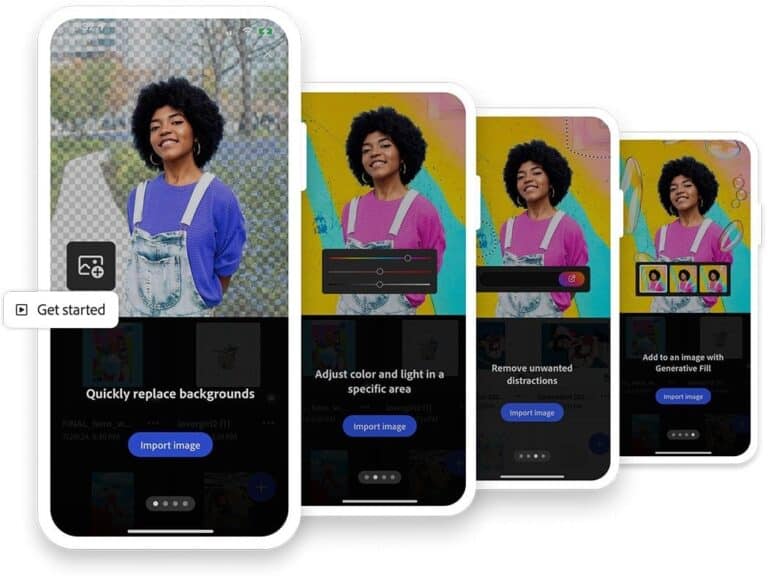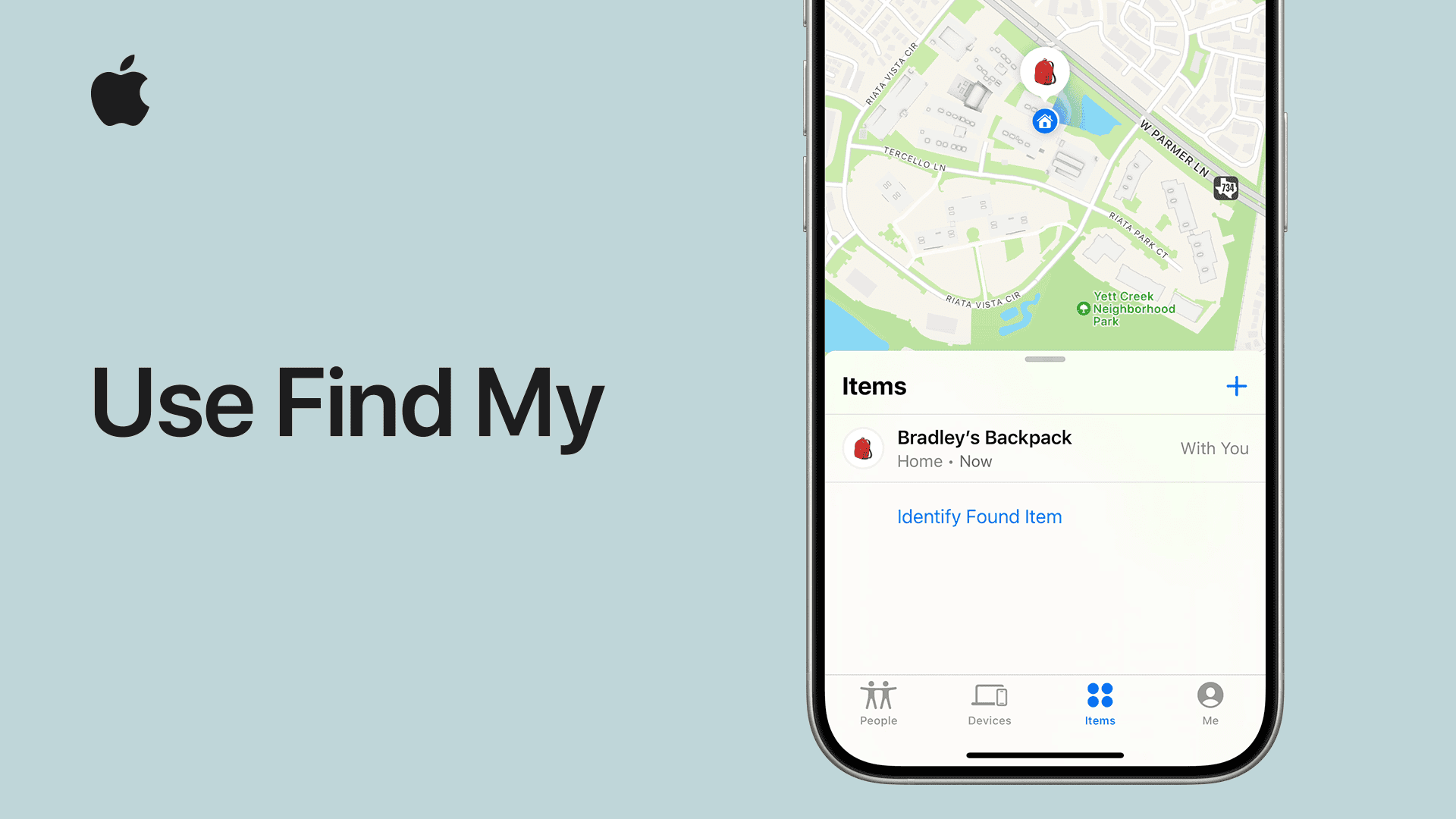
When using Apple’s Find My app, you’ll see two different location statuses: “Live” and “Now.” “Live” means the app is showing the location of your device or friend’s device in real-time, moving as they move. On the other hand, “Now” indicates a static location, updated at the last moment the app was refreshed.
These features offer different benefits. The “Live” feature is useful if you need to track someone’s precise movements, like following a friend who is driving to meet you. The “Now” feature, though not real-time, is still valuable as it provides the most recent location update without the constant movement.
Using the Find My app correctly can make finding friends and devices much easier. Knowing the difference between “Live” and “Now” helps you use the app more effectively according to your needs.
Key Takeaways
- “Live” shows real-time location movement.
- “Now” gives the most recent static location update.
- Both features enhance how you track devices and people.
Understanding ‘Find My’ Services
The ‘Find My’ services by Apple allow users to track the locations of their Apple devices and share their locations with others. This includes real-time tracking, location sharing, and security features to help protect users’ privacy.
Live Location Sharing with Find My App
In the Find My app, users can share their live location with friends and family. Live location sharing means that the person’s movements are updated in real-time on the map. This is useful for keeping track of someone’s whereabouts and ensuring they are safe.
To enable live location sharing, open the Find My app, go to the ‘People’ tab, select a contact, and choose to share your location. The person can see your current movement, whether you are walking or driving. This feature requires a cellular or Wi-Fi connection to update accurately.
Now vs Live: Timing and Updates
The ‘Now’ and ‘Live’ features in the Find My app serve different purposes. ‘Now’ updates less frequently, showing a static location that refreshes every few minutes. It is useful for a general idea of someone’s whereabouts without needing constant updates.
‘Live’ provides real-time updates and shows continuous movement. For example, if someone is driving, you can see their car moving on the map. This is important for tracking someone’s precise location at any given moment. However, the updates require a stable internet connection to work effectively.
Integrating Find My with Apple Devices and Services
Find My integrates smoothly with various Apple devices like iPhones, iPads, Macs, Apple Watches, and AirPods. The app can track the location of each device as long as it is connected to the internet.
For Apple Watch users, enabling Find My involves going into the Watch’s settings and turning on Find My Network. Macbook users can enable the service through the iCloud settings. AirTags can also be tracked using the Precision Finding feature, which gives exact directions and distances to the item.
Utilizing Features for Family and Friends
The Find My app helps families and friends stay connected by allowing members to share locations. In the app, users can see where their friends or family members are at any moment. This is useful for coordinating meet-ups or ensuring everyone gets home safely.
There’s also an option to set notifications for when a family member arrives or leaves a location. For example, parents can get alerts when their child gets to school. These features make it convenient to manage daily activities and ensure safety.
Security and Privacy Considerations
Security and privacy in the Find My app are crucial. Users have control over who can see their location and can stop sharing at any time. Location sharing requires permission from the individual, ensuring that users only share their whereabouts with trusted contacts.
The app employs encryption to protect location data. Users can also lock or erase a lost device remotely. For additional safety, notifications are sent if an unknown AirTag is traveling with a user. These measures ensure that tracking features are used responsibly and safely.
Troubleshooting Common Issues
If you’re having problems with Find My’s Live or Now features, these steps can help you fix typical issues. Below are tips for resolving connectivity and location accuracy problems.
Resolving Connectivity Problems
Connectivity issues can often prevent Find My from working properly. First, ensure Location Services are enabled in the Settings app. Location must be toggled on for both Find My and Find My Network.
Next, verify your cellular connection or Wi-Fi signal is strong. Weak connections can cause delays in live tracking. Check if Bluetooth is on because it helps enhance tracking accuracy.
It’s useful to update iOS to the latest version. Sometimes, updates fix bugs that interfere with tracking. You might also need to sign in again to iCloud to refresh your connection.
For more detailed steps, see Fix It Fast.
Dealing with Location Accuracy Challenges
If the location shown isn’t accurate, start by making sure GPS and Location Services are enabled and correctly configured. Go to Settings > Privacy > Location Services and ensure all related options, like Share My Location and Last Known Location, are active.
Obstructions like tall buildings can interfere with GPS signals. Try moving to an open area. Restart your device to refresh the internal systems.
Make sure you haven’t disabled location sharing in the Find My app accidentally. Also, confirm that the device you’re tracking has Wi-Fi on, since this can improve accuracy by using nearby networks to triangulate the position.
For more information, visit Live Location on Find My iPhone.
Frequently Asked Questions
Learn the differences between live and now statuses in the Find My Phone feature. Understand how to enable and use live tracking on your devices.
What does ‘live’ location indicate when using Find My Phone?
The ‘live’ location means the position of the device updates in real-time. If the device moves, the position indicator on the map moves too. This lets you track the exact current location.
How does live tracking differ from real-time updates in Find My iPhone?
Live tracking shows constant updates as the device moves. Real-time updates, or “now,” refreshes the position every few minutes. Live tracking is more precise for following immediate movements.
What does the ‘now’ status represent in the Find My Phone feature?
‘Now’ status means the location is updated every few minutes. It shows a fixed position until the next update. This is useful when the immediate location isn’t changing rapidly.
How can I enable live location tracking on Find My Friends?
To enable live tracking, open the Find My app. Go to the People tab, select the contact you want to share with, and turn on “Share My Location.” Ensure the Find My Network is enabled.
Is the live location feature on Find My iPhone always accurate?
Live location is usually accurate but depends on the quality of the GPS signal. Poor signal or being indoors might affect accuracy. Generally, it provides precise tracking for outdoor and well-connected areas.
How can you discern if someone is currently using their iPhone through Find My?
If someone’s device is actively providing a live location, it might indicate they are using it. The position updates in real-time. Lack of movement might mean the device is stationary or the person isn’t actively using it.