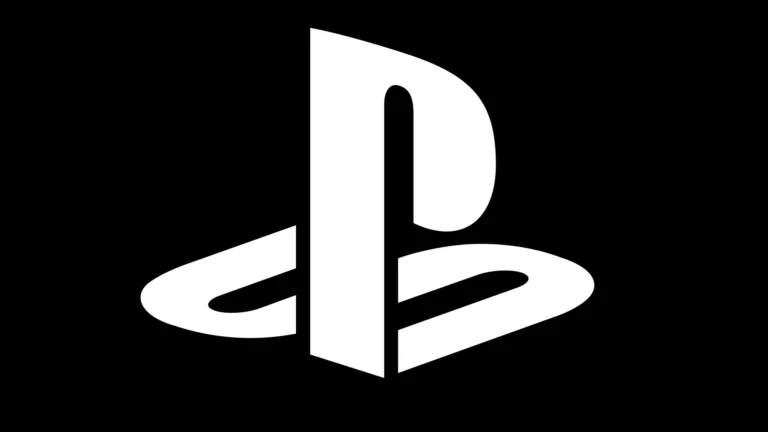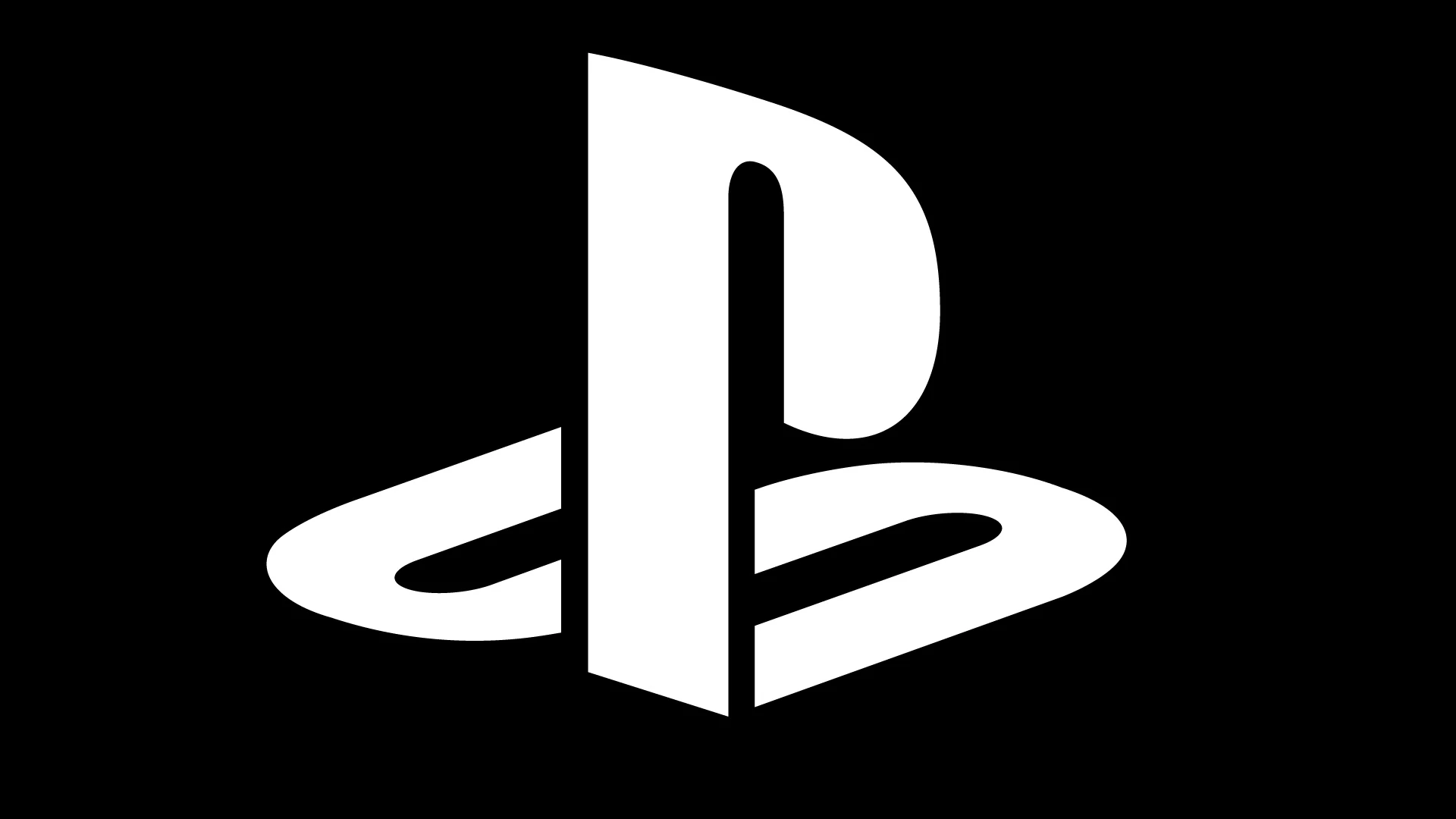
PlayStation gift cards offer a convenient way to purchase digital content on the PlayStation Store. These cards can be used to buy games, add-ons, subscriptions, and more. Buying a PlayStation gift card online is simple and can be done through various retailers like Amazon, Best Buy, or directly from PlayStation’s website.
The cards come in different denominations, typically ranging from $10 to $100. Once purchased, you’ll receive a 12-digit code that can be redeemed on your PlayStation console, through a web browser, or via the PlayStation mobile app. This flexibility allows you to add funds to your PlayStation Network account whenever and wherever you choose.
Gifting a PlayStation card is an excellent option for gamers. It provides the recipient with the freedom to select their preferred content from the vast PlayStation Store library. Whether it’s for a birthday, holiday, or just because, a PlayStation gift card is sure to be appreciated by any PlayStation enthusiast.
Purchasing PlayStation Gift Cards Online
Why Buy PlayStation Gift Cards?
PlayStation gift cards are a convenient way to add funds to your PlayStation Network (PSN) wallet. You can use these funds to buy digital games, DLC (downloadable content), PlayStation Plus subscriptions, movies, TV shows, and more from the PlayStation Store. They’re also great gifts for PlayStation gamers.
Where to Buy PlayStation Gift Cards Online
You can purchase PlayStation gift cards from various online retailers:
Official PlayStation Channels
- PlayStation Direct: This is the official online store for PlayStation products. You can buy digital gift cards here that are delivered instantly via email.
Major Online Retailers
- Amazon: Amazon offers both physical and digital PlayStation gift cards. Digital codes are usually delivered within minutes.
- Best Buy: Best Buy also sells both physical and digital gift cards. They often have promotions and deals on gift cards.
- Target: Target provides both physical and digital options. You might find discounts or promotions through their Target Circle program.
- Walmart: Walmart offers both physical and digital gift cards, often at competitive prices.
Other Online Retailers
Other online retailers like Newegg and GameStop might also sell PlayStation gift cards. However, it’s always best to stick to reputable sellers to avoid scams.
Types of PlayStation Gift Cards
PlayStation gift cards come in two main forms:
- Digital Codes: These are delivered electronically via email. You receive a code that you redeem on the PlayStation Store.
- Physical Cards: These are physical cards with a scratch-off code on the back. You can buy these in stores or online and have them shipped to you.
How to Buy a Digital PlayStation Gift Card Online
Here are the general steps for purchasing a digital PlayStation gift card online (the process might vary slightly depending on the retailer):
- Go to the website of a reputable online retailer (e.g., Amazon, Best Buy, PlayStation Direct).
- Search for “PlayStation gift card” or “PSN gift card.”
- Select the desired amount (e.g., $10, $20, $50, $100).
- Choose the digital delivery option.
- Add the gift card to your cart and proceed to checkout.
- Enter your payment information and complete the purchase.
- You’ll receive an email with the digital code.
How to Redeem a PlayStation Gift Card
Here’s how to redeem both digital and physical PlayStation gift cards:
On your PlayStation console (PS4 or PS5):
- Go to the PlayStation Store.
- Scroll down to the bottom of the menu and select “Redeem Codes.”
- Enter the 12-digit code and select “Continue.”
- Confirm the redemption.
On the PlayStation website:
- Go to the PlayStation website and sign in to your account.
- Click on your profile icon and select “Redeem Codes.”
- Enter the 12-digit code and select “Continue.”
- Confirm the redemption.
Important Security Tips
- Only buy gift cards from reputable retailers.
- Be wary of websites offering suspiciously low prices. These could be scams.
- Never share your gift card code with anyone over the phone or email unless you initiated the contact with official PlayStation support.
Key Takeaways
- PlayStation gift cards can be purchased from various online retailers or directly from PlayStation
- Gift cards are redeemable for games, add-ons, and subscriptions on the PlayStation Store
- Redeeming a gift card is easy and can be done on console, web browser, or mobile app
Understanding PlayStation Gift Cards
PlayStation gift cards provide a convenient way to purchase digital content on the PlayStation Network. They offer flexibility for gamers to buy games, add-ons, and subscriptions without using a credit card.
Types of PlayStation Gift Cards
PlayStation Store gift cards come in various denominations. These cards can be purchased for specific amounts, typically ranging from $10 to $100. Some retailers offer digital codes, while others provide physical cards.
PSN gift cards are another option. These cards work similarly to PlayStation Store gift cards but are often branded differently. Both types can be used interchangeably on the PlayStation Network.
PlayStation Plus gift cards are specifically designed for purchasing or extending PlayStation Plus subscriptions. These cards provide access to online multiplayer, free monthly games, and exclusive discounts.
Where to Use PlayStation Gift Cards
PlayStation gift cards can be redeemed on multiple platforms. PS5 and PS4 console users can enter the code directly in the PlayStation Store. PS3, PS Vita, and PSP owners can also use these cards on their respective devices.
The PlayStation website allows card redemption through a web browser. Users can log into their account and enter the code to add funds to their wallet.
The PlayStation mobile app provides another convenient option. Gamers can redeem gift cards on-the-go using their smartphones or tablets.
Benefits of PlayStation Gift Cards
PlayStation gift cards offer several advantages for gamers. They provide a safe payment option without the need to share credit card information online. This feature is particularly useful for parents who want to control their children’s spending on games.
These cards make excellent gifts for PlayStation enthusiasts. The recipient can choose exactly what they want from the PlayStation Store, whether it’s new games, downloadable content, or in-game items.
Gift cards never expire, allowing users to save them for future purchases. This flexibility is ideal for waiting for sales or new game releases. Additionally, PlayStation often offers promotions where gift card purchases earn bonus credit or discounts on digital content.
How to Purchase Online
Buying a PlayStation gift card online is straightforward. Several options exist for selecting, purchasing, and receiving digital codes quickly.
Selecting the Right Card
PlayStation Store gift cards come in various denominations. Common values include $10, $25, $50, and $100. Choose an amount that fits your budget or intended gift. These cards work for PS5 and PS4 consoles. They can buy games, add-ons, subscriptions, and more from the PlayStation Store.
Gift cards never expire. The recipient can use the full value whenever they want. This makes them ideal for gifting or personal use.
Choosing a Retailer
Many online stores sell PlayStation gift cards. Official options include playstation.com and direct.playstation.com. Major retailers like Amazon, Best Buy, and GameStop also offer digital codes.
For U.S. and Canadian customers, these sites typically provide instant delivery. International buyers should check regional availability. Some retailers may have geographic restrictions.
Always purchase from authorized sellers to avoid scams. Official PlayStation channels and well-known stores are safest.
Payment Options
Most retailers accept credit cards, debit cards, and PayPal. Some may offer additional methods like gift cards or store credit. Amazon allows using Amazon gift card balances for PlayStation cards.
Digital codes usually arrive by email within minutes of purchase. Some sites also display the code on the confirmation page. Save this information carefully.
Check for any processing fees before buying. Most legitimate sellers don’t charge extra, but always verify the total cost.
Redeeming the Gift Card
PlayStation gift cards can be redeemed through multiple methods. The process is straightforward and allows users to add funds to their PlayStation Network account.
Redemption via PlayStation Console
Redeeming a gift card on a PlayStation console is simple. Users can access the PlayStation Store from their PS4 or PS5 home screen. They navigate to the bottom of the left sidebar and select “Redeem Codes.” The 12-digit code from the gift card is entered using the on-screen keyboard or controller.
Once entered, the system verifies the code. If valid, it displays the card’s value and asks for confirmation. After confirming, the funds are added to the user’s wallet. These funds can be used for games, add-ons, or PlayStation Plus memberships.
Redemption via Web Browser
Gift cards can also be redeemed through a web browser. Users visit the official PlayStation website and sign in to their account. They click on their avatar in the top right corner and select “Redeem Codes” from the dropdown menu.
The 12-digit code is entered into the provided field. The system processes the code and displays the card’s value. After confirming, the funds are added to the account. This method is convenient for users who prefer using a computer or are away from their console.
Redemption via PlayStation App
The PlayStation App offers another way to redeem gift cards. Users download the app on their smartphone or tablet. They sign in to their PlayStation Network account within the app. The menu icon in the top left corner is tapped, and “Redeem Code” is selected.
The gift card’s 12-digit code is entered using the device’s keyboard. The app verifies the code and shows the card’s value. After confirmation, the funds are added to the user’s account. This mobile option allows for quick redemption on the go.
Gifting and Usage Tips
PlayStation Store gift cards offer flexibility and convenience for gamers. These digital gifts can be easily purchased and redeemed, providing access to a wide range of gaming content.
How to Gift a PlayStation Store Gift Card
Buying a PlayStation Store gift card online is straightforward. Visit the official PlayStation website or authorized retailers like Amazon or Target. Select the desired amount, typically ranging from $10 to $100. After purchase, you’ll receive a digital code via email. To gift the card, simply share this code with the recipient.
Some retailers offer physical gift cards that can be mailed directly to the recipient. These make great presents for birthdays or holidays. The recipient can then redeem the code on their PlayStation console or through the PlayStation Store website.
Maximizing the Value of Your Gift Card
PlayStation Store gift cards can be used for various purchases. Games, downloadable content (DLC), and in-game items are popular choices. Buyers can also use gift cards to subscribe to PlayStation Plus, which offers online multiplayer access and free monthly games.
To get the most value, watch for sales and promotions on the PlayStation Store. These often occur during major holidays or gaming events. Combining gift card funds with sale prices can lead to significant savings on desired titles.
Consider using gift card balances for pre-orders of upcoming games. This ensures access to any pre-order bonuses while utilizing the gift card’s full value.
Frequently Asked Questions
PlayStation gift cards offer a convenient way to purchase digital content. They can be bought online and redeemed easily through various methods.
What are the steps to purchase a PlayStation gift card online?
- Choose a reputable retailer like PlayStation Store or authorized resellers.
- Select the desired gift card amount.
- Add the gift card to your cart.
- Complete the checkout process with your payment information.
- Receive the digital code via email or text message.
Can you receive a PlayStation gift card via email after purchase?
Yes, most online retailers offer email delivery for PlayStation gift cards. The digital code is sent to the provided email address, usually within minutes of purchase completion.
How can you redeem a digital PlayStation gift card?
PlayStation gift cards can be redeemed through multiple channels:
- On a PlayStation console through the PlayStation Store
- Via the PlayStation mobile app
- Through a web browser at store.playstation.com
Simply enter the code in the designated “Redeem Codes” section to add funds to your account.
Where to buy digital PlayStation gift cards securely?
Secure options for purchasing digital PlayStation gift cards include:
- Official PlayStation Store website
- Authorized retailers like Amazon, Best Buy, or GameStop
- Reputable online gift card marketplaces
Always verify the seller’s credibility before making a purchase.
What denominations are available for PlayStation gift cards online?
PlayStation gift cards are typically available in the following amounts:
- $10
- $25
- $50
- $100
Some retailers may offer additional denominations or custom amounts.
Is it possible to gift a PlayStation Plus membership digitally?
Yes, digital PlayStation Plus memberships can be gifted. They are available as separate products from standard gift cards. Buyers can choose from various subscription lengths, such as 1-month, 3-month, or 12-month memberships.